To save the HUD as sub assembly grab the big rotator
that serves as base since everything is connected to it.
Purpose
This HUD is part of a project I'm working on, to make a cockpit that is functional enough so that one can press the 'f9' key and can fly without the UI while still seeing all the info the UI gave plus quite a bit more.
I also want to integrate this stuff in a 4.5 gen fighter that I am developing now.
Because there are a lot of features in the cockpit I plan to do, I try to do everything as efficient and low-part-count as possible (unfortunately the HUD itself is just under 80 parts).
Functionality
- Target locator
- At the target if target is inside HUD
- Points in the direction where the target is if the target is outside HUD and rotates 45 degrees
- Turns red if the weapons lock on the target.
Weapon targeting angle indicator
Artificial Horizon
- Horizon is clearly indicated
- All tens are displayed.
- (not really features unfortunately) The HUD is a bit jerky when slow motion is enabled. But I feel this was inevitable as it is optimized to be as smooth as possible at normal speed.
- Also going above about 12 G's in turns severely deteriorates the displayed numbers. But as this is meant to be put in a realistic design eventually this isn't a big deal.
Demonstrator Plane
This airplane is just meant as a testbed, judge on the added FT technology rather than on the plane itself please!
I decided to put the HUD directly onto an aircraft as this is way easier to immediately test what the HUD is capable (and incapable) of for the people who downloaded it. And show features like the target locator turning red when weapons lock and stuff. I will continue to add more and more cockpit instruments to this plane.
For the brave
Here is a link to the plane without the rotators and pistons are made infinitely small so you can see in the FT code and connections panel how I made this.
Credits
Just put a link to this post in description, see Markdown Formatting
Specifications
Spotlights
- Destroyerz117 4.8 years ago
- redbear89 4.9 years ago
- shipster 4.9 years ago
- EchoWhiskey11 4.9 years ago
- iPilot 4.5 years ago
- Bearclaw189 4.9 years ago
- Thueerra 4.9 years ago
- FeatherWing 4.9 years ago
- AWESOMENESS360 4.9 years ago
- inoco 4.9 years ago
- Noname918181818181818181 4.9 years ago
- soldier289 4.9 years ago
- PlanariaLab 4.9 years ago
- JedediahTheDrooman 3.8 years ago
- Rondine 4.9 years ago
- LieutenantSOT 4.5 years ago
- L0RR3B0RR3 4.9 years ago
- p6284 4.8 years ago
- RedFox65 4.9 years ago
- PatDefenceIndustries 4.9 years ago
- Randomfamilyburden 4.9 years ago
- mlksback 4.9 years ago
- Sergio666 4.3 years ago
- xNotDumb 4.3 years ago
- Tretrax 4.3 years ago
General Characteristics
- Successors 1 airplane(s) +21 bonus
- Created On Windows
- Wingspan 29.7ft (9.1m)
- Length 37.2ft (11.4m)
- Height 12.5ft (3.8m)
- Empty Weight N/A
- Loaded Weight 13,695lbs (6,212kg)
Performance
- Power/Weight Ratio 2.461
- Wing Loading 27.4lbs/ft2 (133.6kg/m2)
- Wing Area 500.5ft2 (46.5m2)
- Drag Points 2136
Parts
- Number of Parts 209
- Control Surfaces 7
- Performance Cost 1,356

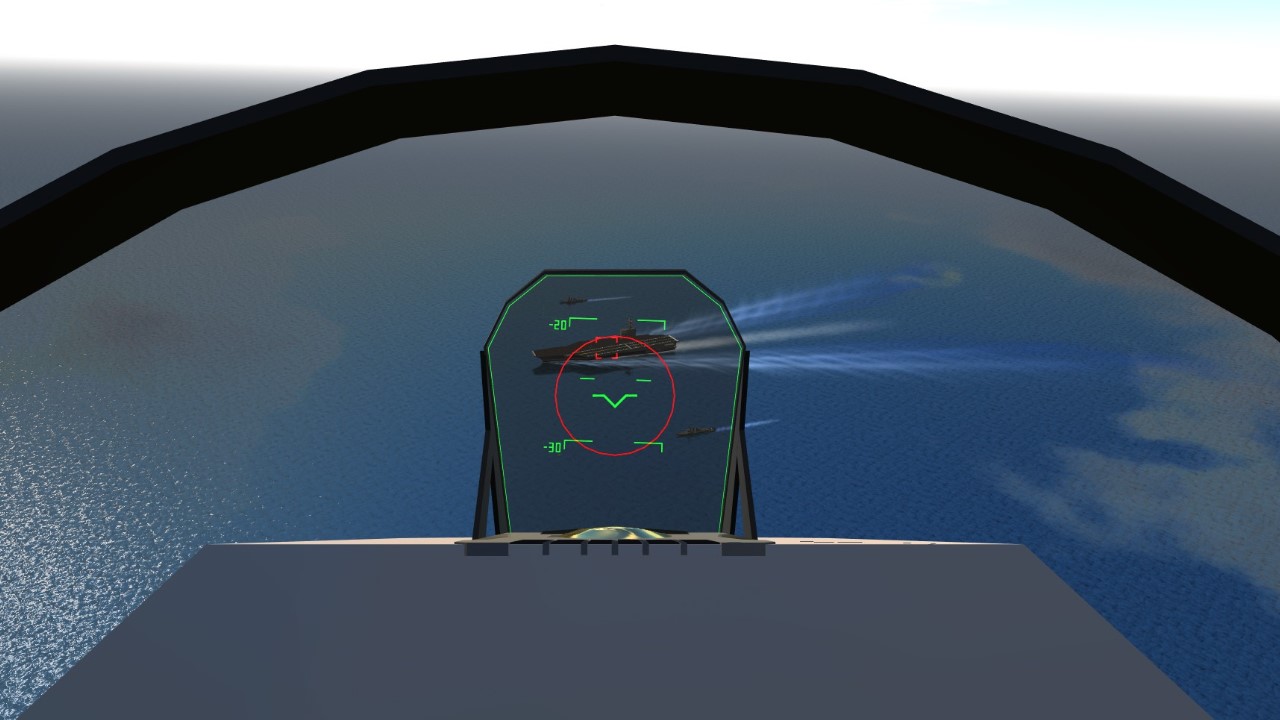

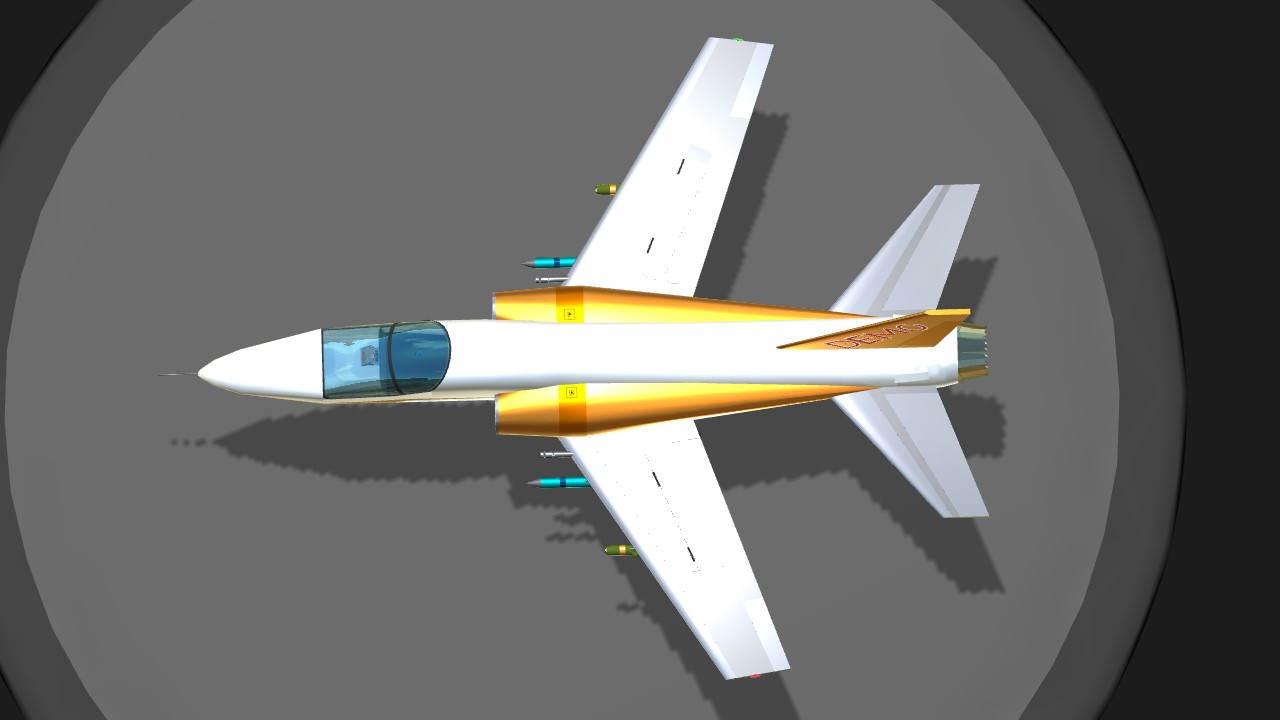



Wow! I didn't expect this post to get this much attention.
Thanks a lot to all the people who upvoted this.
And a special thanks to the ones who thought this was spotlight worthy!
@GKYGG Yes of course!
Can I use him in my personal work and leave a link?
I got a red i got a panda un... red panda
@Gerrit747 thank you!
@SimpleplanesTankbuilder Of course you can
@Gerrit747 can i use this for my jet i will surely credit you
@ZWLenning@ZWLenning Yah i see cool!!
@bencraft9102 yes it is, but it would require a custom camera setup
@Sergio666 Of course you can! Tag me please so i can check out your plane :)
Hello friend, I would like to install or create a Hud system in a plane of my own that I am finishing, I would give you credit and all the possible thanks, if you allow me to install it.
aye yow imaginethe developer notice this.......
he probobly get a big rate.
i mean this is cool mate a real hud....
and imagine if this guy created a 3rd person funtional hud.... but it seems not that possible i think....
@iPilot Sorry for the late response, but better late than never. I don't think I'll make a full guide on how to make this or similar HUDs. I would simply take too much time I'm afraid. Also there is already a link in this post to a version where all pistons and hinges are made visible so there is quite a bit of room for reverse engineering I think. Although I know it is sometimes hard to understand what each part FT code does and you've probably already looked at this link. So I think it is best if you ask me specific questions in case you're stuck on something.
P.S. Please don't try making those numbers indicating Pitch Angle, they were just horrible to get right. Not a good thing to start with.
@MaverickHendricks the green part of the hud is painted with the sixth paint of the color scheme, so the dark blue color. To make this part of the HUD magenta you need to change this color to green (#00FF00)
How can I change the hud color?? (The green lights, I wish to change it to a light purple
can you make a guide to making a HUD like this and how it works in-depth? it's awesome
@Gerrit747
I'll do that, thanks.
@FeatherWing I like that a lot of people are asking about using the HUD. As long as you put a link to this in the description I'm totally fine with it.
@Gerrit747
Do you mind if I use this?
@QinQianWen Of course you can just put a link to this in the description please
Your HUD is great! Can I use it in my personal work?
@Destroyerz117
Let me
have a try@Destroyerz117 Of course that's ok. This HUD is made to be used so I am looking forward to see it in one of your crafts, tag me please :)
is it ok if I use a modified version of this hud in a build of mine? I'll give credit ofc
@VChart use the back tick ` on both sides of the text you want to be red