Borodino (1901)
>>Jump to Comments<<
1990 part version: >>Click here<<

History
'Borodino' (named after the Battle of Borodino, 1812) was launched in 1901 and entered service in August, 1904. She was the lead ship of her class of five ships. Soon after her completion, she was put to use as by October of 1904, she was attached to the newly formed Second Pacific Squadron under the command of Vice admiral Zinovy Rozhestvensky and embarked on a long voyage around the world, to take part in the ongoing Russo-Japanese war. After a tiresome, several month long journey, the Second Pacific Squadron finally reached the Tsushima Strait where they engaged the Combined Japanese fleet under the command of Admiral Togo Heihachiro. The battle was devastating for the Russian forces, losing many of their ships. Among the lost ships, were the flagship of the Squadron, Borodino's sistership Knyaz Suvorov and another one of her sisters, Imperator Aleksandr III. After the mentioned ships, being the first two ships of the Russian formation fall out of the line, Borodino took their place as the leader.
In the late afternoon hours, as the battle is near its end with the Russian fleet being devastated, Admiral Togo orders his fleet to disengage. At around 19:00, at the Japanese Battleship Fuji having already loaded its main guns before Togo's order came, the crew decided to clear the barrel by firing one last salvo in the direction of the burning Russian fleet. By this point, Borodino received numerous hits and is merely a floating pile of burning steel. Fuji's salvo suddenly hits her and manages to detonate one of her forward 6 inch magazines which starts a chain reaction ending in a massive explosion. Borodino sank with only one survivor of her crew of 855.

Engaging the Japanese fleet
Now about my build!

This build features:
- Accurate size and speed (with functional propellers and rudder)
- Usable Primary, Secondary and Tertiary battery
- Usable Torpedo tubes
- Full Bridge and conning tower interior with usable equipment
- A walker model to walk around on the bridge and conning tower
- Centralized aiming system with a detailed rangefinder HUD
- Highly detailed exterior (featuring my first even rust effect)
Controls:
Activation Groups:
AG6 - Walker activate/deactivate (deactivation will make him go back to the starting point)
AG6 + LandingGear - Walker to one deck lower
AG7 - Lights
AG8 - Ship Controls
Ship Controls:
VTOL - Propulsion
Trim - Steering
Cameras:
CAM1 "Grigori" - Walker first person view
CAM2 "Grigori orbit" - Walker third person view (note: you can't turn him in this view)
CAM3 "Gunnery" - Gun aiming
Info for the Gunnery HUD:
Colors:
- RED - Gun is not capable of reaching the set bearing
- ORANGE - Gun is capable of reaching the set bearing but is still doing so (the turn a bit a slow)
- GREEN - Gun is aiming at the set bearing
Note: the torpedo tubes can only be aimed by turning the whole ship, they don't rotate on their own. When the torpedoes are selected, they are only green when you are aiming in the general direction of their aim (0°, +/-90° or 180°, plus/minus a few degrees), however, they can be fired even when the director shows them as red, with +/-45° compared to their actual aim: for example, the forward tube's actual aim is 0°, but at +40°, you'll still fire the forward torpedo, however at +50°, you'll fire the right side torpedo and so on)
The guns can hit your own ship, especially if you are aiming down (setting the ranging to a negative %) so be careful with that.

Other info:
You can use the bridge equipment (Steering wheel, Engine Order Telegraph) both in VR and with your mouse on screen, just click and hold the handles on them
The text on the Engine Order Telegraph is in Russian for the sake of authenticity, but here is a rough translation:
The door on the bridge can by opened and closed by clicking on the door handle
Credits
- MisterT for the FPS Walk Camera
Gallery:

Sailing in formation behind Imperator Alexandr III

Some more formation sailing

Conning tower interior

Casemate guns ready

Some rusting is visible on Borodino by the end of her journey

Signals hoisted

Flying the colors of the navy

Fire!

Enemy warship about to receive a package

Torpedo away!

"What if Borodino's sinking was photographed", a photoshopped in-game screenshot of what Borodino might have looked like as she was sinking
As always, I hope you like this build and have fun with it!
Specifications
Spotlights
- FlyingThings 2.2 years ago
- EternalDarkness 2.2 years ago
- Tang0five 2.2 years ago
- UnguidedCylinder 2.0 years ago
- MintLynx 2.2 years ago
- RicardoACE 2.2 years ago
- Inuyasha8215 2.2 years ago
- Astro12 2.2 years ago
- Yourlocalhuman 2.2 years ago
General Characteristics
- Created On Windows
- Wingspan 83.2ft (25.4m)
- Length 395.3ft (120.5m)
- Height 175.4ft (53.5m)
- Empty Weight 468,154lbs (212,351kg)
- Loaded Weight 468,154lbs (212,351kg)
Performance
- Wing Loading 42.3lbs/ft2 (206.4kg/m2)
- Wing Area 11,072.7ft2 (1,028.7m2)
- Drag Points 131
Parts
- Number of Parts 3696
- Control Surfaces 0
- Performance Cost 12,758


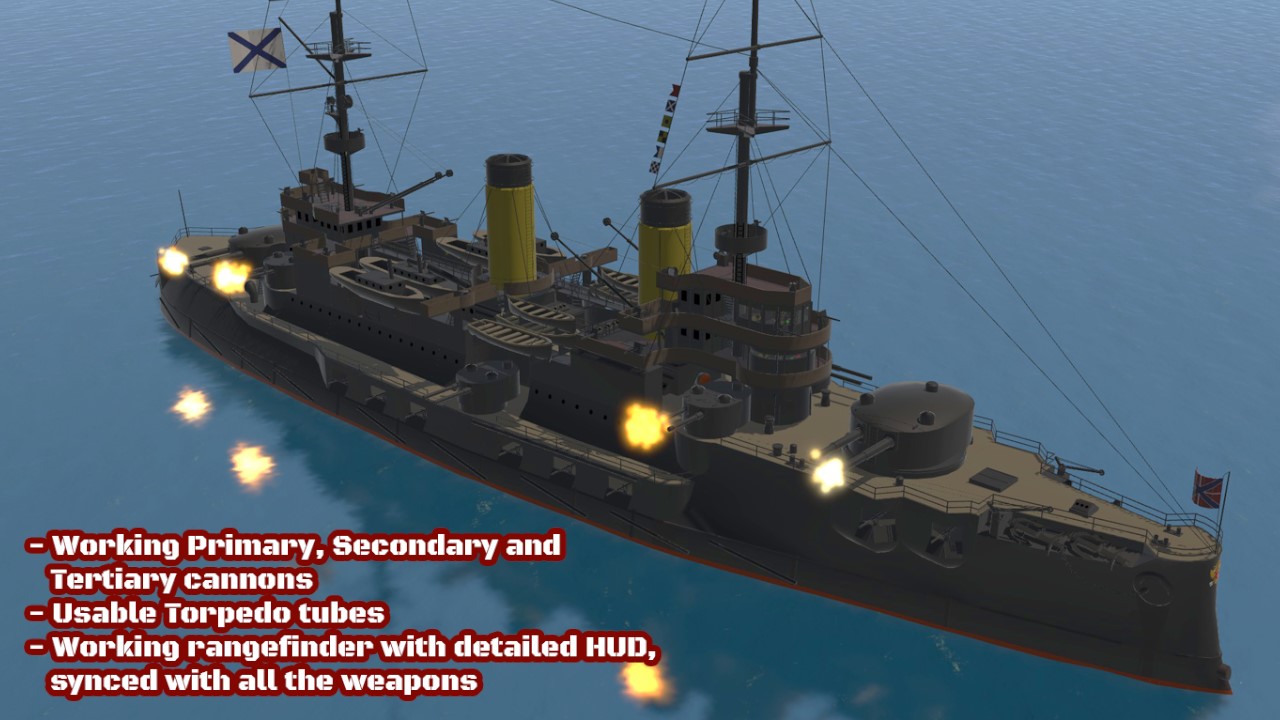
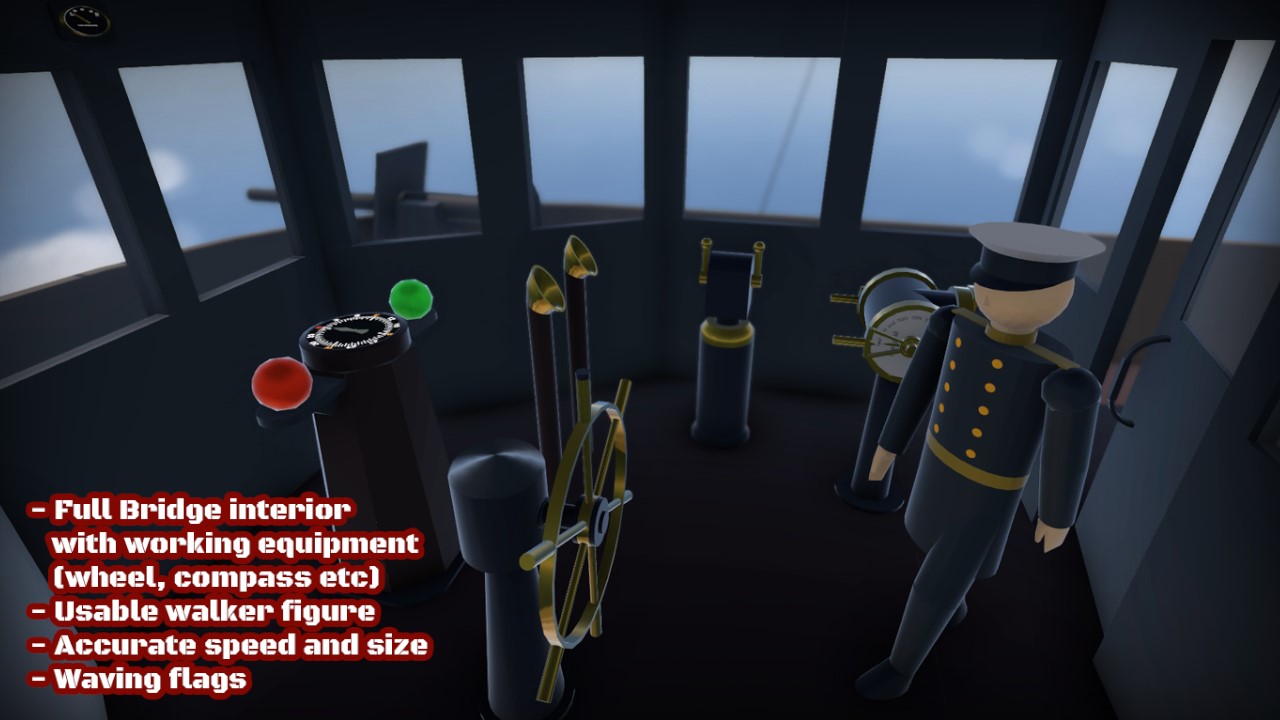



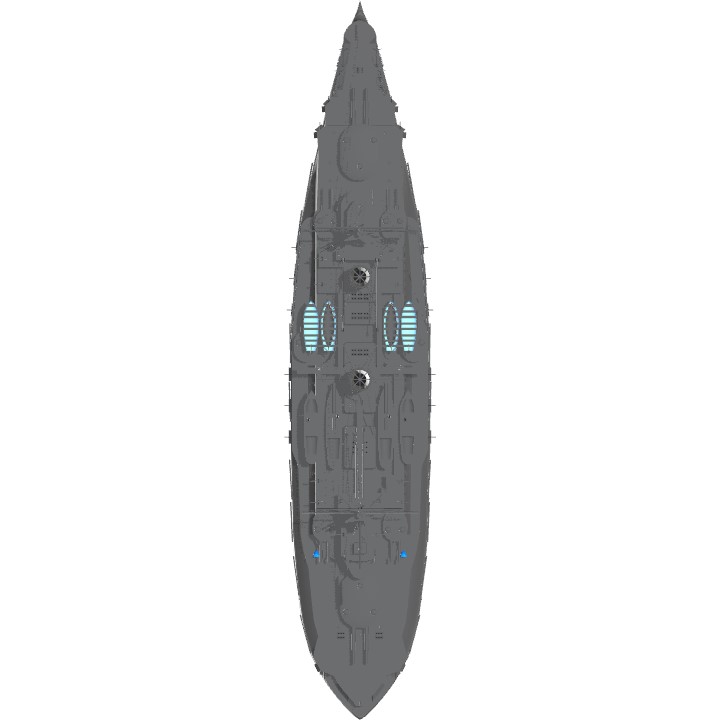


The enemy ship used on the screenshots is IJN Mikasa by soldier289
The rust under the anchors make it look as if the ship itself is crying at the loss of other members of its fleet. :(
@spectre118 I tested it on my own mobile and it's working fine for me, so I have no idea what could cause the problem on yours, sorry:(
@BMilan no I’m zoomed out, I’m on mobile though so that could be it
@spectre118 The default camera view should allow them to be visible at any moment, did you zoom in perhaps?
@BMilan I have to rotate the view to make them visible but then I can’t use them because they’re constantly rotating with me (note, I’m on mobile)
@spectre118 I downloaded it and it works fine for me, what exactly do you mean by "not accessible"? you can't find the buttons? or you found them but they dont work?
I can’t aim up, the range buttons aren’t accessible
@Samfpanzer Oh well, great then! I said it's comlpicated because there were quite a few times when someone asked for it and they had a hard time understanding it even when I tried to explain how it works, but I guess they were rookies with FT whereas you are not:)
@BMilan
Little : yes
Complicated: no
It was relatively easy to understand just from digging around in the ships variables
Overall I rate the code 10/10 very useful
@Samfpanzer I have a little FT code that does the trick. It'd be a bit too long and complicated to explain in one comment but I have a tutorial for it in the Port SP discord server. If you are interested, you can find an invite link in my bio
How did you make the front and rear main gun go aim where the gunnery camera is looking?
@BMilan Oh yes, thank you,👍 I didn't see that - best regards
@Blueshift Im glad you like it! If your PC struggles with this, I recommend giving a try to the 1990 part version (link on the top of the description), it has way less detail but all the major functions (all guns and torps usable, walker, bridge interior, HUD) are still there, maybe that will work better:D
omg. really good work. 👍😎
Extreme scale build with over 3000 parts.. amazing. cool
- I hope my pc doesn't stop while loading 😊
thanks for this great work 👏
Cool!
Бородино,
Бородино — кровью солдатской обагрено
Бородино, Бородино — огнем пожарищ озарено
Навечно в память народную занесено
Поле славы российской — Бородино
Бородино, Бородино...
Amazing build!
The details...
@soldier289 I'd love it if you did that! It's already the best Mikasa I could find on the website (hence why I used it for the screenshots), but a little update probably wouldn't hurt
I'm planning to start a Pre-dreadnought challenge in late-November/December, you could maybe enter with a Mikasa remake :D
Nice. It's so good.
Maybe I should rebuild my Mikasa.
This thing can run on MOBILE
The Borodino is real
I remember seeing this in the WCU..
i love it :D
@BMilan thank you!
@Randomplayer oh, it's on the forward mast, just above where the two poles of the mast are connected, slightly below the upper cross pole, there is a thicker cylinder, the HUD is inside that