TL;DR:
Go to Variables and set the LengthOfDay value to the one you are using. It is required for the clock to function properly. Right rudder on takeoff. The plane is better flown in the screenshot mode (F9 by default), but keep sound on. Feel free to push the buttons and flip the switches.
I made the basic shape of this plane more than 5 years ago, when there were no hollow fuselages and of course no cockpit interior parts. It has come a long way since then, and now it's at version 4 with detailed interactive cockpit and a bunch of useful features, including rudimentary autopilot.
I'm quite bad with coding so sorry if the code is far from optimal.
Head tracking is advised. Cockpit should be VR-ready, but wasn't properly tested.
After downloading, first of all go to Variables and change LengthOfDay value (if needed) to the actual length of day you are using (if you are not sure what is your length of day, start a flight, then go to Settings -> Game Settings). When the level loads, check the current time and set the clock accordingly.
After that I recommend going into screenshot mode by pressing F9. Keep sound on because there's no visual indication of an enemy locking on you without the UI.
Be ready to apply some right rudder during takeoff to compensate for a mysterious force pushing the plane to the left.
Some features:
HUD filter:

HUD & display dimmer:

Left MFD:

Right MFD:

CONTROLS
Usual Pitch, Roll, Yaw, Trim & Landing Gear controls.
AG1 is Master Arm
AG2 is Chaff/Flares Armed Group 2 (turn it on if you see flashing CHAFF/FLARES warning on the right. There is no autoswitch)
AG3 is Open/Close Canopy
AG4 is Refueling Probe
AG5 is Hold Speed
AG6 is Hold Altitude
AG7 is Hold Heading
AG8 is Radar/Navigation Switch
Use buttons and switches for other functions.

Using Autopilot:
SPEED HOLD. Set desired value with the dial (in knots or km/h, depending on the HUD setting), then press the button. Adjust the value with round buttons if needed.
ALTITUDE HOLD. Select suitable AP setting with the switch above the button. Normal setting is mild but loses altitude with decreasing speed. Low speed setting loses much less altitude but may give you nausea - use it when your speed is below 1000 km/h (510 kn)*. Press button to hold current altitude. Adjust if needed.
*I wasn't able to combine both, sorry.
HEADING HOLD is basically 0° roll angle. Just push the button.
Landing at 1-3% Throttle, about 300 Km/H (160 kn). Use Airbrake while approaching runway.
Note: all missiles are scaled 1.5 and set to Armed Group 1
CREDITS
Awesome things I used (and modified) in this build:
1 Part HUD by @PlanariaLab
GPS Label by @IzzyIA
Radar by @ASBE
Target Altitude and Target Speed code by @bjac0
The dial is using some bits of code from this build by @zwen which, in turn, uses code from jCalc by @SnoWFLakE0s (I took a piece from there too :). The autopilot code goes from this build by @RadarJamJar.
Finally, THANK YOU @SnoWFLakE0s @PlaneFlightX, @WNP78 and @Grob0s0VBRa for making all this possible.
Black Juju v. 1.0:

Black Juju v. 4.0:




On the Stork Island runway with the lighting from SP Extra mod (not included)

Clutching and biting, my soul has caught on fire
My evil is now and I'm caught up in desire
Everything I'm living for is all that I am
Liking it and loving it that's all in the plan
Specifications
General Characteristics
- Created On Windows
- Wingspan 69.4ft (21.2m)
- Length 62.0ft (18.9m)
- Height 20.5ft (6.3m)
- Empty Weight 35,788lbs (16,233kg)
- Loaded Weight 45,886lbs (20,813kg)
Performance
- Power/Weight Ratio 7.346
- Wing Loading 55.7lbs/ft2 (272.0kg/m2)
- Wing Area 823.8ft2 (76.5m2)
- Drag Points 9211
Parts
- Number of Parts 641
- Control Surfaces 0
- Performance Cost 3,658




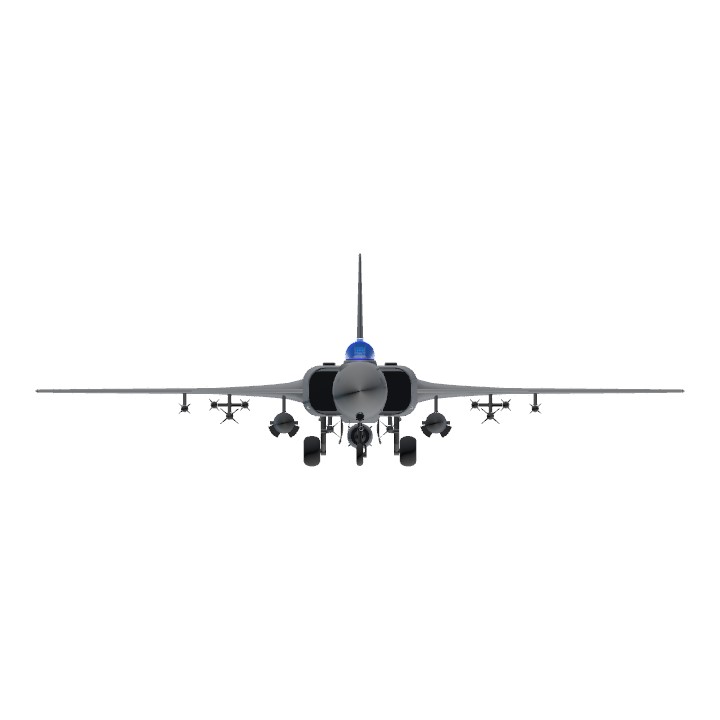
@IzzyIA ah thank yo so much! :)
Love how you did the display!
@ASBE thank you for upvote!
Hey @PlanariaLab, @IzzyIA, @ASBE I used your parts in this plane :)