
The IAS SF-21 Auor is a twin-engine, single-seat, supersonic, variable geometry (read: swing wing) fighter-interceptor with additional ground strike abilities.
How to start the thing + other stuff https://youtu.be/u1Ari3QFVmQ

Maximum speed: 750 knots / M 2.2
Maximum altitude: 50,000ft
Time to 30,000ft: 1:30 (From standstill)
Maximum sweep angle: 55°


As the Alagnomar interceptor fleet continued to age, and the Centralis Nuclear Incident fiasco, a request for proposals was initiated by the air force for a fast and capable fighter-interceptor. The aircraft, however, was also required to have capabilities in air-to-ground operations and be capable of taking off and landing on short runways or converted highways. It was also requested that a proposal would be capable of storing itself more compactly than when it is flight-ready. Idene Aerospace Systems (IAS) followed the requirements and procured a variable-geometry fighter aircraft, fast and maneuverable, but still capable of compact storage. It eventually won the competition and was entered in to service in 1989 AW.




Miscellaneous gubbins:
Activate 1: Ignition engine 1
Activate 2: Ignition engine 2
Activate 3: Jettison weapons
Activate 4: Activate external lights
Activate 5: Open canopy
Activate 6: Extend emergency tailhook
Activate 7: Eject
Activate 8: Toggle aggressive SAS mode
-----ARMAMENT-----
-MISSILES-
R107B Infrared guided short-range air-to-air missile
R110E Active Radar Homing long-range air-to-air missile
-GUN-
<S><N><O> <((M210))>
RPM 6100
Toggleable burst from 50 to 100 rounds.
-----SYSTEMS MANIPULATION-----
-MULTI FUNCTION DISPLAYS-
Left MFD:
ATT - Attitude display select: displays your aircraft's attitude, altitude, airspeed, mach number and heading.
SMS - Storage management system display select: Displays your current armament, wing sweep angle and which hardpoint is selected.
RDR - Graphical radar representation: Displays a graphical representation of your radar and target. Displays NO TRACK if no target is selected, or the target is outside the maximum angle of the radar.
Right MFD:
ENG - Engine status display: Displays current engine status, RPM, fuel flow, temperature and endurance.
SYS - General systems display: Displays battery charge, and starting status.
NAV - Navigation display: Displays your current position, heading, ground speed and altitude. Use the START NAVIGATION button beside it to start navigation, and use the next and previous buttons to switch from destinations.
-HOW TO USE CENTER CONSOLE-
Just below the HUD there is the Combined Multi-Function Interface. To use these, go to the NAV panel on the right MFD, scroll through destinations until you reach the one with the numbers. Here you can press CLEAR on the CMFI and input your own waypoint with the numeric buttons. press the LAT/LONG button to switch between editing latitude and longitude.
-MANIPULATING THE AUTO-THROTTLE-
The IAS Auor comes with an auto-throttle system. Like the navigation, use the numeric buttons on the CMFI to set the desired speed. the + and - buttons may also be used for fine and rapid adjustment. The set auto-throttle speed will be displayed on the HUD and HMCS/HMD.
-STABILITY ASSIST SYSTEM-
The IAS Auor comes equipped with a stability assistance system (SAS). It can be disabled using the SAS SPIN switch. The SAS system has two modes: Normal (Limited AoA, limited G and limited pitch rate) and aggressive (AoA max 20deg, g not limited and pitch rate limit increased). Aggressive should only be used in conjunction with careful control inputs to avoid overstressing the airframe.
No, I don't keep forgetting to add stuff in the description that would be EXTREMELY useful to know. This is totally not the third edit! I promise.
UPDATE (19:48 8/11/2022) Hotfix for minor and one obvious problem. Oopsie!
UPDATE (13:00 18/11/2022) Fixed Engine display showing engine 1 burning fuel while engine 2 is the only one operational
Fixed HUD displaying 'NONE 0' even if HUD is turned off
Added switch in the cockpit for the emergency tailhook
UPDATE (21:21 27/11/2022) Fixed HUD displaying autothrottle speed even when HUD is turned off
Fixed custom waypoint inverting both Latitude and Longitude when invert button is pressed
Fixed autothrottle speed being edited when autothrottle is not selected
Added coordinate display below navigation arrow
Specifications
Spotlights
- phrongus 3.1 years ago
- HuskyDynamics01 3.0 years ago
- MAPA 3.1 years ago
General Characteristics
- Predecessor [CLOSED] Swing Wing Challenge
- Created On Windows
- Wingspan 44.2ft (13.5m)
- Length 59.4ft (18.1m)
- Height 15.3ft (4.7m)
- Empty Weight 29,907lbs (13,565kg)
- Loaded Weight 35,225lbs (15,977kg)
Performance
- Power/Weight Ratio 19.939
- Wing Loading 103.8lbs/ft2 (506.7kg/m2)
- Wing Area 339.4ft2 (31.5m2)
- Drag Points 598
Parts
- Number of Parts 538
- Control Surfaces 5
- Performance Cost 3,414




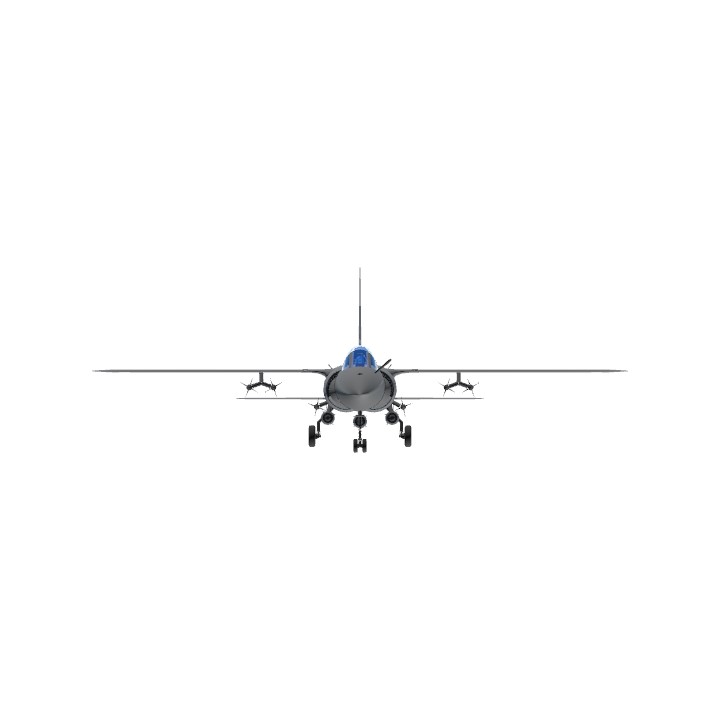
@Alextoucan555555555 If you cannot start the aircraft, press the red button on the right display, which turns on the aircraft immediately.
If you need guidance on how to start it, https://youtu.be/u1Ari3QFVmQ
Please for my sake why dose the battery die before I can start the thing
@JustDragon Our battle shall be legendary!
@HottyMcHotFace Turn on all of the switches on the left side panel, then turn off the ones labeled ISO (on the left side bottom, fuel sys panel). Turn on the top four switches on the right side panel (APU). The left engine should start. Go back to the left panel and flick the switch labeled 1 2. Engine 1 should now start. Go back to the right side panel and turn on the Hydraulics.
If you cannot start it even then, press the button with the red box on the RIGHT side MFD (left side jettisons the weapons) and it will skip the entire process.
god this might win against my entry
Hi, for the life of me I can't get the engine started. I think I'm getting the fuel supply/cut switches confused.
@shibusu done :P
@DeezDucks Hello! Could you please make this a successor to the swing wing challenge? https://www.simpleplanes.com/a/Hrpj7U/OPEN-Swing-Wing-Challenge