I fixed an issue where I had uploaded the wrong version of the Airplane. This one actually has cockpit cameras.
The Goose G1 is a lightweight STOL aircraft developed by Goose Aviation. It is an aircraft on the very edge of being considered an ultralight.
Features:
- Detailed cockpit
- Very mobile friendly with a whopping 92 parts!
Controls:
- Just the normal Simpleplanes controls with nothing special EXCEPT, something is wrong with the trim controller so you have to use numpad 7 and 1 for trim.
It's going to take some getting-use-to to fly so please be patient with it.
I hope you enjoy the Goose G1
EDIT: Thanks for all the upvotes! You guys are awesome!
I made a new version. The Mk2!
Heres the link:
https://www.simpleplanes.com/a/19Yw6h/Goose-G1-Mk2
Specifications
Spotlights
- This craft is curated
- jamesPLANESii 4.3 years ago
- Sgtk 4.3 years ago
- BuiltBionixInd10 4.3 years ago
- TheGliderGuy 4.3 years ago
- LieutenantSOT 4.3 years ago
- EasternPatrick 4.3 years ago
- Orao 4.3 years ago
- Xamesria27 4.3 years ago
- P0LARIS 4.3 years ago
- Richflysplanes 4.3 years ago
- TheCommentaryGuy 4.3 years ago
General Characteristics
- Created On Windows
- Wingspan 20.7ft (6.3m)
- Length 15.9ft (4.9m)
- Height 7.5ft (2.3m)
- Empty Weight 202lbs (91kg)
- Loaded Weight 1,133lbs (513kg)
Performance
- Horse Power/Weight Ratio 0.882
- Wing Loading 7.3lbs/ft2 (35.8kg/m2)
- Wing Area 154.7ft2 (14.4m2)
- Drag Points 2075
Parts
- Number of Parts 92
- Control Surfaces 5
- Performance Cost 637



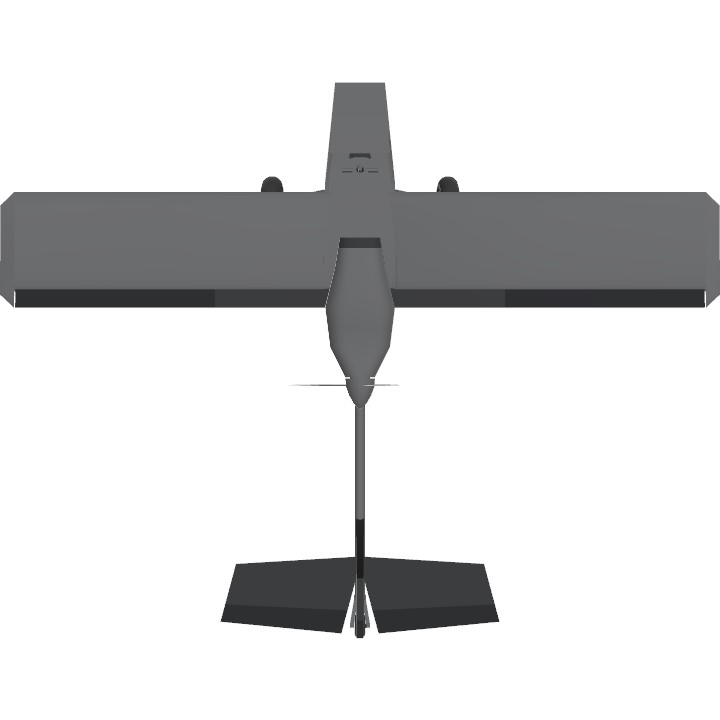


@Chancey21 ok, I’ll try that
I love the design but it doesn’t fly well
Try for a wing loading of closer to 4-5 for a realistic stall speed
Also try a propeller with 100 HP and a fixed pitch
@Random04 mine exports with a folder of multiple files and in the folder comes the texture
@CalebRepublic
I tried to do that and it worked but it comes without a texture how do i load a texture
ultra nice
@Johnnyynf yes
@Cyberostrich and @Orao thanks, Im glad you like it
S I M P L E
What a beautiful airplane
I upvote and spotlight for the thumbnail lol
@superisGOOSE Thanks anyways.
@Sm10684 ok, well i used blender for the thumbnail and sadly blender isn’t available for iOS. You need a computer with Windows, Macos, Linux or some other os systems. iOS is one of the few that just arent supported.
@superisGOOSE You lost me at ctrl+B (iOS)
@Sm10684 If you’re wondering how to get the background i used in blender, you can add a plane and then extrude it on the y axis and then select the 2 points where you started the extrude and press ctrl+b. It will add a plane between them. Press ctrl+b a few more times and you should have a smooth curve.
I hope that helps if thats what you wanted to know.
How did you get that background?
@superisGOOSE rendering falls under the “misleading” area, probably due to the fact that the aircraft does not look the same in SP. Ask a mod for further clarification.
@BagelPlane I looked in the site rules and i found this:
“ While we allow photoshoped thumbnails, post with misleading thumbnails will be removed.”
I dont believe mine thumbnail is misleading.
There was nothing about rendered thumbnails.
Yo Love this thing especially its compact/tiny i like it keep it up in the hood work👍
@superisGOOSE sorry to be the bringing of bad news, but in the site rules it states you cannot use rendered images as your thumbnail.
Dang it's amazing
@VolcanicAsh after you have the OBJ file (that's the file I used) loaded into blender you want to go to 'material preview' and then go to 'Material Properties'. Once you're there, look for 'Base Color' and it should have a little arrow by it. Click the arrow and scroll down to where it says sRGB. Click sRGB and select RAW. You should have the proper colors now. It will be all shiny still so you can mess around with the color settings until you have something you like.
I hope that helps
@superisGOOSE Ok. Then all you need to do is add a throttle.
@BeastHunter ok
Theres a slight problem: I forgot to add a throttle.
Enter this in the VR challenge.
@jamesPLANESii thanks