Hello there
Here's is a path vector used in most aircraft. It shows where the aircraft is going by looking at the angle of attack and angle of slip.
How it works?
Attach it to your plane by the hinge that is connected to the cockpit, do whatever you must to accomplish that if you attach it by somewhere else it won't move.
The connection hinge is responsible for the vertical movement of the path vector, it uses the following formula:
TAS > 15 ? clamp(AngleOfAttack/90,-0.3,0.1) : 0
As you can see it won't activate unless true airspeed is more than 15 m/s. This is because when stationary the angle of attack and angle of slip value goes from 180 to -180 and bounces all over the place making the path vector jump all over the place. Also I used the clamp function to limit the movement such that it won't be outside the HUD.
The second hinge is responsible for the angle of slip, uses a very similar formula:
TAS > 15 ? clamp(AngleOfSlip/90,-0.07,0.07) : 0
Important thing to note is that if you have a very low drag count plane and you set a high windspeed then the path vector will be wrong (as far as side movement is concerned) as it shows the angle of slip faced by the cockpit itself, not exactly where the cockpit is going. I have a fix in mind for that but I don't think it will cause a major headache for anybody so I decided to share this anyways.
Finally, it is especially useful for carrier landings but you probably recognized that from the thumbnail. Have fun!
EDIT: Forgot to mention this but it is important, make sure the hinge coordinates are on the cockpit, otherwise you will have an degree offset error. You can move the symbology in the 'z' direction according to your needs.
Specifications
Spotlights
- CharlesDeGaulle 5.1 years ago
- tsampoy 5.1 years ago
- AltmzTrn_39 5.1 years ago
- Cabbage17 5.1 years ago
- XAircraftManufacturer 5.1 years ago
- JedediahTheDrooman 3.8 years ago
- MetalManiac54 5.1 years ago
General Characteristics
- Created On Windows
- Wingspan 1.6ft (0.5m)
- Length 3.5ft (1.1m)
- Height 1.6ft (0.5m)
- Empty Weight 661lbs (300kg)
- Loaded Weight 661lbs (300kg)
Performance
- Wing Loading N/A
- Wing Area 0.0ft2 (0.0m2)
- Drag Points 127
Parts
- Number of Parts 7
- Control Surfaces 0
- Performance Cost 53



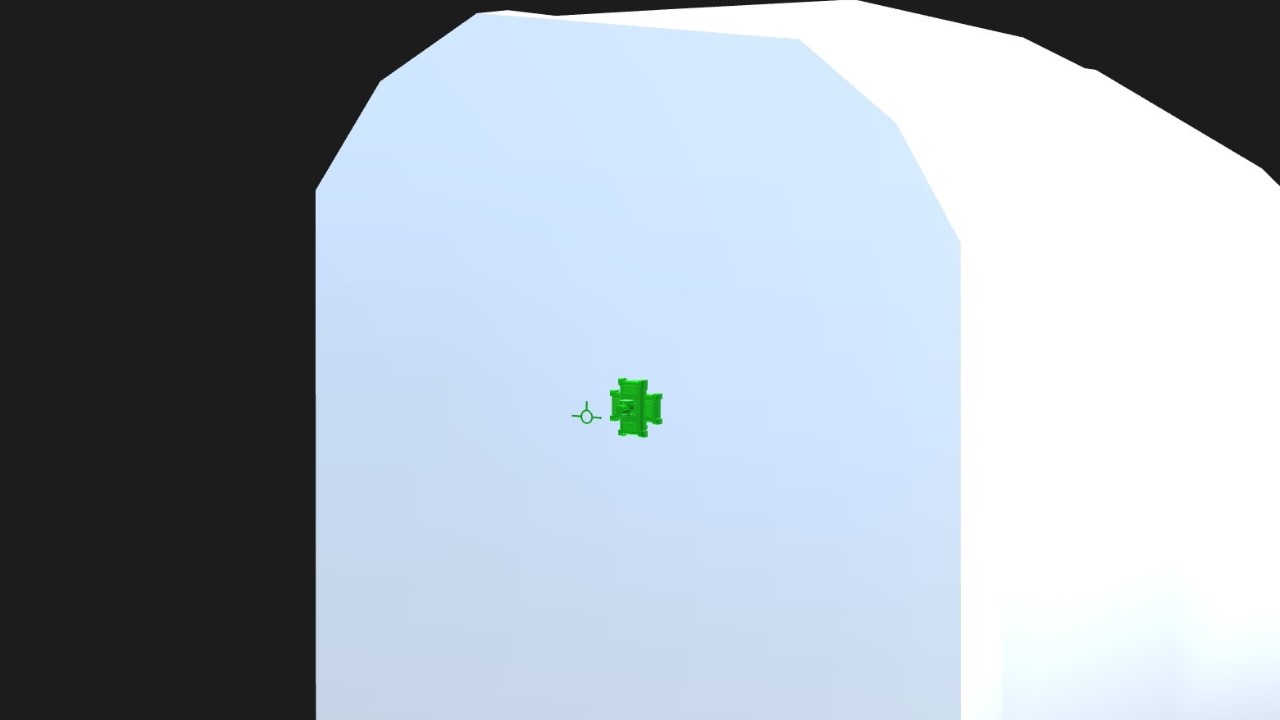
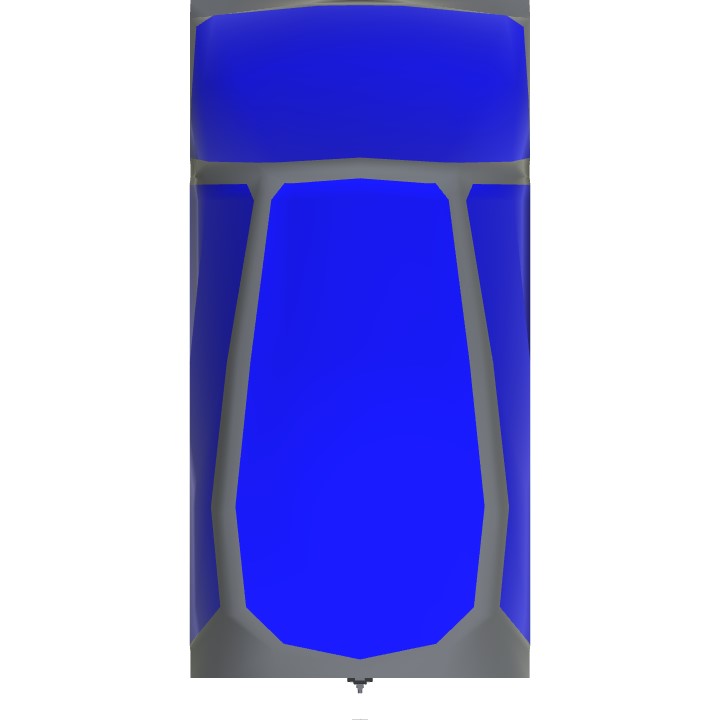
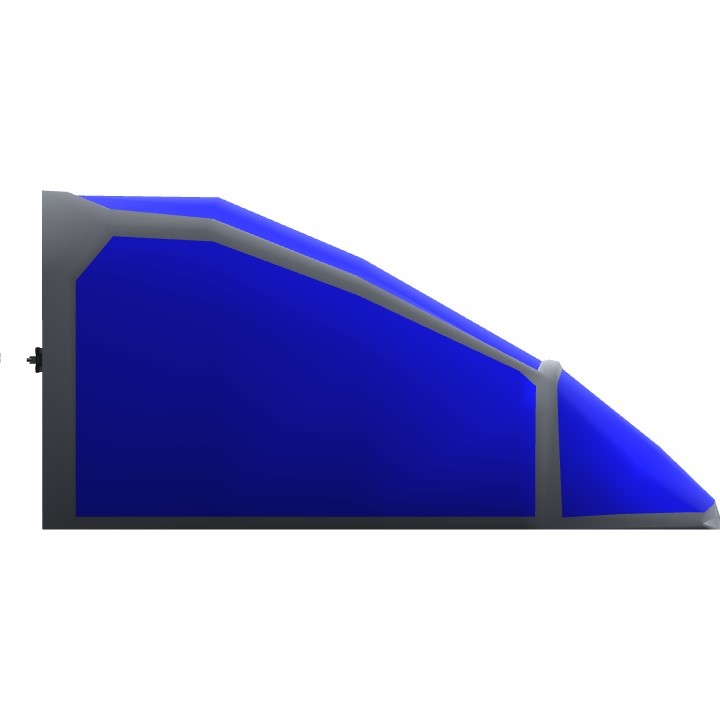

whats the build in the thumbnail
ah ok nevermind I think I know what you mean, I move the rotators further away from the marker
this is really cool, I'm trying to use this but it's further away from the cockpit when you say move the symbology in the 'z' direction according to your needs what do I need to be changing?
@moistcottonbud Could you please allow us to use the entire Heads-Up Display (HUD) that you use for these thumbnails?
.
Also in one whole piece
@moistcottonbud Oh mate i love SimpleWings mod, Tag me on it when you release it
@Defalt1 hmm maybe in the meantime you will be interested in my mirage post. It features the simplewings mod
Incredible!
@moistcottonbud I wanted a plane with full mod like this one you showed, Maybe you can make it unlisted
@Defalt1 yup i will share it eventually it is still a work in progress. The reason im not sharing is mainly because it requires some mods so if anybody doesnt want to download the mods but want to use some of the things i did on the plane like the path vector they can download them seperately
@moistcottonbud Can you share the plane that you used on the thumbnail ?
General @moistcottonbud !
@edensk alrighty did not know that, i will keep that in mind
good job with the FPV, but you should only put the actual build in the thumbnail, and not anything that doesn't come with it, it's very misleading and against the site's rules
@Cabbage17 yes of course that's the whole point
@moistcottonbud can I use this on one of my aircraft? I'll make sure to credit you.
@Numbers Fastn't spotlight in the 'murican mid east.
Also wow, the plane looks amazing just from the inside.
Fastest updoot in the west