Auto Credit Based on ASBE's GPS
Available radar
That's right, a free radar, it can complete the basic work, try to put it on your plane
This radar can be used for free,
Tip
Please do it carefully when removing the radar. Use the cylindrical wall as a connection point during installation
Specifications
Spotlights
- goboygo1 3.4 years ago
- NFIGMT 3.4 years ago
- FeatherWing 3.4 years ago
- RicardoACE 3.4 years ago
- Hitingxt 3.4 years ago
- Scratchoza 3.4 years ago
- Mixx 3.4 years ago
- soldier289 3.4 years ago
- WHNineTripleOne 3.4 years ago
- RolandTelmsFrossag 3.4 years ago
- 50CalChicken 3.4 years ago
- ALTMTR 3.4 years ago
- SARACONIKaviationIndustry 3.4 years ago
- TsukasaYuzaki 3.4 years ago
- Bryan5 3.4 years ago
- Panzerwaifu 3.4 years ago
- Dragoranos 3.3 years ago
- karameji 3.4 years ago
- Zaineman 3.4 years ago
- SkyJayTheFirst 3.4 years ago
- KaiSup 3.4 years ago
General Characteristics
- Predecessor GPS
- Successors 3 airplane(s)
- Created On Android
- Wingspan 2.4ft (0.7m)
- Length 8.2ft (2.5m)
- Height 3.5ft (1.1m)
- Empty Weight 618lbs (280kg)
- Loaded Weight 618lbs (280kg)
Performance
- Wing Loading N/A
- Wing Area 0.0ft2 (0.0m2)
- Drag Points 167
Parts
- Number of Parts 60
- Control Surfaces 0
- Performance Cost 965

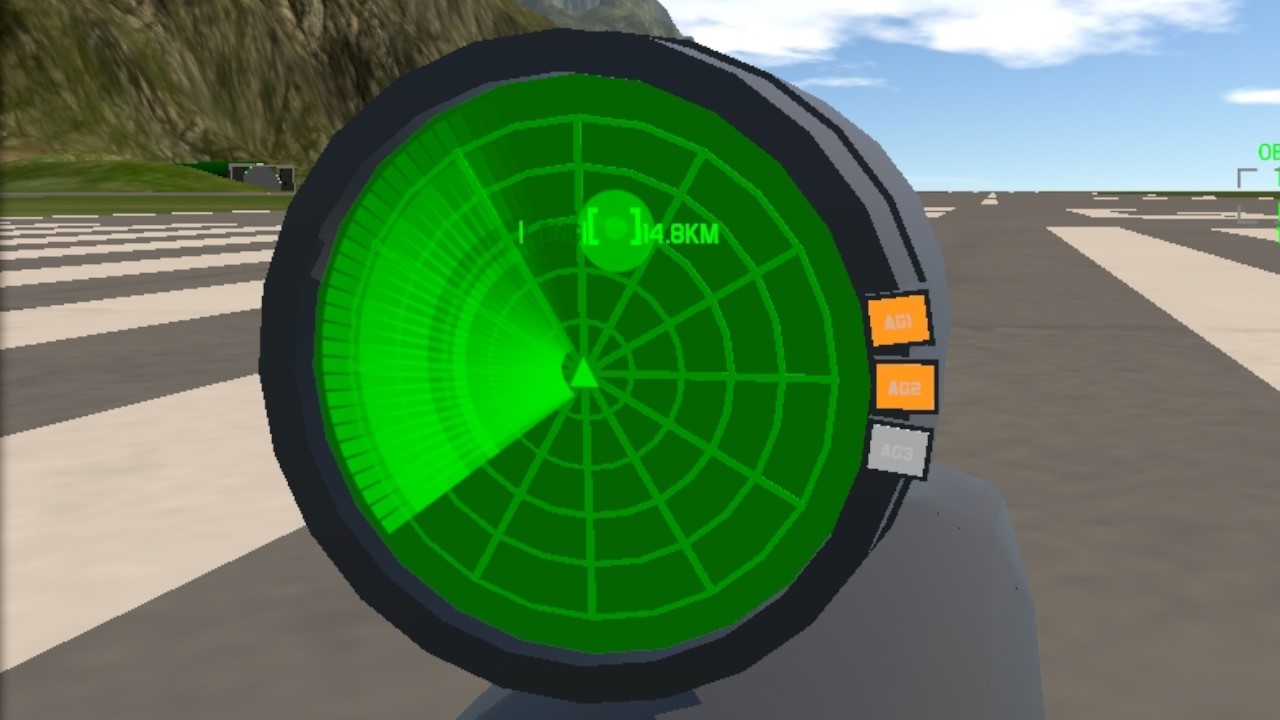
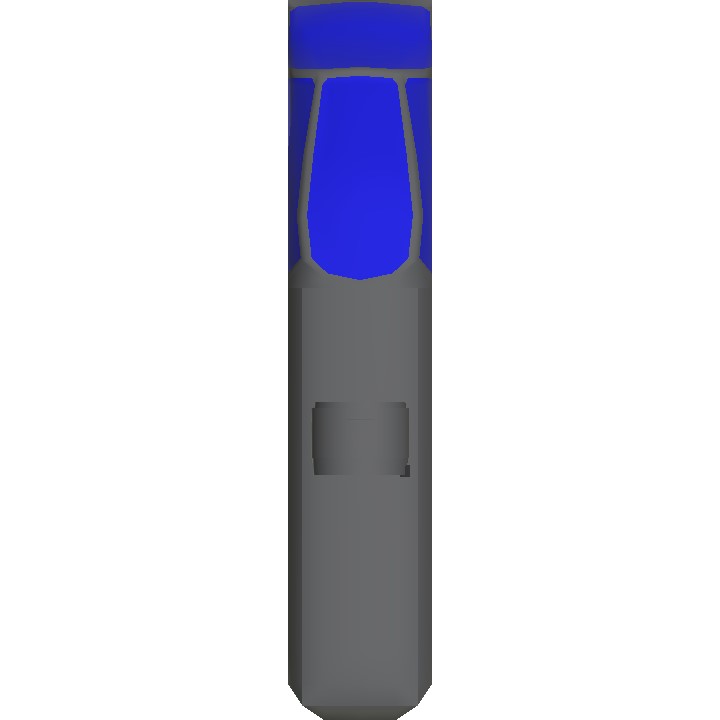
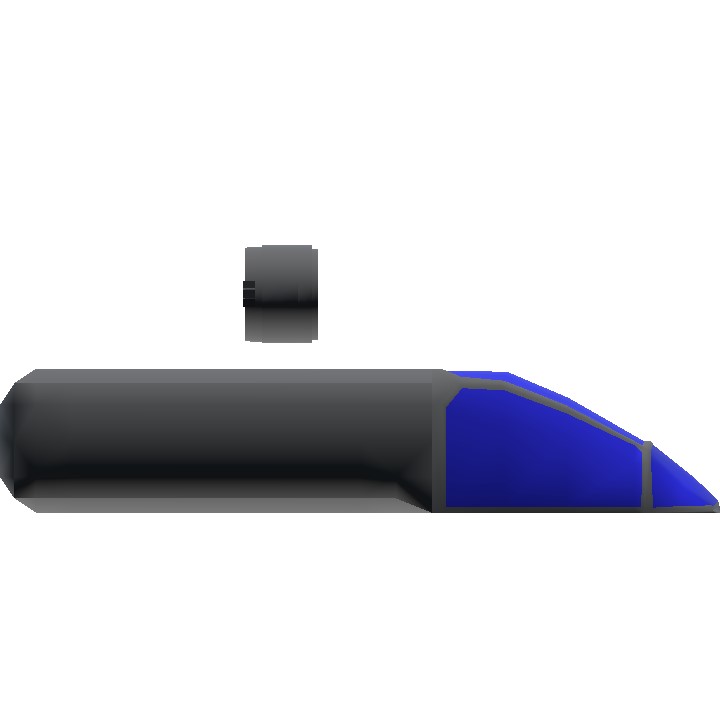
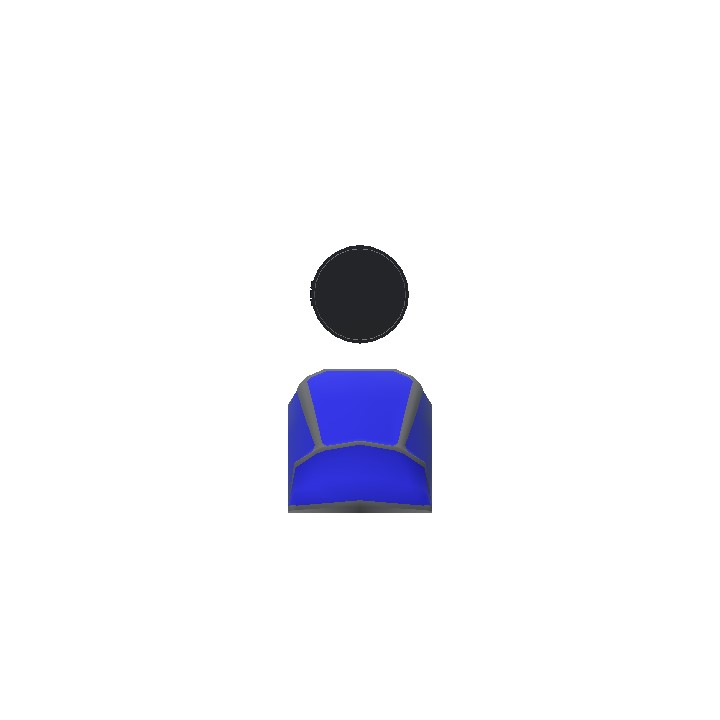
@Zaineman https://www.simpleplanes.com/a/3F3JF4/GPSN
Version with a real size
Hello can I use it??
@ASBE Thank you!
@Observer404 of course
This looks good!!! emmm ..... May I use it?
@IndesterSion yes
@ASBE I found it, you used interactionType = Toggle, which I guess default buttons don't have
@IndesterSion https://www.simpleplanes.com/Mods/View/524146/Overload
You need to use this editor button, you find that other buttons are different
@IndesterSion You can save my radar button as parts, because it contains special functions
I have a question about this, and I can't seem to figure it out
So, when I looked at the button to activate the radar, it used A1, which didn't Activate group 1. I figured that this means unlimited activation groups, but upon trying to replicate it on another aircraft, it would turn on, yes, but not off. could you provide insight on this subject, as I feel that unlimited activation groups are a very useful tool
@Gwhany Drag the part group to the upper left corner and save it as a collection part.
How do I import it Into the plane I’m currently building?
@EhtishamKhichi EHEM
https://www.simpleplanes.com/About/Rules
I got to say it's pretty accurate! and useful!
great !!
@WorstPlaneIEverMake Enter CycleTargetingMode in the button
@ASBE yea what option?
@WorstPlaneIEverMake They are just some options in the button panel
and also wth does ag1 ag2 ag3 do??
@ASBE its 100 dollars to buy my plane btw
@WorstPlaneIEverMake Please be free, it is free
I FORGOR to tell you that I used your radar on my Mirage F1
How nice!
@OrderlyHippo thankyou
Btw you can update this post by clicking the little arrow next to the download counter and then update xml then find the tweaked version’s file and upload it