Fuel indicator lights, the first one stays on until 75% capacity, the second until 50% capacity, the third until 25% capacity, and the red one will blink once it drops under 25%.
For use in cockpits, or whatever you snap it on.
To use:
You can either grab the fuselage behind the lights, or the individual lights, if you only want the critic capacity one, for example.
The code:
You'll want to edit the values at some point, so here's what I can explain:
Use overload and edit the input, and use without quotes:
'max(0 , Fuel - "percentage [56%=0.56]")'
As for the critical blinking one, use
'max(0 , "the decimal value" - Fuel)'
PS: thanks to SledDriver for this upgraded formulas
Specifications
General Characteristics
- Successors 2 airplane(s)
- Created On Android
- Wingspan 4.0ft (1.2m)
- Length 3.7ft (1.1m)
- Height 3.4ft (1.0m)
- Empty Weight 595lbs (270kg)
- Loaded Weight 595lbs (270kg)
Performance
- Wing Loading 439,839.3lbs/ft2 (2,147,483.6kg/m2)
- Wing Area 0.0ft2 (0.0m2)
- Drag Points 385
Parts
- Number of Parts 3
- Control Surfaces 0
- Performance Cost 27

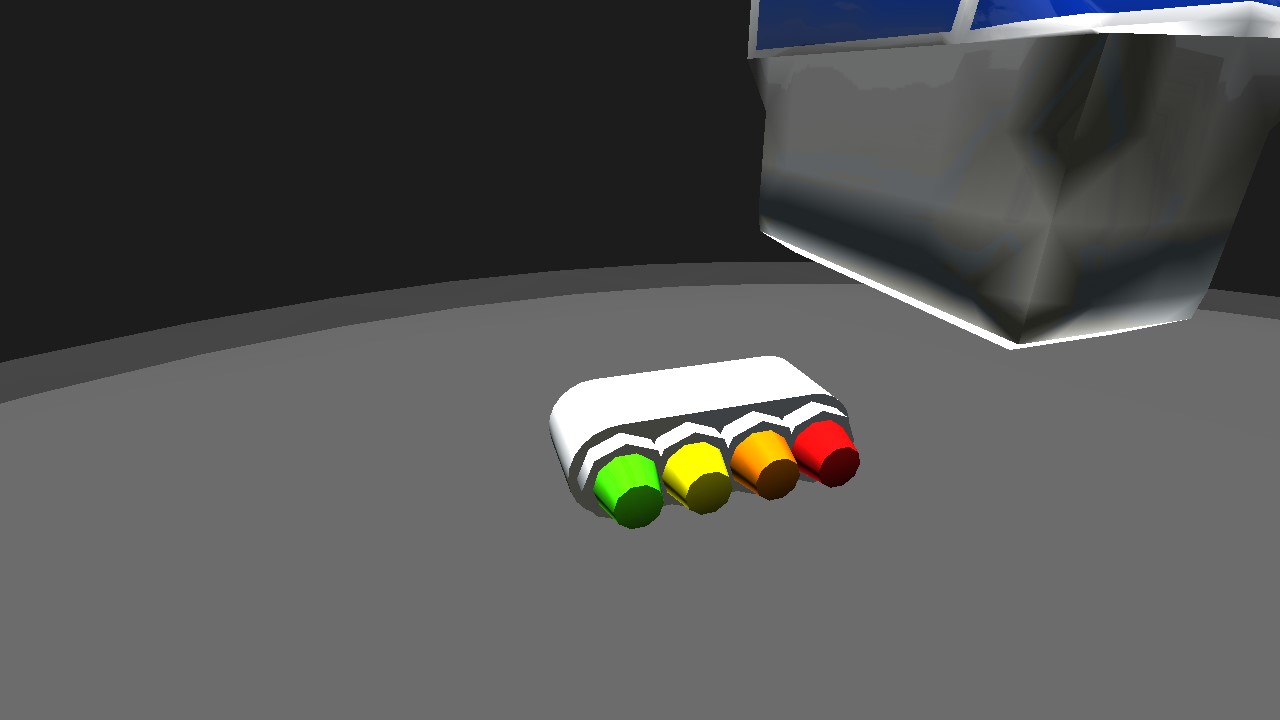
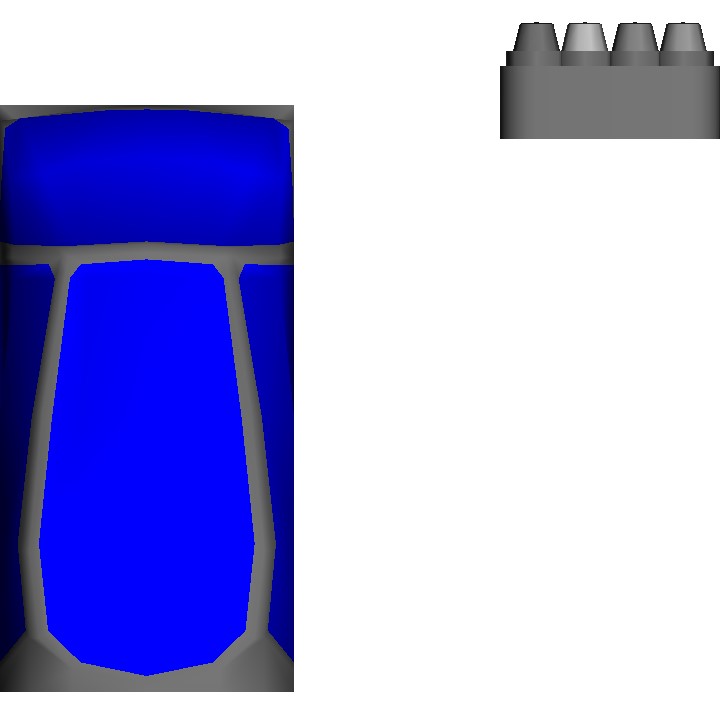

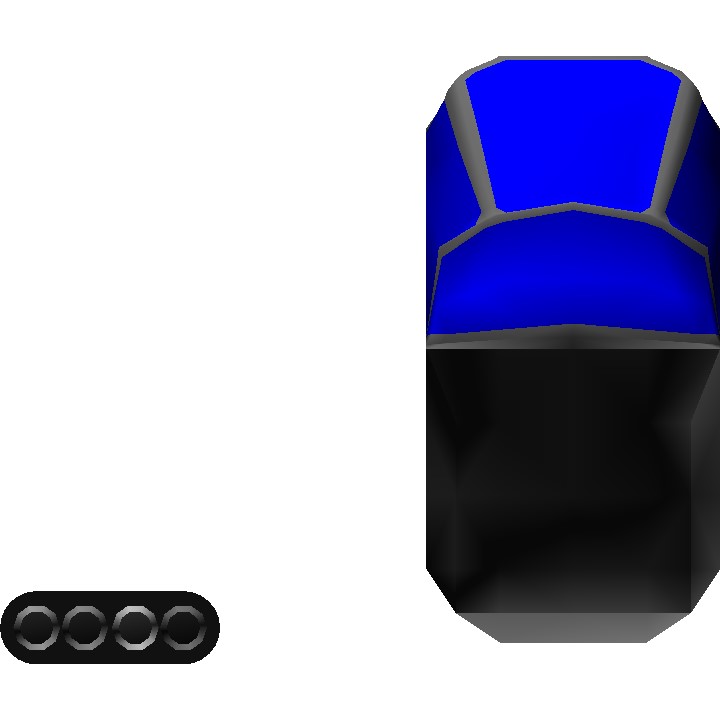
@stig27 Sure. If you want a light to come on when the fuel drops below 25%, use this for the input:
max(0, 0.25 - Fuel)As long as the fuel remaining is over 0.25 (25%),
0.25 - Fuelwill be a negative value, i.e., less than zero. Somax(0, negative_value)will always be zero. As soon as the fuel drops below 0.25,0.25 - Fuelwill be a positive number, somax(0, positive_value)will returnpositive_value, turning the light on.There's a better way to do this. If you want ten lights indicating the fuel remaining from 100% to 10%, use these as the inputs:
max(0, Fuel - 0.99)
max(0, Fuel - 0.9)
max(0, Fuel - 0.8)
max(0, Fuel - 0.7)
max(0, Fuel - 0.6)
max(0, Fuel - 0.5)
max(0, Fuel - 0.4)
max(0, Fuel - 0.3)
max(0, Fuel - 0.2)
max(0, Fuel - 0.1)
Looking for this :)
@Rsouissi brightness isn't an editable property, so, you can't.
How can I set a brightness range with funky trees
@SledDriver PERFECT!
@Type2volkswagen
OK, you should've just said "a light that stays on when fuel is above 0.01 and below 0.25". Anyway, here's how to achieve that.
You want a light that comes on when two conditions are met:
(Fuel > 0.01) AND (Fuel < 0.25)
If the developers had included boolean operators in the update, it would've been easy. But they haven't, so it'll take some work.
The Fuel > 0.01 condition can be represented as:
max(0, Fuel - 0.01)The Fuel < 0.25 condition can be represented as:
max(0, 0.25 - Fuel)Now we want to condense both these formulae into an output that's positive when both conditions are true. To make this easier, let's apply a
ceil()function. This function takes any value and rounds it up to the nearest integer, i.e., if you give it 0.0123 or 0.999, it will round it up to 1. So we get:ceil(max(0, Fuel - 0.01))and
ceil(max(0, 0.25 - Fuel))Both the above formulae will evaluate to 0 when the condition is not met, and 1 when the condition is met. How do we combine the output of these? Simple, we multiply them together.
ceil(max(0, Fuel - 0.01)) * ceil(max(0, 0.25 - Fuel))This formula will evaluate to 1 if and only if both conditions are true and 0 in all other cases, which is what you want.
@SledDriver
Here is a link to the Lights I'm asking about
@SledDriver
After the low fuel light (4th light) comes on @ 25% remaining, I'd like the Flashing light to go "off" when the tank is empty (-0.99 remaining), at which time the "empty" light (5th light) comes on @ -0.99 remaining.
something like this for the 4th light:
max(0, 0.25 - Fuel) ="(on)"
and then
max(0, 0.01 - Fuel) = "(off)"
@Type2volkswagen Let's see if I understand. You have a 'low fuel' light that starts flashing when the fuel drops below 25%. Then you have a steady light that comes on when the fuel drops below 99%. The low fuel light will already be off until the fuel drops below 25%, so what's the question again?
@SledDriver Not trying to Hijack @stig27's Post BUT,,,,
I'm using your formula for the lights.
5 lights, counting down @ 25% intervals.
0.25 Light Flashes using your negative value string "max(0, 0.25 - Fuel)"
I then have a Light that comes on @ max(0, 0.99 - Fuel) steady.
What code do I use to have the flashing light go "ON" @ max(0, 0.25 - Fuel) and "OFF" @ max(0, 0.99 - Fuel)?
thx for your help.
@SledDriver thanks, I just need some time to get used to all of the functions
@SledDriver btw, there isn't a better formula for the critical fuel light, is it?
@SledDriver welp, thanks!
That sure is better!
@AtlasAviation I thought you people would like this stuff in your custom cockpits, was a bit hard/boring to get to the formulas.
A very useful contraption.