Auto Credit Based on BenSkyWalker's Airspeed Dial Gauge
So, I was trying to make a dial steam gauge version of my functional airspeed indicator, and then realized I have no clue how to make good solid gears, so i built the gauge but lack the skill to make the needed gears(i put red parts in their place). So until i can figure those gears out this is where the design stands. By all means do Feel Free to use the gauge face if you want, no credit needed, and i hope to complete this soon, It will work a lot better visually in older-type planes than my current functional airspeed indicator.
CURRENT STATE OF GAUGE IS INOPERATIVE!
Specifications
General Characteristics
- Predecessor Airspeed Dial Gauge
- Successors 1 airplane(s)
- Created On Windows
- Wingspan 10.5ft (3.2m)
- Length 17.6ft (5.4m)
- Height 11.5ft (3.5m)
- Empty Weight 2,782lbs (1,261kg)
- Loaded Weight 2,782lbs (1,261kg)
Performance
- Wing Loading 4,135.4lbs/ft2 (20,190.7kg/m2)
- Wing Area 0.7ft2 (0.1m2)
- Drag Points 8603
Parts
- Number of Parts 120
- Control Surfaces 0
- Performance Cost 343


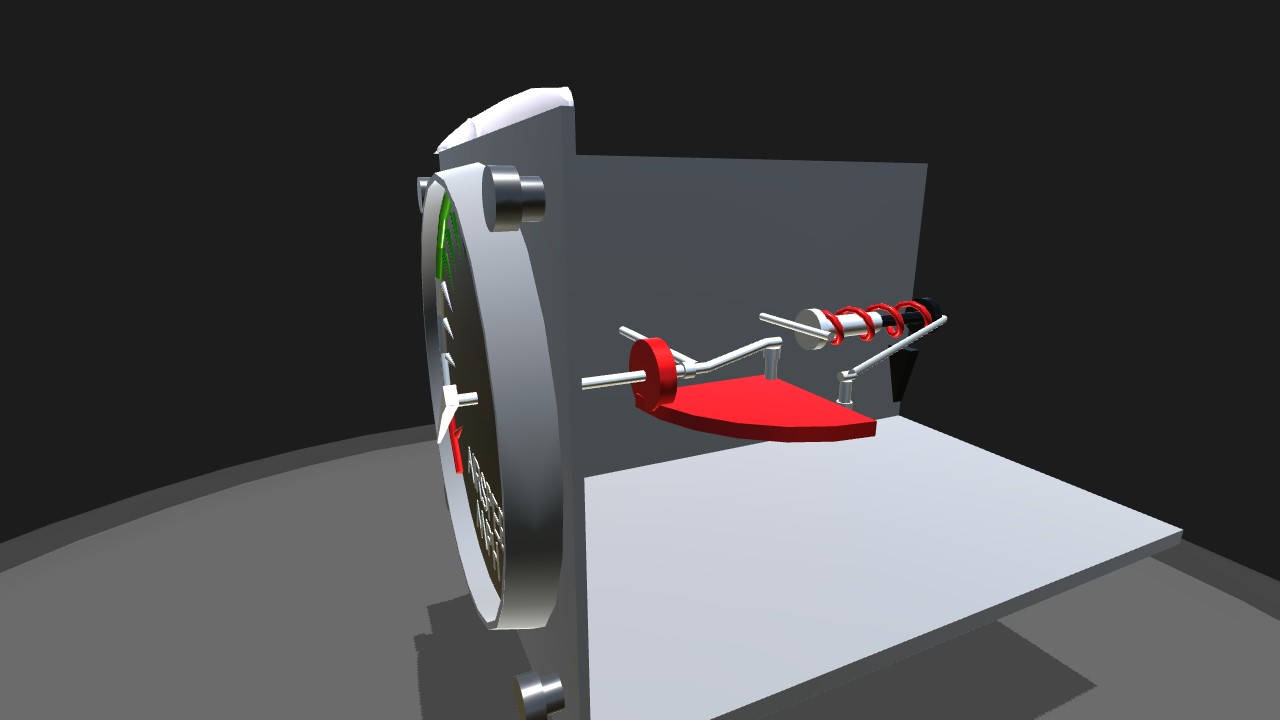
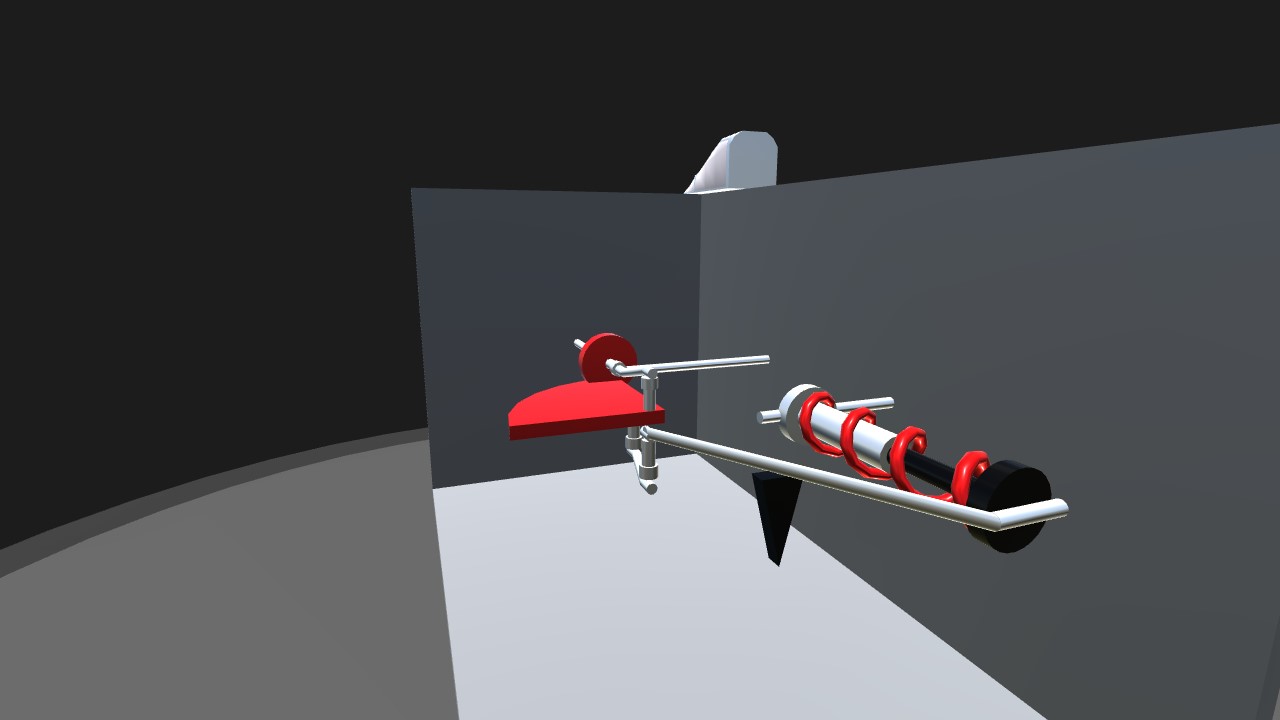
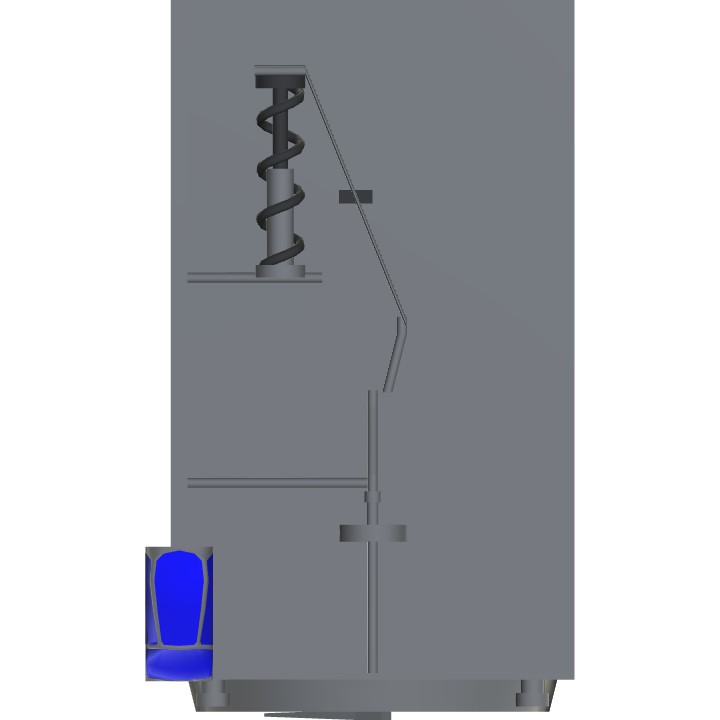

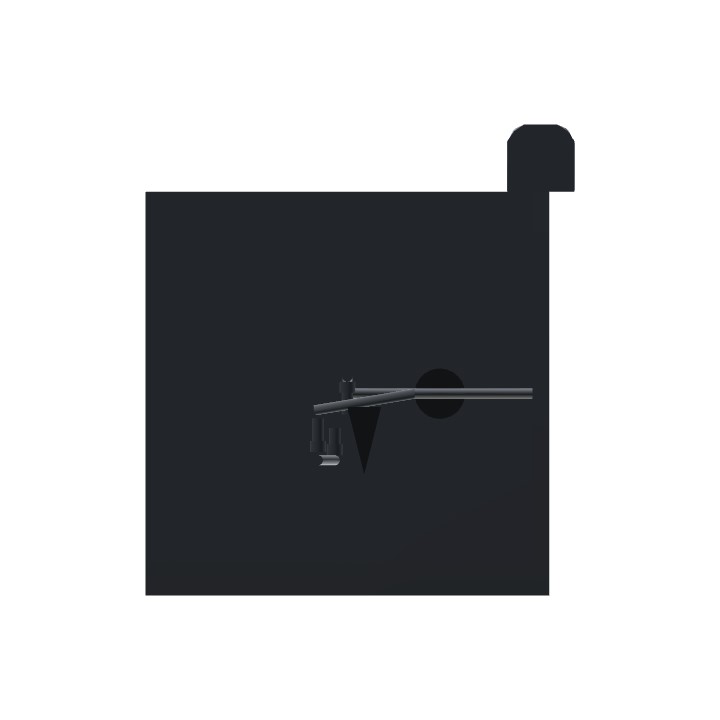
@freedompilot98 I’ve since learned the importance of doing this, just haven’t built anything good enough yet to feel ready to post right now
@Dllama4 please tag me when you do. Im not very active so i usually miss important posts such as this.
@Dllama4 I admit the v= input is fairly nice, but it also factors in vertical velocity, something I do not want to measure. The v= input seems to derive its value from total velocity like the in-game speed reading, and not solely forward velocity like an airspeed indicator would. Hence my rather silly amount of effort to get this thing to look good and work right.
@BeryllCorp Yes. I will make a forum post in a week or so.
@ChiChiWerx I have tried wheels and the sphere components, but they don’t work. gears are definitely needed but i’m still messing around with different gear designs
@BenSkyWalker. You might try and use a resizable wheel as a gear, but I don’t know if there’s actually friction in game between a wheel and fuselage parts, so not sure that would work and I haven’t tried it myself yet as I’m not on my PC this morning. Also, which part is meant to be the diaphragm?
This thing is actually set up as an actual ASI...all that’s needed is a gear between the red pie wedge part and that red circle. Other schemes such as rotators which activate at different speeds, etc. kind of defeat the purpose of the build.
@BeryllCorp @Dllama4 @randomusername @BenSkyWalker
Working version link
@Dllama4 Thanks! are there other xml options that is not listed here?
@BeryllCorp Yes. You can use the input to have things activate at certain speeds (rotators, engines, etc.).
@Dllama4 friend, what is this v=0 input? I'm assuming this is for XML editting?
@JamesBleriot @BenSkyWalker Although this is undeniably a very cool “device”, it can easily have been done with the new input and a bunch of rotators using the new v>0 input.
This is a step forward in the community. The devs should put one in, preferably yours.