Ace Radar is an Ace Combat-styled radar, with a focus on combat levels and custom script support.
Note: Screenshots shown may use other mods with external scripts that modify the blip styles of targets. Check them out!
FEATURES
- Automatically marks all targets of supported types
- Configure map placement, scale, and color on the screen
- Three levels of zoom, with customizable key combinations
- External script support through reflection or a helper script
- Familiar, functional style
- [New in V1.1] Part that displays the radar in world space for added immersion
[ Technical Features ]
- Robust type-based target detection
- Canvas-based implementation, not IMGUI
- Additional methods to aid reflection from mod scripts
[ Mods with Ace Radar support ]
Ace Radar Vanilla Add-On: GitHub Download | GitHub Repository
A small, lightweight mod that sets marker styles for the vanilla combat levels. Essential for Ace Radar users. Load Ace Radar before loading this mod.
Teki no Kichi 2: SimplePlanes Mod Page
The Ver. 1.1 Update adds Ace Radar functionality. Sets the marker styles for allies and target enemies, making combat a little easier.
PART
The part added in Version 1.1 displays the radar screen in the world. Place it in cockpits for better immersion. It should appear in VR mode when it is released.
[ Properties ]
- Sorting Order: Set the screen to appear in front or behind other Canvas objects.
- Scaling Mode: When
Default, uses the zoom in/out keys. WhenInputController, set the scale using an input. - Frame Color R/G/B/A: Frame color components. Overrides the UI radar frame color.
[ V1.1 Demo Aircraft ]
Re:ASF-133P (AceRadar ver.)
AVH-29 (AceRadar ver.)
COMMANDS
Ace Radar comes with three commands that customize the look of the radar. Recommended values are chosen for a game resolution of 1920x1080.
AceRadar_Position (float px, float py)
Set the position of the map from the bottom left, in pixels.
px Horizontal offset. Default 0, recommended 64.
py Vertical offset. Default 0, recommended 64.
AceRadar_Scale (float scale)
Set the scale of the map. A scale of 1 corresponds to 512x512 pixels.
scale Scale. Default 0.5, recommended 0.5.
AceRadar_FrameColor (float r, float g, float b)
Set the color of the radar frame. Each argument corresponds to a Unity Color component, clamped between 0 and 1.
r Red component. Default 1, recommended 0 or 1.
g Green component. Default 1, recommended 1.
b Blue component. Default 1, recommended 0.
KEY SETTINGS
The key combination can be set in files which appear after Ace Radar has been activated in SimplePlanes for the first time. In each line, type one Unity KeyCode value name, without the KeyCode. prefix or any other characters.
The game must be restarted to apply new key combinations.
Zoom In: [ SimplePlanes folder ]\NACHSAVE\ACERADAR\KCZIN.TXT
Default: M
Zoom Out: [ SimplePlanes folder ]\NACHSAVE\ACERADAR\KCZOUT.TXT
Default: N
Toggle Map: [ SimplePlanes folder ]\NACHSAVE\ACERADAR\KCHIDE.TXT
(added in 1.0.1)
Default: H
Notes:
- Invalid key combination files will be replaced by their defaults on load.
- Find the key settings folder with >>MapSettings..AceRadarPath
TYPE SUPPORT
Ace Radar supports many Component types found in the base game. They are automatically registered to the target list every 15 frames (by default) and marked with suitable blips on the radar.
Ground Types: (Sprite: Ground; Color: preset white; Rotatable: false)
RotatingMissileLauncherScript
AntiAircraftTankScript
SimpleGroundVehicleScript // convoy vehicles
SinkableShipScript
BombTargetScript // bomb training
FracturedObject // bridges
RingScript // race levels
Aircraft Types: (Sprite: Aircraft; Color: preset white; Rotatable: true)
AiControlledAircraftScript
Weapon Types: (Sprite: Weapon Line; Color: preset full white; Rotatable: true)
AntiAircraftMissileScript
SamScript // SAM evasion
MissileScript // aircraft weapons
BombScript
RocketScript
VERSION HISTORY
210812> 1.1
- Added Radar Screen part that can be used in cockpits
- Known issue: A few NullReferenceException messages when entering the level. This does not affect any features.
210615> 1.0.1
- Added new key action: Toggle Map (H)
210613> 1.0
- Initial release
SCRIPTING
The AceRadarBackend.cs script "automagically" performs reflection behind the scenes, making Ace Radar functionality more accessible to modders. Include the script in your mod to use it. Feel free to modify it and distribute your derivative scripts. You do not need to use this script to modify Ace Radar, you can use your own original scripts.
The Backend Guide and Reference provides useful information for those seeking to include Ace Radar's scriptable functionality into their mods.

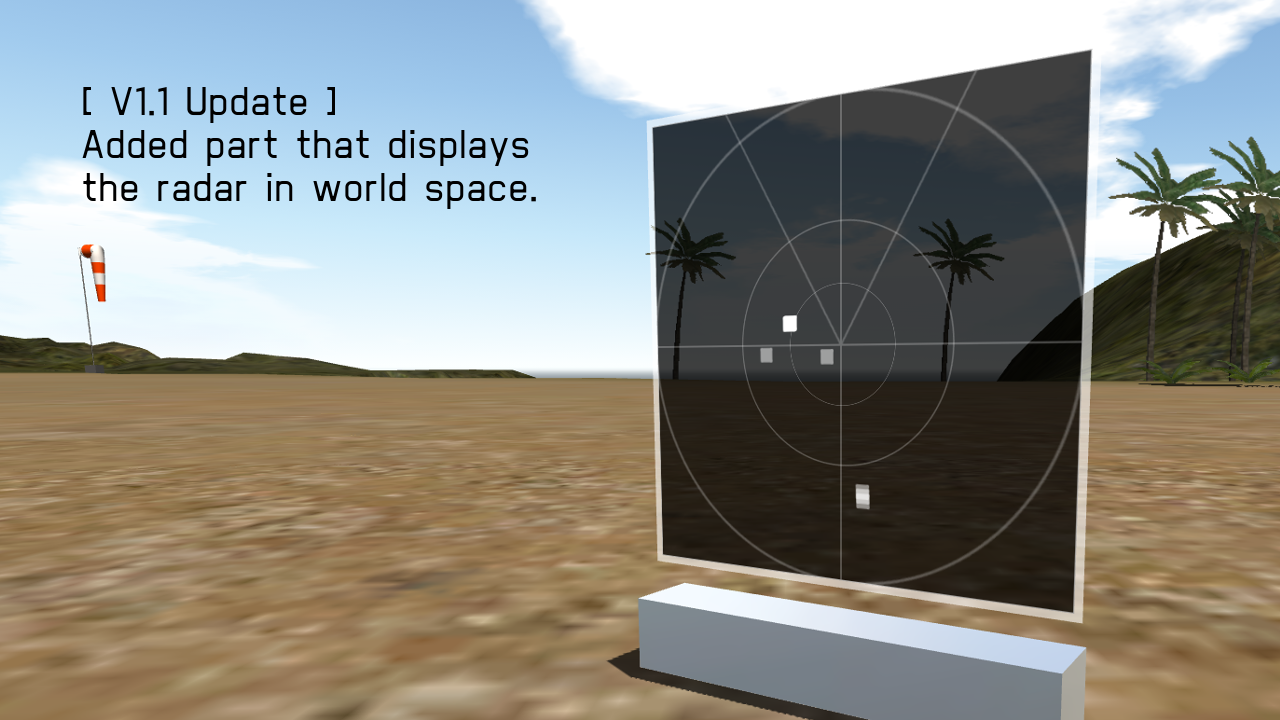

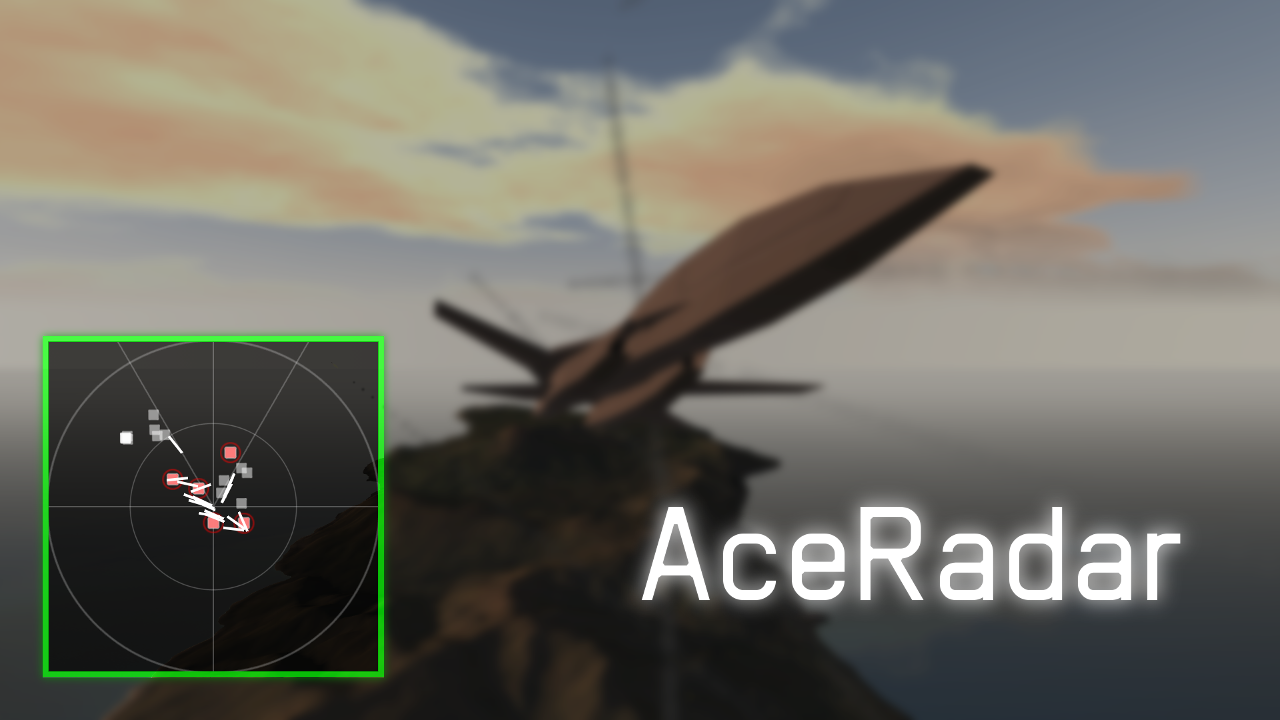
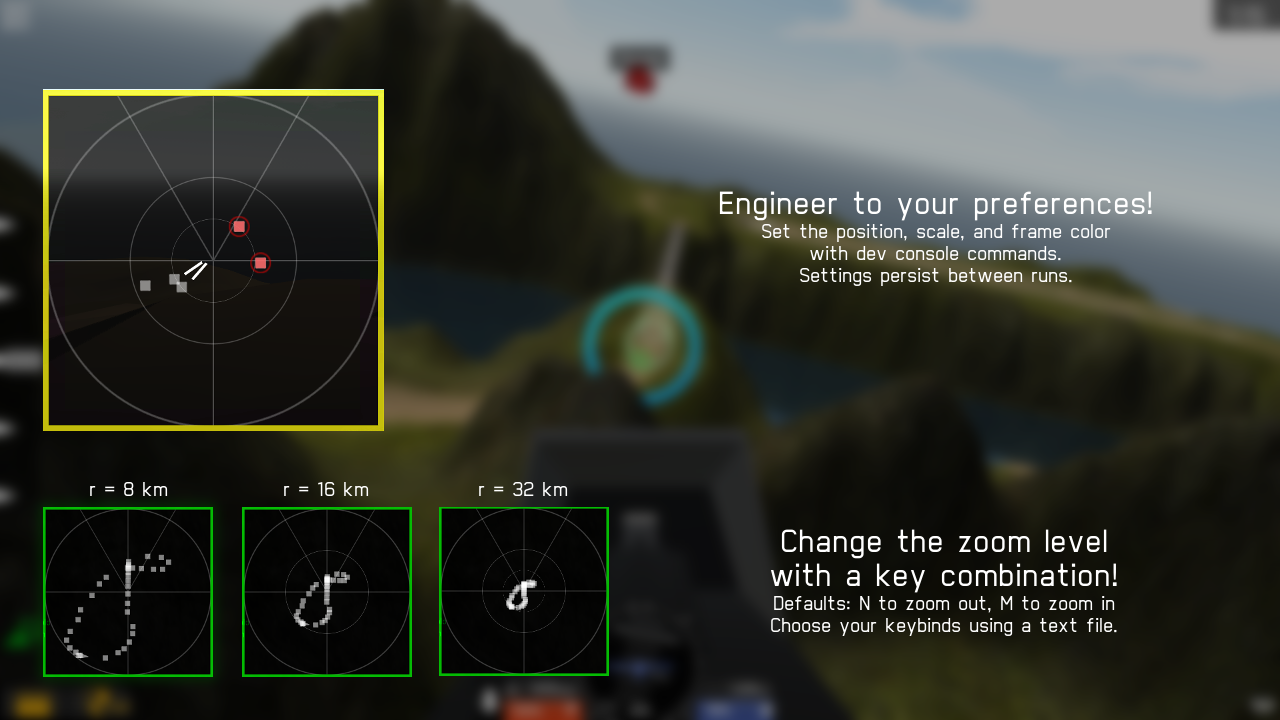
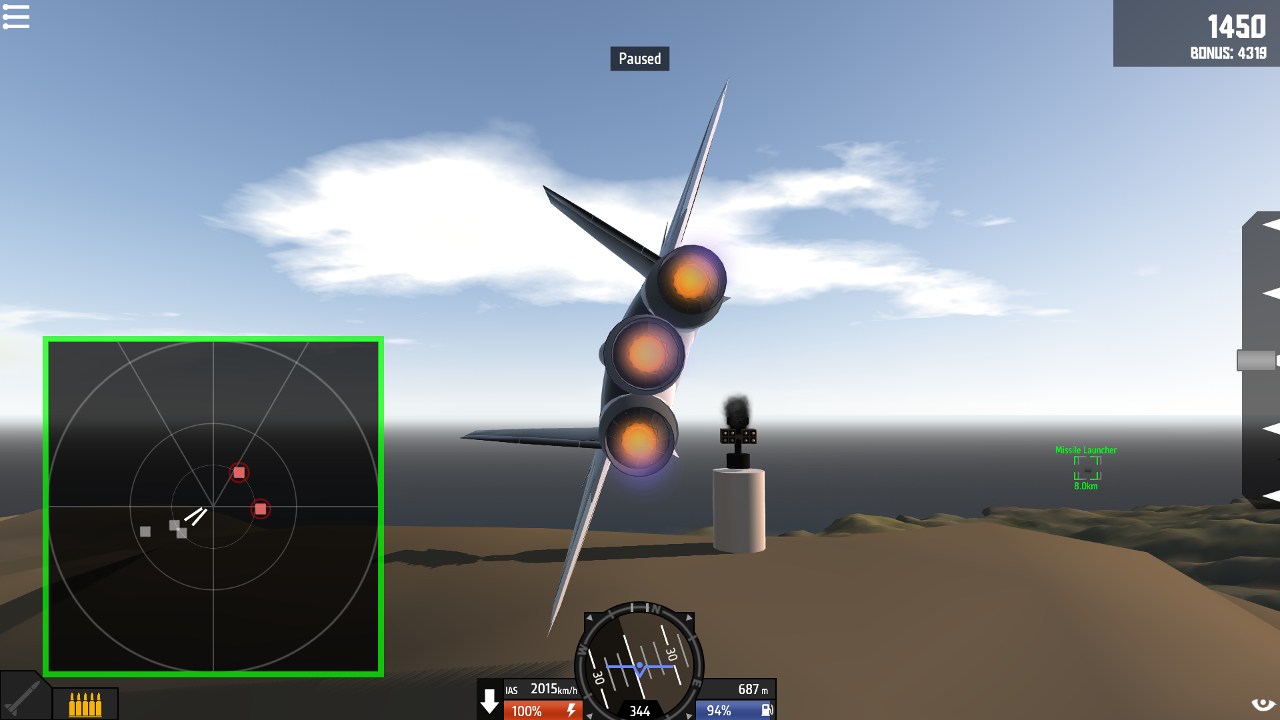




@basedpilot69 yeah it is :(
@Mantha if you press ` you can open the dev console, which has a log. The game will only log things after entering the dev console for the first time, so open and close it before entering the sim.
I know that there are 6-ish null reference exceptions when loading a level, but those don't seem to cause any issues, and don't appear related to resolution
@hpgbproductions Nothing popped up on my screen at any time, if that's what you mean. If you're referring to a log of some sort, I wouldn't know where to find that.
@Mantha no idea why, do you get any error messages?
Used to work great on my 1080p monitor, but upgrading to a 1440p monitor seems to cause simulation lag whenever this mod is enabled. I have thoroughly tested this and it is absolutely this mod, which is bizarre.
It's compatible with mobile?
the mod is laggy as hell
@hpgbproductions THX mate
@sacul77777 open overload, change scale value
@hpgbproductions hey, how do i resize the radar part, NOT the ui
@hpgbproductions tought you weren't going to reply, people dont tend to do it, thank you
@Leopard2a9 skill issue
Don't put brackets or commas. Only put single spaces between command and numbers. If it's float, you can put decimal points
AceRadar_Position 64 64the mod cant be configurated, its bullshit, i've tried everything, and if it can, you explained it like your ass
i cant change the position of the radar, it keeps saying ''Wrong number of arguments specified, 4 arguments were specified when 2 were expected for command 'AceRadar_position' [Single] [Single].''
@hpgbproductions if possible though it would be cool
@hpgbproductions Oh
@L3thalPredator this mod has custom scripts so it is not possible
Could you make an Android compatible version? There arnt many Android compatible mods anymore since 1.8, I'm sad about it but ik it's possible
Nice mod, is it possible to make incoming missiles selectable as air targets? Would be great if weapons can lock on incoming missiles.
@hpgbproductions (sad noises)
@GreenGreenz no
Do you have any plans to put it in android?
Awesome!!!
Has uno para Android :') porfavor
@hpgbproductions thanks sorry i live under a rock lol