Hello fellas! Today I am going to show you how to build replicas with very accurate shape easily! 😃
A lot of people ask me how to do this, so yeah.
Ingredients:
- A real blueprint of the plane you are building
- An unlisted version of your plane on the SP website
- A drawing app which you can use layers on (I recommend Autodesk Sketchbook because the layers tool is easy to use, but I think most good ones work, including Adobe Photoshop.)
Step 1!
Download the blueprints of your SP plane. If you don’t know what I’m talking about, they’re the pictures that look like this:
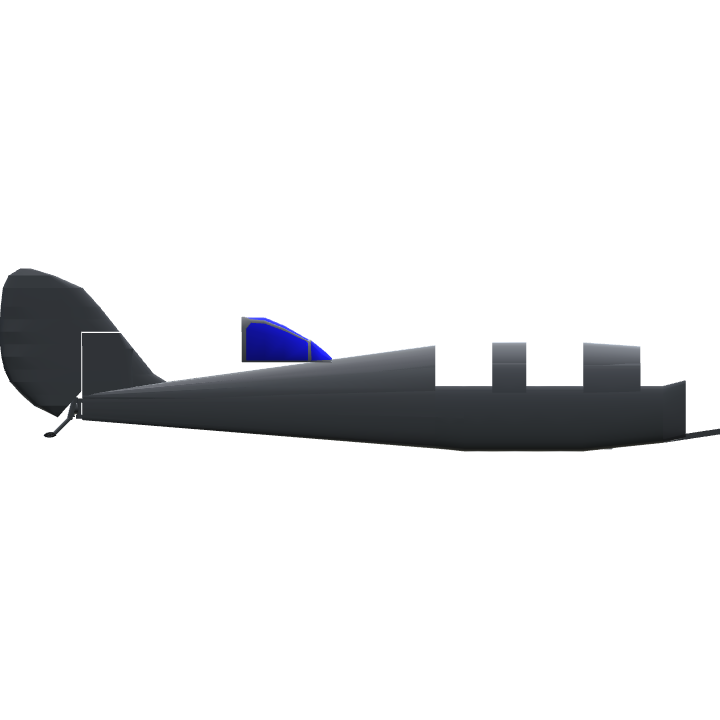
Yes people that is my current project. Lol.
Step 2!
This is quite important.
Add your pictures to your drawing app! First, put the real life blueprint into the app. Then slide the opacity down to about 50%. Then add your SP blueprint as another layer UNDERNEATH the real blueprint. Adjust it so it’s underneath the demension of the real blueprint. Make sure it stays the same shape though. (Don’t stretch it or anything!)
It should look like this:

Step 3!
Adjust your plane accordingly!
Some people do this differently, but this is my technique. I do this so I can look at it while building.

@PlanumConditorem This is a pretty old and now outdated post. There's a batter way to do it now.
What you do is in the designer, first you open the eye icon, then you click the button that looks like a blueprint or whatever, set your view, then you can add pictures there. You can also use these puctures as the thumbnail when you upload a plane.
Yeah @Ardanikova
before designer suite available right ?
@jamesPLANESii when you get free time can you build this ?
I see it in sp but it isn't acurate
Anything @Kakhikotchauri1
@jamesPLANESii can you build gru's car or plane with blueprint ?
@jamesPLANESii thou hath opened mine eyes.
Idk rip @Thelegitpilot13
@jamesPLANESii oh s**t, seriously?!
Why haven’t I thought of this sooner?!
I thought this was in-game using that mod everyone talks about!
This technique I used is 100% mobile friendly. You just upload your plane unlisted, save the 3 view pics it gives you, go into a drawing app with layers, and overlay the plane blueprints over the real blueprints by turning down their opacity. @Thelegitpilot13
Subsection: Mobile (iOS)
Step 1:
Download some blueprints (specifically 3-view orthographic images), but use it as a visual reference, rather than an in-game image, due to lack of modding ability.
Step 2:
Build the plane, sizing things appropriately to how it looks on the blueprint using the top, side, and front views.
Step 3:
Upload the plane.
Step 4:
Profit.
@jamesPLANESii thanks for the answeing, this mod will be very useful .
Designer Suite. It’s one of the newest. @Mmdben
@Stormfur What is the name of that mod?
Ye lol @Stormfur
We have a mod to do this at triple the speed now
@jamesPLANESii nvmi thought it was going to edit the plane lol
To add a game decal 😂😂😂😂😂
Skill @Mineblue5
@jamesPLANESii how to add the livery to the plane that i uploaded
Liveries... you’ve just gotta practice them. They take a lot of skill. @Mineblue5
@jamesPLANESii how do you add the livery to ur plane?
@jamesPLANESii what about android??
@jamesPLANESii okay
To upload unlisted, when you are uploading your creation, you have to change the button that says publicity, and it will change to unlisted. @Mineblue5
Upload your plane unlisted and use the pics ubove where the upvotes are. @Mineblue5