So at the moment I'm trying to add some text onto a livery I'm making and after doing some google searching I found a tail code with a cool white backdrop to the letters.
(the image I'm using)

I want to add this on my craft so I'm going over some text code on other aircraft I've downloaded to try and find out how to do it. I've figured out how to color and move around text but when I put it over itself the white always wants to go over the darker letter. I've switched the colors on both text and the white still goes over. is there a way to change this?
(the original code)
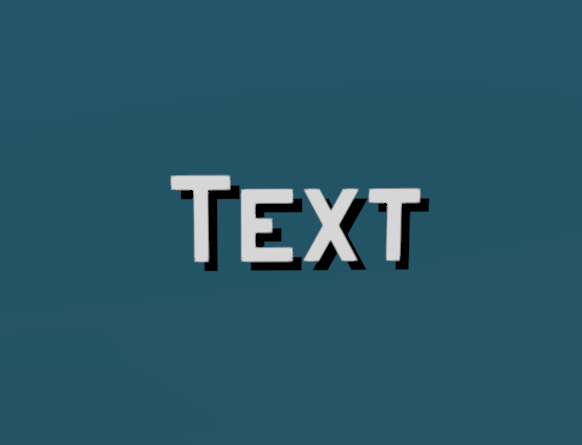
(the code with the colors changed)

(the code I have written down)
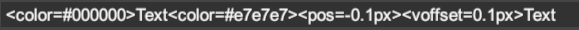
I'm kind of a code noob so I don't understand how this stuff works. If you know how to fix this, please let me know in the comments!

Is there way to make a template for the first image
So people can easily make it look like a military aircraft tail numbers
@BaconEggs Oh, I get it now. I'm still having the problem of the white wanting to lay over the black though. I'm trying to see if changing order of the color changes that but it isn't. Is there something I'm doing wrong?
@PriusCat <br> means line break, just hitting enter (<br> does not show up on the big text editor). <light-height> adjusts the spacing between different lines separated using <br>
@BaconEggs Ok I'm lost. I don't understand the code you've given me and its making it a bit difficult to add the code. First could you explain what the purpose of <br> is? I'm looking at some code on other aircraft and I notice its in some code but I don't understand its purpose or use? also in the example you've shown me I'm assuming the "<line-height=-0.1>" is the code that moves the layer ahead or behind? Its the only code that I've tried that doesn't seem to do anything on its own.
To add to BaconEgg's comment, if you use a single label, later characters will always appear over earlier characters. You can define the white text first, followed by the black text.
@PriusCat paste it in the full size text editor, and the order does matter i think
@BaconEggs I’ll try this to see if it works. Although I have no idea where or how I should paste this code. Does the order matter?
@RepublicOfCursedPlanes So like IA image importer? Although I do use It for images I don’t like the holes it leaves in the image. It also leaves a bit of transparency in the image. If the image is something I can’t make myself I use image importers. If it’s something that’s more simple or that needs to be broken up (for parts that move and stuff like that) I make fuselage art.
using <br> allows text to be layered above or below
example:
<line-height=-0.1><#000>N
<pos=-0.1><#DDD>N
made this some time ago when i figured out how to use light height. the background text is the upper line and foreground text is the lower line. have at it lmao
@PlaneFlightX
We Need Label Wrestling Championship If They Still Kept Fighting!
Labels have a weird bug where they will fight over what to display. There is no known fix aside from using 1 label.
@PriusCat make the text you want through a photo editor/drawing app, and put the image into SPRASTER (basically a software to convert images into text labels), which can be found here.
It doesn’t require any code, but be warned that images come out as pixel art. Though since the font you’re using is pretty blocky it shouldn’t be noticeable
@RepublicOfCursedPlanes How does that work? Is it some sort of code? If it is I don't know how to write it down. The only way I was able to get code written down was by looking over downloaded craft and copying over code.
Or you could use SPRASTER but idk if it works