Before I begin, I would like to thank PowerStone for helping me create my first GIF.
Hello Guys!
There was someone who asked how to make a GIF in Simple Planes.
So I will write a manual about how to make GIF with FunkyTree!
First, Prepare a PC.
One PC is required in this post.
Prepare a computer that can run ".exe".
Second, Download image converter program.
1.
https://www.simpleplanes.com/Forums/View/1534176/IA-Image-Importer
It is a program that can be easily used by the general public by simply uploading an image after installing the program.
2.
https://www.simpleplanes.com/Forums/View/1454422/So-Jundroo-accidentally-added-1-part-custom-images-to-the-game
Automation program powered by Visual Studio (C# language).
Either download a program that is convenient for you.
Next!
Third, Convert Images!
The instructions for converting pictures are described in their respective links, so please refer to them. If you don't understand after seeing it, ask me.
(I'm a Visual Studio user, so I'd like you to ask me questions about that.)
If you want to make a GIF, you will convert at least two pictures. Please prepare the pictures you want.
It is recommended that the pixels in the picture do not exceed 200×200!
If you don't have with a device with a good graphics card and CPU, your SimplePlanes will be down when you import High resolution Image. LOL
If you converted 3 pictures, you would get a file like this.
example)

Name1.xml

Name2.xml

Name3.xml
Fourth, Copy my(?) FT code and use it!
There are several Input sentences to implement GIF.
It must be inserted in the custom variable with the name of the custom variable.
floor(smooth(Activator?GIF frame count:0,Activator?GIF speed:9999))
This FT Input Code is a code that plays to the end of the frame of the GIF when the Activator is activated and eventually stops at the end.
If Activator is automatically repeatedly enabled/disabled, you can create a recurring GIF while adjusting the speed.
You must change Activator&GIF frame count&GIF Speed to you want name or number.
floor((repeat(sum(1),GIF frame count, but +1.))
This is a code that slowly passes the frame every second, but restarts when the GIF ends.
You must change "GIF frame count~".
.
.
.
.
.
Next, output sentence.
{(Variable name=1)?"A":(Variable name=2?"B":(Variable name=3?"C":"")}
It's an example of what you have to write in-label. This means that the value of the variable name(Input sentence) changes to A/B/C each time it increases by 1.(output sentence)
This Output sentence shows the image from the time the value of Input Sentence reaches 1, so if you want to show the image from the beginning, you have to change 1/2/3 to 0/1/2.
{(Variable name=number)?"Image code":(Next output FT or "Null")}
This is what it looks like when you separate one set in the example, and you have to add one more set(in "Next output~") as the number of frames in the GIF increases.
Finally, It's the hardest part here, but don't give up!
What this means is that you have to see a screen like this.
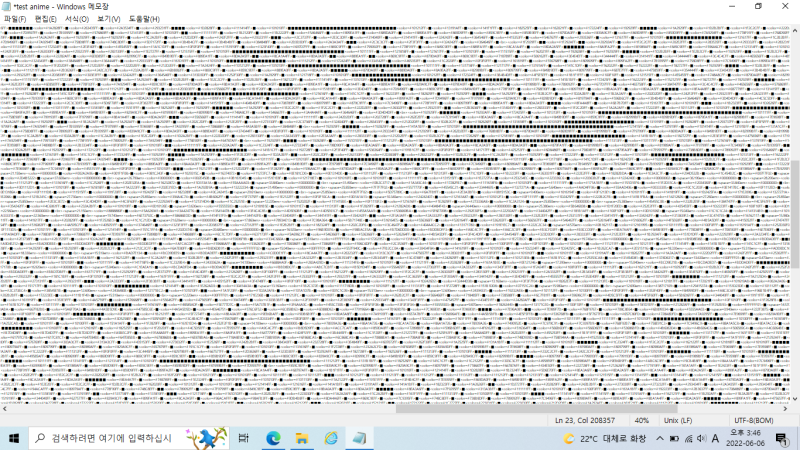
???:WT*
Pull yourself together. If you understand what this is, you can make it easy!
(The XML editor is very useful in this process!)
This is the code for the picture xml converted by Third.
In other words, you're looking at a pixel-by-pixel representation of your picture.
First you have to do is open the xml file and copy those codes between
<Label.State designText="
and
" fontName="Default" .
This process will be painful if you are not familiar with computers.
If I can give you advice, use the mouse wheel and CTRL+C(Copy keyboard shortcut) actively.
Next, exchange the copied code with the A/B/C you saw in Fourth.
You will have to exchange it with A because you copied the first image code.
Repeat this method as many GIF frames as you need.
If the exchange is successful and the running is successful, you succeeded in creating a GIF in Simpleplanes!
It is my first time to write such a long English explanation. There may be parts that cannot be understood because they use a translator that much. If you don't understand, ask me and I'll answer as soon as I have time.

People can make rickroll GIFS out of this. Nice!
I thought its a question where i could give my explaination.
@V I look forward to it
Alr it's time to make bad apple on SP using labels
@X99STRIKER It's a post I wrote, but it looks weird and strange XD
@V @Shimamurahougetsu