This is my 1,000 and Silver Trophy special
Yamato was the lead ship of her class of battleships built for the Imperial Japanese Navy shortly before World War II.
Size
863 feet long
Gigantic Hull
If greatness can be measured by size, Yamato was indeed the greatest battleship ever built. Her hull was 863 feet long—longer than all but America's Iowa-class ships. Fully loaded, Yamato displaced about 70,000 tons of water, outweighing even the biggest Allied battleships by more than 20 percent.
Weight
72,000 tons
At 72,000 tons fully loaded, Yamato was one of the two biggest battleships in the world (the Yamato's sister ship Musashi had been sunk at the Battle of Leyte Gulf). It was armed with nine massive 18.1-inch (46-cm) guns, the most powerful naval guns…
The meaning
The IJN Yamato (??, "Great Harmony") was a Yamato-class battleship, and the lead ship of her class as well as the soul of the Imperial Japanese Navy.
Demolition
Weighing 72,800 tons and outfitted with nine 18.1-inch guns, the battleship Yamato was Japan's only hope of destroying the Allied fleet off the coast of Okinawa. But insufficient air cover and fuel cursed the endeavor as a suicide mission. Struck by 19 American aerial torpedoes, it was sunk, drowning 2,498 of its crew.
Sister Ship
Musashi
Launched in 1942 alongside its sister ship, the Yamato, the Musashi became the flagship of the main fleet of the Imperial Japanese Navy the following year. The two ships were among the largest and most powerful ever built, measuring 862 feet (263 meters) long and weighing in at
Specifications
Spotlights
- Sergio666 4.3 years ago
General Characteristics
- Created On Android
- Wingspan 31.4ft (9.6m)
- Length 174.0ft (53.0m)
- Height 38.9ft (11.8m)
- Empty Weight 112,589lbs (51,069kg)
- Loaded Weight 404,998lbs (183,704kg)
Performance
- Power/Weight Ratio 0.055
- Wing Loading 48,160.8lbs/ft2 (235,141.5kg/m2)
- Wing Area 8.4ft2 (0.8m2)
- Drag Points 50093
Parts
- Number of Parts 538
- Control Surfaces 0
- Performance Cost 1,714



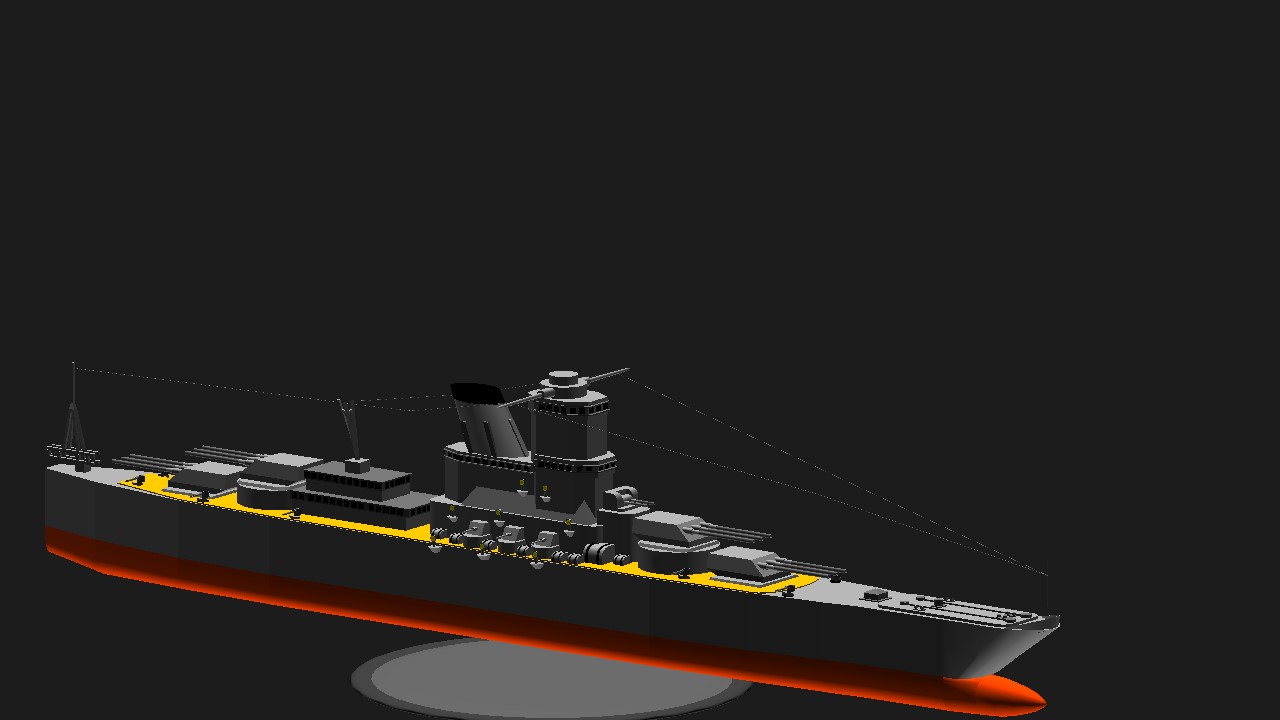
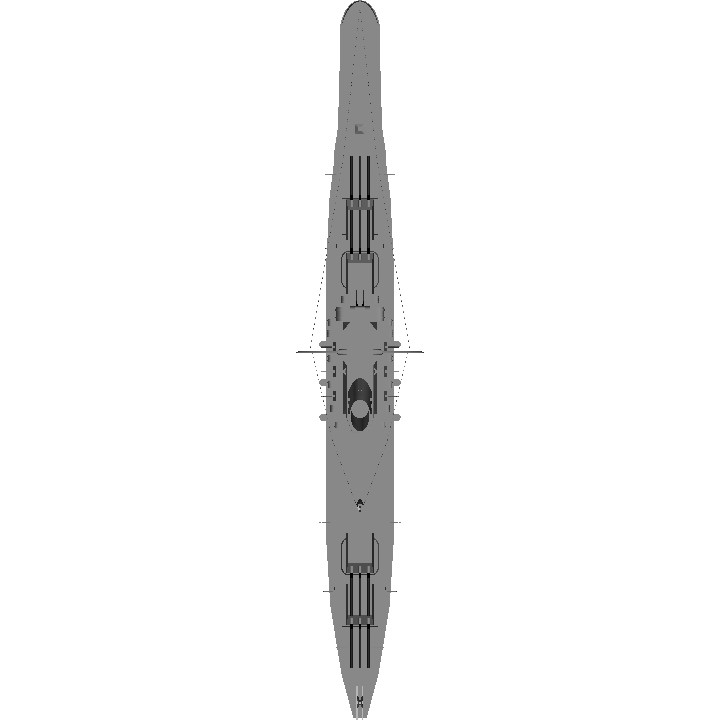
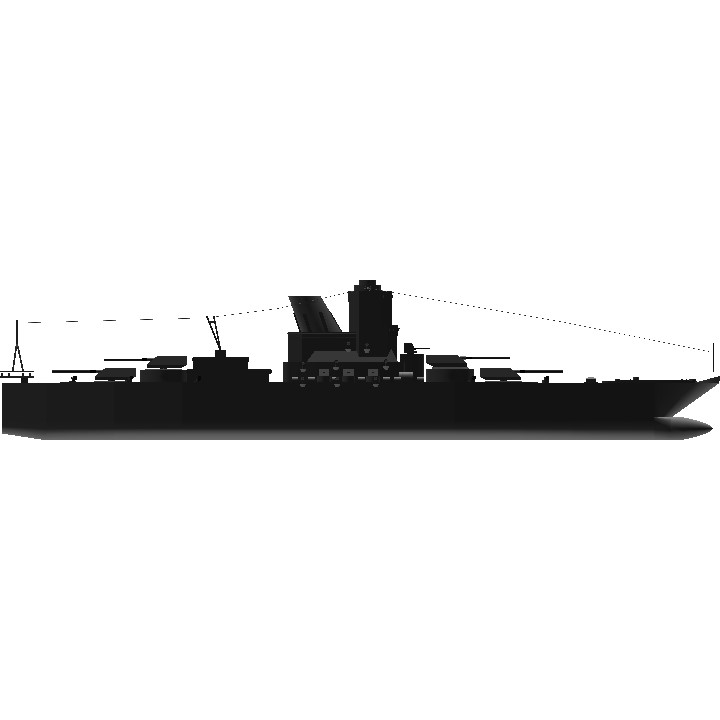

@xNotDumb its oke
@Darg12e Ok, Please ask others if i am not able to help you.
@xNotDumb no.
@Darg12e Ok did this worked??
@xNotDumb i think i dont need new phone cuz i have s10
also oke
@Darg12e Oh! Then you need a strong network connection or just take a try with this code below if it works on your device try to use on any of your unlisted aircraft.

Just remove the space between ht and tps in the code at start so that it works.
If it doesn't works, the problem is in your device and it's not working, I recomend you to get a new device.
@CKKI yo it kinda work but u only see a little picture thing and if u press it u can open it in new tab. works i guess?..
@Darg12e Here, maybe you will find the answer to your question here https://www.simpleplanes.com/Forums/View/198926/PINNED-Markdown-Formatting
@Darg12e might be you are doing it in a wrong way check your URL if its correct then tell me what's the URL.
@CKKI Thank You Friend!
this is undeniably your best build ever !!
@xNotDumb ok i tried that method but it does not work.
@Darg12e Oh its just so EZ
Open a tab in samsung internet search for pic which you want to insert and hold on the pic if you find it and just view it then press where it would be written encryption sort of URL
Then copy its link dont copy if its written data image
Once you copy, use this code in your biography or in your aircraft's description
The codes is written below

@xNotDumb btw how do u put pic in description?
@Darg12e Thanks
All the best for your 1,000 points and you silver rank
@xNotDumb I changed my name
Ayo this is cool!!
this is so detailed
i love it!
@Sergio how are you always online?
@CKKI
@Sergio666
@Scratch
@KfcGaming
@L100
@LeonardorHD1