Certified Gründer moment
So, what is this?
I see so many builds and creations in SimplePlanes related to ADF-01 Falken, but from all that i see, no one of those builds were featuring the cockpit. Just discovered the new one with cockpit featured but the cockpit seems looks innacurate. So i am here to implement and making this cockpit part for your ADF-01 Falken build.
Features:
•Made by bottom paint slot.

•Capable for VR.
•Symmetric (previously is not, then i realized that the shape is not symmetric.)
Coloring
In case if you want to save it into the Sub-Assemblies, here's some coloring scheme that you have to know. Let's started with the color slot first.

The color slot are marked with red.
The color slot always be at the bottom, since the bottom one is the new color slot in the game. So then, most of (old version) aircrafts were never use these color slot.
You don't need to change the color, the color is right, but for the first and second color ( these two blue color), set the emission to 100%

This creation needs more implementation, you can implement it by yourself.
Feel free to use, no need to credit.
For curators, please don't curate this post, because this is just only a parts, not an aircraft, yeah even though it is included in the VR category, it's still not an aircraft.
Gallery:

In game screenshoot.


ADF-01 Falken cockpit in Ace Combat 7.

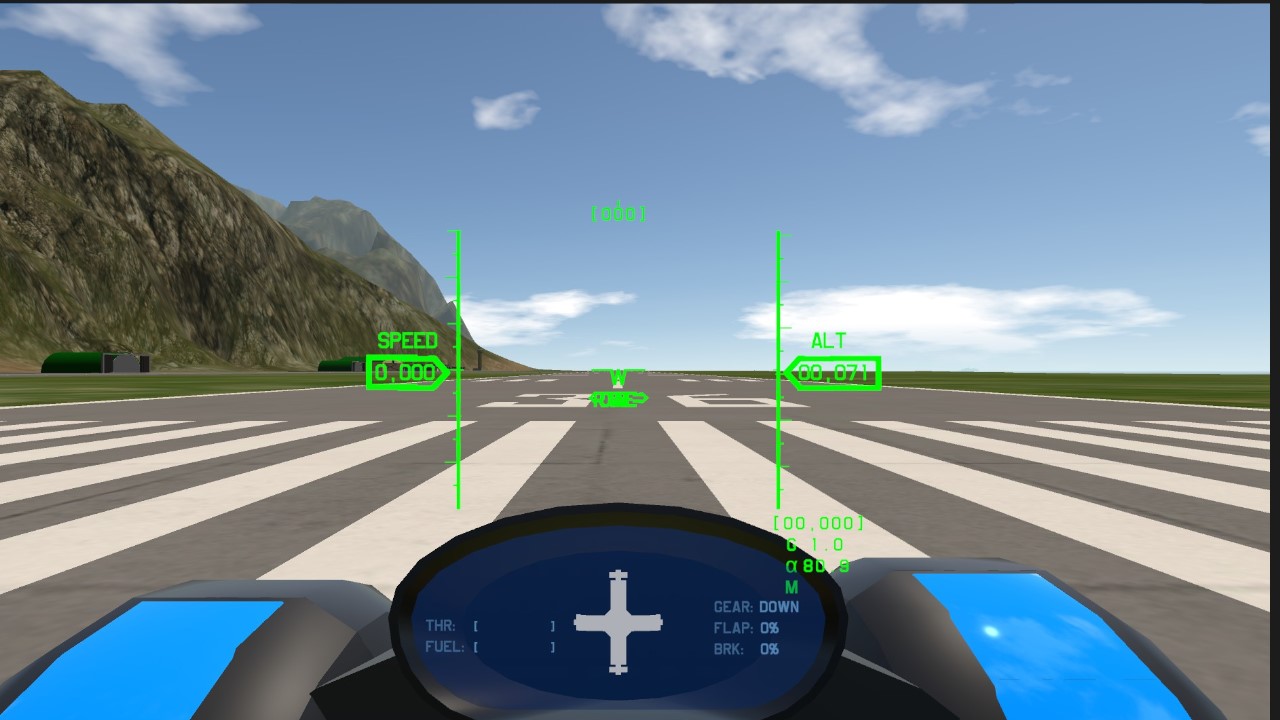
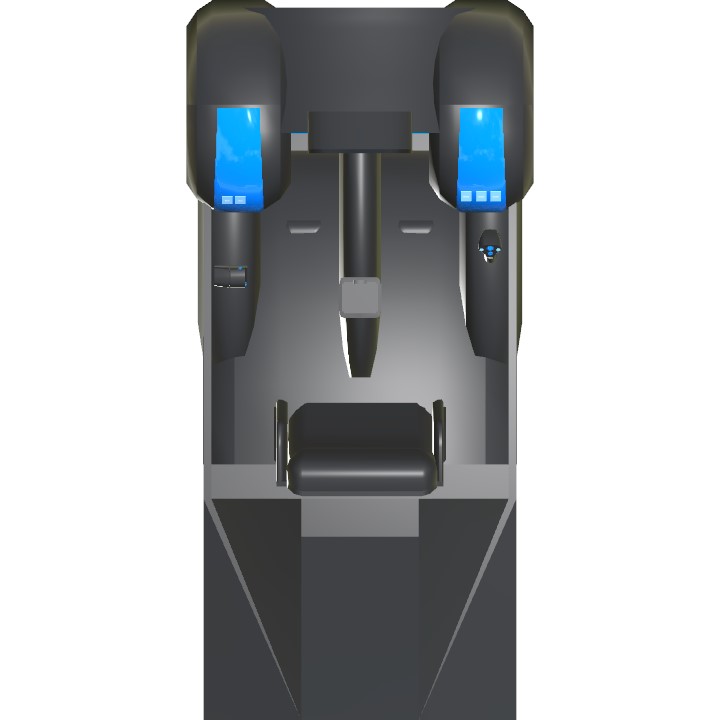
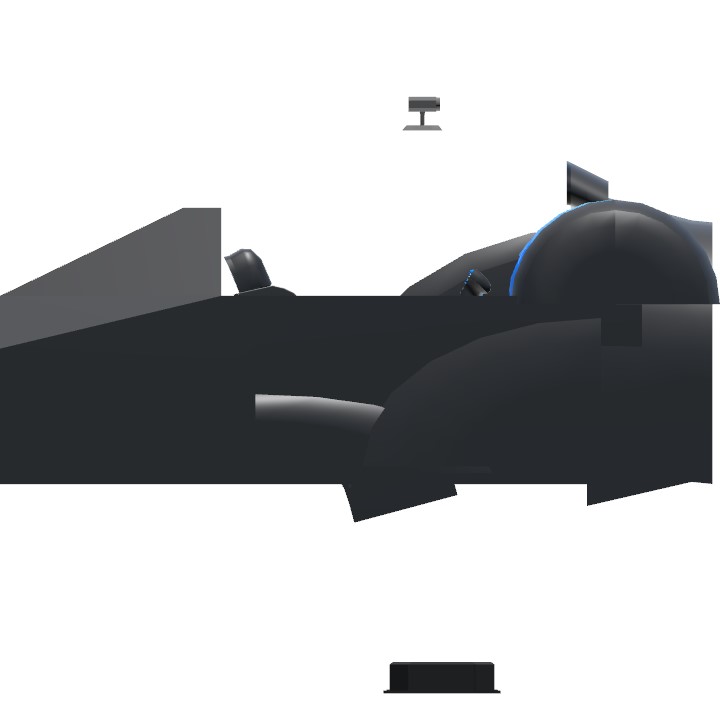
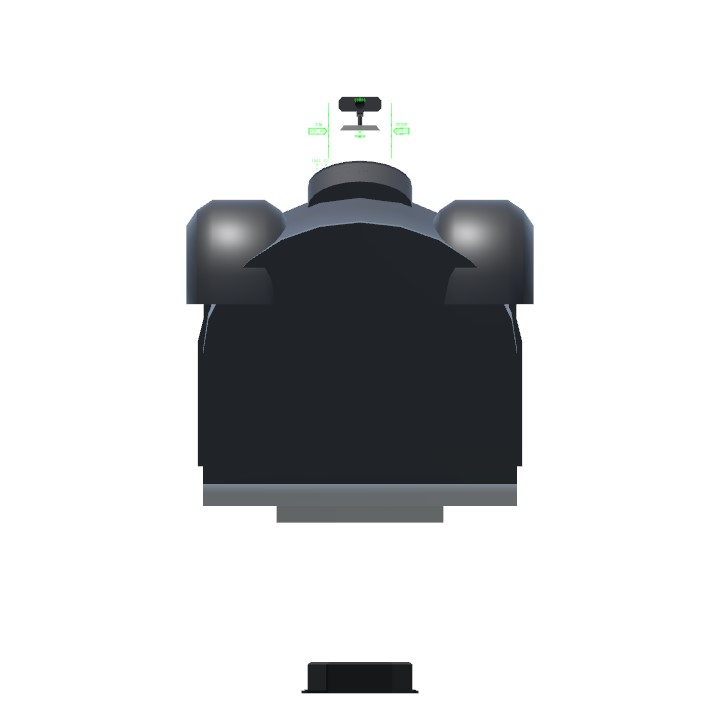
I going to use this for a Modified aircraft I'm making rn
I cant be the only one to want a 1:1 replica of the falkens cockpit because it looks so cozy
@WolfHunter9111 I understand !
@Zaineman so actually i just discovered how to fix the 1parts hud, it turns out you have to put the specific codes in the variable. I intentionally let the HUD looks messed up so that someone can rather fix it, or maybe remove it. So, the conclusion is, the HUD was actually intended as an "optional" part.
Oh yeah anothet thing again that i want to say, i let "you all" to give an extra additional or implementation for this build. It's free and no needs to credits.
@WolfHunter9111 I took one of Guyfolks planes apart and put his HUD into my subassembly. And I have been using this formula for my planes ever since. It works perfect. Tell you what, download this Plane
And look in the box that has (x) and you will see all the formulas I am speaking of.
You can do it ! It will work ! But,you need to start with a decent HUD. Either pull mine or Guyfolks. Once you do it a few times it's easy. The first time I tried it didn't work either.
Zaineman
@Zaineman i don't think that will gonna work, especially when i put it into sub assembly. It always not working
@soldier289 Can't you just make one way glass for that?
@soldier289 that's why i let "you all" to give an extra additional or implementation for this build. It's free and no needs to credits.
The problem is that there is no spherical screen to show the sky from the room.