2302091840 > Re-tuned version for people who like lift-off understeer.
- The top speed has been increased.
- Committing to corners and "slow in, fast out" is key to getting good lap times.
2302071730 > The XML has been updated. To view the old version, you can use the predecessor link (it's probably the same)
- Changed wheels to
hideRimsdesign and enabled resizable wheels' built-in suspension. The downside is that there are now added floating spheres. - Changed priority of Steering and Engine Power variables to -1, and handle inputs to trigger, as according to WNP78's recommendation. Still VR untested.
- Fixed Throttle and Brake cockpit readouts glitching during small inputs.
- Added Fixed Chase Camera
- Unchanged elements: wheel grip, engine settings, funky trees codes
Nike ONE 2022
Concept car
USER MANUAL
CONTROLS:
Pitch - Motor throttle
Roll - Steering
AG1 - Open canopy
AG2 - Force spoiler extension
AG7 - Headlights
NOTES:
- Driving controls can be changed in the Variables panel, by replacing "Pitch" in "EngineInput" and "Roll" in "Steering".
- Controls are also shown in the Craft Instructions panel.
- Due to the lack of suspension, it does not handle well on some mod maps.
HUD:
EXTRAS:
DEV NOTES:
This is a meme car in Gran Turismo, whether for being associated with a non-automotive company, or being set 17 years after the game's release. So this is effectively just a giant meme post.
- There are no blueprints for this thing, I made a reference front, side, and rear view by zooming in as much as possible in Photo Travel mode.
- Animations are made with reference to the game.
- GT-inspired HUD for first-person view.
- Slow on startup as it simulates moving in eighth gear. Steep slopes will stall the car when entered too slowly.
The first update image posted online.
- This requires fuselage slicing to its fullest extent, something I wouldn't get to do with my own designs. With this, I reject half of my humanity and become a Half-Human Half-Phantom.
I hadn't even played video games at the time of GT4. I wonder how it feels to see something funny from your past.
INFORMATION
The Nike ONE 2022 is a hypothetical vehicle designed by Phil Frank of Nike in association with Polyphony Digital. It only appears in Gran Turismo 4.
Gran Turismo Wiki (gran-turismo.fandom.com)
Entry on the designer's website (phil-frank.com)
Lore by the original designer (gtplanet.net)
Specifications
General Characteristics
- Predecessor !nike_dev1_1_6_1
- Successors 1 airplane(s)
- Created On Windows
- Wingspan 7.6ft (2.3m)
- Length 10.9ft (3.3m)
- Height 3.0ft (0.9m)
- Empty Weight 1,450lbs (657kg)
- Loaded Weight 1,592lbs (722kg)
Performance
- Wing Loading 1,183.2lbs/ft2 (5,777.0kg/m2)
- Wing Area 1.3ft2 (0.1m2)
- Drag Points 1442
Parts
- Number of Parts 580
- Control Surfaces 0
- Performance Cost 1,970





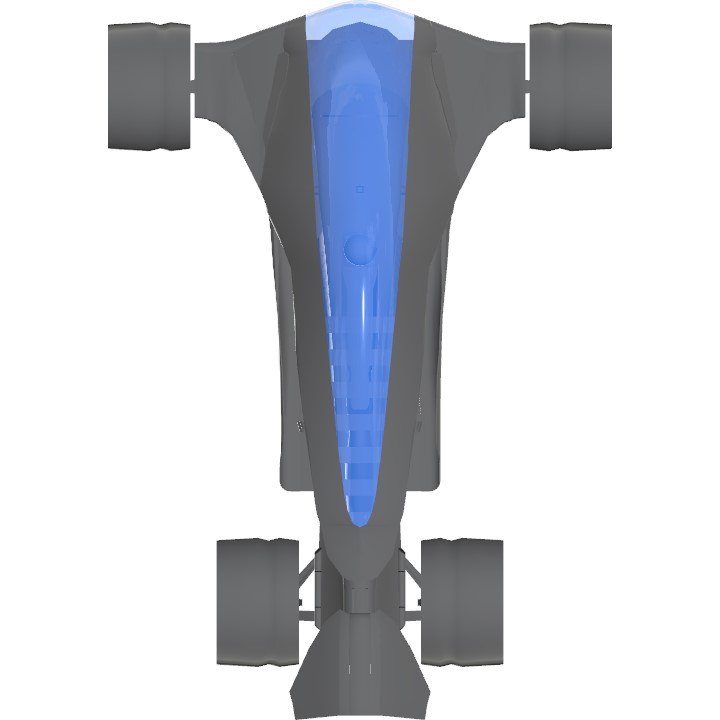


@hpgbproductions what is he even talking about?
@Kerbango one side is correct, the other is mirrored, and it's like that on the car in gt4
On the right side I found an EGGG TFIHP EKANRL MO (rt?), and then went to the left side and found Phil.. please tell me that I am or not the first to find this.
@hpgbproductions And it just so happens to be a 2hu 7 reference lol
@LowtusF139 lol i always write weird things to see if anyone calls them out
Bro became Youmu Konpaku for this car
shoe car
@hpgbproductions cool vehicle btw
@hpgbproductions lol ok I'll respect that
@Skykid028 please don't lol
@hpgbproductions if it's okay can I ask for your help with that technique on some of my future builds if they need that?
@hpgbproductions awesome. Thank you
@Skykid028 here
@hpgbproductions this one please. If you can, can you get rid of the white background?
https://images.app.goo.gl/yP8M5pWo3aKZc7R86
@Skykid028 what image do you want to convert?
@hpgbproductions I don't have access to pc unfortunately
@Skykid028 have you tried downloading the program on PC yourself? You don't need SP on PC if your android still has file access to the aircraft folder
info
@hpgbproductions Hi. I heard you know how too make .png images using the new text feature and I was wondering if you could help me create one for a build in working on. If so I'll be sure to give you credit.
DUDE, THAT'S COOL!
I remember this machine from Gran Turismo 4
@AndrewGarrison @WNP78 thank you for VR-testing this build
I don't have a VR headset, so I can't test VR.
Also, the new part modifiers are still not completely explained.
.
I want to control Steering with the Control Base so it looks more realistic. I changed Steering priority to -1
For the glass, I have no excuse and just didn't go and check what the trim colors do
.
VR test revision (not on the PC now, can't get XML file)
My only other feedback would be to paint the inside face (Trim 1) of the glass a different material that has lower Smoothness, as the reflection from inside can be confusing and disorienting.
Thinking about it more I definitely think the best way to fix the first issue is just to set the ControlBase to act on
Rollinstead ofSteering. The way you have it set up, Roll is the input from the user, and Steering is then the output to the wheel steering. The steering... thing... is more about input from the user.Regarding what Andrew said, the issue is that you're assigning to the
Steeringvariable both from the variable setters menu (which sets it based on Roll), and from the ControlBase. To ensure that the ControlBase always takes priority over the variable setter, you can open the extra menu on that variable setter and set the priority to be -1 so it is lower than the ControlBase's priority. This makes the steering work. Or, to do it more simply, you could just set the ControlBase to control Roll.Also, you can tweak the triggers for acceleration and braking to take analog values from the controller instead of acting as switches by opening the relevant ControlBinding element in Overload and changing the
controlPathfromtriggerPressedto justtrigger, and settingasButtontofalse. This gets the analog value right from the controller though be aware that on some controllers this value might not get down to precisely zero, and instead is a very very small and fluctuating number when the trigger is not pressed, and this seems to confuse your power readout for some reason.This is a really cool build, the only issue is the steering wheel doesn't turn the vehicle in VR. I'm not sure why because when I press the analog stick roll left/right it the steering wheel responds. @WNP78 do you have any ideas?