ILS Auto Approach
Ag4 activates automatic approach
*hands over control when crossing over the threshold
*must be within 5° pyramid of glidepath for system to be online
*Wright 36 only
*works best when you set it up decently already
You can view how far off you are from glidepath with debug console variables:
GlideSlope
Localizer
Basic Autopilot
Ag1 activates heading hold
Ag2 activates altitude hold
Ag3 activates vertical speed hold
Trim will adjust target heading
VTOL will adjust target altitude or vertical speed
You can see targets in the debug console with the variables:
TargetHead
TargetAlt
TargetVert
Targets given in degrees, feet, and feet/min
Specifications
General Characteristics
- Created On Android
- Wingspan 30.1ft (9.2m)
- Length 40.9ft (12.5m)
- Height 13.3ft (4.1m)
- Empty Weight 14,030lbs (6,364kg)
- Loaded Weight 18,753lbs (8,506kg)
Performance
- Power/Weight Ratio 3.594
- Wing Loading 54.3lbs/ft2 (265.2kg/m2)
- Wing Area 345.3ft2 (32.1m2)
- Drag Points 2965
Parts
- Number of Parts 40
- Control Surfaces 8
- Performance Cost 341




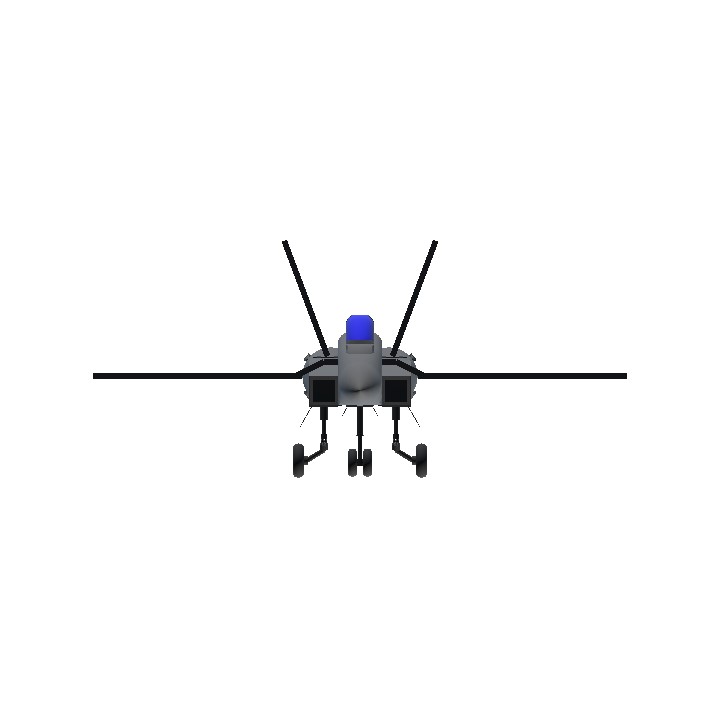
Let me know if you guys have any issues with this. Tips / Pointers:
Make sure you don't forget to do the final flare manually! Control is all you past the threshold
Throttle at 10% far out and decrease to 2-3% when landing
I press ag1 for heading hold just before the auto-glidepath turns off so I can focus on pitch
It's been tested and tweaked on high physics
Here is a demonstration video but it's really not that difficult.
@AlexRol05 yeah idk how to hold current
@UltraLight
thanks a lot man
that was helpful, and once again, magnificent job of yours with this autopilot
but i notice that the heading angle is preset to head 0 degrees (north), and also the altitude, it seems to be preset to hold approx 3,000m
is there any way to change that? i mean, to hold current altitud and current heading, or does it have to be preset with specific values?
i hope you can give me an answer
good day
@AlexRol05 well the variables
HeadPi,AltPi, andRatePiare for the respectable autopilot functions. Just copy those variables into a new plane and then add the pitch ones into the elevator inputs and the heading ones into the aileron inputs.If you're wondering how the code works, I basically just made a system which makes the aircraft wings level. So if it senses it is banking to the left, it'll add right aileron and if it is pitching down, it will pull up. Then say, to make it roll left 60° I will just subtract 60 from the RollAngle, making the aircraft think it is rolled 60 degrees right and it will correct for that.
So to make it hold a heading you just have to have that artificial error be put in by FT expressions, like
clamp(deltaangle(Heading, Trim * 180), -60, 60). So it will take the difference between yourHeadingandTrim * 180. Then I'm just clamping it to between negative and positive 60, so even if the heading is off by 80° it will onlyy roll 60.Hi, before anything, thanks and well done for this work
it's really amazing what you've done here
and well, i'm a beginner at this FTprogramming stuff and i'd like to ask you to tell me how to "extract" the autopilot FTprogramming from this and have a better understanding of how it works
it's something that i've looking to add to some ai aircraft, and finally you have done it, so i'd like to ask you how to "copy and paste" just the pure and mere autopilot from this, you know heading, altitud and VS holding, to put it on other aircraft
that's all my request, i hope you can give me an answer
thank you and good day
@ReturnOfJeffChandler you have to adjust the p and d gains for every craft. Plus maybe some constants if it is improperly balanced
@UltraLight that sounds perfect
So I added the ILS thing to some mig and now it’s acting sus
@klm747klm747 yep, I’m sure you noticed but by the time you get control back, there is a heavy pitch up input in. So just reducing the strength would also pitch the nose down. However I could also add a value which gradually adds to pitch as the actually controlled part fades out.
@UltraLight that's a great idea! it might make it a little bit less accurate but it only seems to occur during the last 10 seconds of flight or so, so it shouldn't be that much!
@klm747klm747 yeah, I noticed that problem on my phone but not on my tablet. The issue is just that because both glide slope and localizer are vector-based, they will get more sensitive the closer you get to the runway. I think I could solve this by taking out some of the P gain as you approach the runway.
@UltraLight I like it very much, the only issue I see is with it chasing the glideslope a little when you get close to the runway. it can get a little bad at times. Besides that, everything works just fine!
@UltraLight let's see, testing now
@klm747klm747 you might find this one interesting…
@FoxtrotCharlieCharlieX yeah, I created a plane with a glide slope and localizer code you had to follow manually. He said he hoped IFR wasn’t that hard or he was screwed for his lessons starting in a week
Ah, klm747 will be happy if he see that
@ReturnOfJeffChandler yeah yeah
Now we gotta learn how to flare properly @UltraLight
@Kangy oh thanks lol — I’ve never really gotten into the discord community but hopefully that gets the word out I think this is super cool too
Just featured this in SPSC this is awesome
@ReturnOfJeffChandler yesss
@Reworkable oh thanks!
Mmmmm yes
Well deserved spotlight!!! Amazing job :D