Old style T-9 keypad for flip phones. Highly WIP so pls report any glitches.
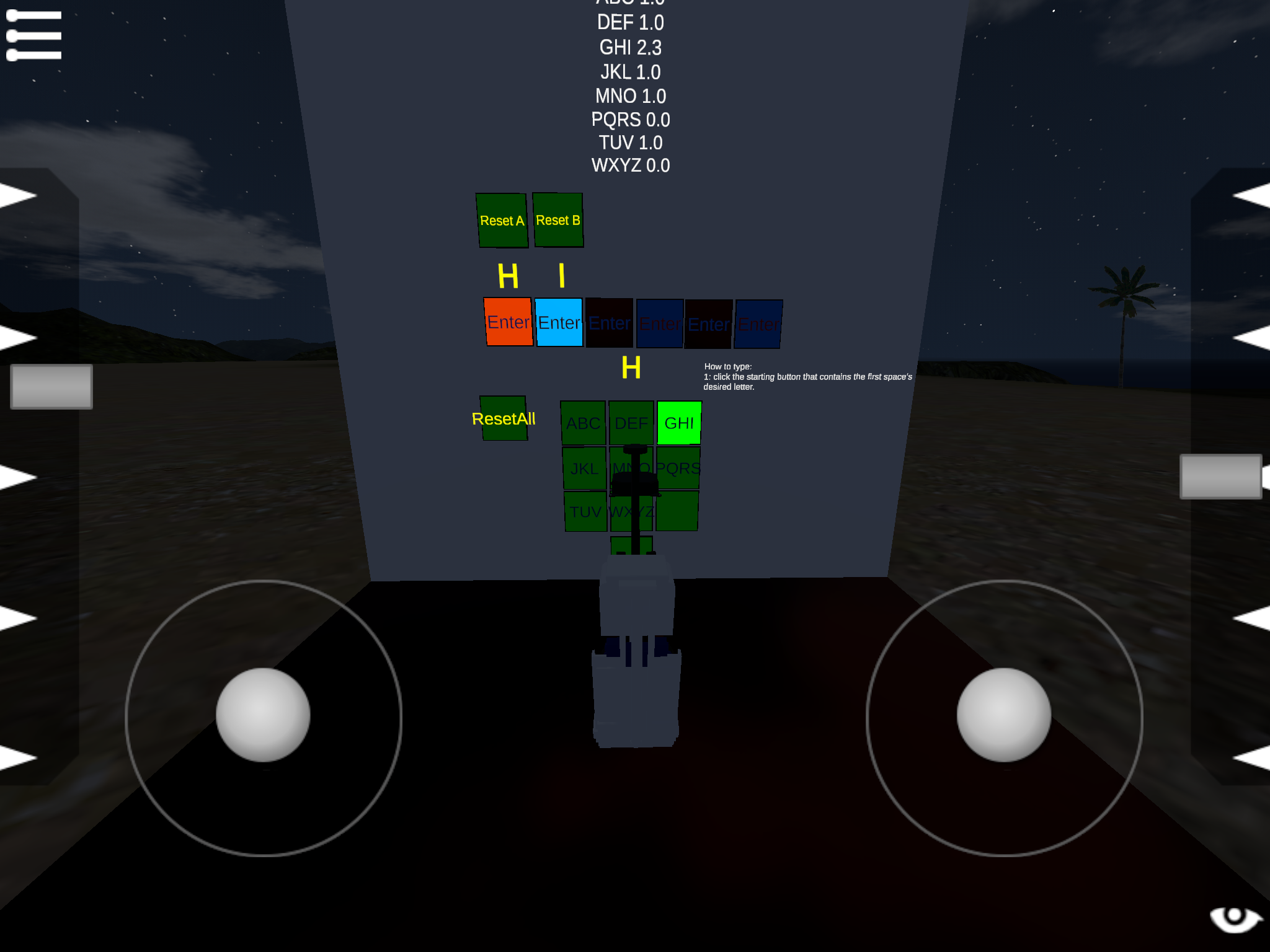
To type:
1:Click the button containing the letter you would like for the first space.
2 when the letter is shown on that space, click the “enter” button below the letter, this will freeze it.
3 for the second space, either wait until the letter is the one you want (in rare situations you may just use one click for 2 spaces (IE. you want A then B)) and click enter, or keep the button you used for the first space toggled on, and click the button above the second (or next) space to clear that space only.
Now u just click the button u want and wait.
To delete all letters, click in the used buttons and click Reset all, then unclick everything.
for the second space, only the ABC DEF and GHI work as of now
I realize this is complicated, trust me, I made the goddamn thing. I will keep making progress to add more and more!
Specifications
Spotlights
- HuskyDynamics01 4 months ago
- MetallicBeef6572 4 months ago
General Characteristics
- Predecessor T-9 keyboard finished letters
- Created On iOS
- Wingspan 16.4ft (5.0m)
- Length 16.8ft (5.1m)
- Height 19.7ft (6.0m)
- Empty Weight 4,734,385lbs (2,147,483kg)
- Loaded Weight 4,734,385lbs (2,147,483kg)
Performance
- Wing Loading N/A
- Wing Area 0.0ft2 (0.0m2)
- Drag Points 2147483647
Parts
- Number of Parts 30
- Control Surfaces 0
- Performance Cost 184

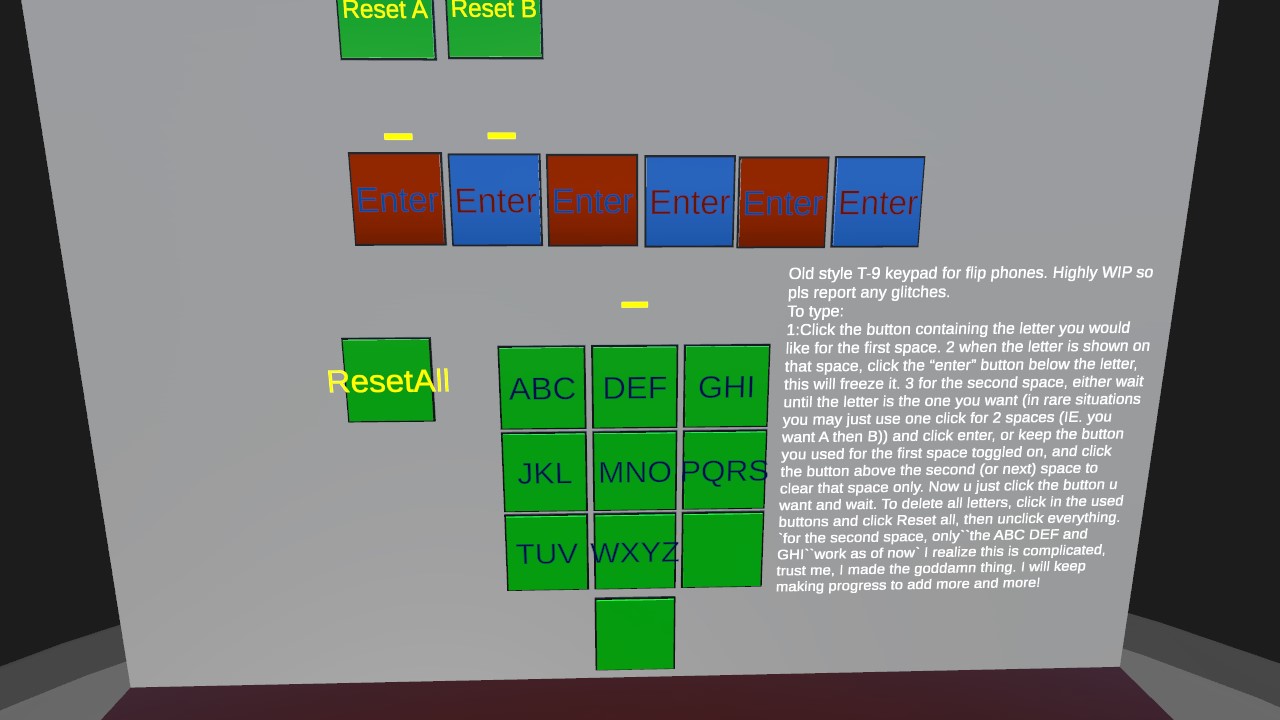
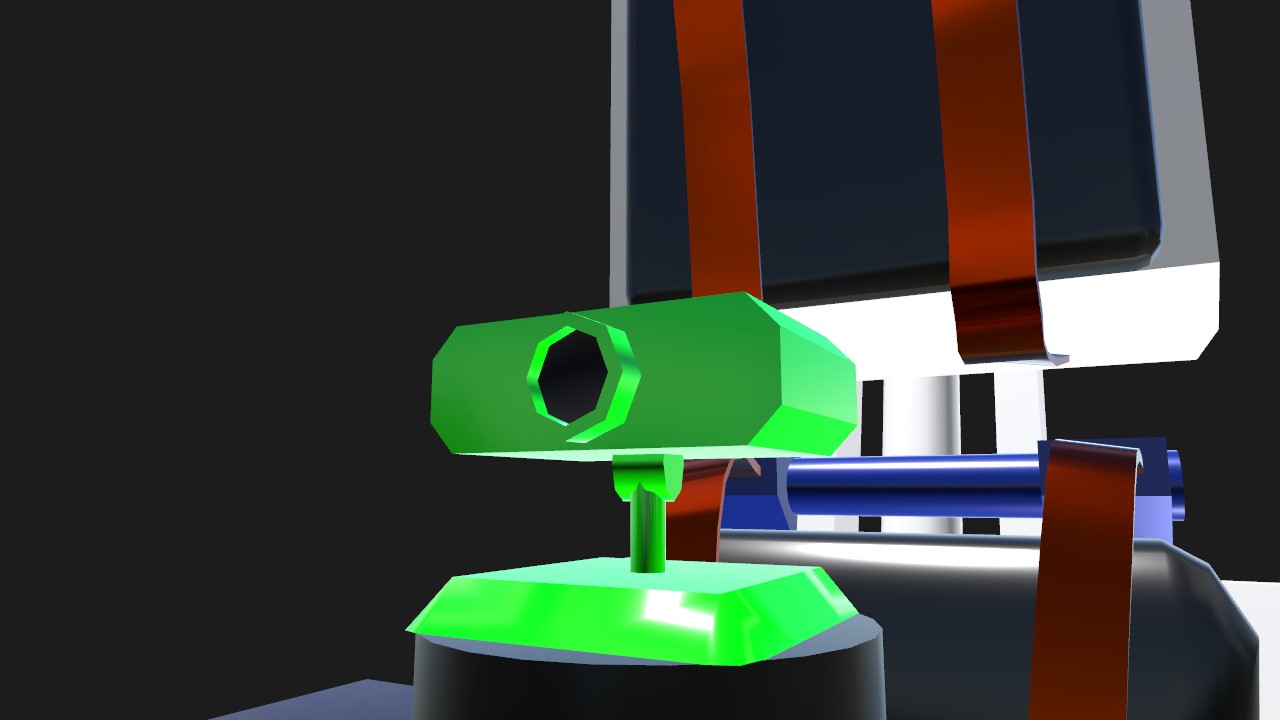
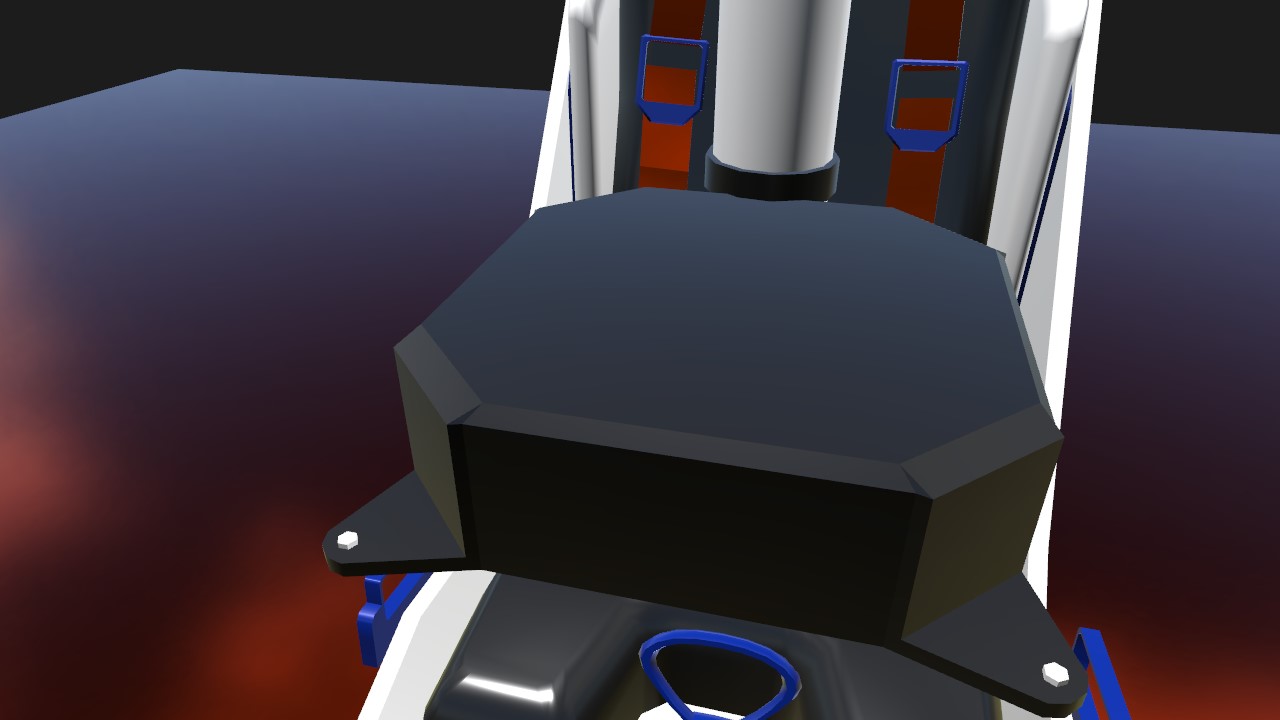
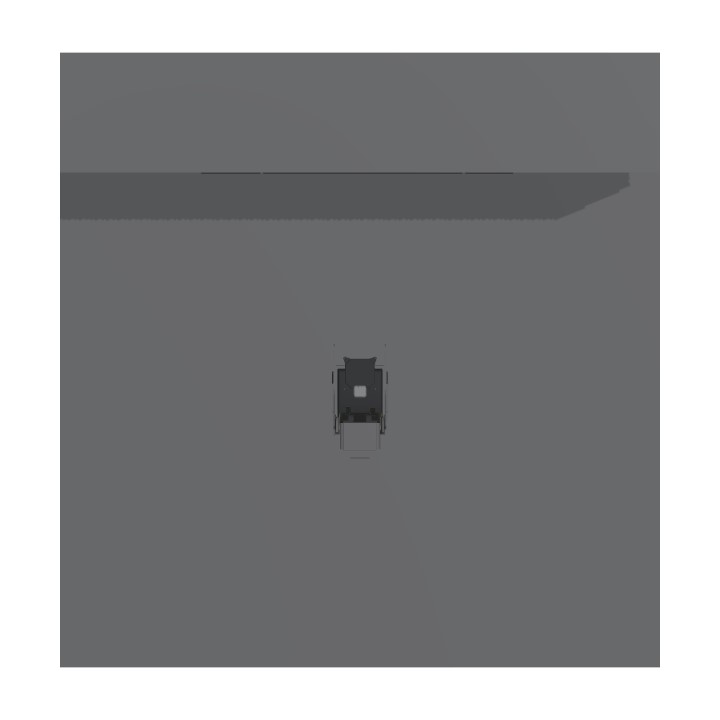
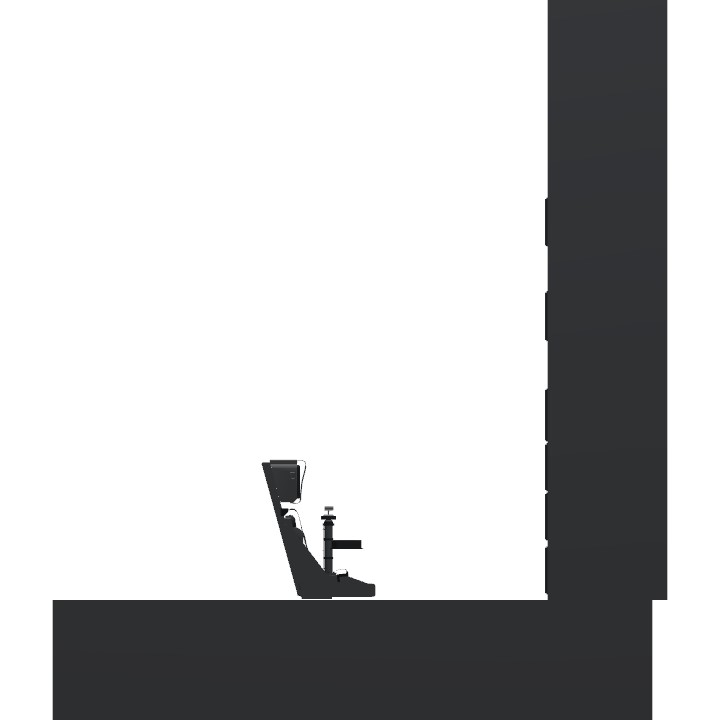

But I can say this
B + ? Is button ?
TF + ? Is timer for ?
? + T = is ? + better timer
PL + ? = Prevent Looping for button ?
And the TFA2 or FT2 stuff at the bottom is for the second digit
@HuskyDynamics01 bro my dad said “well REDACTED is over here reinventing the wheel, he’s making a keypad from the 90s!” After seeing me lol
@HuskyDynamics01 thanks for the spotlight!
@HuskyDynamics01 yeah not easily 💀 I’ve basically quit on this bc it takes so long
It still boggles my mind that keypads are something that can be done in SP.
@MetallicBeef6572 thx
@PlaneFlightX 👍🏼
@XM803ENJOYER46 all good then, no problem
@PlaneFlightX thanks for your detailed response. I really appreciate it and I also realize that ur a lot better at FT than me. That being said, I still will probably keep the code the same as I am pretty burnt out rn and just wanna nice easy finish to this project.
If I decide that I want to make it better, I will definitely contact you! 👍🏼
Again, I’m not super great at FT so it took me awhile to get to this point so I’m very “attached” to this method I decided to go with.
Nothing personal or anything bro.
Thanks
@PlaneFlightX I don’t have time to respond right now sorry, I’ll respond in the afternoon (if u live in USA it’s in like 10 hours bc I got school
@PlaneFlightX I will get back to you soon
I just had a quick look, and there are many improvements. First of all, there is no need to just put the variable as its expression. For example, you have a variable called BB, and then you put BB as the expression. All this does is set BB it itself, so you can delete these variables. Next, I suggest using descriptive (for example FMCLKeypadInput for the keypad on my left flight management computer) variable names, so you and others (mainly others) can better understand how the code works. For the keypad itself, I suggest changing the InteractionType to Once, using the same variable name, with a different outputValue for each button. This is how all my button groups work. Since you have ABC and DEF for example instead of one button for each letter, it will be more complicated (I can help with that if you want), but for mine, I have a variable setter that first checks if the input is not 0, and then does a different action based on the value. I store letters as numbers, so pressing the A key would be 13, B would be 14, and so on. My FMC has a lot more complicated code, but the basic idea is to have a value for each possible character. Since you have three characters per button, I would recommend having a system to loop through each value, with something like a 2 second timeout for looping (example, have a variable called LoopTime that is Time + 2), and then check if Time > LoopTime to end the loop and type the next character.
I understand a lot of what I've said is just brushing the surface of what code to actually write, but if you're interested I can provide more information.
@Aerovations thanks bro. Really appreciate it. I will reciprocate either now or this afternoon as I have school
I upvoted all of your posts so you can get to gold
@X99STRIKER
@SPWithLizzie
@Boeing727200F
@Dekanii
@MetallicBeef6572
@Kerbango