Unlisted
No Tags
Specifications
General Characteristics
- Predecessor Wasp Phoenix Modernisation
- Created On Windows
- Wingspan 40.7ft (12.4m)
- Length 56.1ft (17.1m)
- Height 15.8ft (4.8m)
- Empty Weight 31,467lbs (14,273kg)
- Loaded Weight 57,764lbs (26,201kg)
Performance
- Power/Weight Ratio 0.936
- Wing Loading 78.2lbs/ft2 (381.7kg/m2)
- Wing Area 738.9ft2 (68.6m2)
- Drag Points 5418
Parts
- Number of Parts 1115
- Control Surfaces 10
- Performance Cost 4,875
Required Mods
-
Laser Designator
by WNP78
Version 1.0 (10/31/2016 11:34:52 AM)
View Mod Page -
SP Plus
by BigBushy
Version 1.0 (4/10/2022 3:41:18 AM) -
Anti Missile Ball
by hpgbproductions
Version 1.0 (7/6/2022 5:18:42 PM)
View Mod Page

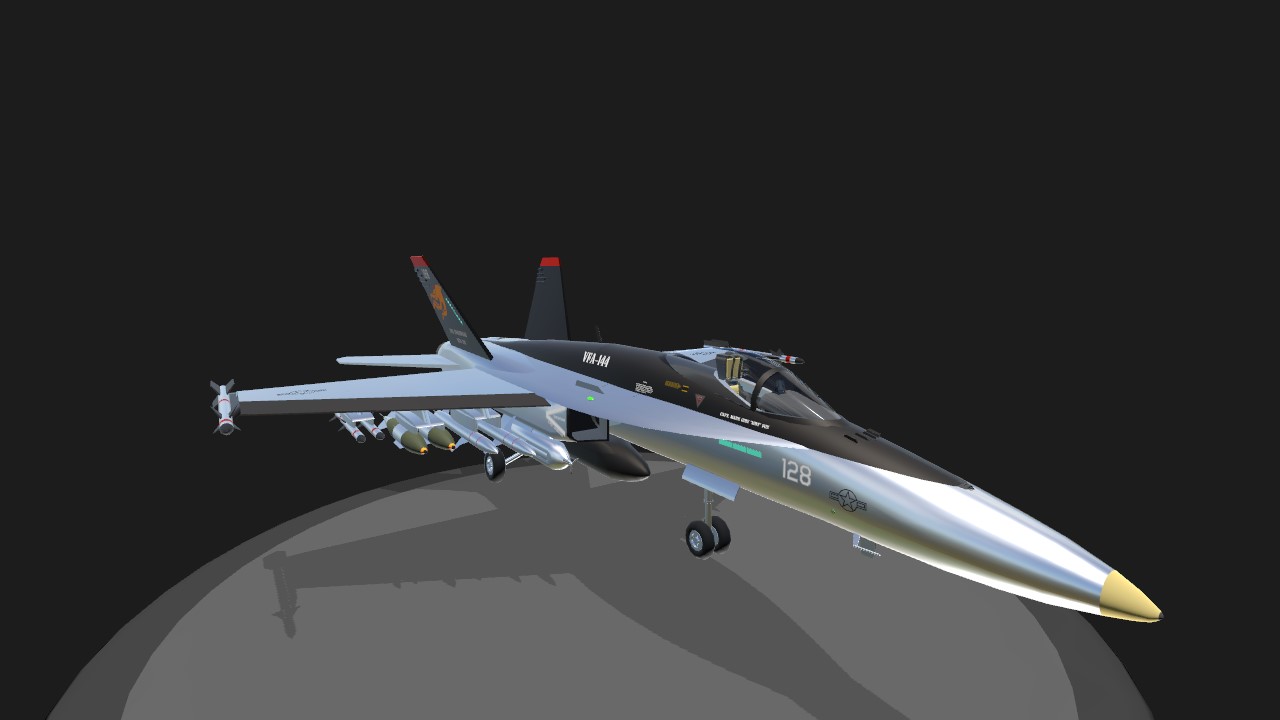
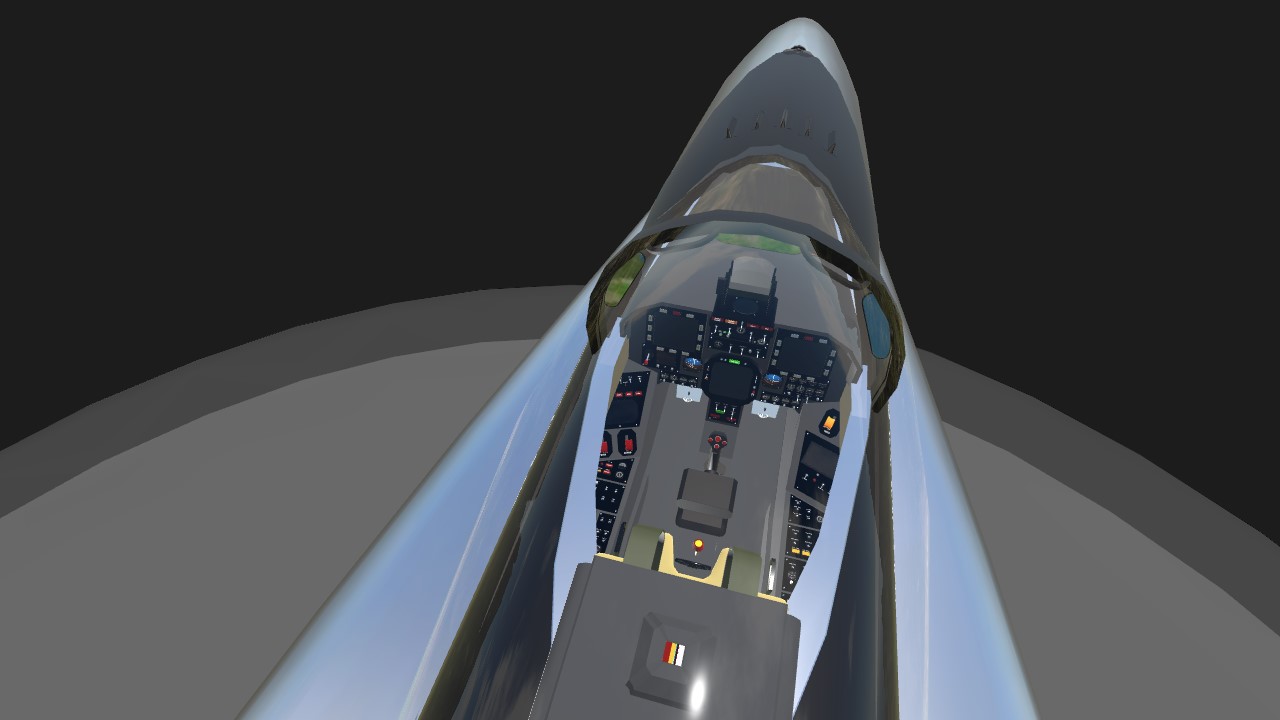

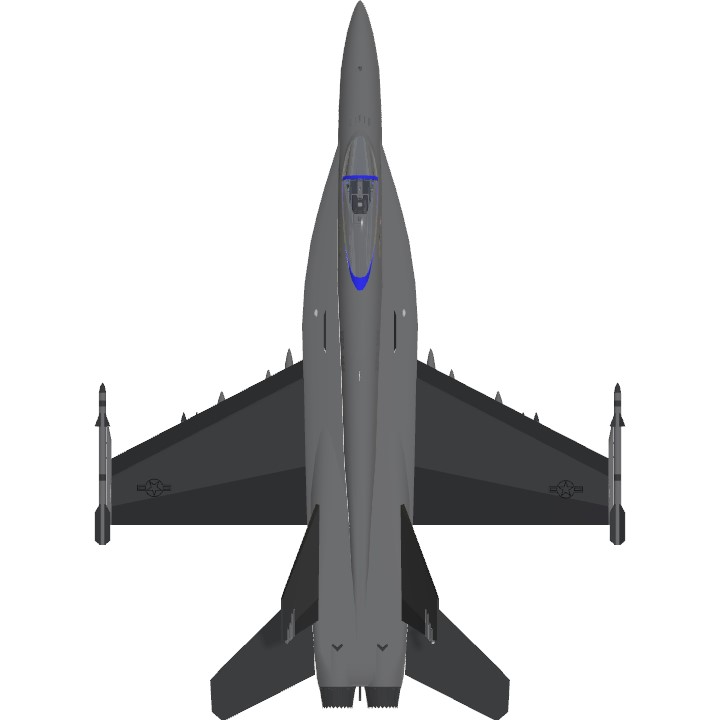


@PlaneFlightX Due to college i could not add new stuff so basically same... Its done, i can share it right away even rn actually but idk it feels unfinished so till i got time i guess i'll leave it like that.
I was just going through and cleaning out my unlisteds and remembered this.
How's the progress going? Really looking forward to the release.
@Mekomara The screens shouldn't be too hard. Maybe send me the latest version and I can try making it work.
@PlaneFlightX Im glad you like it!!!
3 "targets" that changes positions very rapidly ? Interesting. But it probably because of the camera's own laser designators. There's 2 of them in the camera pod, one for live lock and one for laser designation. With the Live Lock and some practice you can even hit yourself with the JDAM's lmao
For the screens, i was planning making them the same way you describe but i lack the ft skills so i stick wit the "toggle". Though i can change it, i just need some help :3
Okay, I just finished flying it, and I really like it! I blew up the Beast fleet, and then refuelled (although in the process of blowing up the tanker after refuelling, I crashed into the tanker, so....). I think It's mostly finished, there's just what I mentioned below. I also have another question, I noticed three targets which appeared to be attached to the plane which rapidly changed position (jumping from 3nm away to >200 nm away). What are these?
That's all I have to say for now, it's really good!
I had a chance to look at it. It looks very cool, it's really complex. I haven't taken it for a full flight yet, but overall functionality is good. I do have one recommendation, and that is making it so each button on the two main displays disables all the other ones. This way, it is impossible to have, say, both checklist items displayed at once. Once instead of Toggle for those buttons.
@PlaneFlightX Oki, have fun!!!
I'll check this out in the next few days. Sounds cool.