I finally built my own artificial horizon! It’s much simpler than some others I’ve seen, but it works very well. Give it a try and see what you think!
Edit: as @ChiChiWerx pointed out, this instrument does not function true to life. The roll works as it should, but the pitch movement is opposite of the real instrument. But I would say this build is still good for giving you the feel of a cockpit with working instruments on your plane.
Also, I have just learned that they’re preferably called attitude indicators now, and that artificial horizon is old...
I hope one or some of y’all put this on your build and tag me so I can check out your work!
Specifications
General Characteristics
- Created On iOS
- Wingspan 1.3ft (0.4m)
- Length 3.7ft (1.1m)
- Height 2.6ft (0.8m)
- Empty Weight 306lbs (138kg)
- Loaded Weight 306lbs (138kg)
Performance
- Wing Loading 439,839.3lbs/ft2 (2,147,483.6kg/m2)
- Wing Area 0.0ft2 (0.0m2)
- Drag Points 382
Parts
- Number of Parts 13
- Control Surfaces 0
- Performance Cost 48

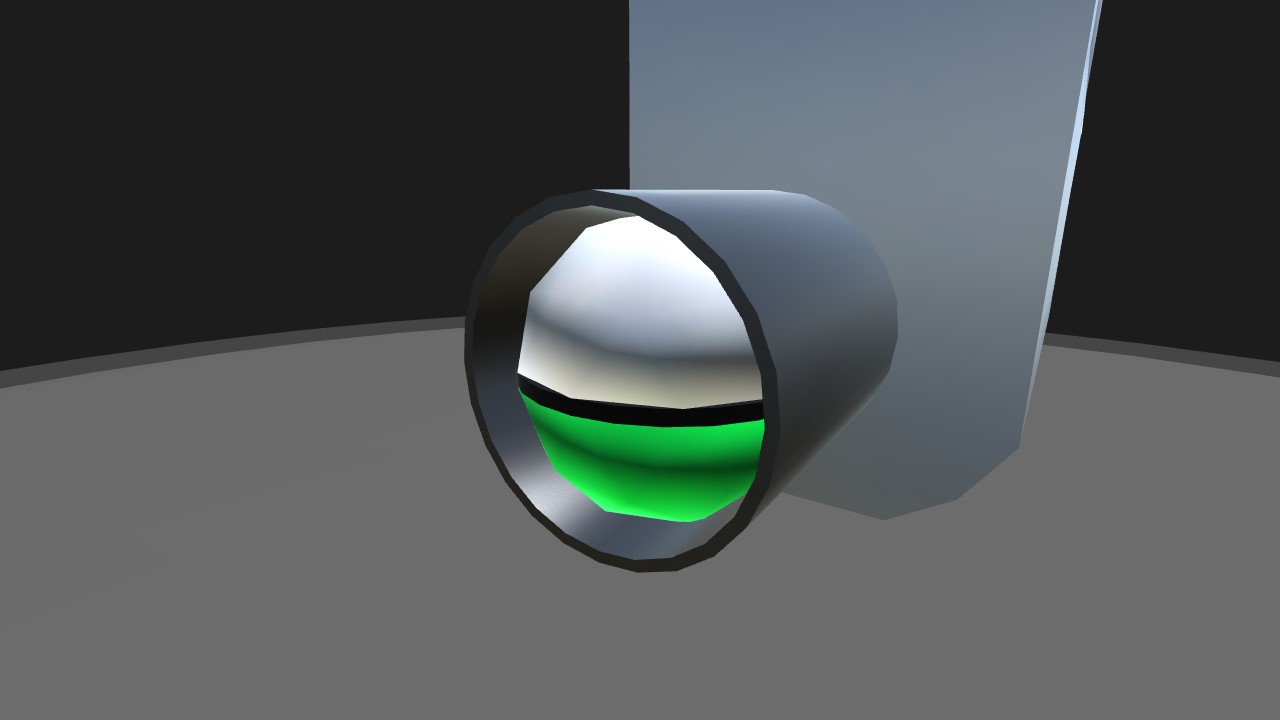
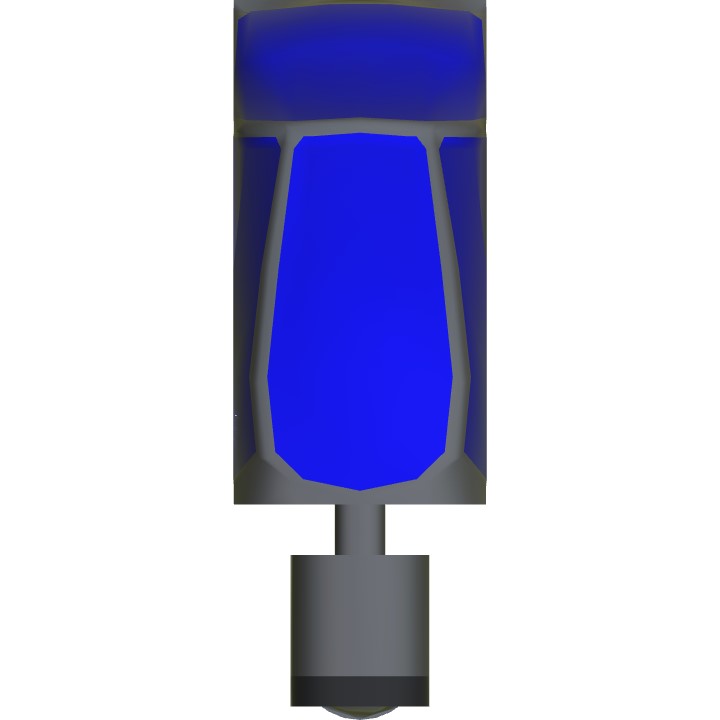
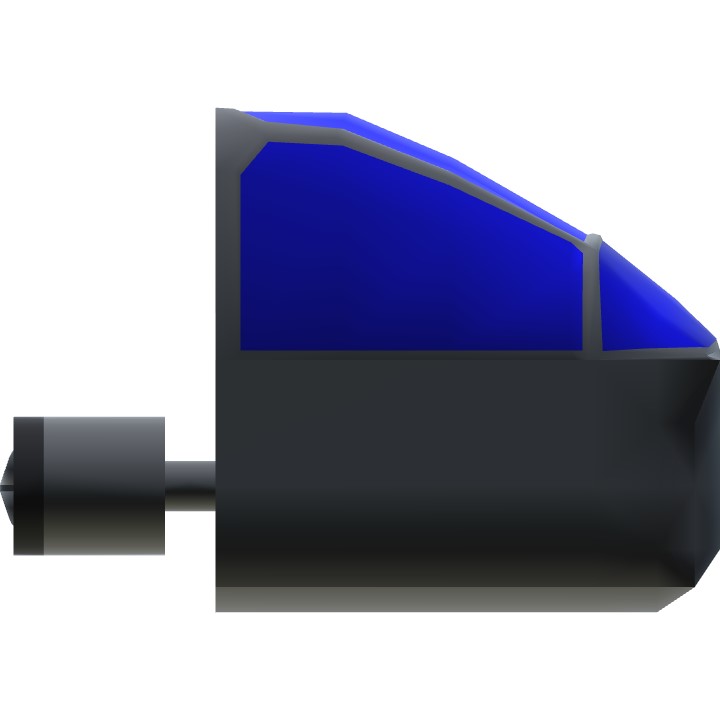

@Chancey21 thanks for the upvote man! I’m only 400 points away, so every little bit helps! Haha
Haha yeah. The only solution I can think of is to make the horizon free on the roll axis but fixed on the pitch axis, and then add a small airplane icon that is fixed on the roll axis and free on the pitch axis. Which is how @ChiChiWerx’s build works. @ainanen
@Hyattorama I tried poking around in the rotators and the gyro on the inside and inverting them after I posted my comment, but no dice. I'm not sure how to go about fixing the inverted pitch. Maybe you're smarter than me and will be able to figure it out lol
Thanks for the info! What’s the quick fix? @ainanen
The style of ADI varies between aircraft. Almost all modern-day aircraft use a fixed reference point in the center of the ADI and a moving horizon bar (much like your contraption does). However, in the past, Soviet aircraft have used a fixed horizon and a moving reference point in the center. So in conclusion, you're pretty much right in the way you made the gimbal function, as long as you aren't planning on building any very specific Soviet aircraft with it. The only issue with your ADI here is that it's lacking a reference point in the middle altogether, which can easily be fixed, as it's just a static indicator. It's awesome that you were able to do this. I cannot begin to imagine how to make an ADI in SimplePlanes lol
EDIT: Also there's a lovely little ADI in the SimplePlanes HUD that is real-world accurate, in case you are confused by my wording
EDIT 2: I somehow just noticed that the Y axis on your ADI is inverted, but thats also a quick fix
Oh ok haha word. At any rate, I think I understand now how it works @ChiChiWerx
@Hyattorama I can’t keep the y and z axes straight...but I think the fixed airplane reference is fixed in all axes, actually, but I would have to play around with it to make certain.
Oh, right, I see what you’re saying. So the two hemispheres are fixed on the y-axis and free on the z-axis, then the arrow/icon free on the y-axis and fixed on the z... right? Haha @ChiChiWerx
@Hyattorama it’s really just the same mechanism as yours with a fixed aircraft icon. Nothing complicated, like yours, only with a few extra parts. I had to put a mirrored aircraft reference on the far side of the horizon for balance, otherwise the ball would precess and eventually tumble due to being unbalanced.
Ah, okay. Well cool, thanks for the info! If you do happen across more links to similar builds, I’d love to check them out. Also, really nice work, btw, I tried out your attitude indicator and it’s really nice. Maybe later I will take it apart and see if I can replicate the mechanism haha. @ChiChiWerx
@Hyattorama well this one is very similar to yours, but has a fixed airplane icon which displays climb and dive in front of the moving horizon. Note that during climbs the airplane icon is in front of the sky portion and during dives it is in front of the ground portion...just as an attitude indicator works in R.L. There are several geared attitude indicators, but I need to dig through my old messages to find the links. The one I built does what I was talking about, and is probably the simplest way of making it work that way.
Do you have a link or can you point me in the direction of a build that functions as you describe? @ChiChiWerx
Awesome thank you! @WarHawk95
Well, it does work in roll, but climb/dive indications work in reverse...which is what’s possible in SP without complicating the instrument. What makes other attitude indicator builds more complicated is that they indicate climb during nose up/climb attitudes and dive during nose down/dive attitudes. But I appreciate any sort of attitude indicators, as it denotes a higher level of SP understanding.
You could put the "parts" and "XML modded" tags