Unlisted
No Tags
All the mirrored parts are red. I stuch them onto the front and nudged them backwards. The mirrored parts atach themselves in exactly the same fassion as the origional parts. Extend the orange part and notice how the blue part (also a mirrored part) moves in the opposite direction. This origionally happened with the non-mirrored side too. Also I had quite a lit of other trobles with other parts on the plane too.
Specifications
General Characteristics
- Successors 1 airplane(s)
- Created On Windows
- Wingspan 9.2ft (2.8m)
- Length 9.0ft (2.8m)
- Height 9.2ft (2.8m)
- Empty Weight 1,126lbs (511kg)
- Loaded Weight 1,126lbs (511kg)
Performance
- Wing Loading N/A
- Wing Area 0.0ft2 (0.0m2)
- Drag Points 2108
Parts
- Number of Parts 31
- Control Surfaces 0
- Performance Cost 76

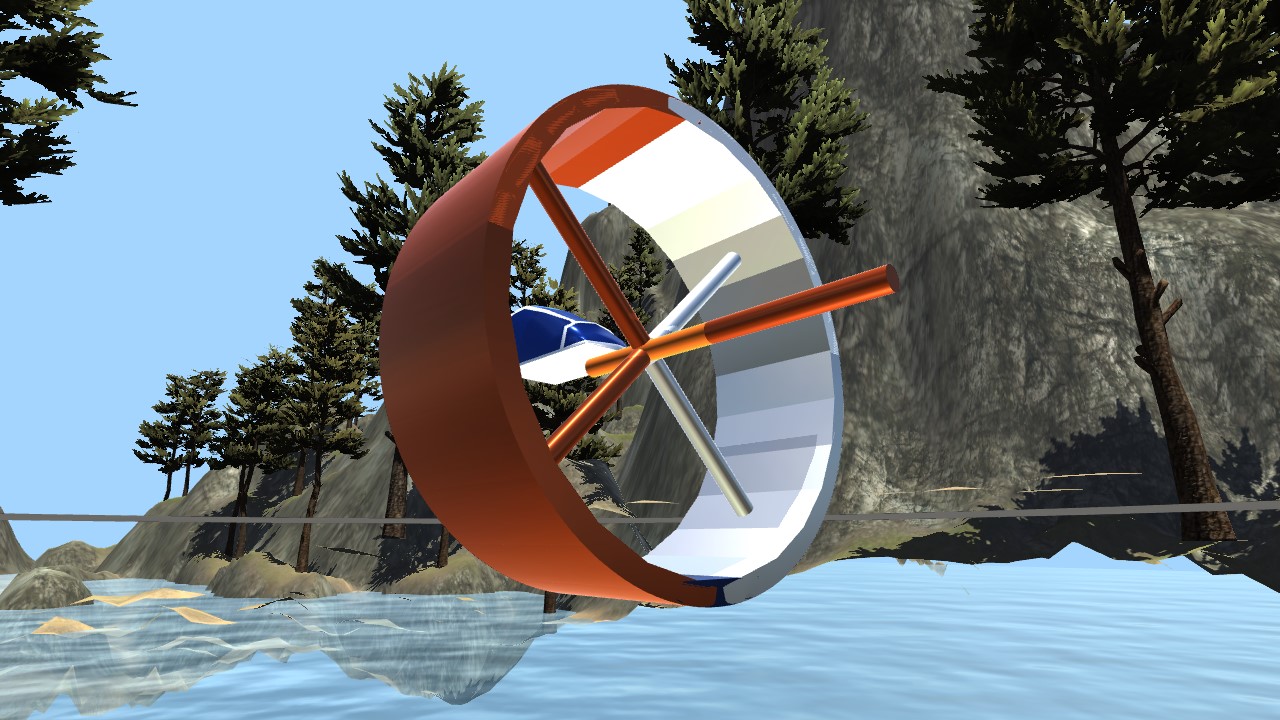
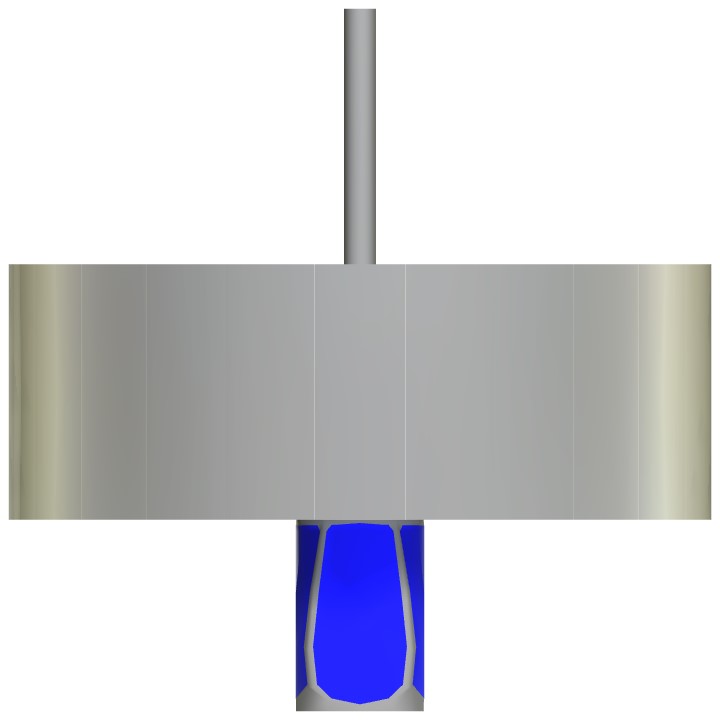
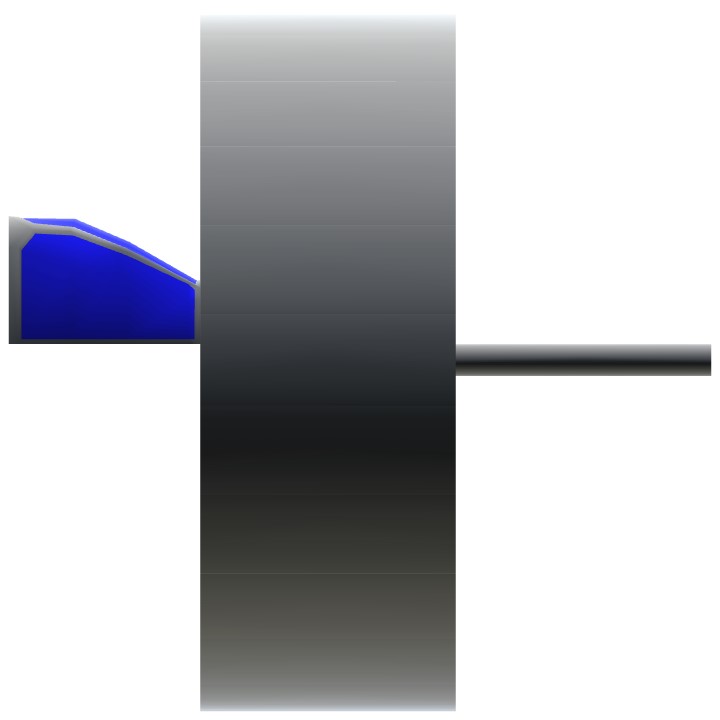

If so he should make a suggestions box for features. Nothing outrageous, just stuff that makes our lives easier like the reattach part feature.
@jamesPLANESii oh so he like makes updates and stuff?
Dev means developer. @tannertheputz
Btw, what does dev mean?
@AndrewGarrison Android needs this beautiful thing also you beautiful person.
You can now use Reattach Part on the PC version by clicking Shift+K (but you can bind it to anything you want in Settings).
Thanks a lot @AndrewGarrison!
Wow that'd be great!!! @AndrewGarrison
Thanks for the link. I think what may help would be a new Re-Attach Part feature that will force a part to attach to any parts it's next to. This would take the place of the mirror, delete original, mirror process you mentioned earlier. Just nudge a part into place, hit the Re-Attach Part button, and it will disconnect any existing connections, and then attempt to reconnect to any parts it overlaps.
@AndrewGarrison