[ ! ] ONLY WORKS ON HIGH PHYSICS
[ ! ] Lots of important information under the USER MANUAL section! Read before use.
( i ) This post contains an experimental system using pistons to simulate a cable.
( i ) Try out your skills with this 2000 lb crate
(Spawn it as AI aircraft, at a ground location of your choice.)
--- The crane, although slow and primitive, is a cheaper and more accurate system when compared to hovercraft lifting. ---
The LHI Surface-I is a crane for general construction and cargo transportation use. The system is aimed at the use on territorial space colonies, where large amounts of modular assembly and construction is required in a short period of time.
It features a telescopic boom that extends to almost 4 times its original length. This is affixed to the main system. Mechanical parts that elevate the boom up to 75 degrees upwards are on the right while the cabin, electronics and auxiliary mechanical systems are on the left.
A hook is provided for lifting purposes. It can extend 10m (33 ft) out from its original location from the boom.
The entire system is mounted on a two-axle wheelbase with 4-wheel steering, and a high-output engine capable of pushing the combined machine at the blisteringly high speed of 5 mph.
--- USER MANUAL ---
CONTROLS:
Pitch - Engine Throttle
Yaw - Steering
LandingGear - Outriggers
AG1 - Lights
AG2+VTOL - Rotate Crane System (Coarse)
AG2+Trim - Rotate Crane System (Fine - 10°)
AG3+VTOL - Extend Telescopic Arm System
AG3+Trim - Elevate Crane Arm (Max 75°)
AG3+Throttle - Lower Hook
AG4 - Toggle Hook Latch (Default Off)
CAMERAS:
Cockpit: Unused
Custom1: Cabin First Person View
Custom2: Boom Tip View
Custom3: Hook View
GENERAL LIFTING INSTRUCTIONS:
1. Move to near your target object. Be far enough so that you have to extend the telescopic boom to get the object.
2. Extend outriggers.
3. Activate AG2 and rotate crane, aligning with the target object. (Use the cable cover pipe on the top of the boom)
4. Deactivate AG2, reset Trim and VTOL, activate AG3.
5. Raise the boom to clear any physical blockages produced by the target object.
6. Extend the telescopic boom slightly further than the hook catch on the target object.
7. Extend the hook.
8. Using fine adjustments of the boom and cable length, hook onto the target object.
9. AG4 for hook latch, to secure your target object.
10. Extend cable even more (at least 25% for linked crate). This reduces tension forces on the cable. Don't worry, it can bend very well.
11. Raise the boom, clearing the object from the ground. Adjust cable length and telescopic boom when needed.
[ ! ] The boom and cable system will fail to work on LOW and MEDIUM physics settings.
[ ! ] It is important to extend the cable a significant amount before lifting objects (25% is safe value for linked 2000 lb crate). This reduces tension on the pistons, heavily reducing the chance of the cable stretching out and breaking. If the cable DOES stretch uncontrollably, your best bet to survival is to loosen the cable.
[ ! ] Due to the weak attach points of pistons, the system may not be able to support heavy objects. The cable worked with the 2000 lb crate linked above, but not a 5000 lb crate of same design.
Tip: The Custom1 camera view will tell you which Activation Groups are turned on.
For Fun: Try on Moon map - the lower gravitational field acceleration will cause higher amounts of hook swinging. (but theoretically higher mass allowance)
--- End USER MANUAL ---
Specifications
Spotlights
- weebabyseamus 8.2 years ago
- zap210 8.2 years ago
General Characteristics
- Successors 3 airplane(s)
- Created On Android
- Wingspan 18.5ft (5.6m)
- Length 51.4ft (15.7m)
- Height 23.5ft (7.2m)
- Empty Weight 149,206lbs (67,679kg)
- Loaded Weight 152,599lbs (69,218kg)
Performance
- Wing Loading 439,839.3lbs/ft2 (2,147,483.6kg/m2)
- Wing Area 0.0ft2 (0.0m2)
- Drag Points 28137
Parts
- Number of Parts 436
- Control Surfaces 0
- Performance Cost 1,544


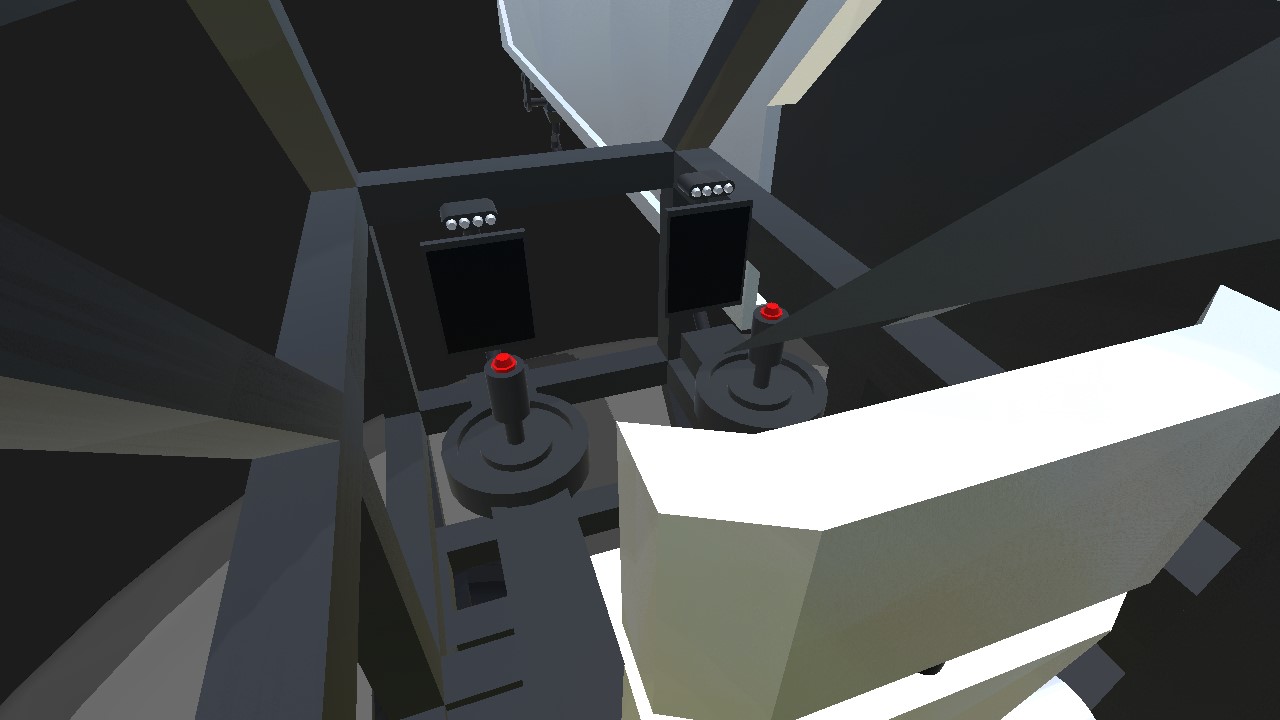

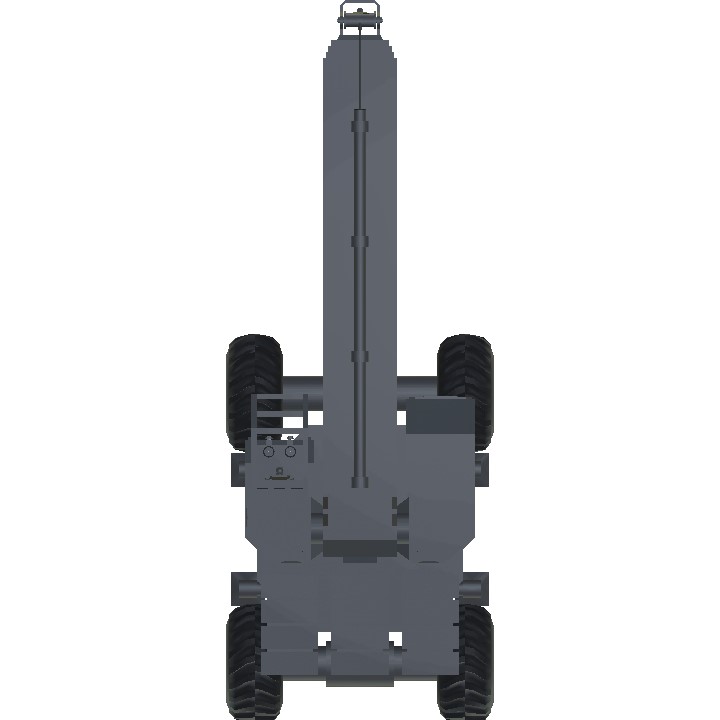
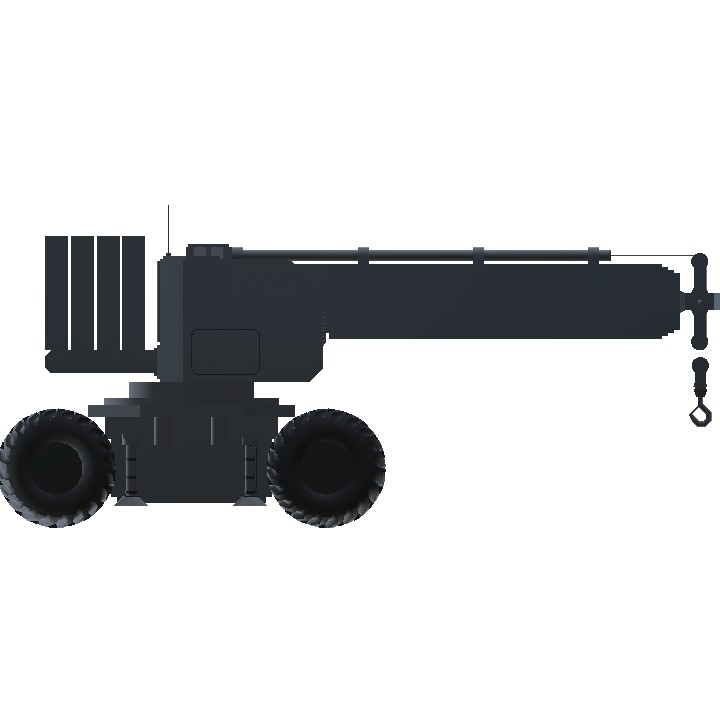

ty
@goboygo1 AG3+Throttle
If you want to change it, see if you can open in a file and use find and replace
what XML input did you use for the hook? i cant remember the exact input name.
I finally picked up the box after 10 minutes. I feel accomplished in life.
maybe make another crane with just the works? i want to try this cable, but i cant download this.