Looks like some people are having problems adding pictures in the description of their plane. So here is a tutorial for Windows and Android.
Warning: I think it doesnt work under 200 points, but I'm not sure. Comment that you need some points and I will upvote your stuff untill you have 200 points (If you uploaded enough), then it should work
Windows
Step 1:
If you want a picture from google, just right-click and copy the picture adress, Then skip to Step 2.
If you want a own picture in your description, just make a picture of it and upload it somewhere. I prefer discord. If you uploaded your picture to discord, click on the picture and then click "show original".

Step 2:
Now your Internet Browser should open with that picture. Right click and choose "Copy picture Adress"

Step 3:
Now go to you simple planes post, press the arrow showing down and hit "Edit"

Step 4:
Now write in your post (where you want your picture) this:

Important: Make all the brackets I made!
Now your picture should be in the description. If it isn't showing up, look that there are no spaces between all letters, copy the the picture adress and paste it into the (round) brackets again. Important: Make sure that you copied the picture adress, not something other!
Android
Step 1:
If you want a picture from google, just skip to step 2.
If you want a own picture, upload it somewhere. I use photos.google.com. If you have uploaded it should look like this:

Step 2:
Now just click long on the picture, until a (white) window comes. Now press "Open in new tab".

Step 3:
Now you have the picture in a new tab. If you uploaded your picture to photo.google.com, there should be a large URL in the white line. You need to copy the whole URL.


Step 4:
Now go to your simple planes post, press the arrow showing down, hit edit and write this without spaces, just like me in your description:

Paste the URL in the (round) brackets and then it should work! If it won't work, look that there are no spaces between all letters, look that you did all right and if you copied and pasted the right URL.
Important: It might not work under 200 points! So make sure to be over 200 points.
Have fun!
Specifications
Spotlights
- Dragoranos 3.9 years ago
- RealMicroZackSP 1.6 years ago
- TheCanauckNamedCody one month ago
- PrussianAirWorks one month ago
- DynamicHorizon 1.2 years ago
General Characteristics
- Created On Windows
- Wingspan 1.6ft (0.5m)
- Length 27.9ft (8.5m)
- Height 9.8ft (3.0m)
- Empty Weight 793lbs (359kg)
- Loaded Weight 793lbs (359kg)
Performance
- Wing Loading N/A
- Wing Area 0.0ft2 (0.0m2)
- Drag Points 1448
Parts
- Number of Parts 12
- Control Surfaces 0
- Performance Cost 64


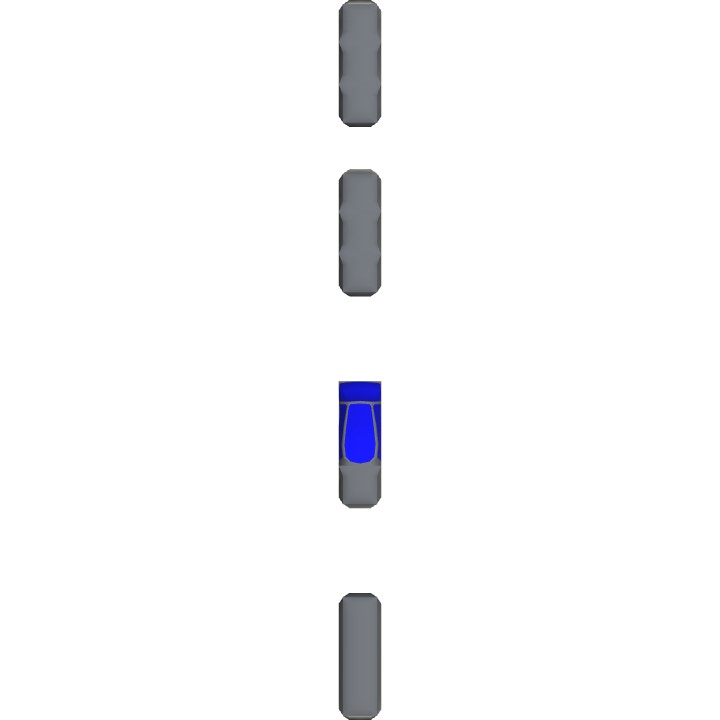


If it doesnt work: Try copy the text below and paste it in your description. If it worked, there should be a picture you should know very well. If it still dont work, just write me ;)
Edit: As you can see this post is 4 years old and i have no idea if it still works because i am very inactive on SimplePlanes right now
@0V3R533R
@SimonGlaser ok thanks!
@BRUHMAN1234 and followers...
I need points
Thank you so much for teaching me but I poor me that I only have 12 points :<
I need points :c
Bro ur so noice for offering to upvote ppl's stuff so they get their points. Noice :)
i need points for a F/A-18 Thumbnail
For iOS, If ur having trouble try to copy the link from a photo from the simpleplanes website, then paste it in the parentheses for iOS
i need points reeeee
@SPplayers No, this method only works on the SimplePlanes Website. Can you send me a link of the plane?
I've downloaded someone's plane before, it looks like there's a picture in the cockpit, it looks like it's using a Part Label, can this methods work on the Label?
I love you
It work now, thanks dude :D
I have tried it and it seems like it requires 200 points
@theNoobCountry2 well, i know you can upload a .gif the same way, but i think a .mp4 wont work
@theNoobCountry2 it should theoretically work with any picture you can find online
@Solent19 I have a NASA Supercomputer at home 💪🏻
Are you sure that you did all the pictures the exact same way? If you cant figure it out send me a link to that picture that doesnt work
i have 150 points and it let me upload one of the pictures that i had but not the other one...
BTW geez, that's a lot of tabs you have open at once
@Alex2300 You need to have a few points to upload pictures
@Alex2300 on pc
SimonGlaser help me what to do if it is not put picture?
@Tankbuster I dont have any IOS devices, so i dont know myself
What about with iOS? I am trying to add pictures and I can’t figure out how to.