Auto Credit Based on Yourlocalhuman's War challenge II [Closed]
An entry to Yourlocalhuman's war challenge II,
Controls:
I forgot to put in the in-game instructions.
AG-1 = N/A
AG-2 = Eject
AG-3 = N/A
Features:
High-G indicator
Fire guns indicator
FireWeapons indicator
Creator's notes:
Feel free to rip out any parts or modify it.
I forgot to put the rest of the weapons in the screenshot, sorry.
To be honest this looks lie the F-86 sabre
Specifications
General Characteristics
- Predecessor War challenge II [Closed]
- Created On Windows
- Wingspan 21.3ft (6.5m)
- Length 25.8ft (7.9m)
- Height 10.8ft (3.3m)
- Empty Weight 10,112lbs (4,587kg)
- Loaded Weight 11,442lbs (5,190kg)
Performance
- Power/Weight Ratio 2.946
- Wing Loading 63.7lbs/ft2 (311.0kg/m2)
- Wing Area 179.6ft2 (16.7m2)
- Drag Points 1880
Parts
- Number of Parts 72
- Control Surfaces 7
- Performance Cost 445



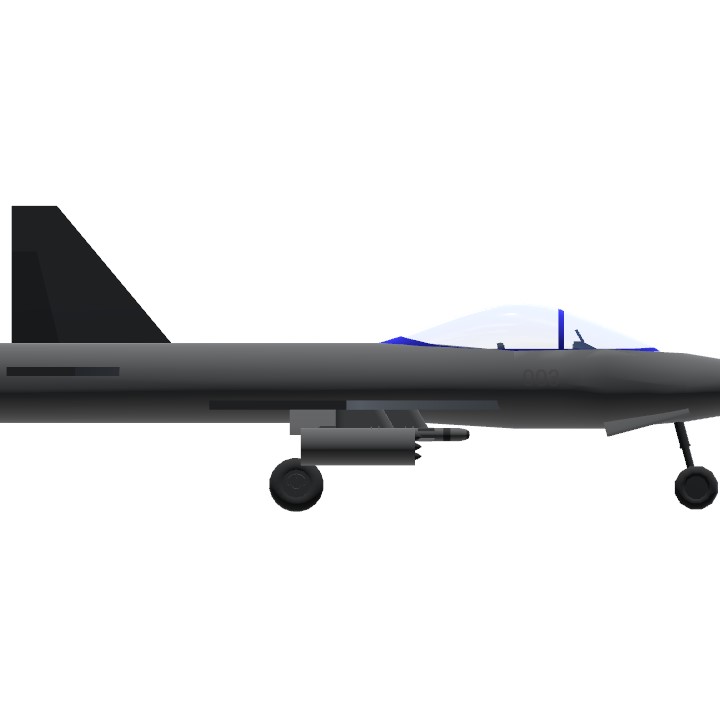

Thanks @alexJgameYTukraine
Cool
ok good
@mateo973 As the Creators Notes say, yes.
@Lake can i modify it and publish it on my account ?
No problem @Michinomiya
@Yourlocalhuman
yup
@Lake
This actually helped a lot
Thanks Champ!
@Michinomiya use snip and sketch or Snipping tool and take a screenshot of you plane and save it in your files, next, click the eye button and if you see a blueprint picture click on it, go to any angle you want and click "open image", Find the screenshot that you saved and boom there it is. (why is it so hard to explain)
If you want to know about how to take screenshots easier click the smiley face
:)
@Michinomiya custom screenshots?
This is actually pretty neat
(also, how do you do in-game screenshots)