No Tags
Heres how you do it! 1.Go to the fusealage 2. go to the edit button 3. Make the width and hight 0.25 4. You have hover suspension! 5.(replace with step 1) (Optional) put a hinge rotator behind the "hover block" , make it floppy, lastly set the hinge rotator on 5° turning! I hope this was clear enough, dont forget to upvote and follow!
Specifications
Spotlights
- Kevinairlines 9.0 years ago
General Characteristics
- Created On iOS
- Wingspan 4.9ft (1.5m)
- Length 4.1ft (1.3m)
- Height 5.7ft (1.8m)
- Empty Weight 773lbs (351kg)
- Loaded Weight 773lbs (351kg)
Performance
- Wing Loading 439,839.3lbs/ft2 (2,147,483.6kg/m2)
- Wing Area 0.0ft2 (0.0m2)
- Drag Points 1186
Parts
- Number of Parts 5
- Control Surfaces 0
- Performance Cost 19

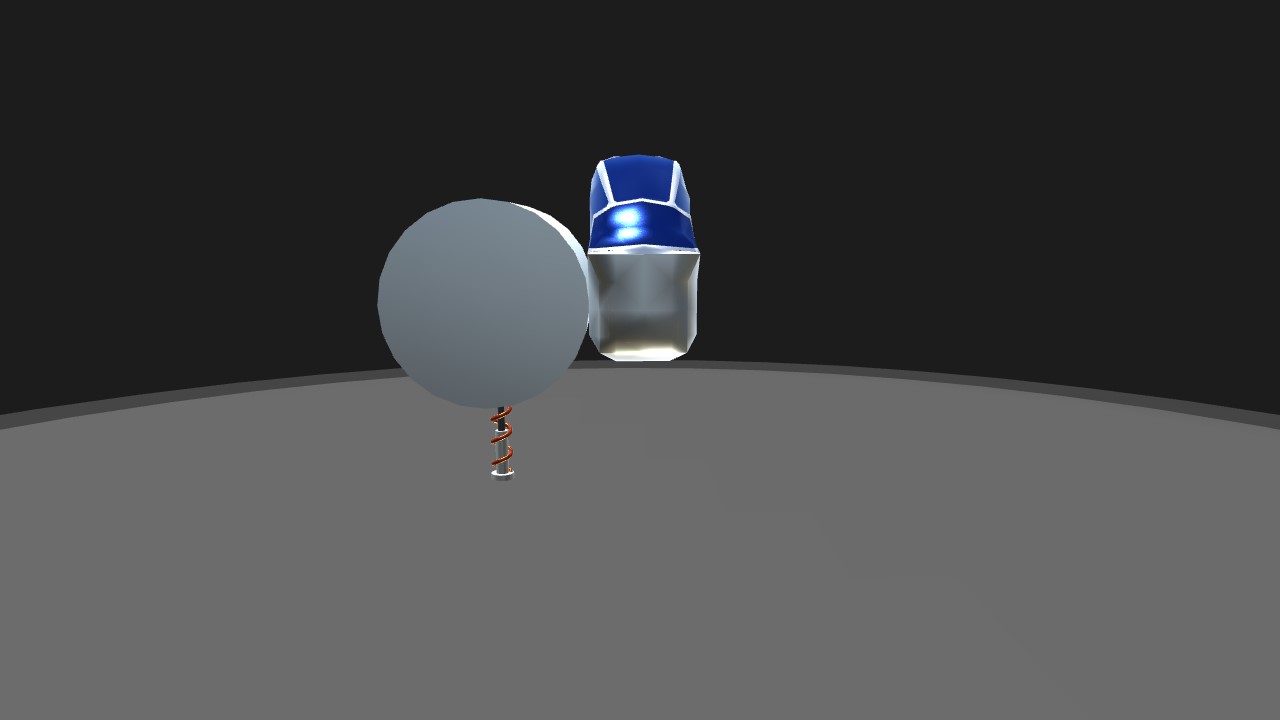
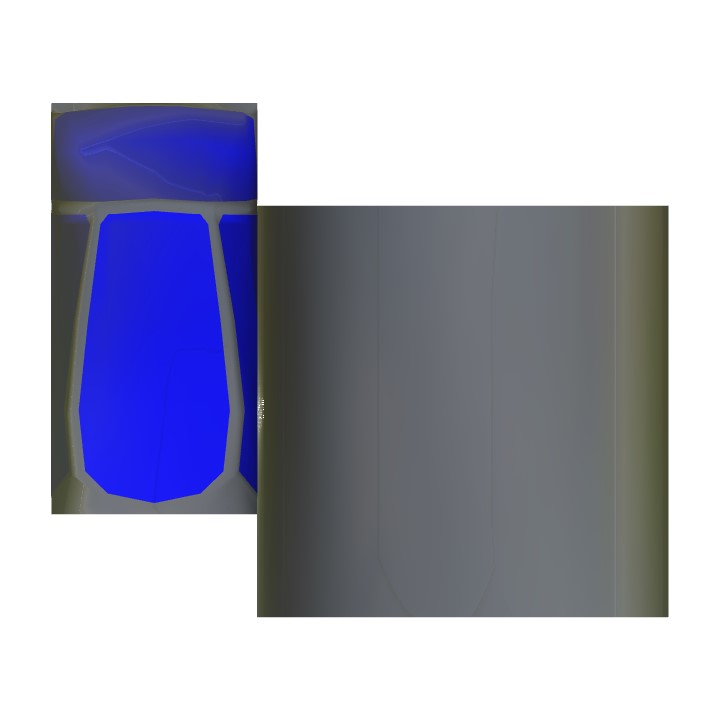
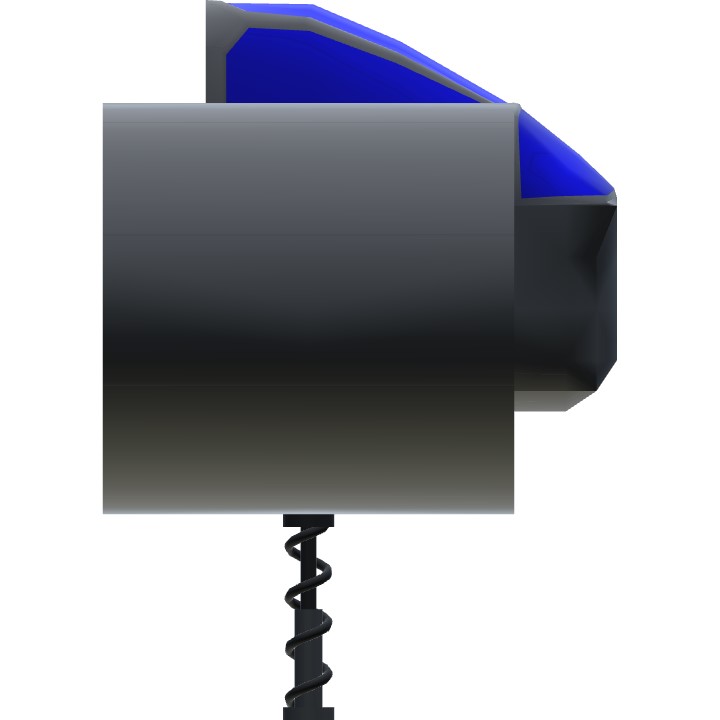
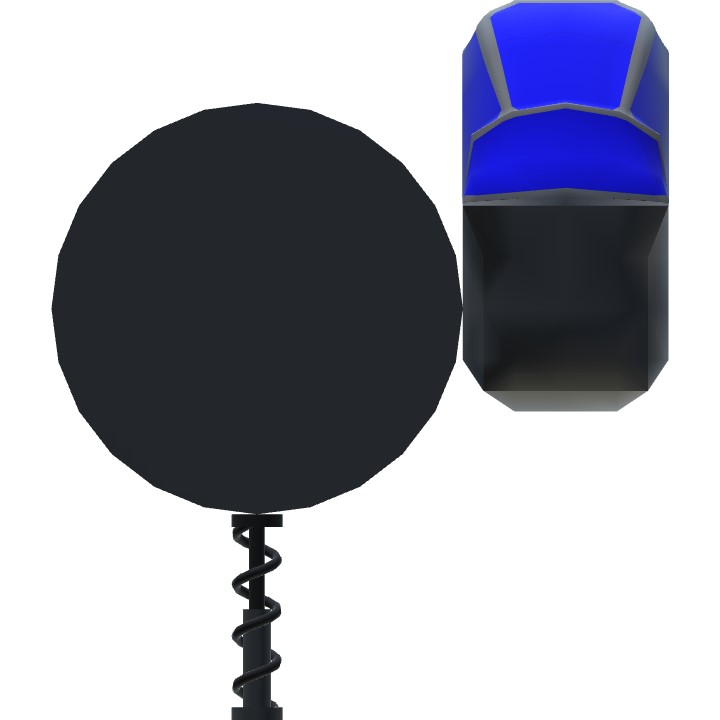
Really? Cool!@destroyerP
I have another way of doing this
Np @Ploopy
Thanks! @Kevinairlines
The finished product with wheels and stuff should look something like this
https://www.simpleplanes.com/a/ghq9va/Hover-suspension-V-2