Welcome to the Continental Air 262, a flight simulator designed to be best experienced in SimplePlanes VR. This build offers an immersive, fully functional flight deck backed by real-world system logic with reference to aircraft such as the B707 and B777. Sit in the Captain’s seat for optimal experience. She is currently not loaded with passengers or freight, just a lot of fuel.

This build includes programmed ILS fixes for all runways/airports in SimplePlanes VR. This enables stabilized landing thru use of a vertical speed guide, runway altitude adjustment, centerline tracking and distance to the touchdown zone. Also included is a 10-mile approach waypoint for each runway.

As per usual, this build also includes, among other things, functional cockpit lighting, pneumatics, electrics, fuel transfer among five tanks, fuel jettison, hydraulics and differential thrust lever control. You will also find operational checklists to get this bird in the air and back down. Additionally, if you’re so inclined, a user manual is included to provide lots of details about the working/programming in the cockpit. For the time being, only Wright Airport is capable of providing electric ground services.
Thoughts, comments and discussions are welcome and appreciated. Happy flying, friends!
Specifications
Spotlights
- SemedianIndustries 3 months ago
- PlaneFlightX 3 months ago
- ThomasRoderick 3 months ago
- ayou2005 3 months ago
- Timplanes 3 months ago
- GuianLorenzo 3 months ago
General Characteristics
- Created On Windows
- Wingspan 195.0ft (59.4m)
- Length 215.3ft (65.6m)
- Height 57.3ft (17.5m)
- Empty Weight 122,826lbs (55,713kg)
- Loaded Weight 257,688lbs (116,885kg)
Performance
- Power/Weight Ratio 1.09
- Wing Loading 47.2lbs/ft2 (230.4kg/m2)
- Wing Area 5,460.2ft2 (507.3m2)
- Drag Points 30880
Parts
- Number of Parts 915
- Control Surfaces 16
- Performance Cost 12,825

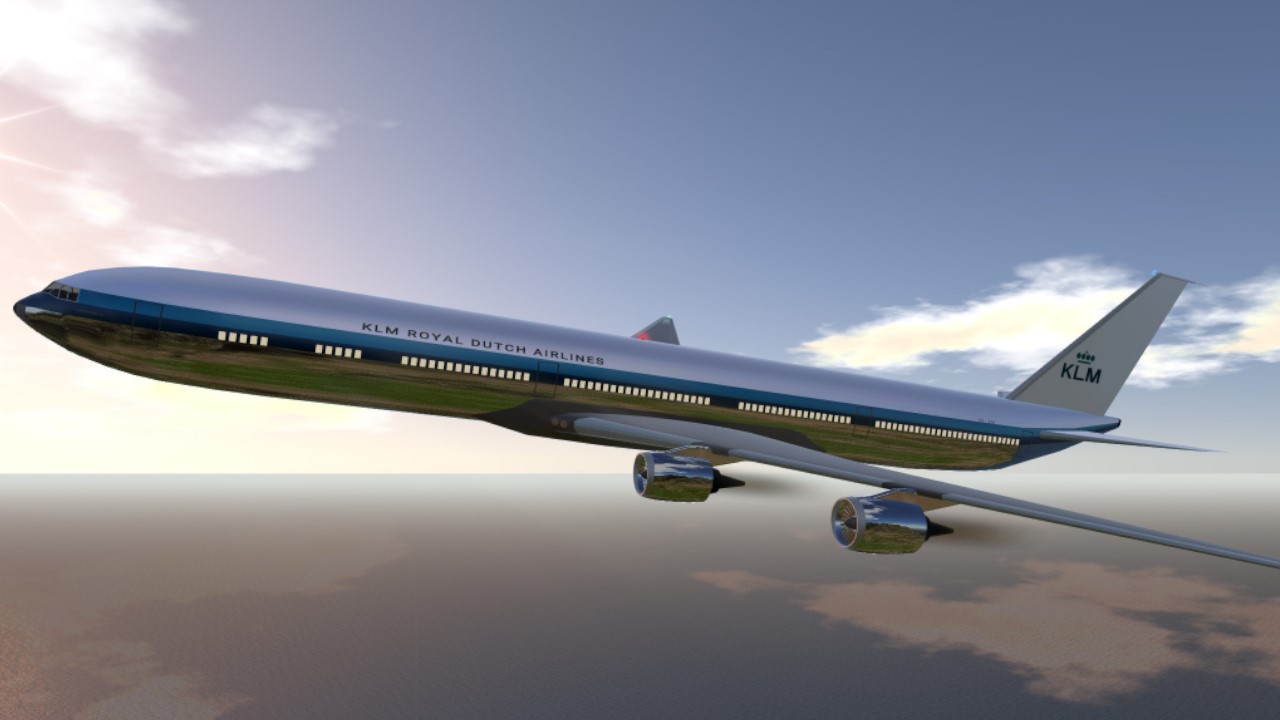




Thank you all for such a warm reception, I couldn't imagine so many up votes and spotlights! I make these cockpits for my own enjoyment in VR and it makes me so happy that others enjoy this as well 🙏
@fleia262 Ah I see. I tried making a fuel system with six and later three tanks (I think I even made a video or two), but gave up for now since it never worked right. I think I'll just do a crossfeed system which will be easier to code and not take up too much time. To be perfectly honest, there are a lot of general design improvements I would make to the overhead panel if I had to redo it (stuff like a visual layout of all the systems, like power flow on the electrical panel), but those are major changes and I'm leaving that for a possible SP2 remake of my plane (separate from the SP2 port of the SP1 edition, and a multi year megaproject).
There's just something about other people's planes and cockpits where even if they have less features (for example, if you look at my overhead panel you can see a lot of systems, most being functional), the features they do have look and function better than mine.
Again, great job with the cockpit, and I would love to see you spend another three years of your life finishing the rest of the cockpit and plane (jk lol).
@PlaneFlightX Thank you for the recommendations!
To address the fuel system error code: this code is deliberate to prevent more than a single transfer instance at a time - the valves and the transfer pumps will override their instructed state, giving the error code.
I definitely want to improve upon the user manual to be more descriptive of things like performance.
The dials specifically are an absolute pain, something that will be left behind with this build. Future works will exclude dials for this reason.
I'm glad you enjoyed flying her! I had a lot of fun making this one, especially the lighting and fuel fuel system.
I saw your tag yesterday but didn't get time to test it until today, great work! I went for a simple flight from Wright to Yeager (not in VR).
One major recommendation I have is to add labelled diagrams of everything. I'm not sure how actual training manuals look for real planes (something I'll need to figure out when I get to making documentation for my plane), but I would assume they detail every single control and what it does. The user manual (which I only noticed after taking off, what a great preflight lookaround I did lol) is a good start to this.
Another recommendation, which would be a great addition to the user manual (or maybe in some sort of EFB where everything can be found) is tables of all important information, such as what the airport codes (WLA, KAX, etc) mean, minimum/maximum airspeeds, and anything else. I was able to guess what Yeager was by the 01L/R runways.
I also noticed the fuel transfer systems seems to have an error when I activate more than one transfer button, as all buttons say error (and some have "On" and "Error" overlapping). Do you know why this happens?
The overall design of everything is very good, and I especially like the engine instruments and "System Data Display". You also made the text have proper backlighting which works with a switch, something I don't remember seeing before. It would be cool if every single system with emissive paint also had this effect (note, this is why I avoided any dials in my plane, as they are hard to turn on and off).
There are a few other recommendations I have if you're interested, about construction methods, coding errors, and improvements to some code.
Overall, I am very impressed with this cockpit! Well done!
Text labels are super detailed, Awesome!
Good to have you back again, my old pal. ;)
@ThomasRoderick Thank you :D
It felt like a grind getting it all in working order, I needed a break from her haha. Got a couple of smaller projects almost ready to go in the meantime.
Whoo! Publishing! Welcome back!
@PlaneFlightX Sorry this took so long to finish!