Auto Credit Based on SimonGlaser's Glossy Parts
Honestly, I'm not that familiar with ww2 era fighters, I don't know if my design has a real life replica or whatever similarities, but still, I present to you, my design of a ww2 fighter, I call it the "Overseer".
And Its my first time to make a prop plane, since I was focusing on modern fighters.
(Here is one of my works, check this out: https://www.simpleplanes.com/a/ZOOUnN/F-101-RadarBuster)
Its by far the most agile plane Iv'e ever buit. Controls are very simple, and also take note: slightly trim up to stabilize the plane's horizontal flight.
Specifications
General Characteristics
- Predecessor Glossy Parts
- Created On Android
- Wingspan 45.9ft (14.0m)
- Length 38.9ft (11.8m)
- Height 14.0ft (4.3m)
- Empty Weight N/A
- Loaded Weight 9,482lbs (4,301kg)
Performance
- Horse Power/Weight Ratio 0.421
- Wing Loading 12.3lbs/ft2 (60.0kg/m2)
- Wing Area 771.8ft2 (71.7m2)
- Drag Points 6552
Parts
- Number of Parts 116
- Control Surfaces 18
- Performance Cost 721

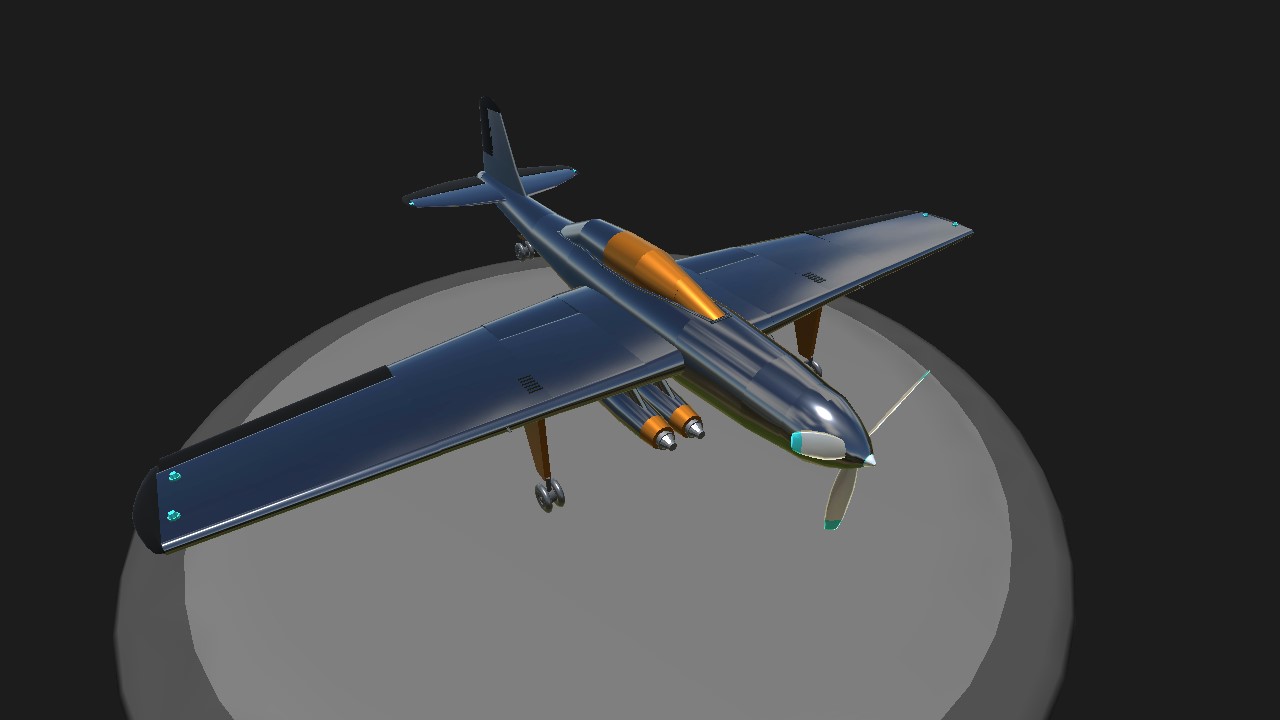
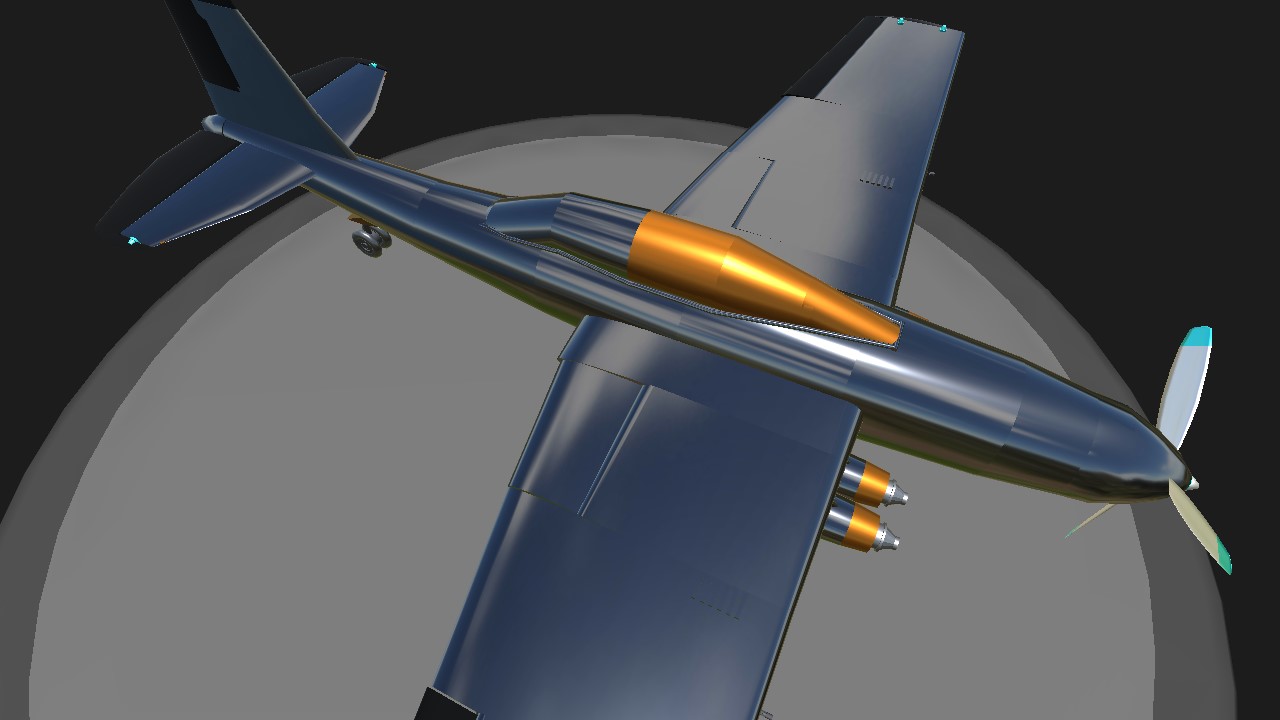
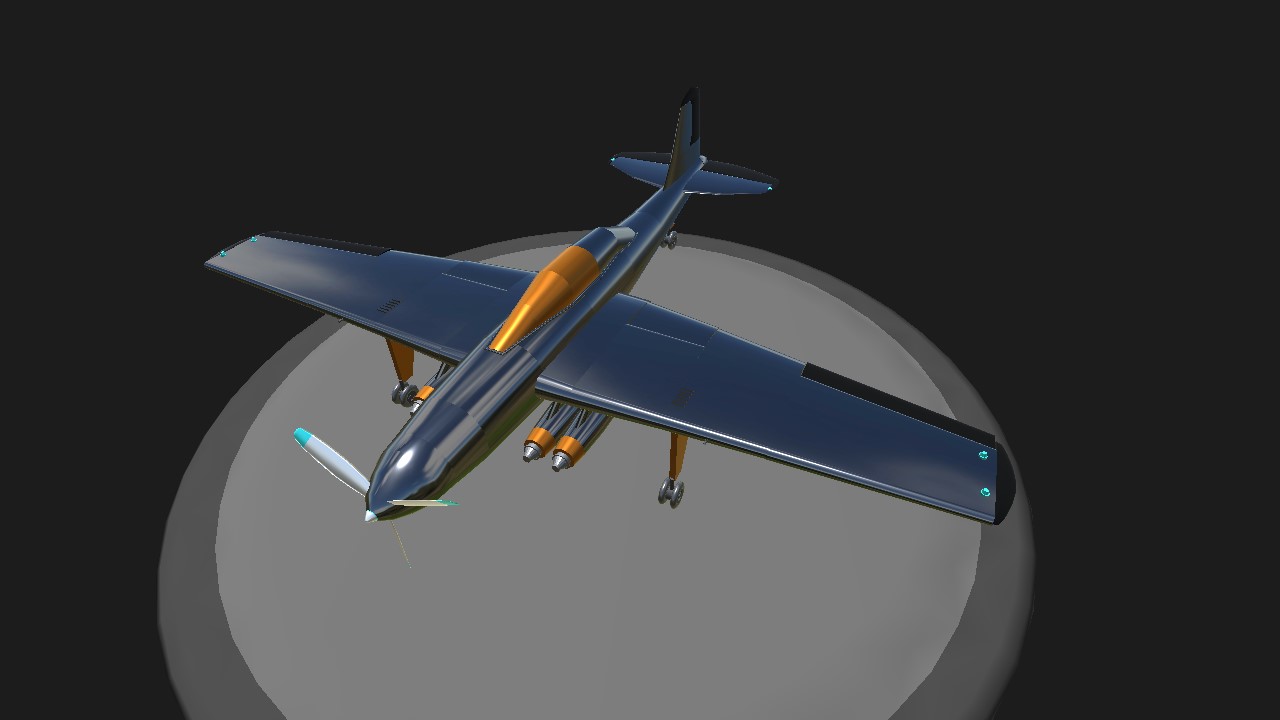
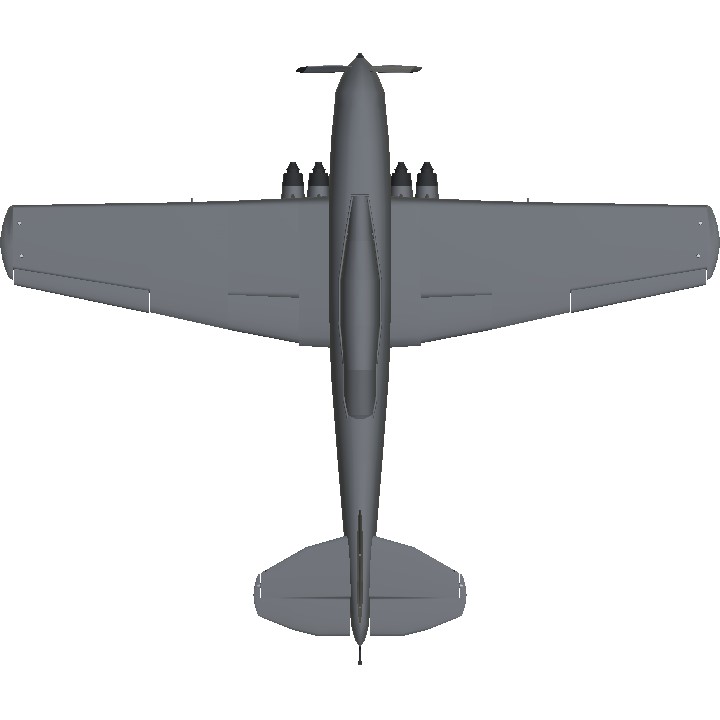


@SimonGlaser il try
@StealthTomcat
CoolTomcat#4241 doesn't work...
How about you add me? Mine is:
?imon#3318
@SimonGlaser CoolTomcat
@StealthTomcat ok and what is your name? StealthTomcat#4241?
@SimonGlaser add me my tag is 4241.
What do you want me do build next :D
Any ideas will be appreciated 👍👍
@StealthTomcat ok. Can you add me?
@SimonGlaser how about you invite me in discord ;)
@StealthTomcat ok I try it with a own picture
@SimonGlaser I don't know if its the correct link. I uploaded it in google photos
@StealthTomcat OK
Did you delete the Link? I copied and pasted it and there was just a Error 404.
And are you sure that this is the picture adress? I pasted the Link also in my description, but there was nothing showing up.
@SimonGlaser Android, I logged in into photos.google.com, then uploaded it.
https://photos.google.com/photo/AF1QipMW-xti1kEewO-DpB5D5IlcIg6DOQf8dCdhyCWs
@StealthTomcat where did you upload it?
@SimonGlaser It doesn't work :(
I uploaded the images in google photos then copied the link. I think I got the wrong address, so how can I search the image in google?
@StealthTomcat first you need to upload them if you want to add your own pictures. (It doesn't matter where you upload the pictures. I make it with dicord and it works well on PC.) If you want to use google images, just copy the picture address of the picture you want in the description.
Then go to your post, click on the down-arrow, hit edit, and then write in it:

Then it should work. Important: No spaces!
Edit:
And you can also make the link in this post blue so you don't need to copy the link and paste it. It is much easier for Phone users ;)
@SimonGlaser how do i add pictures in the description?
@SimonGlaser Ok thanks, I didn't know about the link thingy, lol :)
It's very nice, but the cockpit is a little bit flat. But good job!
And here is a tip if you want to make a clickable Link on your decription:
Make this:
[In these square brackets you can write whatever you want] (put the Link in this brackets)
If you want to make this working, just remove the space between the brackets.
;)