Ingenuity
Airplane Type Designator: IGY
This is 'Ginny', as NASA has come to refer to it as, which was/is the secondary payload strapped to the belly of the "Perseverance" (aka 'Percy') rover, as part of the Mars 2020 mission that touched down late last year. (Also known as "one of the rare shining moments in an otherwise horrible year.")
Only within the last couple months have all the usual post-landing checks finished and did Percy lower Ginny down to the surface so that it could, itself, begin its own pre-flight diagnostics. Then as things passed checks and weeks went by, it was finally able to take its first flight, marking the first time that something we've created has achieved powered-flight on another planet!
Ginny is a contra-rotating twin-rotor design drone helicopter, which as most of you know this lends itself well to its task since it means it can have two times the lifting rotors with no need for a stabilizing tail-rotor due to each rotor assembly rotating in the opposite direction and canceling out their rotational torque. The added lift is much needed in Mars' substantially thinner atmosphere, but even that wasn't enough as the rotors must also spin significantly faster than what would be needed on Earth; however, Mars helps again by having slightly lesser gravity.
Modeled here in Simple Plans is 'Ginny', down to its exact size and weight: 4ft wide, 4lbs (ok ok, I think the antenna might've put it a couple inches over the 1.3ft height) -- and quite fitting of a build as I just realized. What was Mars' first powered flight, is also my first rotor powered craft! But I digress... I've included both rotors, the solar array mounted atop them, along with its antenna, the "battery" (fuel cell here), a gyro, as well as its complete sensor package which includes a LiDAR ('binocular' looking thing), down-facing terrain camera, and a forward facing navigation camera (not pictured directly).
Liberties were taken on adding the lighting; since humans will be directly flying THIS one, it's important to know which direction you're pointing. Glow-in-the-Dark glass added to landing feet, just to give you a bit of additional context if landing at night.
LIGHTING: Green = Front, Red = Back, White = Sides (white in parallel helps to indicate you're trajectory). These are _always_ on and cannot be disabled. (unless you modify their AG of course)
[Also included is an internal dummy (zero-mass) hinge rotator just to get the Trim to display on screen]
Last but not least, there was one additional memento that we humans included with Ingenuity... a snipping from the remaining cloth from OUR first powered flight by the Wright Brothers, of their plane the "Wright Flyer". It, too, is included in my model, in the form of a cloth colored "wing" part, inside the fuselage directly beneath the bottom rotor. :D
Please enjoy this part of real history, and my first Helicopter AND Drone!
FLIGHT INSTRUCTIONS
Due to this being an insanely small --by SP standards-- Rotor build, the power also had to be scaled WAY back in terms of what default SP allows: 12HP each. Well above what they are rated in real life, and likely more than what they need to be in game as well, but I settled on that because it already has a considerable spin-up time. Also because, after it working so well like that, I wasn't going to change it.
That being said...
==CONTROLS==
Pitch Down for Forward, Pitch Up for Backwards
Roll Left to Move Left, Roll Right to Move Right
Yaw Left to Rotate Left, Yaw Right to Rotate Right
Trim Up to Increase Altitude, Trim Down to Decrease Altitude [NOTE: I limited the Negative Trim to only -0.1 to prevent panic-slamming into the ground/water; you're welcome!]
AG2 to enable Pitch/Roll authority on the Gyro.
LandingGear to, well sort of fold the legs in, as this is based on what real photos depicted the legs were connected to.
==TAKEOFF==
0) Spawn at Wright Field... because that's the Wright thing to do given part of their plane is onboard! lol
(spawning at Myamar is also acceptable I suppose, since it's arid and dusty like Mars!)
1) Full Throttle
2) Nudge the Trim UP -- till the top of middle bar (aka zero) is halfway through your slider
3) After a solid 60seconds (yes, seriously), the fuel level will be nearing 60% (don't worry about fuel), at which point it should automatically take off; if not then gently bump up the Trim a tiny bit more.
4) Once airborne it will rise up roughly 8 to 10ft above the ground at which point -- and don't panic or adjust anything! -- it will start to suddenly drop. Ground Effect will kick in though, and cause you to rebound, after which it will settle and hover perfectly. The real one on Mars is coincidentally designed to hover the exact same height off the ground as well!
==FLYING==
Fly it like a car... except it's a car that can drive sideways if you want, and takes reeeeeeeally wide turns. Ok don't fly it like a car. But the direction the green light is pointing to is the direction that Pitch Down will gain speed in, so you CAN "drive it" with Yaw in that sense. Just be sure to plan well ahead of your turns. Be mindful of altitude, as once you are going fast and start to slow down, you'll lose altitude. So as you slow down it helps to apply some Trim Up to counteract that.
On a computer, it also helps to use Mouse Control for the Pitch/Roll so that your hand is free to work the Yaw (also, not all keyboards have anti-ghosting and wouldn't even let you mash so many keys next to each other).
==LANDING==
Gentle-easy!
Lower the Trim slowly and gently drop down. The "Minimum" trim I've applied seems to have prevented any "overspeeding" of the rotors, so you shouldn't have to worry about exploding for that reason. However, full Trim Down WILL still let you 'float' down fast enough to break your landing legs... and then explode. NASA lost one mission by someone inputing the landing calculations in Feet, instead of Meters, so lets not blow up Ingenuity in a similar fashion! Ginny is petite and her legs rather robust, so probably 10-15mph of downward momentum and you may survive. I know that 30mph and... *boom*.
_-=MISCELLANEOUS NOTES=-_
- Fuel consumption during startup procedure is considerable, but irrelevant, really. IF you want to mate this with reality, it's rather like how batteries would behave. At full charge they are at a peak voltage, which once a load is imparted they'll slowly drop to a stable voltage where it'll remain for a long time, then begin to drop further as its energy reserves run out. Granted, the fuel here in this occasion is quick at first, but then takes eons to run down. Which brings me to...
- Fuel consumption during flight is virtually nill. I equipped it with WAY more fuel than it needs, but decided not to remove any because I already fine tuned the weight for that fuel volume. Sitting idling in the background now for about an hour and it's only down to 39%. Full Throttle is Full Throttle, so that's your fuel consumption rate. Like I said, more than enough fuel!
- Throttle is... well this is my first rotor craft so I'm not sure if this is 'normal' behavior or perhaps due to having 10x less power than the minimum allowed. Either way the throttle on this is basically useless. Once the rotors are up to takeoff speed, they aren't stopping unless you crash. They slow down, but even at 0% you have multiple minutes left of safe flight. Which means even IF you do manage to run it out of fuel, you probably still have 30mins of flight time left lol "Look Ma', I invented a Perpetual Motion machine!"
- As mentioned above, the internal Hinge Rotator is not used for anything except to make the Trim controls display (at least on my computer). The only way I managed to, was to have the thing 'Attached' to another part, as I initially tried leaving it disconnected under the fuel cell.
- At full tilt, with AG2 enabled, I was able to achieve ~55mph of level flight @ roughly 4500ft Alt, albeit while 'cheating' by using both full Pitch and full Roll, to fly at an angle, giving a bit additional rotor pitch. Otherwise it tops out around 48mph.
- Someone with more Funky Trees knowledge could probably program the Gyro to auto-correct the yawing torque that flying in any direction produces.
- When flying just above the ground above about 20mph, the blades act like wings and you will begin to gain altitude even thought he Trim hasn't moved. BE SURE to keep in mind that reversing direction will lower your directional speed, which will in turn cause this "lift" to go away. This can cause you to basically fall out of the sky. The one time I had it happen, the legs held up thanks to the ground effect air cushion, but this won't always be the case.
- Most terrain, as long as it isn't super steep, will not be of concern thanks again to the ground effect. Basically you can think of yourself as a Hovercraft when flying at hover height, even at 15mph.
- If you've made it down this far and are still reading.. HI!
- Yes, you can intercept the Carriers. Both, USS Tiny and USS Beast. They only travel at around 18mph, I've landed on both... although USS Beast took roughly 45mins to reach... I advise approaching them at altitude and gently come down, as trying to do so from sea-level will be more difficult. Why? Ground effect! :D
- Modified something and now the Rotors are wobbling like crazy? Causes I've found and had to diagnose have been: a) Due to the way I attached one part, to another part, specifically the two LiDAR lenses on the bottom, I couldn't attach their top to the fuselage tubes' bottom, instead having to attach them to the fuel cell directly, b) having the gyro's Speed (and stability?) set too high, which at 100% make them freak out, but only when lowering the Speed did they calm down c) having the rotor's Damper set to anything, higher OR lower, than 200% (although this was before I added the gyro)
Specifications
Spotlights
- V 4.4 years ago
- uptightjumbo 4.5 years ago
- DDVC 4.5 years ago
- Cereal 4.5 years ago
General Characteristics
- Created On Windows
- Wingspan 4.0ft (1.2m)
- Length 1.8ft (0.5m)
- Height 1.5ft (0.4m)
- Empty Weight N/A
- Loaded Weight 4lbs (1kg)
Performance
- Power/Weight Ratio 513.343
- Wing Loading N/A
- Wing Area 0.0ft2 (0.0m2)
- Drag Points 82
Parts
- Number of Parts 51
- Control Surfaces 0
- Performance Cost 398

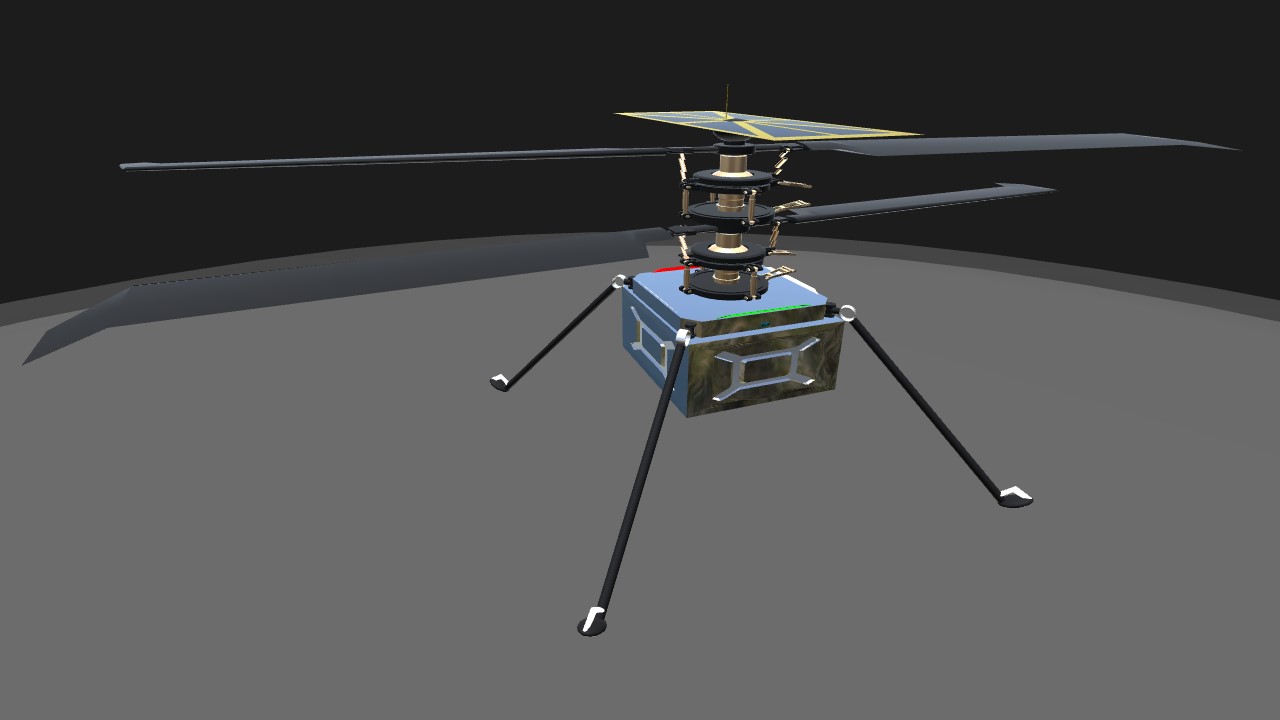
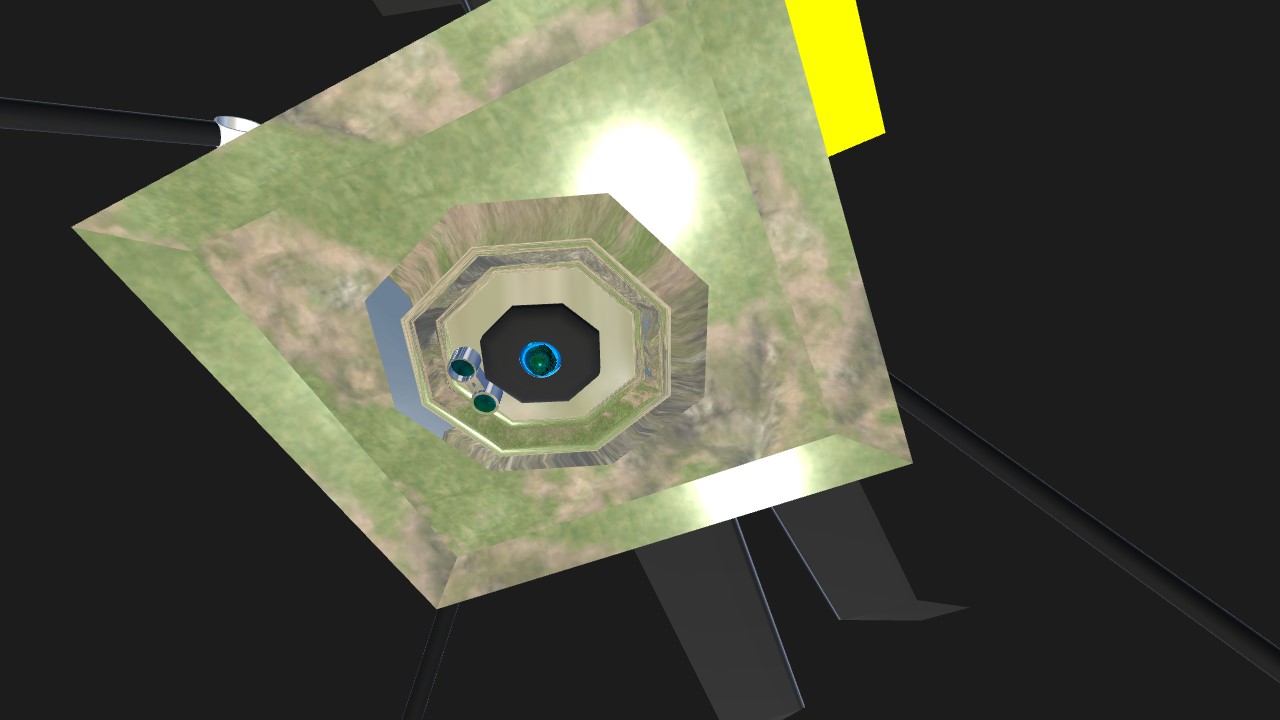
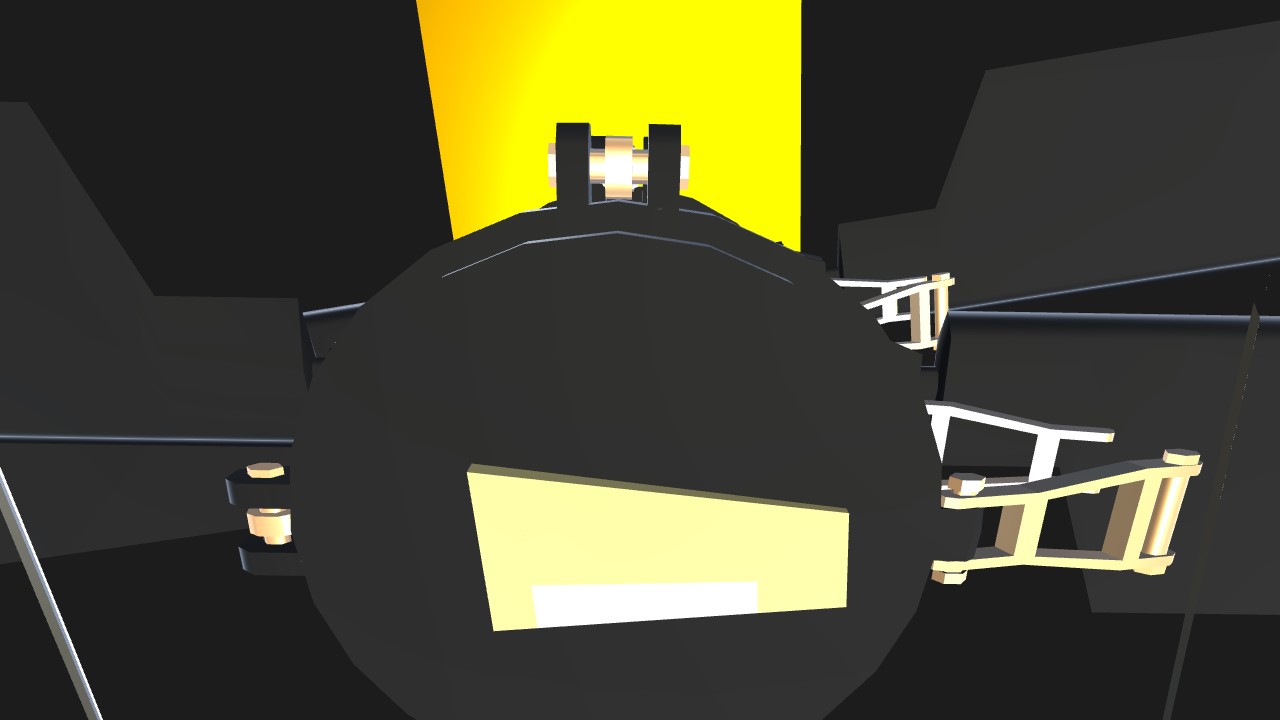
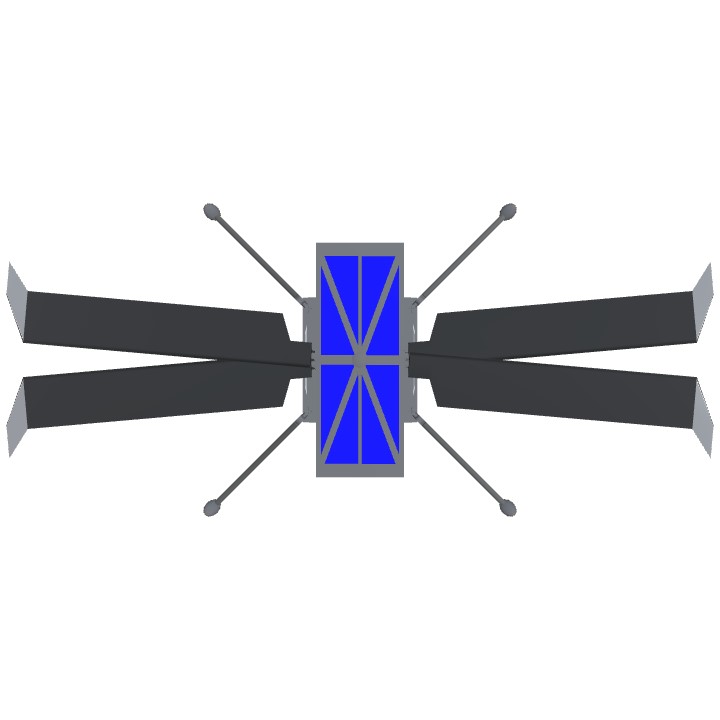


Oooh PHOOEY...
I had to do a last second "Undo" due to a mis-click, which seems to have also undone the Attachment action of the 'Wright Flyer wing' part. :(
EDIT: Also removed me having set the bottom rotor to AG1, which is literally no concern, I'll remove that from the Controls entry.
You strive for perfection, and the simplest of game bugs bites you in the butt. At least it's nothing severe.
.
EDIT #2: Yep, it bothered me that much... lmao Here's a fixed version for anyone that doesn't feel like zooming in and attaching it. (just in case attaching it another way causes the rotors to go haywire like the LiDAR lenses did...)
NASA's Mars ''Ingenuity'' Helicopter [Wright Flyer Fix]
Thanks @uptightjumbo, @tucan, @Cereal, @DDVC, @Clutch, @scratch, @Suqingqing, and @V !!
(heh I hope each edit doesn't re-ping everyone else listed... let me know if it does plz!)
@Formula350 np