Updates
- 1.0 | Initial release.
- 1.1 | Fixed some texture tiles appearing slightly west/east of where they should be.
- 1.2 | Updated the cube model used for most of the tapes and numbers to only have the texture on the front (instead of all six sides)
About
This mod adds two parts: a primary flight display (PFD) and a navigation display (ND). These parts are pretty much a direct port of the mod parts I developed for the SWL-120, which is why they are a little complicated to use. I figured I might as well make a separate copy of these parts since they can be used on other aircraft.
As these parts are ripped straight from my own proprietary SWL-120 Parts mod, they also require some labels to fully display everything, like vertical speed, ILS information, and some autopilot values. You can download the version with sample autopilot and ILS codes here, and a version with the autopilot and ILS disabled for you here. The zoom on the navigation display requires a special input to double the value (4, 8, 16, etc), and is currently using VTOL, although this can be changed.
Parts
Primary Flight Display
This PFD is inspired by Boeing designs, and has several complex features. The basic features are the artificial horizon (the blue/orange background), which also has pitch angle markers. A bank angle indicator also gives a measurement of bank angle, in increments of 10 degrees.
The speed and altitude tapes display speed and altitude, with green trendlines showing where you will be in the future based on the current acceleration/vertical speed. The speed trendline shows the projected speed 10 seconds ahead, and the altitude trendline shows the projected speed 6 seconds ahead. The vertical speed indicator is what I would call "3-step logarithmic" (made up term), as it has three scales (0-1000, 1000-2000, and 2000-6000).
In addition to these "basic" features, the PFD also can also display autopilot and ILS values. This is intended for advanced users (in fact, it was originally intended for the SWL-120's proprietary systems). You'll need your own autopilot and/or ILS system, and displaying its values on the PFD should be as simple as adding your variables in the relevant inputs. To hide these features when not needed, input the following to the input controller (the code sees this and hides it):
- Autopilot Speed | -1
- Autopilot Altitude | -1
- Autopilot Heading | Anything below 500 (to use it, add 1000 to your variable for target heading)
- ILS Localizer | -2
- ILS Glideslope | -2
You'll need to make a rectangular cutout in your instrument panel to hide the circle of this display.
Navigation Display
This navigation display takes some inspiration from the 787, with my own additional design choices. It displays a topographic map with the base map's terrain, plus optional support for most map plugins. Standalone maps are not supported, unfortunately. The base map is always visible, and you can enable/disable the mod plugins you use in the part settings. Additionally, the map has 6 zoom levels, being 4, 8, 16, 32, 64, and 128 kilometers. This distance is the radius of the circle. Zoom can be changed by inputting the desired range in the input controller called "Background Zoom". A sample code using VTOL is prefilled for you.
The terrain on the map is not some fancy code which grabs all terrain in the level; it's actually hundreds of overlapping texture tiles which are rendered in blender. For every single island, I positioned a camera in-game, took a screenshot (using the Water Level Setter mod to get the outline at varying heights), and traced around the screenshots to create the shapes. This process took me a few months to complete. Please note only mod plugins that have airports on them are supported (this still includes most plugins though).
To hide the target heading indicator when not needed, input anything below 500 (to use it, add 1000 to your variable for target heading).
You'll need to make a rectangular cutout in your instrument panel to hide the circle of this display.
Credits
I would like to credit MOPCKOEDNISHE for help with getting more than one input controller on a single mod part, and WNP78 for giving me an idea for how to make the screens how they are, such as moving a texture around on a screen.

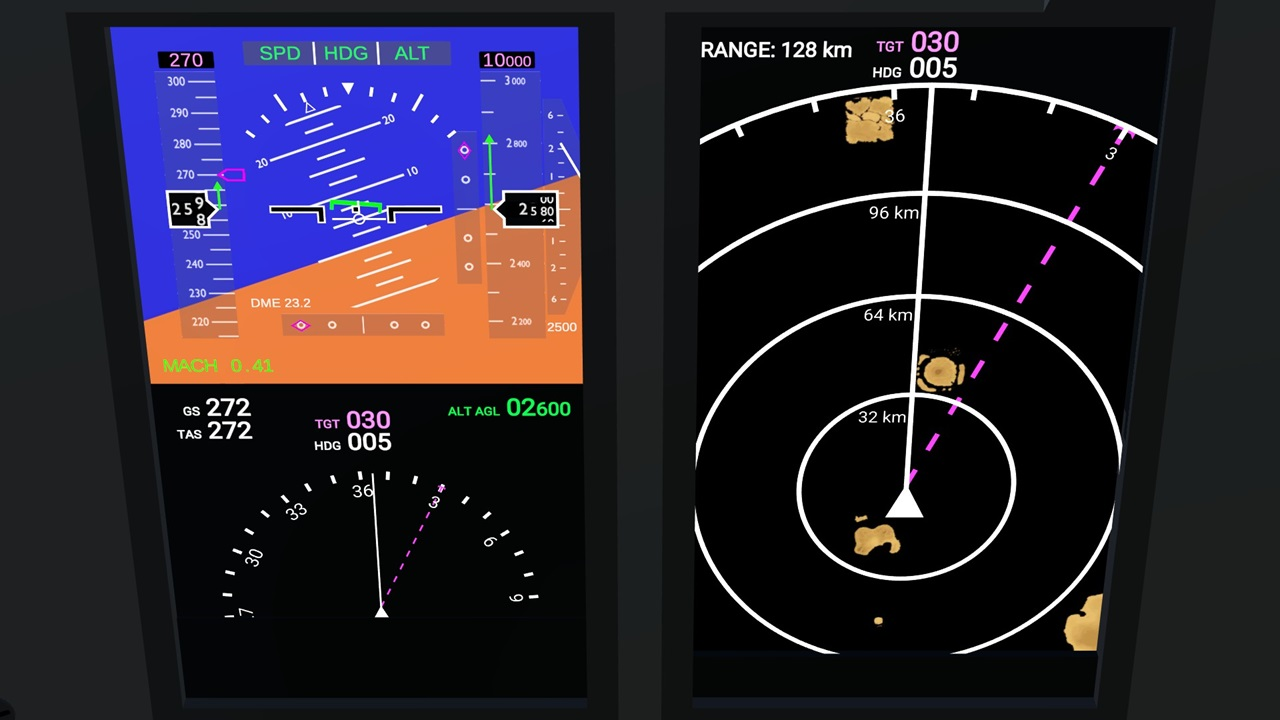
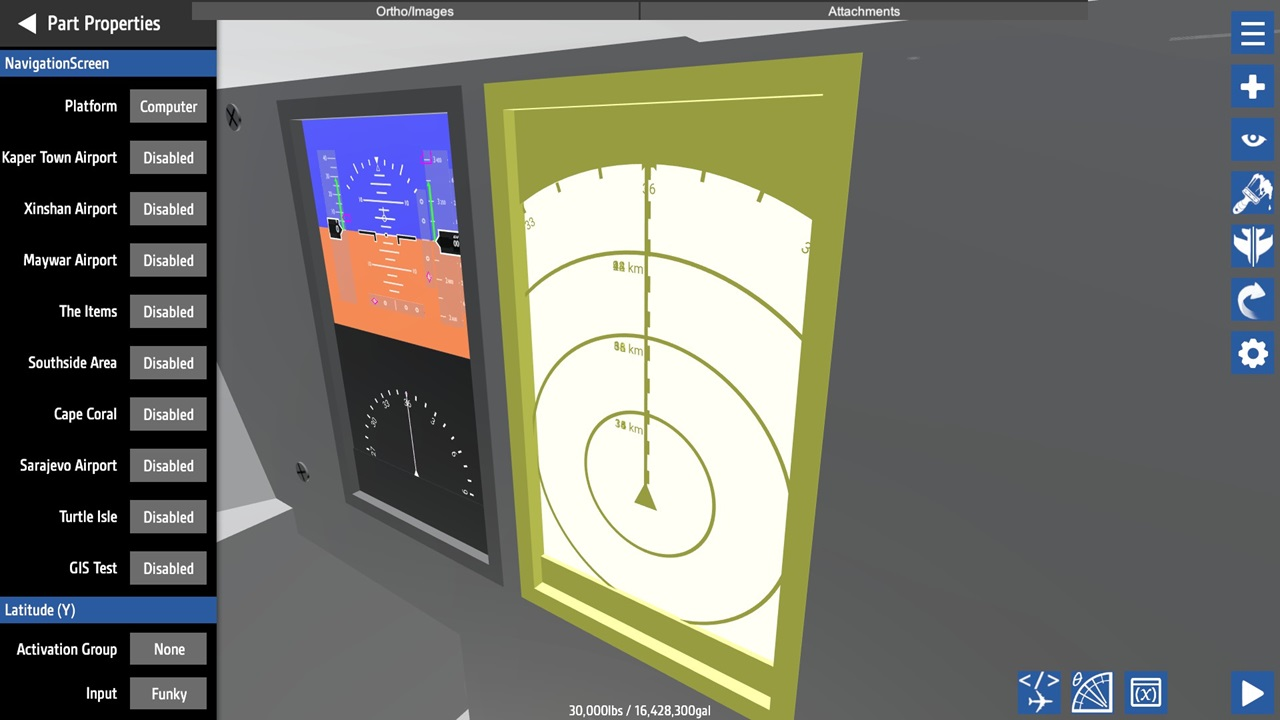

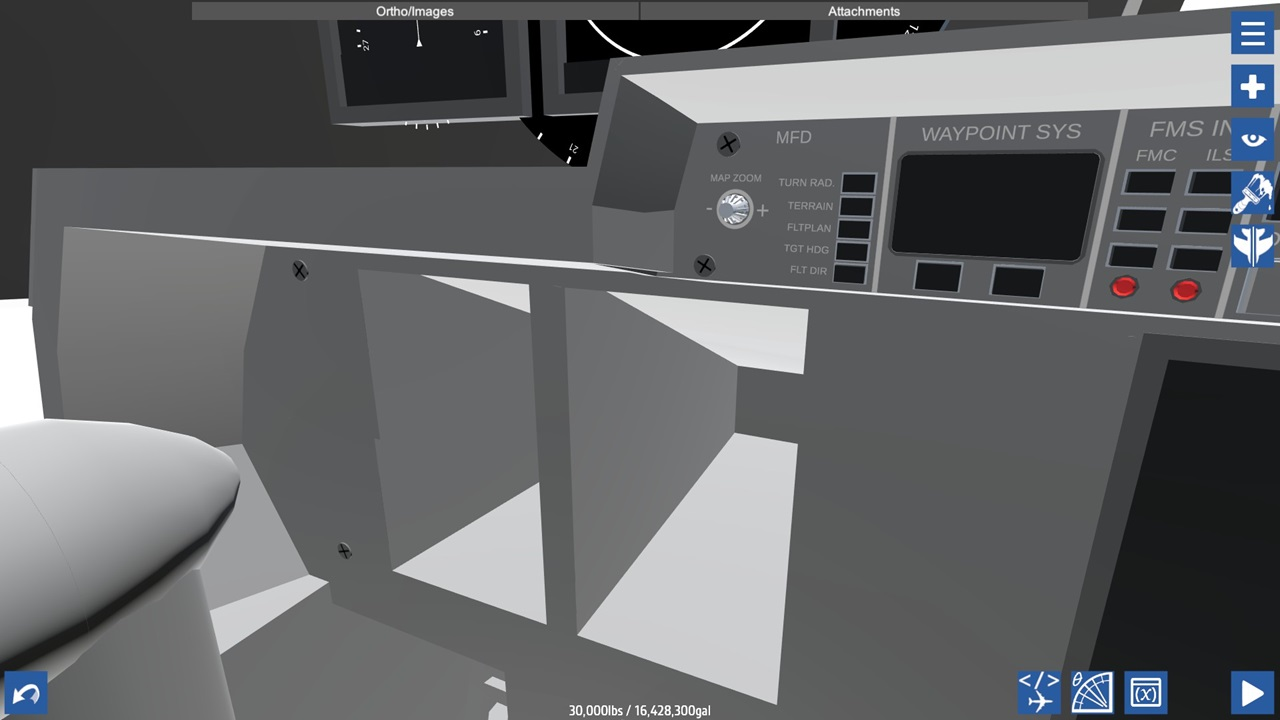

@PlaneFlightX at least they add the artificial horizon and flight compass of the first screen and that will do for all the players who use to build modern cockpits such as helicopters or airliners ( even training jets )
@FaLLin1 I hope so to; although I doubt they will have the same level of functionality as these do (especially the version I use in my SWL-120, which also has a very complicated and integrated waypoint display system with purple waypoint paths)
@PlaneFlightX hope the devs manage to implement them into SP2 as default parts
@EdwardAviation The aircraft in the screenshots is the basic cockpit shell from my SWL-120, and you can access it with the first two links in the description.
have u got the aircraft in the screenshots pls?
@YarisHatchback WAT COCK????
COCK??????
@GoldenAviation It's hard to explain, as I didn't set out to make a cockpit screens mod to release to the public. The screens were originally developed for the SWL-120, and (as explained in the description) aren't even proper standalone parts, requiring some labels to assist with some numbers.
I don't really know how I made it into a mod; it's just a bunch of moving textures using repetitive (with changes) C# code. You can view the code yourself by downloading the source code.
wow this is phenomenal work here absolute amazing I'm adding it to my plane and loving its functions. How did you make this into a mod, what is your process?
Extraordinary work, Nice to see the release of it.
@SARACONIKaviationIndustry It's not actually your PFD; it's custom made by me.
Yours is still very cool though (and doesn't need mods).
Bruh
<😭>
Cool, so how was the pfd turned into a mod part?
@VinFage SO GOOD LIKE A GOD
@BluesynVNA ??
@Solent Waypoints would be cool too, especially proper built-in ones instead of my cool-but-absurdly-complex waypoint system on the -120
this is exactly what i want in SP2, especially the navigation display
So like a god super good then everyone in simpleplanes.