This tutorial is to help new builders to build a replica fixed wing aircraft. With the most comprehensible way to make a replica fast. All the steps are based on the experiences I accumulated. I will take the M6A1 Japanese WWII fighter as an example.

The performance is based on these specifications:
- Scale
- Speed
- Acceleration
- Deceleration
- Empty weight
- Gross weight
- Glide performance
- Maneuverability
This post does not included with the elements below:
Rocket,Car,Ship,Airship,Hovercraft,Submarine,Helicopter,Rotorcraft.
VTOL,Fly-by-wire,Static instability,Flying wing,Dynamic swept wing,Vector thrust.
Step 1
Find data (Important)
- Blueprints
- Length
- Wingspan
- Wing area
- Empty weight
- Gross weight
- Wing loading
- Cruise altitude
- Max speed
If you don’t have the wing loading, that’s ok.
Wing loading=Gross weight/Wing area (lbs/ft^2 or kg/m^2)
I recommend using Wikipedia to find the data.
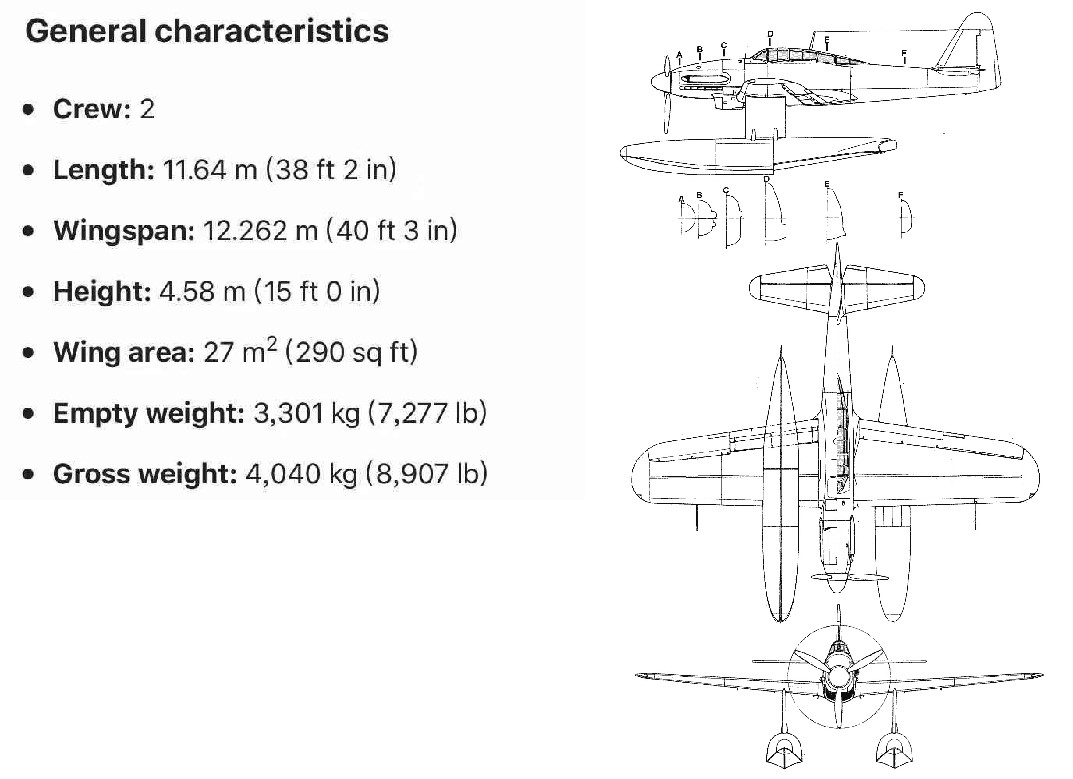
Step 2
Build the Fuselage
To make a replica, Scale is very important.
In Simpleplanes, length of 2=1Metre
e.g. To make a 5m-long-fuselage the block’s length is gonna be 10.
Make a support block with glass, it can support the aircraft before you make the landing gear.
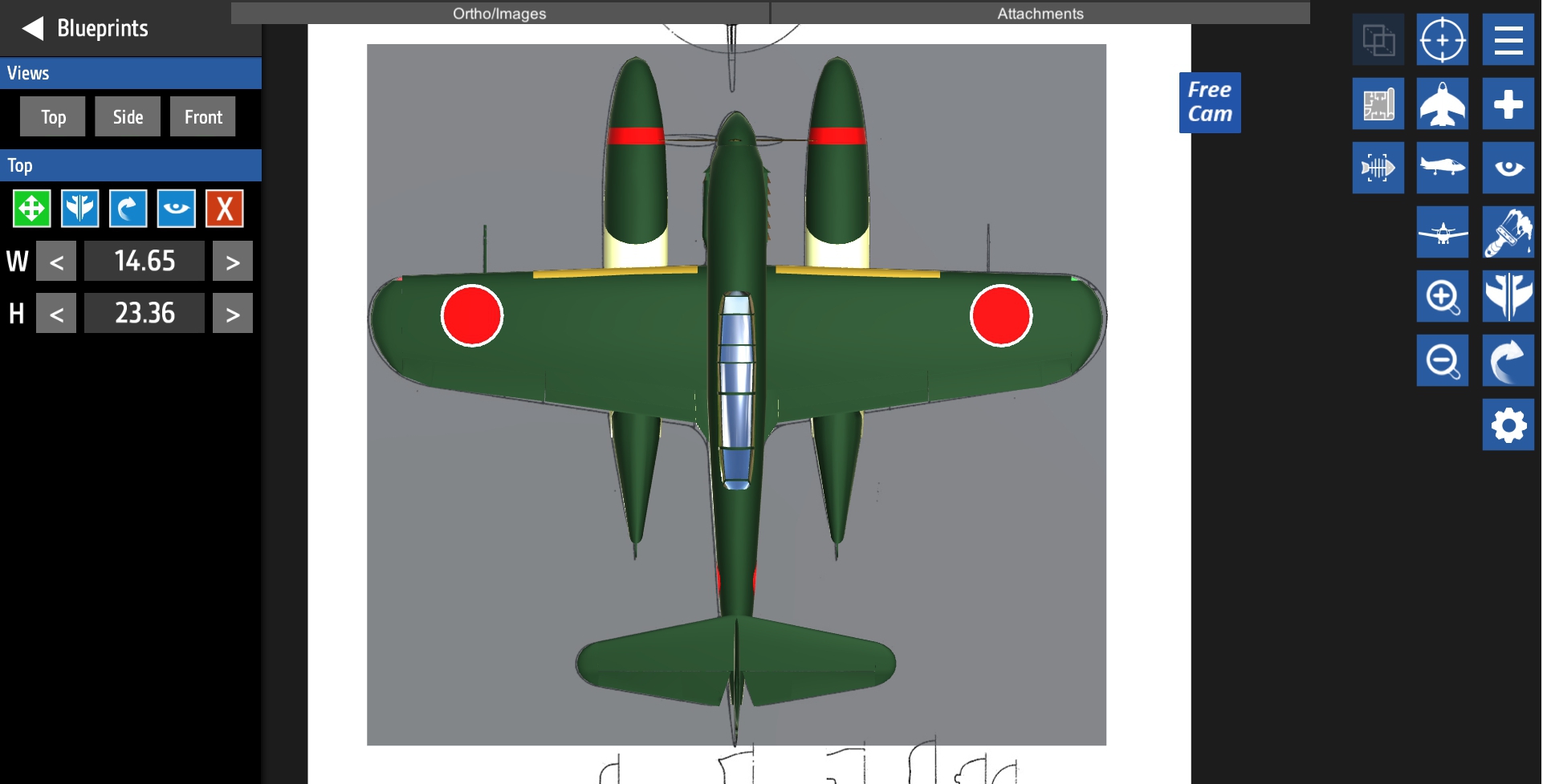
The supporter glass's length and wide is aircraft’s Length and Wingspan.
Load the blueprint and adjust the scale. (This scale number is going to be use times, make sure to write it down)
Use 0.001 mass and 0 drag fuselage to build the fuselage. (VERY VERY IMPORTANT)
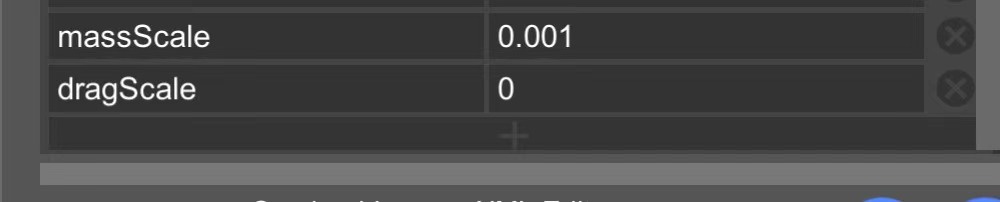
The mass of Shock,Piston, Rotors,Pylon,Detacher and wheels can not be 0 because the material strength of these parts are affect by mass. Also, the parts connected to those parts can either be 0 for the same reason.
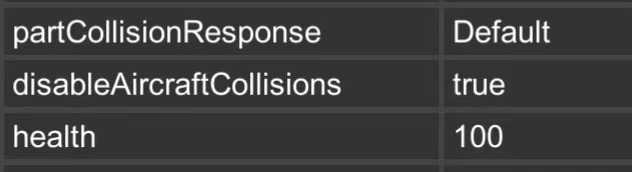
These xml are very common as well.
Step 3
Fuel
To make an accurate Empty weight, you need to know the fuel capacity first.
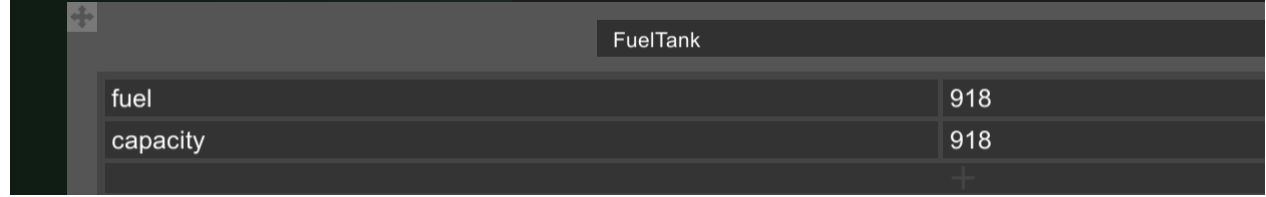
Gross weight-Empty weight=Fuel Weight
Fuel Weight (kg)*1.2438=Fuel Capacity (L)
Or
Fuel Weight (lbs)*0.149=Fuel Capacity (gal)
Add one Fuel Tank and scale it small.
Adjust the “fuel” and “capacity” to match the Fuel Capacity you just calculated.
Also, don’t forget to set the fuel tank’s drag to 0.
Step 4
Mass & CoM
CoM is the Centre of Mass.
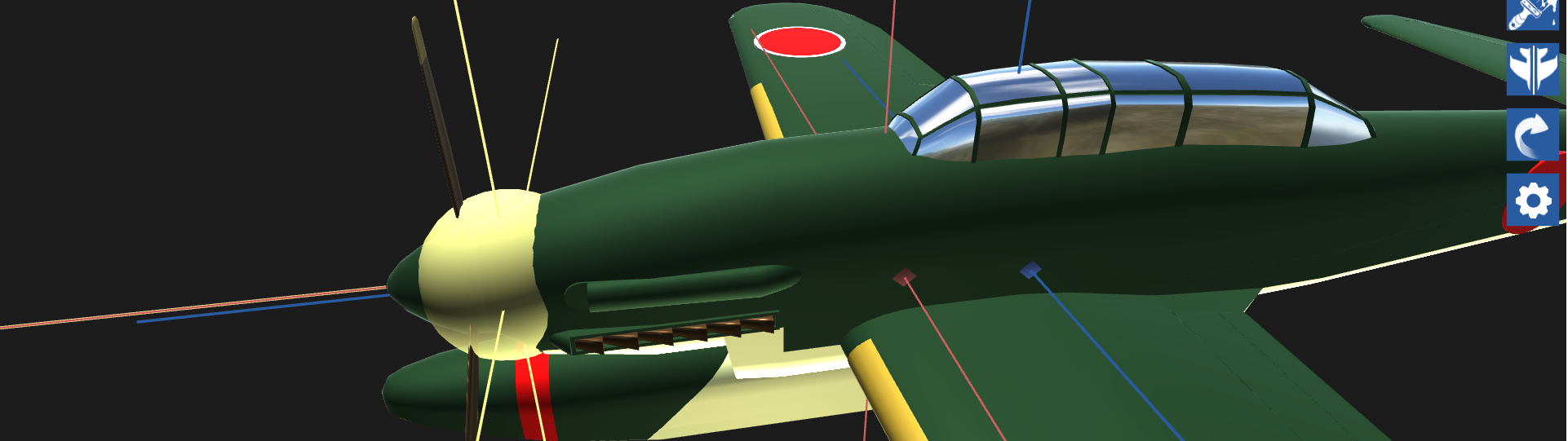
Change the mass scale of the fuel tank to match the aircraft’s weight to “Gross weight”.
The CoM’s position can be change easily due to almost all the weight is at the “fuel tank”, so you can just adjust the position of the fuel tank and the CoM will follow.
The position of CoM plays an very important role in the aircraft’s performance.
- To make a stable fixed wing aircraft, the CoM must be at the front of the CoL (Centre of Lift).
- To have a nice take off & landing performance the CoM should be at just above the support point when the aircraft is taking off or landing (Tricycle Landing Gear).
Examples:

Step 5
Drag Point
Drag Point is a concept to describe how much drag your aircraft have.
The drag ratio can be change by rewriting the “dragScale” in overload.
The drag have a big differences between aircrafts due to the different size and shape.
Example: (for reference only)
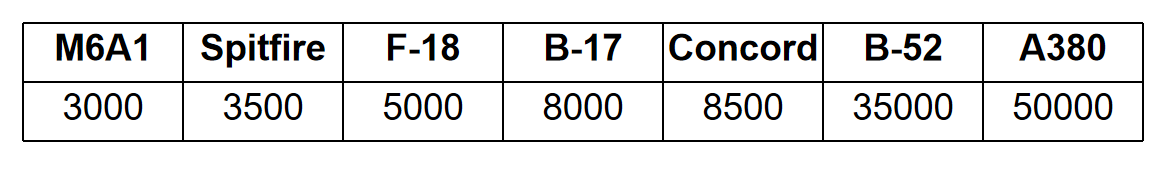
The aircraft should have no drag now because the whole fuselage is made of 0 drag block.
After confirming the drag your aircraft have, it time to add them on it.
I usually add drag at both side of the wings’ leading edge.
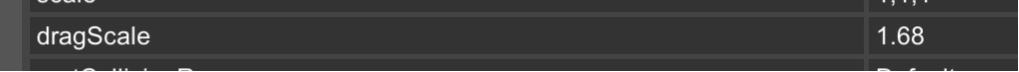
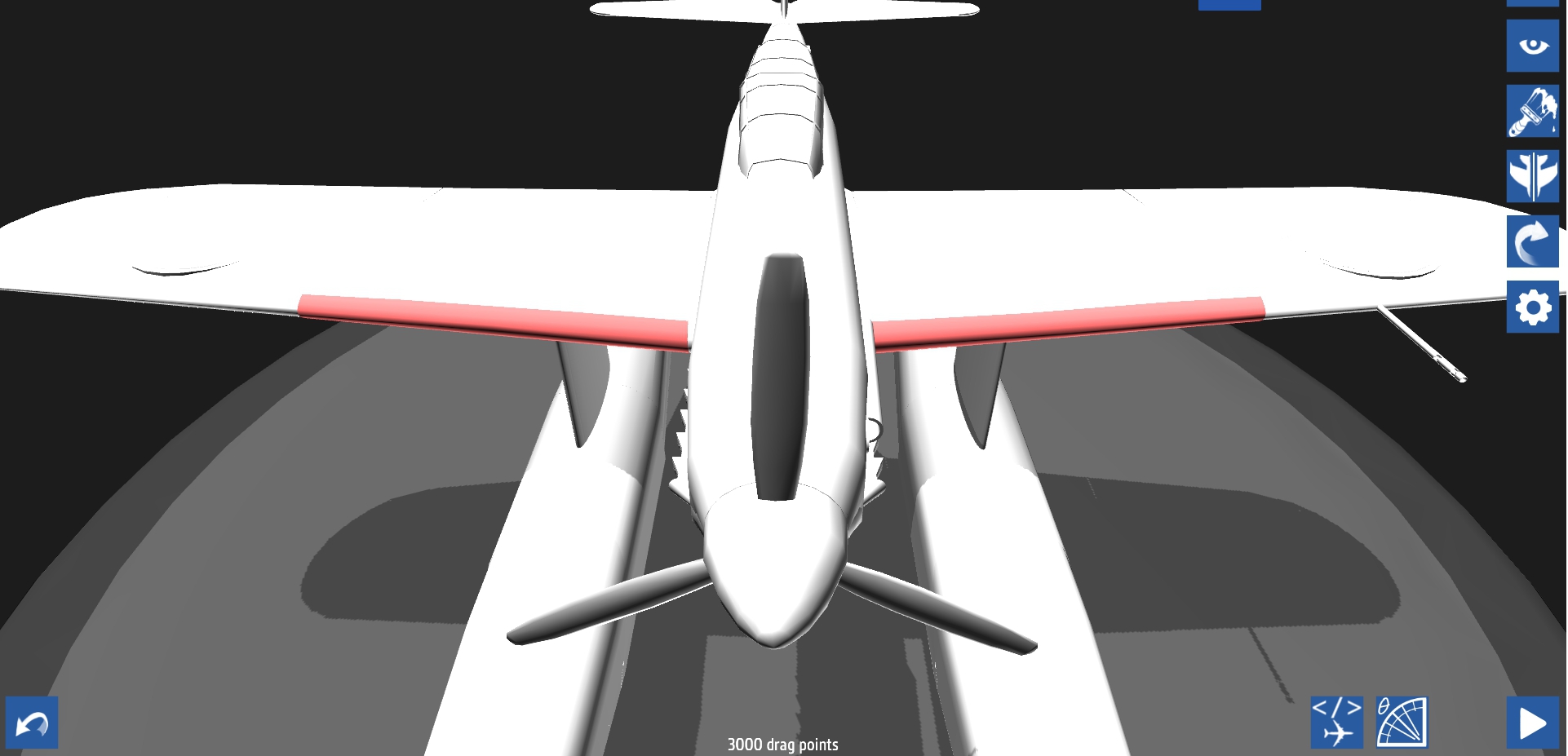
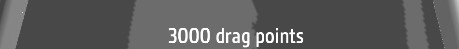
Step 6
Wing loading
Wing loading is the most important part of making a realistic performance aircraft.
The Wing area we talk about is the area of the wing including the main wing and the horizontal stabilizer. (Vertical stabilizer is not included because it does not generate lift)
Also, don’t forget to set the wing’s drag and mass to 0.
- Calculate the areas
Estimate the ratio between main wing and the horizontal stabilizer. I’ll take 4:1 to the M6A1.

Main wing area=4*Horizontal stabilizer area
Total Wing area=2*(Main wing area+Horizontal stabilizer area)
- Example:
M6A1’s total wing area=290ft^2
Main wing area=116ft^2
Horizontal stabilizer area=29ft^2
Start a new file to make the wings.
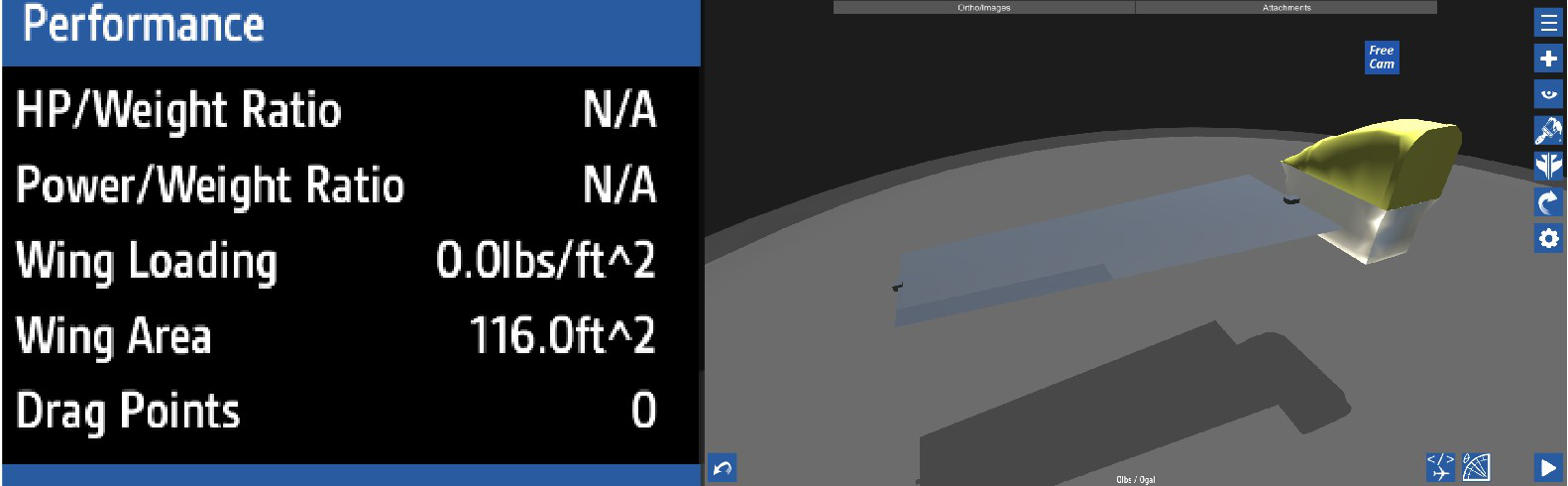
If you can’t make a perfect wing size manually, adjust the tipPosition in overload for fine-turning.
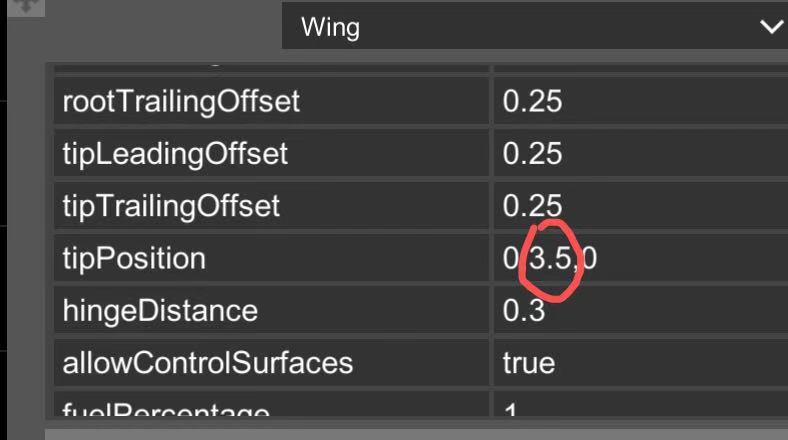
Save two wings as assembly and install them on the aircraft, you can move the main wing little bit closer or further to the CoM to make sure the CoM-CoL distance is fit.
Also, the main wing should be closer to the wingtip so the aileron will be more effective.
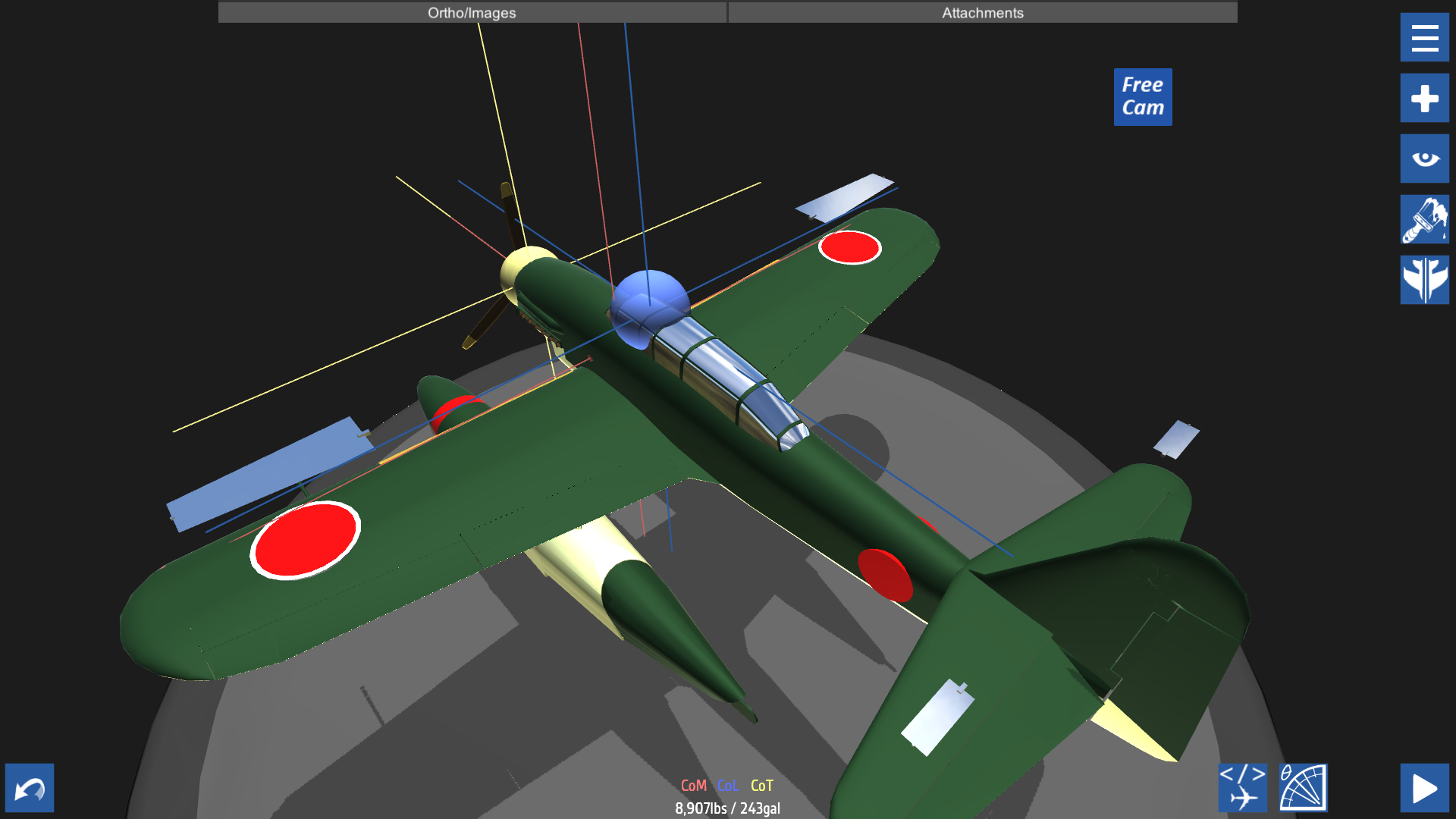
Step 7
Propulsion
Add the vertical stabilizer. (Normally as big as one side of the horizontal stabilizers)
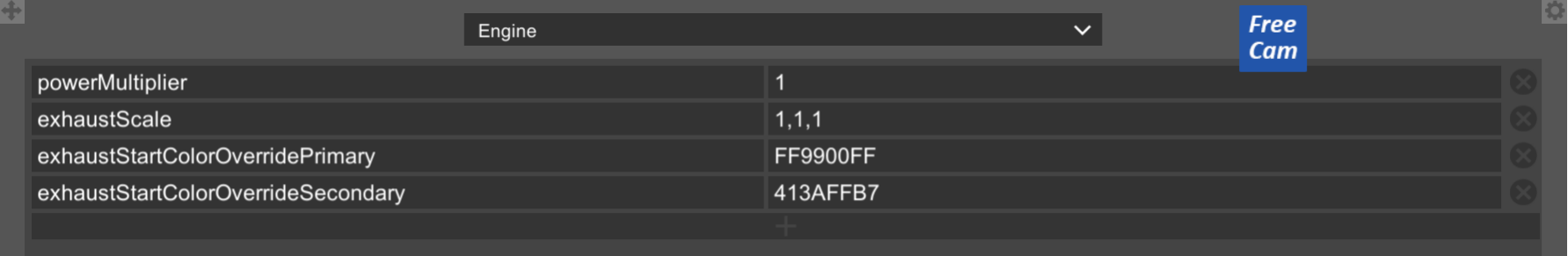
Nothing special, just adjust the powerMultiplier in overload and test out the max speed to match the data you found.
The engine will have a different thrust ratio at different altitudes, I usually test the aircraft at sea level or Cruise Altitude.
P.S. Trim the aircraft roughly during propulsion test to make sure the speed is tested in a straight flight.
Step 8
Final stuffs
- Trim the aircraft by adjusting the angle (X-axis) of the horizontal stabilizer to make sure it fly straight at max speed.
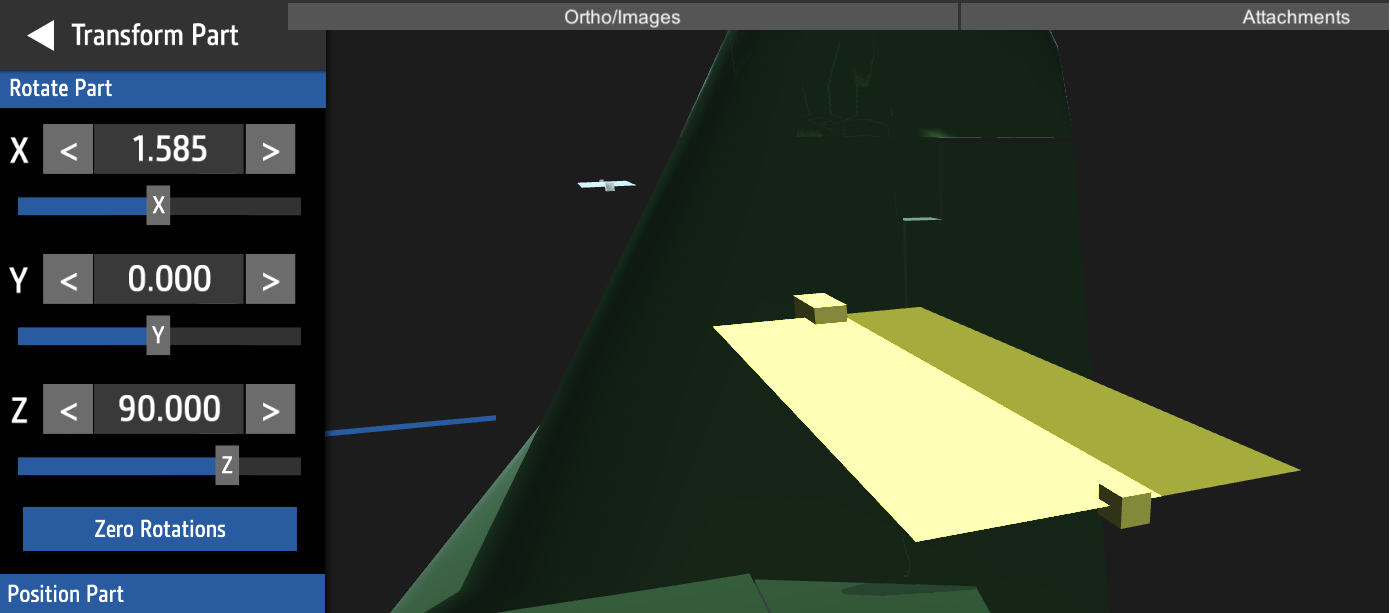
- Adjust the control-surface size to have the aircraft a realistic maneuverability.
Add “flap” input to the elevator.
Example:
Pitch*0.85+clamp01(-VTOL)*0.15Add the “airbrake”.
- Brake performance: Adjust the brakeTorque of the support wheels, set other wheels’ brakeTorque to 0.
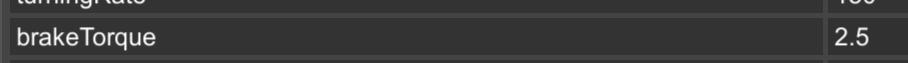

Here's a little potentially helpful suggestion assuming you're going to deploy this from the I-400. Deploying a deployable plane from a heavy vehicle can have drastic negative effects on that vehicle's performance. This is presumably due to limitations in the game's physics
.
I learned from my Echo class that attaching the launcher of such deployable craft (which the missiles on that build function as) to the mother craft via a rotator can prevent this effect, making the craft handle as normal. Having multiple rotators attached to the launcher could potentially help with any loose connection problems.
.
Just a little suggestion based on my experience, may or may not work with the final build you're making.
(Only for jet powered aircraft)
Accurate maximum thrust can be achieved by dividing the real thrust by the thrust of the SP engine you're using and obtaining the correct powerMultiplier value that way.
For props it's basically trial and error because of the many things that affect their thrust
Something I'd like to point out is that the elevator input you showed might work but isn't really a good method. I personally prefer attaching the main wing piece to a rotator or using a control surface, if it works, as these would actually increase lift and not just pitch the plane up
Very well explained post, I hope it helps lots of people
I highly recommend never using massScale=“0”
Instead, use massScale=“0.01” or “0.001”
Using a mass of zero creates random unsolvable physics issues that are hard to fix
Comments and suggeations are welcome.
@WIZARD2017 The Propeller pitch control needs to be auto?
When you set up the proper engine power, the drag can be calculated by testing max speed.@Darkmoon
How did you calculate the drag?
So….On what step do I build the plane?
I aint doing all of this stuff all right im not making fun of you but ngl i dont like reading
@WIZARD2017 Ah got it, thank you.
(つ≧▽≦)つ
You will fly extremely fast.@OtakuNekoToT
I have a question. Does 0 drag point affect the flight of the aircraft? Let's just pretend there's is only two part with drag point,and the amount of drag point is 5000. Then, I lost both part with drag point in battle, which means that I'm currently flying without any drag. What will happen to my plane?
Look at the step2, when you’re in the blueprint mode, you need to click the “cross” button (turn green) then move the picture.@Airwarrior
How do you get the pictures in the base of the fuselage correctly
I need help with something. Right here --) Click it always lose too much speed when pitching rolling and yawing and it might be a bit too big but I will change the size of the plane
shape guide?
later you could do something about automatic turrets in bombers and other things that need lines of code...
Could someone say things about making cars? I was trying to do a kubelwagen but the suspension dont work well the front susp just break a part for no reason...And my truck start shaking it's wheels for no reason also it has a "reallistic" steering.
@WIZARD2017 thanks
Not found but estimated, I recommand 4000 for p51.@L0RR3B0RR3
how can you even find info about an aircraft's drag point? Im building the P-51 air cobra and I can't find any info about drag point.
Not found but estimated.@ArkRoyalTheDDhunter
@WIZARD2017 hm ok thx
Reduce drag, reduce thrust.
@QuickNils
how do i decrease acceleration?