@Airheaddivision one down side with custom rotors is that the physics settings needs to be high. And you know what that means.
Also, if you are interested I will post the mesh I made. I didn't really test it all that much. Maybe you could do something with it.
@Airheaddivision ohhh
Also I did make a heli rotor mesh using pistons and rotators which kinda works like the real thing but i didn't really take it anywhere
@Graingy may be you could use some kind of code in the elevators to prevent them from crossing a pre set limit. I am no expert when it comes to funky trees, but there's lots of builds with AOA and G limiters. The things I made flies relatively sane so I never had to do it. And yeahh, 9gs what humans can tolerate I think.
@Star54ilor try this:
clamp((deltaangle(Heading,TargetHeading)/10) * 10, -6.1,6.1)
Are you trying to limit the rotation to 6 degrees? If this didn't work, upload it as unlisted and tag me there. I will take a look at it and what I can do.
@Star54ilor you're welcome
i think it's the cockpit's position that's causing the offset. Remember, all values depends on your cockpit/flight computer position. For example, values like altitude, target distance ,target elevation and heading depends on the cockpit/flight computer. You could solve it by bringing it as close as possible to the Rotators. Keep it at the same x, z position as the traverse rotator and x, y, z position of the elevation rotator for best accuracy.
You can do a simple experiment to see how it affects the output. First spawn in just the cockpit on the ground and note the altitude and spawn it again but this time place a fuselage pice Or few blocks below it and you will see the altitude is higher compared to the previous.
@ChipAvionics you are using postimage right? If so, you should be seeing different links after choosing an image and fourth is the one I am talking about
@126 actually, I ran into the same problem again. This time i noticed something. When I tried to open the blueprint icon the game kinda laged and Top, bottom, front, back, left, right sections popped up in the slider or menu when there only should be Top, front and left views. I am guessing it's because of the high resolution image or maybe it's because the format. To fix it you have to delete the blueprints from the game file or don't use blueprints at all (Which is not ideal)
You can actually prevent the game from crashing by not opening blueprints right after loading in the designer menu and by giving it a minute to load.
@126 this one is not a gift but it is very high resolution image. Zoom in and you will see it. And i loaded the whole thing without cutting it and that's what caused the crash. At least that's the only explanation I have. But it is fixed and i have loaded the same image but after cutting it to smaller sections.
The image is in png format
Okay I fixed it. How? I went into game files -> blueprints and deleted them from there. But thank you for stopping by. I will keep this post around just incase someone runs into the same/similar problem.
@ChipAvionics after uploading an image you have to copy the link that says Markdown with a logo that looks like a cat. The link will look something like this - [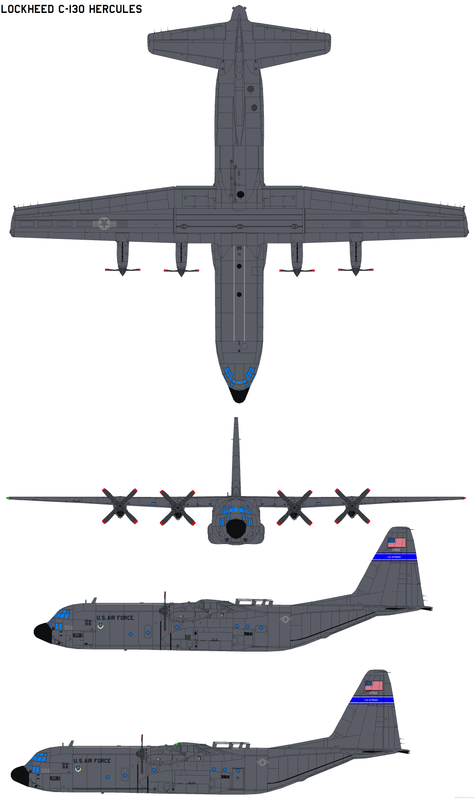]
Now you have to cut it like this https://i.postimg.cc/TYFJ71YF/image.png
That's the part that goes in 
It works for me.
You can check out few of my latest uploads, and you will see images in the description that was put in there like this.
I made a propeller driven and a jet powered drone which I haven't used that much which is also based on real world aircraft, the hellcat and a soviet early jet (forgot it's name, you can find them in my profile if interested)
@ChipAvionics which website are you using to generate link? Keep in mind some websites like imgur doesn't work.
And i have heard links from discord expires? I use postimage by the way. Doesn't require log in and it stays there forever
@Randomplayer white phosphorus won't kill you quickly, there is a reason why using it is considered a war crime (hold on isn't that what you just said)
You will need a very long and complex funky trees code. But even then, you will have to fire weapons your self.
@HuskyDynamics01 I would say, more than one point
@ComradeSandman that does sound annoying
@ComradeSandman android. No I don't have a pc
@IDK0 considering the recent developments, I change my mind.
DO IT
And make us proud
@MIGFOXHOUND31BSM26 call them. We will need all the help we can get.
@Graingy guess we will have to wait till a VR player shows up.
No. If I know anything about the internet, you will lose this no matter how good the bulid will be.
Wait, don't they have pedals for yaw?
I never put any thought on that because I just assumed they did
@Airheaddivision the maybe caused by collision. Try turning off aircraft collision on the drogue.
@Airheaddivision what happened?
@Airheaddivision yeah, you can't make everyone happy.
i will post it as unlisted and tag you there.
@Graingy or perhaps I was falsely informed about animals ability to tolerate high gravity.
@Airheaddivision one down side with custom rotors is that the physics settings needs to be high. And you know what that means.
Also, if you are interested I will post the mesh I made. I didn't really test it all that much. Maybe you could do something with it.
@NewPilot381 it can do worse, like undoing the whole build
@Airheaddivision ohhh
Also I did make a heli rotor mesh using pistons and rotators which kinda works like the real thing but i didn't really take it anywhere
@Star54ilor to share a link use this
[alt test](your link)Nothing showed up with link you provided
ehhhh.......what's a sticky key
@Star54ilor again, you're welcome. If there's anything else, just summon me. I will do what I can.
@Kzlplanes13 that's the first thing that came to my mind 😂. You didn't have to copy the whole thing.
@Graingy may be you could use some kind of code in the elevators to prevent them from crossing a pre set limit. I am no expert when it comes to funky trees, but there's lots of builds with AOA and G limiters. The things I made flies relatively sane so I never had to do it. And yeahh, 9gs what humans can tolerate I think.
@Star54ilor try this:
clamp((deltaangle(Heading,TargetHeading)/10) * 10, -6.1,6.1)
Are you trying to limit the rotation to 6 degrees? If this didn't work, upload it as unlisted and tag me there. I will take a look at it and what I can do.
@NewPilot381 don't use the undo button too often. It can make a bad situation even worse. Trust me you don't want to learn it the hard way.
@TheCommentaryGuy well, that's one way to ruin your life
You may have to set some rules
Yeah I am not reading all of that
Dude you can slice the hollow fuselage for cockpit. Gone are the times when you had to use multiple fuselage pices and align them manually
@Star54ilor you're welcome
i think it's the cockpit's position that's causing the offset. Remember, all values depends on your cockpit/flight computer position. For example, values like altitude, target distance ,target elevation and heading depends on the cockpit/flight computer. You could solve it by bringing it as close as possible to the Rotators. Keep it at the same x, z position as the traverse rotator and x, y, z position of the elevation rotator for best accuracy.
You can do a simple experiment to see how it affects the output. First spawn in just the cockpit on the ground and note the altitude and spawn it again but this time place a fuselage pice Or few blocks below it and you will see the altitude is higher compared to the previous.
@TheCommentaryGuy what did he do?
So, How did this community ruin your life again?
@ChipAvionics you are using postimage right? If so, you should be seeing different links after choosing an image and fourth is the one I am talking about
@ChipAvionics it will be the fourth link.
And it should work for ios because it has nothing to do with the game.
@126 actually, I ran into the same problem again. This time i noticed something. When I tried to open the blueprint icon the game kinda laged and Top, bottom, front, back, left, right sections popped up in the slider or menu when there only should be Top, front and left views. I am guessing it's because of the high resolution image or maybe it's because the format. To fix it you have to delete the blueprints from the game file or don't use blueprints at all (Which is not ideal)
You can actually prevent the game from crashing by not opening blueprints right after loading in the designer menu and by giving it a minute to load.
@Boeing727200F Nuh uh
@126 this one is not a gift but it is very high resolution image. Zoom in and you will see it. And i loaded the whole thing without cutting it and that's what caused the crash. At least that's the only explanation I have. But it is fixed and i have loaded the same image but after cutting it to smaller sections.
The image is in png format
@Mistral90 i just started work on it. The final version will have all (hopefully) the features from TFS ;)
(might turn it into a gunship)
You think you can fly into my airspace and leave without consequen-gets evaporated
My jet drone actually managed to shoot it down and survive, twice
Okay I fixed it. How? I went into game files -> blueprints and deleted them from there. But thank you for stopping by. I will keep this post around just incase someone runs into the same/similar problem.
@ChipAvionics after uploading an image you have to copy the link that says
Markdownwith a logo that looks like a cat. The link will look something like this -[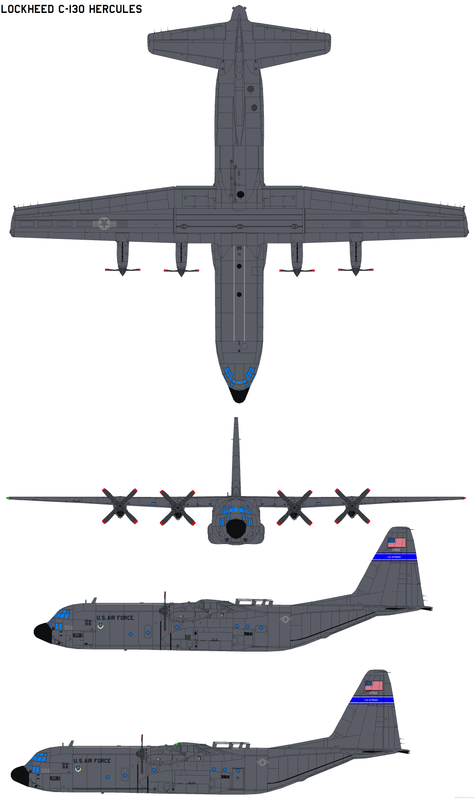]Now you have to cut it like this
https://i.postimg.cc/TYFJ71YF/image.pngThat's the part that goes in
It works for me.
You can check out few of my latest uploads, and you will see images in the description that was put in there like this.
@ChipAvionics give me an example, how did you use it?
@ChipAvionics good luck
T
It could be the in game ai bomber you escort in the
bomber escort missionThat's the neat part, you don't
But now that i am here, I might cook up something
I made a propeller driven and a jet powered drone which I haven't used that much which is also based on real world aircraft, the hellcat and a soviet early jet (forgot it's name, you can find them in my profile if interested)
@ChipAvionics which website are you using to generate link? Keep in mind some websites like
imgurdoesn't work.And i have heard links from discord expires? I use postimage by the way. Doesn't require log in and it stays there forever
Interesting. I will be watching with great intrest
@Randomplayer white phosphorus won't kill you quickly, there is a reason why using it is considered a war crime (hold on isn't that what you just said)
There will be auto credit (assuming you bulid around the original)
There is also a tutorial available
What do you mean. Nothing shows up when you search for something?