Press 7 to switch radar on. It can be launched as is right now. Take it to a runway of your choice, press 7, turn on air to ground or air to air, add some planes if need be, and enjoy. Please read my comments about how to install and avoid some headaches. Radar component was created by Guyfolk to the best of my knowledge. Zaineman
Specifications
Spotlights
- Mekomara 3.9 years ago
- EasternPatrick 3.9 years ago
- BoganBoganTheKid 3.9 years ago
- Dragoranos 3.9 years ago
- ThatRat 3.9 years ago
General Characteristics
- Created On Android
- Wingspan 1.9ft (0.6m)
- Length 6.6ft (2.0m)
- Height 2.2ft (0.7m)
- Empty Weight 102lbs (46kg)
- Loaded Weight 102lbs (46kg)
Performance
- Wing Loading N/A
- Wing Area 0.0ft2 (0.0m2)
- Drag Points 427
Parts
- Number of Parts 10
- Control Surfaces 0
- Performance Cost 58

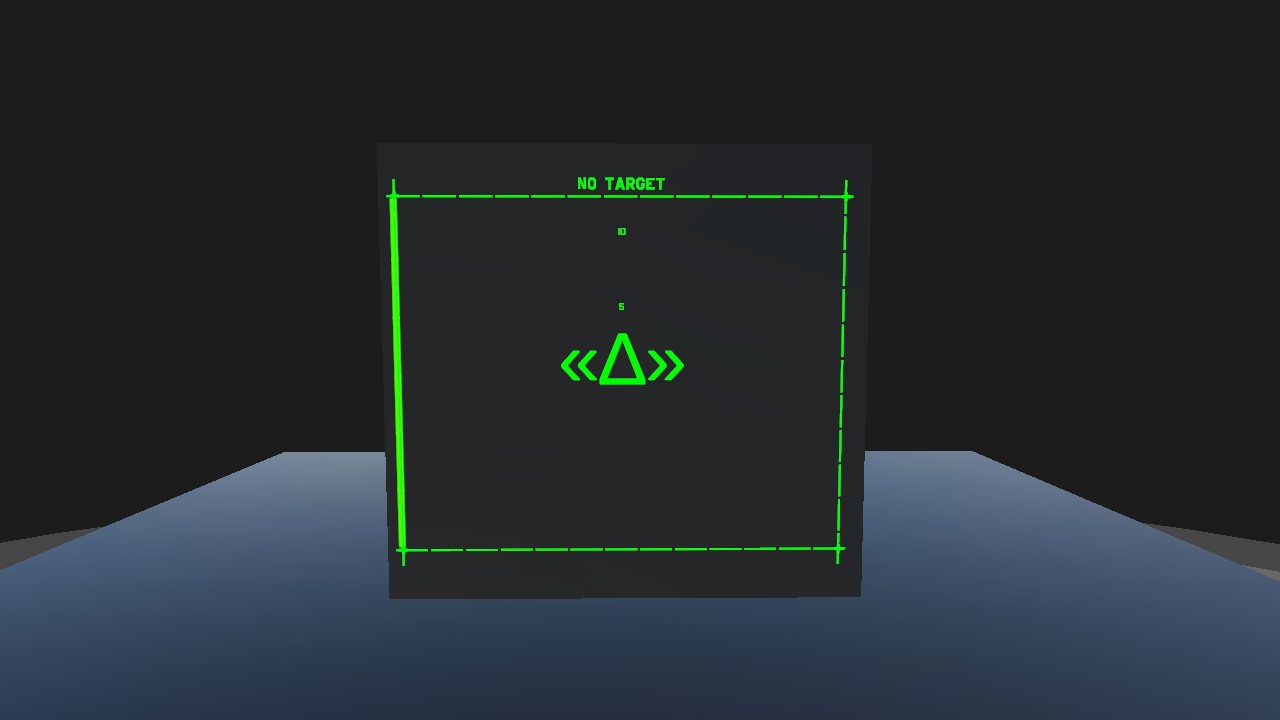


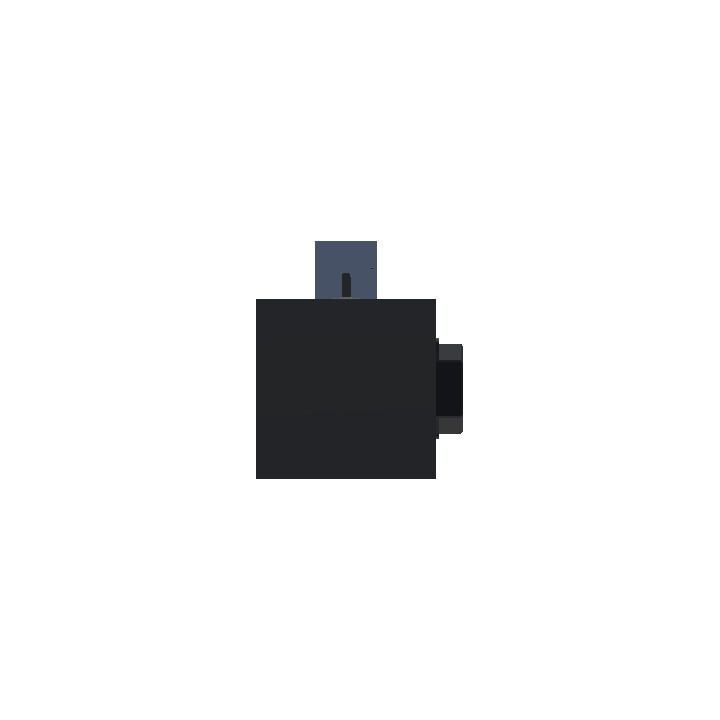
@SPsidearm if you're trying to ask me a question, you're going to need to be a little bit more specific than just a question mark.............
Z😼🍋?
@Belugas to the best of my knowledge the radar was created by guyfolk. All I did was throw a sweeping line across it for effect.
I hope it's not mine :v
Good
@LaylaSP1 nice job, first time I tried it it took me half the night. Lol
Wow! I put new radar on into craft!
Finally! Some one made this
@CarrotSlicingCat , thank you ! I was up half the freaking night the other night just getting into work correctly.
Awsome!
Unlike most of the huds that can just be sort of floating, this one cannot. It's because there is a piston that's been modified to sweep a great distance. It is connected to a label. The label is nothing more than a line. So this piston creates the effect of this green line sweeping left to right and back. I laid this over the top of an actual working radar that tracks enemies, distances, and location in relation to you. The working radar itself has one connection to a fuselage (behind it) the left hand side of the radar contains the sweeping line (the Label). It is ONLY connected to the piston, this is critical. Finally the Piston itself it is connected to two things only the Label (the sweeping line) and the fuselage behind it. As long as you understand these connections you should be good to go. What I did is I disconnected the parts from the fuselage by going into connections and manually disconnecting the main radar and the piston from the fuselage which is behind them. Next, I used positioning x,y,z to move that piece of fuselage away from the 3 components of the radar. Once that was accomplished. I used x,y,z to position the three components of the radar onto the dashboard of my aircraft. Once this was done, I connected the piston to my dashboard, connected the main radar to my dashboard, and connected the label (sweeping line) to my piston only. Then I was just a matter of moving things around in relation to one another to make sure it looks good. the two last steps were, I went into the properties of the piston and set it to activate on 7 (so I can make a switch that said radar and it would make the line begin to sweep) finally the last step I used "Z" to hide the piston in my dashboard.That way all you see is a sweeping green line. Sorry this is so long...