Burning Star "Civilian" Hover Vehicle
History
One of the first laws enacted in the Empire of the Burning Star required all citizens to be able to have some vehicle capable of defending the country, provided they had enough money to own a vehicle. The "Moth" immediately became popular, as it was fast, manuverable, somewhat sporty, and is a relatively good combatant. Its weapons are not amazing, and the armor is nonexistent, but it is able to destroy infantry with its machine gun, clear buildings & destroy lightly armored vehicles with its rockets, and deter aircraft with its eight BSAAmM "Stinger" micro-missiles.
Controls
1) Throttle-- Forward Thrust
2) Yaw-- Turn Left/Right
3) AG1+ Pitch & Roll-- Activate MG & Rockets, Turret Traverse & Elevation
4) AG2-- Activate Lights
5) Landing Gear-- Raise Parking Wheels
6) AG8-- Gyroscopes
Features
- High top land & water speed (~120mph)
- @spefyjerbf 's Lift Modules
- ~60 Countermeasures
- 7 Rockets
- 8 Burning Star Anti-Air Micro Missiles in pods on each side
- 1 Machine Gun
- Turret holding Rockets and Machine Gun has 140* of traverse & 20* of
elevation
- Lights
- Parking Wheels (use when needed to slow down quickly- LG extended+ brake)
- No turning when engines are off (had to be done to reduce autoyaw)
- Gyroscopes (6 in total)
- It can fly! Spawn at Yeager Airport and accelerate, and when you reach
the end of the island and start gliding, wait until you have reached 250mph,
and you will start gaining altitude.
Specifications
Spotlights
- NoGoCars 6.0 years ago
General Characteristics
- Created On Windows
- Wingspan 17.6ft (5.4m)
- Length 30.2ft (9.2m)
- Height 15.4ft (4.7m)
- Empty Weight N/A
- Loaded Weight 31,987lbs (14,509kg)
Performance
- Power/Weight Ratio 0.421
- Wing Loading 66.0lbs/ft2 (322.4kg/m2)
- Wing Area 484.4ft2 (45.0m2)
- Drag Points 8450
Parts
- Number of Parts 194
- Control Surfaces 0
- Performance Cost 1,118

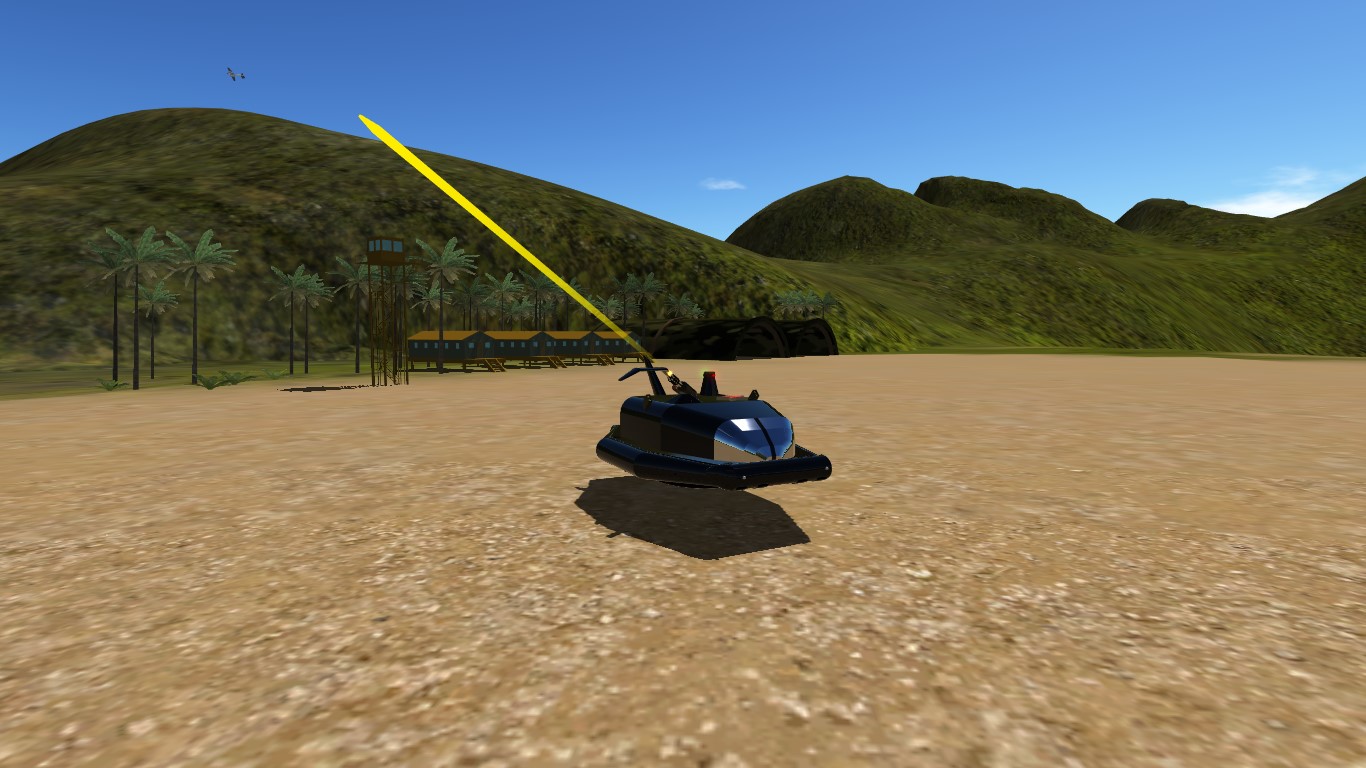
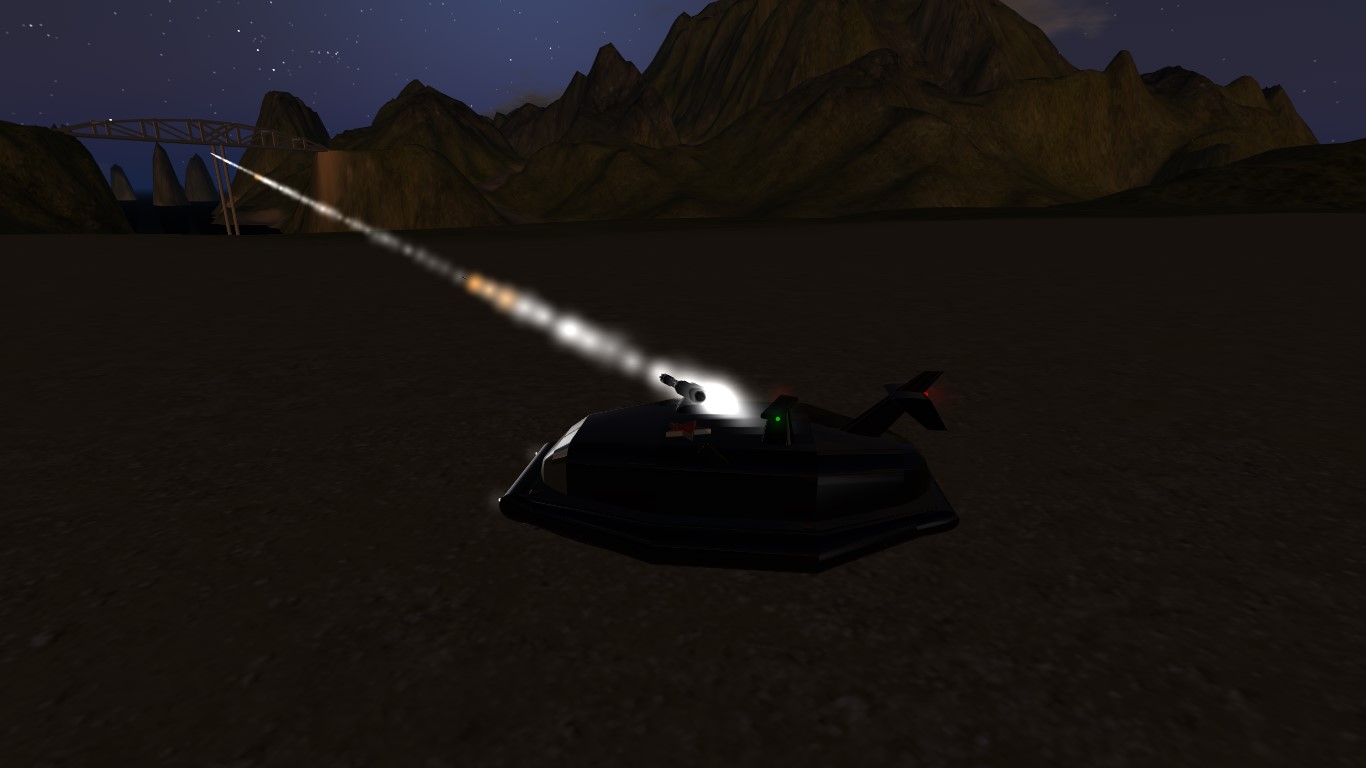




@yeahboi
Just download it, find the file, and click "open."
I'm unable to find "Upload with Screenshots" on the Steam Workshop, but i have found it online. problem is, I cant figure out how to add it to the game files.
@yeahboi
I use Overload and Fine Tuner, both of which are included with the game, the ocean designer, and upload with screenshots.
@ArcturusAerospace actually, i am unable to find the "Upload with screenshot" mod. could you link it for me?
@ArcturusAerospace
...
Could you possibly list out all the mods you use?
@yeahboi
You're welcome! It really helps make your creations stand out. If you want to make a ship, I suggest the ocean designer mod.
@ArcturusAerospace Thanks!
@yeahboi
Download the "Upload with Screenshots" mod. It was made in an older version of the game, but it works fine.
@yeahboi
Are you on PC/Steam?
How do I get custom thumbnails like this?