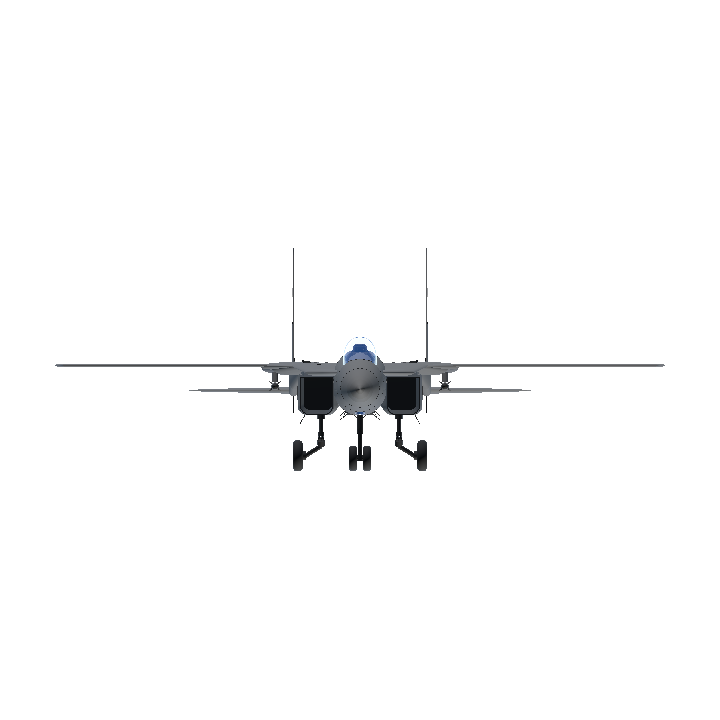I didn't want to post it publicly, because I'm still figuring out the flight controls of this plane. In that case, I'll write an introduction.
Activate1: Increase the tailplane deflection Angle, used for air show, but when it is used, the speed should be maintained at 280km/h.
Activate2: Automatic deflection rudder for takeoff, but the aero engine needs to start itself, the automatic takeoff program is not perfect.
Activate3: Used to land aircraft carriers. Put a blocking hook.
Activate4: Increases the maximum deflection Angle of the flaps, which are controlled by trim.
Activate5: After clicking, the plane will automatically fly horizontally, but trim is needed to fine-tune it. At the same time, the automatic balance of deflection direction will be increased when VTOL is greater than 0.25; the tube will be opened when VTOL is greater than 0.5; and the speed will be automatically controlled at about 450km/h when VTOL is greater than 0.9. Obviously, Activate5 can be used for automatic flight and auxiliary refueling in the air. The reason why the automatic control speed is 450km/h is because the maximum speed of the tanker airplane is 450km/h.
Activate6: Turn on air combat mode, but the HUD will not change, these features are still being explored.
Activate7: Increase the thrust limit of aero engines.
Activate8: Change the wing Angle (can only be deflected backwards).
The display in the cockpit has the deflection speed and pitch speed, the approach speed of the target aircraft in the horizontal direction (x) and the approach speed in the vertical direction (y), and much more. Only the radar belongs to someone else.