YYZF-38 Wraith Platform Overview
The YYZF Wraith is a contrarotating helicopter developed as a multirole weapons platform. Combining fly-by-wire computer systems for flight and advanced target acquisition technology it is a highly agile and deadly adversary.
The helicopter has two storage bays that house munitions or specialized equipment for its three variants.
• YYZF-38E - Covert support and Air Interdiction
• YYZF-38A - Ground Support Suppression
• YYZF-38G - Ground and Sea Support
Wraith's Primary Weapon
Every Wraith is fitted with a nose mounted , auto aiming turret which fires depleted uranium kinetic rounds at hypersonic speeds, It can be fired in either minigun or canon mode and will configure its rounds depending on the target type. Once a target is identified, the auto turret locks onto it with extreme precision . The air canon uses a larger Hypersonic round containing a scramjet and proximity aware detonator, spreading fragmentation over a large target area. When in stable flight, the cannon can consistently produce "a one shot one kill" outcome at up to 12 km from the Target.
YYZF-38-E-VARIANT for Covert support and Interdiction
The YYZF-38e variant is designed to operate independently, deep within enemy territory. It has a hybrid electric fuel system and a solar charge capability with extendable solar panels stored in its bays. This greatly extends its mission parameters and range. When running only on electrically it is virtually silent. This vehicle is capable of deep reconnaissance to locate and eliminate high value targets in remote regions.
QUICK COMMANDS
To take off, throttle up to 100% and then use the VTOL slider to gain height. When sufficient height has been reached Activate2 to engage the flight computer.
• Activate1-Balances electrical and fuel consumption. (Optional)
• Activate2-Activates height computer and Holds Current Height
• Activate3-Changes Height Control from "Altitude" to "Height above Ground" • Activate5-Extends Solar Panels (Must be stopped)
• Activate6-Disables Auto Yaw Control
• Activate7-Air Brake for stationary hovering
• Activate8-Turns off Gyro's and Power
VR COCKPIT MODE (SIMULATION)
Once you are in the cockpit you can use this builds more advanced features.
These include:
• Fully Operational Cockpit controls
• A height control computer for auto-hover and terrain hugging
• Fuel ratio mix indicator and controller
• A Holographic target acquisition indicator.
• Sushi! It's there. I promise you.
HEIGHT CONTROL COMPUTER
Using the height collective is the most challenging part of operating any helicopter. The height control computer does the hard work for you. After using the VTOL control to establish your height, you can engage the height control computer by pressing the "SET" button or selecting Activate2. Once engaged, VTOL is overridden and you can fine tune the set height with an up down-toggle just like the cruise control in a car. To make the helicopter terrain hugging, use the cockpit control to switch height reference from SEA to GROUND or select Activate3. Turn off Activate2 to switch back to manual VTOL control.
Specifications
Spotlights
- Wibbley 2.8 years ago
General Characteristics
- Predecessor HELICOPTER CHALLENGE! [50 upvote prize]
- Successors 1 airplane(s) +14 bonus
- Created On Windows
- Wingspan 43.7ft (13.3m)
- Length 48.1ft (14.7m)
- Height 13.5ft (4.1m)
- Empty Weight 12,172lbs (5,521kg)
- Loaded Weight 12,189lbs (5,529kg)
Performance
- Power/Weight Ratio 1.106
- Wing Loading 32.0lbs/ft2 (156.1kg/m2)
- Wing Area 381.3ft2 (35.4m2)
- Drag Points 1807
Parts
- Number of Parts 797
- Control Surfaces 2
- Performance Cost 7,008


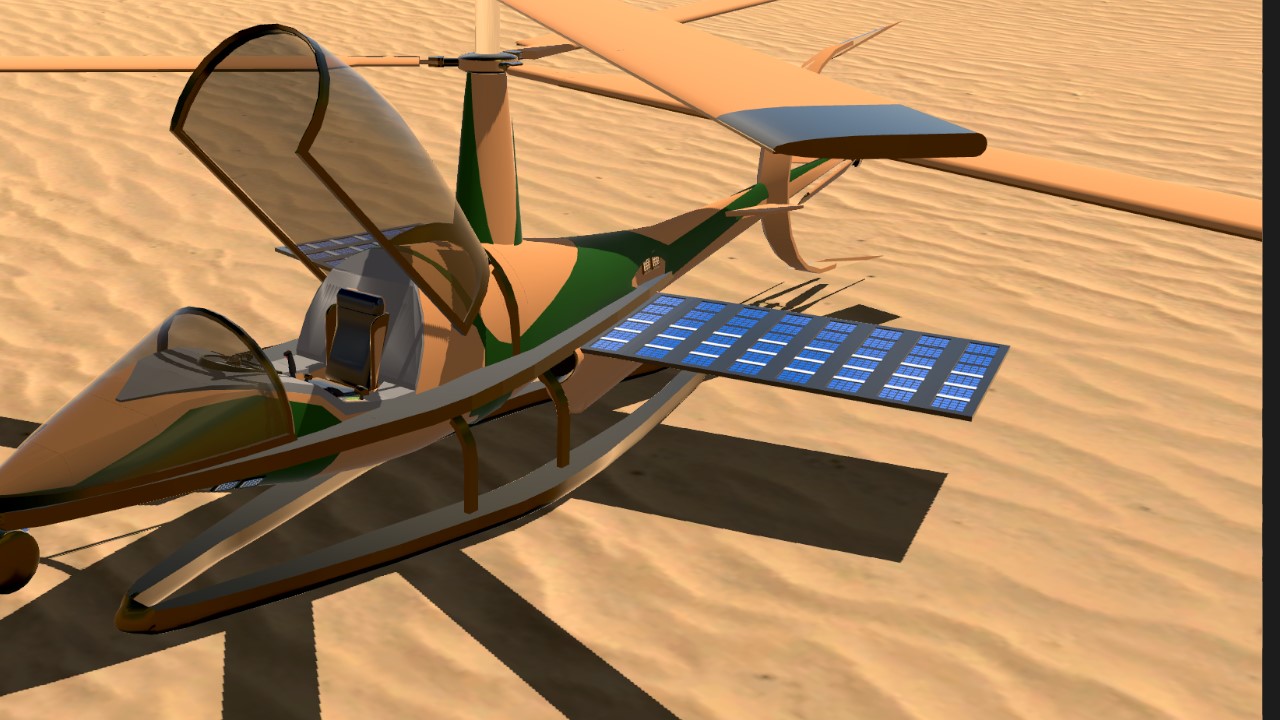
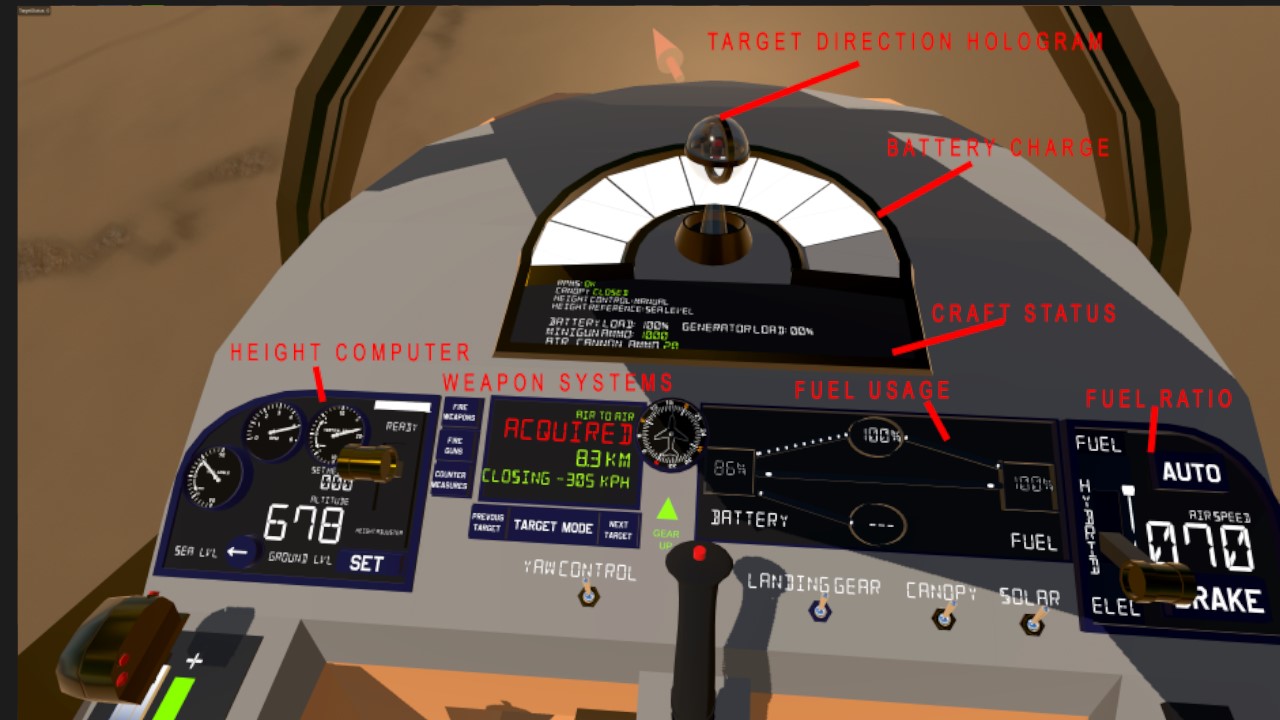


Thanks for upvotes. Did anybody find the In Flight Sushi Snack?