1.select a point
2.go to point until horizontal distance is less than 10m
3.if distance to point is less than 10m:increase id; goto 1
else:circle until horizontal distance is more than 3km and altitude difference is less than 50m; goto 2
It doesn't have different variables for each point,it only have three (x,y,z) variables with if-elif statements selecting point for different ids.
There's repeat(...,5) in wpSystem_ctgt_id setter, don't forget to replace that 5 if you're changing number of points.
You can also use ids for speed control (belly landing is a hard task but it's possible), detachers etc.
Switching AG1 increases id.
First camera is attached on autoaim system atop of fuselage.
Airplane shakes a bit, but it's a problem of autopilot system, not waypoints.
Remember, there's no collision avoidance system. Check you route thrice.
Specifications
Spotlights
- Spenzerointernational 3.1 years ago
- Bryan5 3.1 years ago
- Kendog84 3.1 years ago
General Characteristics
- Predecessor AI PQ-14
- Created On Windows
- Wingspan 29.7ft (9.1m)
- Length 20.5ft (6.3m)
- Height 8.0ft (2.4m)
- Empty Weight 1,677lbs (761kg)
- Loaded Weight 1,965lbs (891kg)
Performance
- Horse Power/Weight Ratio 0.152
- Wing Loading 15.6lbs/ft2 (76.2kg/m2)
- Wing Area 126.0ft2 (11.7m2)
- Drag Points 397
Parts
- Number of Parts 52
- Control Surfaces 8
- Performance Cost 226

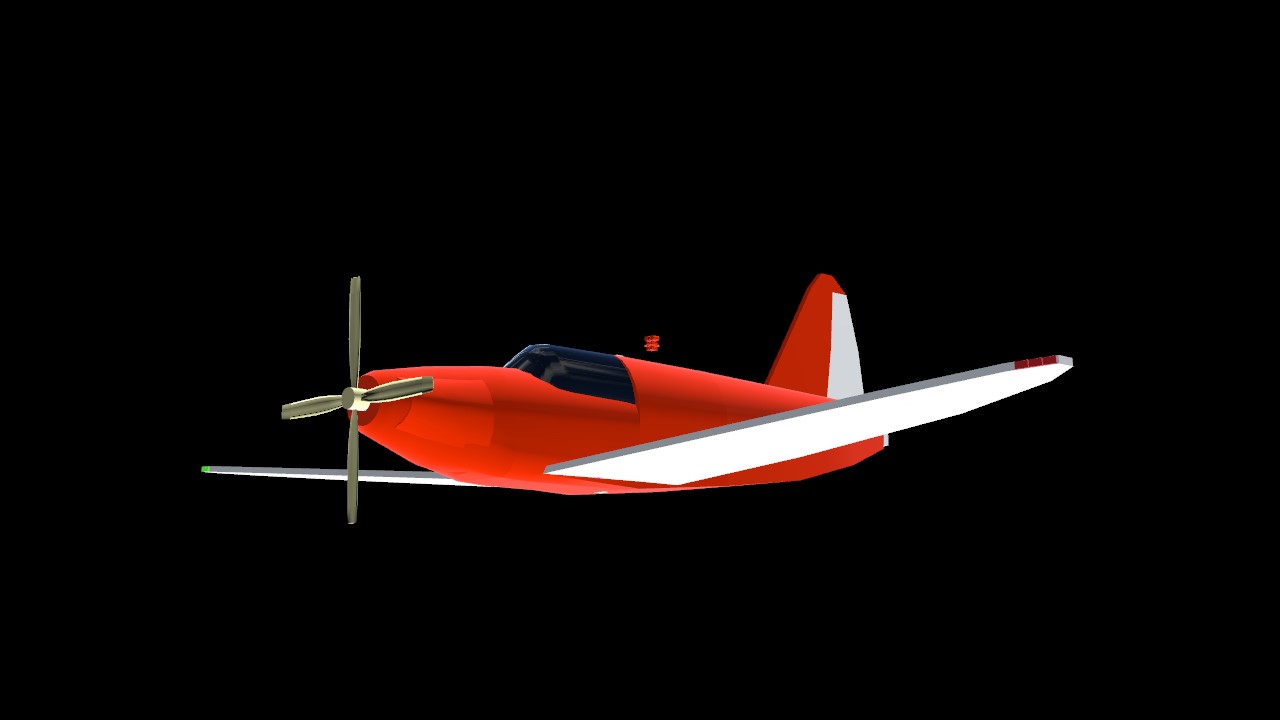
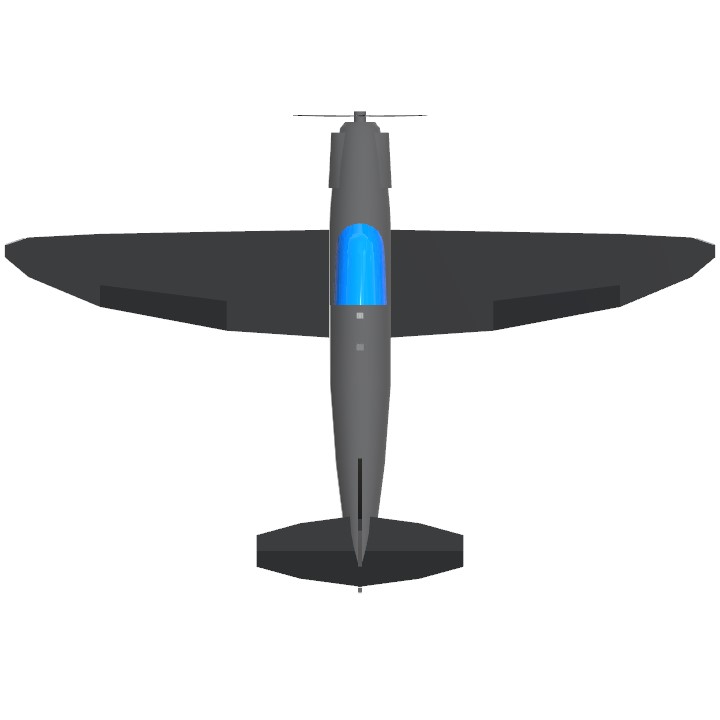
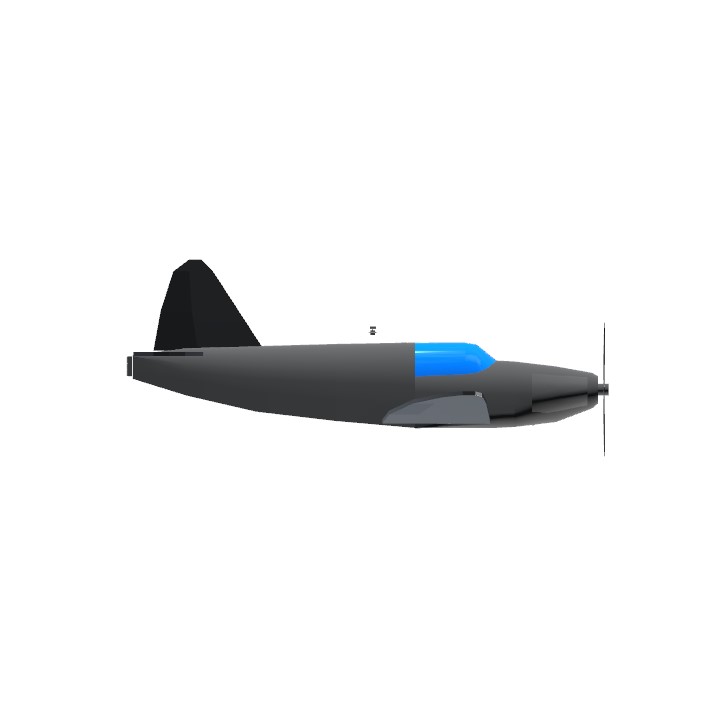
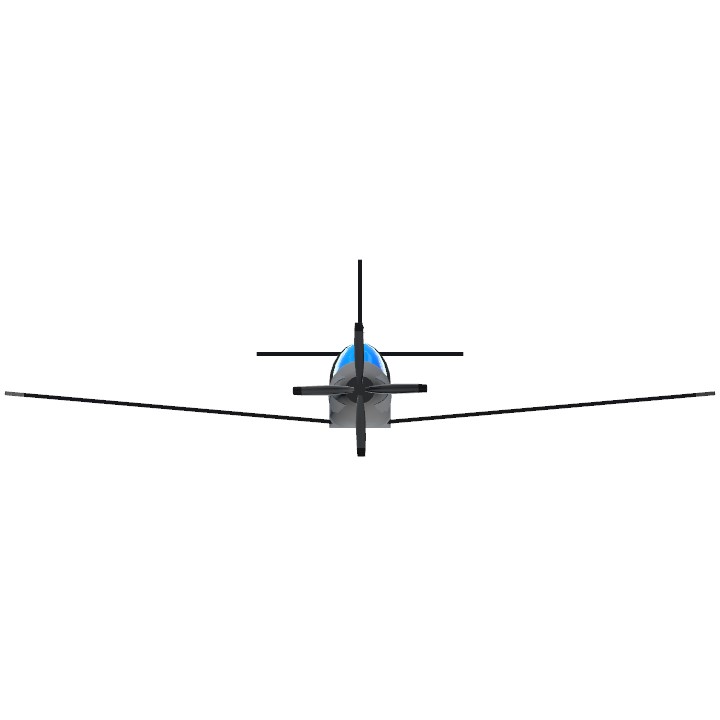
Could you explain your way point system in detail? I'm not that good at ft and I'm having trouble creating a way point system AP that relies solely on Longitude and latitude. Any kind of explanation or Help is much appreciated.
@11qazxc
Ah got it, no problem! Thanks anyhow:)
@Kendog84 IDK then, sorry.
Sorry, forgot to write back on this. Replacing Time with sum(1) didn't work, I've also tried to have the same target coords for waypoint 1 through 3, but somehow that didn't work either.
Do you think there's any other possible solution for this?
@11qazxc
1 & 2)
Thanks, that worked. And yeah, I was confused about
wpSystem_ctgt_idthing (I didn't know what an activator was). 100 (for both) seems good enough at the moment.This is an already solved issue, but for the sake record, and maybe to save me or others in the future... I was getting "NaN" on my "Current ID" section of the label initially after the plane reached the first way point, and that confused me--and turns out, I somehow typed in "0" in the part of wpSystemctgtid where you're supposed to enter number of IDs. (It has to be the correct number!) Just leaving it here in case I get the same error in the future and forget why.
That makes sense. Will try that (replacing Tim with sum(1)) and get back to you.
Might have something to do with the gyro. It made the plane much more stable, but I wouldn't be surprised if it's interfering with the control surfaces and what they're trying to do.
Yeah. Not much of an issue anymore, though, thanks to the now bigger horizontal distance requirement.
@Kendog84
1) There's
/10in the middle of firstAP_h_acvariable setter, it's proportion between altitude difference and flight path angle. Replace 10 with higher value toget lower vertical velocity.2) It's what i wrote before, <10 in the end of activator of
wpSystem_ctgt_id. You can useDebugExpression sqrt(pow(wpSystem_d_x,2)+pow(wpSystem_d_y,2)+pow(wpSystem_d_z,2))in dev console to get current distance to waypoint.I know about it.
wpSystem_ctgt_idvariable setter must be zero if Time is less than 0.1s, but Time is global so it only works for player's airplane, and those who was spawned later will perhaps start from 1 or 2 (i.e. second or third point). Try to replace Time withsum(1)inwpSystem_ctgt_idand it's activator.IDK why it works such way. It only uses coords to get angle to waypoint, and then uses that angle to turn.
Not a surprise. Airplane needs time (and thus distance) to turn, and if AP doesn't makes airplane fly chaotically it will become more and more accurate (to some limit) until a change in heading or altitude occurs.
Version with label that shows current XYZ coords and next waypoint (mainly for mobile users)
https://www.simpleplanes.com/a/57ABYt/PQ-14-waypoint-with-XYZ-label
Hey, got some more questions,
1)How can I change the rate at which aircraft climbs/descends? I want to make it climb/descend at slower rate (I'm hoping this mitigates the problem of altitude overshoot)
.
2)How can I change the horizontal distance requirement?
I'm referring to this part:
10m seems to be too small for the jet.
(Same question as before, I phrased it funny the last time and what you pointed to didn't seem to do what I wanted it to)
.
.
Also, some findings
-AI "piloted" plane and player "piloted" one take different routes (at least initially) for some reason, even if I spawn them at the same location. (So far happening with mid-air spawns, haven't confirmed if this happens with land spawn since the bombs on AI plane explodes upon touching the ground, right after spawning them.
.
-(At least for a fast plane,) You're more likely to successfully pass the waypoint if you only change one type of coords with every ID.
E.G. if you wanna change X between waypoint 1 and 2, keep Z the same or keep the difference small. (Probably depends on the plane)
.
-Related to above, if the plane has to turn a lot to reach the next WP, you should make it travel a long distance (so the plane can turn gradually). Again, less likely to miss WP this way.
@Olliebowen replace
AP_out_ail,AP_out_ele,AP_out_rudder,AP_out_throttlevariables setters with inputs you need.Or replace
AP_in_headvariable setter withsum(Roll)*20andAP_in_altwithsmooth(Altitude,Time<.1)+sum(Pitch*20)if you wish to keep arcade controls.Is there a not ai version?
@11qazxc
Thanks, think I got it
@Kendog84
It's in the end of activator of
wpSystem_ctgt_id@11qazxc
Trying to implement this on a low-part F-105 now. I could more-or-less eliminate the constant wobble by adding a gyro (w/wpSystemctgty for its Pitch input--plane's now able to maintain altitude with little overshoot, if the current altitude and target is close enough).
.
.
Doing this made it turn in a massive circle though. Which value should I edit to change the coord difference threshold plane needs to "pass" (currently 10m from the point?) and and increasing the ID?
Pic 1 F-105
Coords, for bombing Wright (not the latest)
@OrderlyHippo interesting 🤔
@FarrowTECH It automatically flies to some coordinates and circles them :P
Say, either this or system like this would work on ships too, wouldn't it?
You can even create a fleet that loams the map on a set course. I can't work on one yet but with sufficiently simple/low part ship builds, having sea traffic without a mod (and on mobile) seems very much possible.
I'm just throwing ideas as I come up with them, but... if you (I mean anyone, as in general you) have an amphibious craft that can beach on some land, and manage to make them stop for a while and lower ramp, you have an AI ferry that can carry your car or whatever to another location. Seems kinda fun to me
@rexzion
Hm?
@11qazxc
Damn, you are right. I was confused about my own build (target setter didn't use memory function). lol
I was thinking about having a multiplier or a function that lets you increase number by a set amount (like, +1000 with every AG1 toggle), but selector does seem better.
It's just an idea though, I think for an AI bomber I have in mind, your version (this one) seems to be good enough.
@Kendog84 inane
@Kendog84 Setting target to your current position seems like an odd idea.
A slider is limited, it may work for default map but it won't work for other maps, and it's accuracy depends on it's range.
A keyboard maybe?
For preset coords i can make a selector or menu.
@11qazxc @rexzion
Hey, I just realized... if you add a device that lets you set and change numbers (like this (link), practical example of Aweyer26's smooth function memory rotator), and replace coordinates in the FT with these numbers, you can set target coords mid flight and make your plane fly anywhere. I guess having preset coordinates for actual in-game landmarks (places) might be better than trying to manually entering XYZ coords using trim though.
Regardless... man, this is really cool.
wtad
Thanks 11qazxc. Reading the description, this looks pretty cool. I'll have to test and study this.
I've got my first proof-of-concept prototype bomber (with original rexizon FT) made and tested (plus a video demonstrating it), so I'll probably test this once I upload the thing (to get more people interested in the idea). It's looking super promising so far, and if way point system works (assuming I can understand it), I think it's gonna add a lot of extra play value to the game (since you can create custom scenarios, formation bombing, escort/interception, SEED... so much stuff. I can do this with current (original) FT, but planes just fly in circle once they drop bombs)
I don't speak code, can you help me understand what this is?