No Tags
a set of jet engines with varing colors for anyone to use no credit needed the pink block behing the cockpit is a modded fuel cell that anyone can also use
Specifications
General Characteristics
- Created On Windows
- Wingspan 26.2ft (8.0m)
- Length 12.3ft (3.8m)
- Height 9.1ft (2.8m)
- Empty Weight N/A
- Loaded Weight 67,562lbs (30,646kg)
Performance
- Power/Weight Ratio 6.785
- Wing Loading N/A
- Wing Area 0.0ft2 (0.0m2)
- Drag Points 19501
Parts
- Number of Parts 75
- Control Surfaces 0
- Performance Cost 708


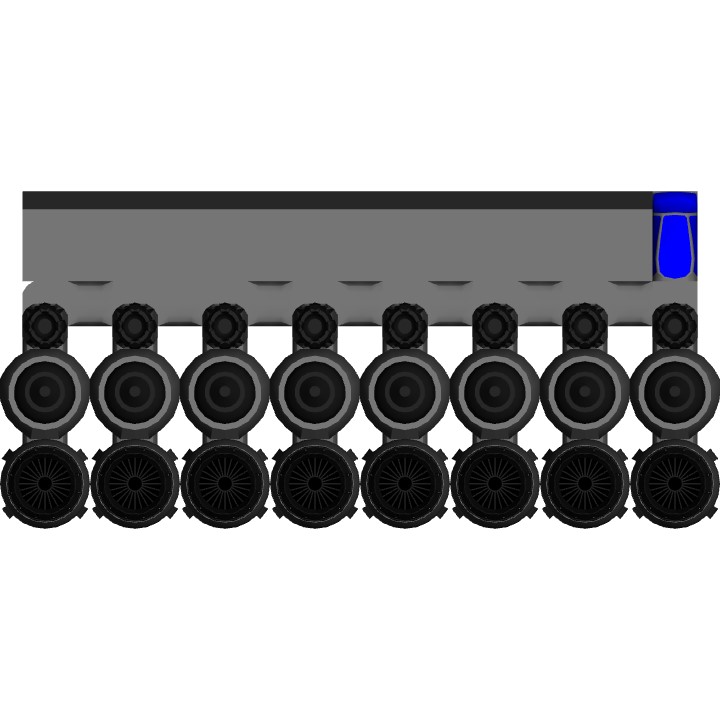

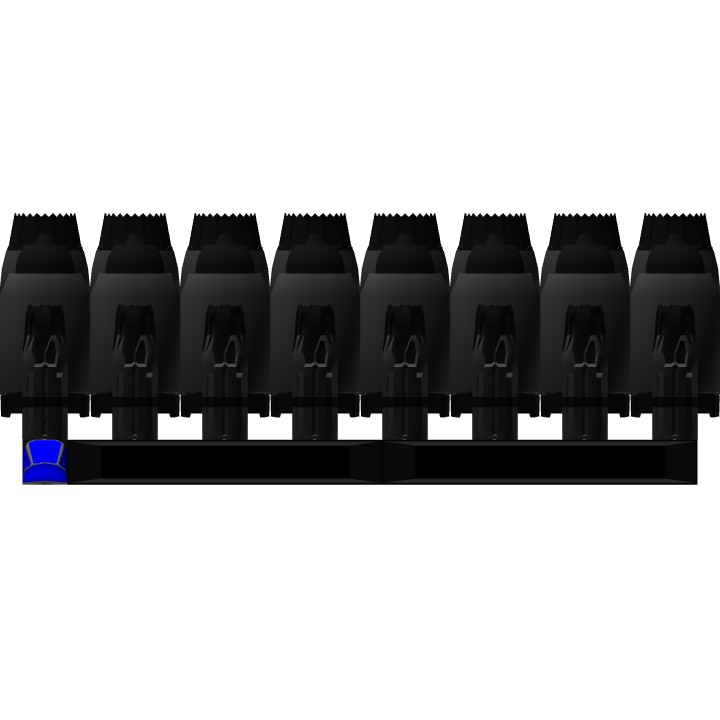
well thats all it takes and then you can learn by yourself @niggelas100
@DJ123 a little bit :)
ok np that went really well actually i thought it was going to take three years to explain, you must be adept at computers like me @niggelas100
@DJ123 thank you so much buddy now i can upload my biggest project that i made so far
imgur also has a built in editing software do my tx super turret is just a picture of me in a white map with some text on top that i made with imgur, i think Ephwurd does somthing similar @niggelas100
this only works in descriptions tho not comments @niggelas100
ok hover over your account in the top right and click images find the one you uploaded click it then be sure to copy the direct link then put it in this format
!()[link here]
@niggelas100
ok i uploaded it
@niggelas100 VV
now go to imgur and in the top leftish click new post then browes and find the file of the image then hit open
@DJ123 ok did it
click the windows icon and open snipping tool and make a snip of what you want, then save it and remember where you save it @niggelas100
@DJ123 yes vv
@DJ123 jes
so are you using windows? @niggelas100
@DJ123 Ok i did it
@niggelas100 \/
ok go to imgur.com and get an account its free and easy if you have a google account click register with google, also what os r u using
@DJ123 no
ok do you have an imgur account? @niggelas100
@DJ123 no problem ;) Do you know how put pictures into the describtion?? Im a noob at this point
thx for being consistant and supportive @niggelas100