My First Variable Geometry Wing test
2/2022
This is a fictional swivel wing or variable geometry wing fighter. Real-world examples are F14, F111, MiG23, and MiG27. To change the angle of the wing, push or pull the bar on the left. The swept wing will increase the top speed and the spread wing position is better for takeoff and landing. A landing brake parachute is added.


Specifications
Spotlights
- EasternPatrick 4.0 years ago
- DARZAVIATION 4.0 years ago
- Zaineman 4.0 years ago
General Characteristics
- Successors 5 airplane(s) +234 bonus
- Created On iOS
- Wingspan 35.8ft (10.9m)
- Length 43.8ft (13.3m)
- Height 15.5ft (4.7m)
- Empty Weight 10,519lbs (4,771kg)
- Loaded Weight 12,985lbs (5,890kg)
Performance
- Power/Weight Ratio 2.595
- Wing Loading 32.7lbs/ft2 (159.6kg/m2)
- Wing Area 397.2ft2 (36.9m2)
- Drag Points 4192
Parts
- Number of Parts 80
- Control Surfaces 5
- Performance Cost 474


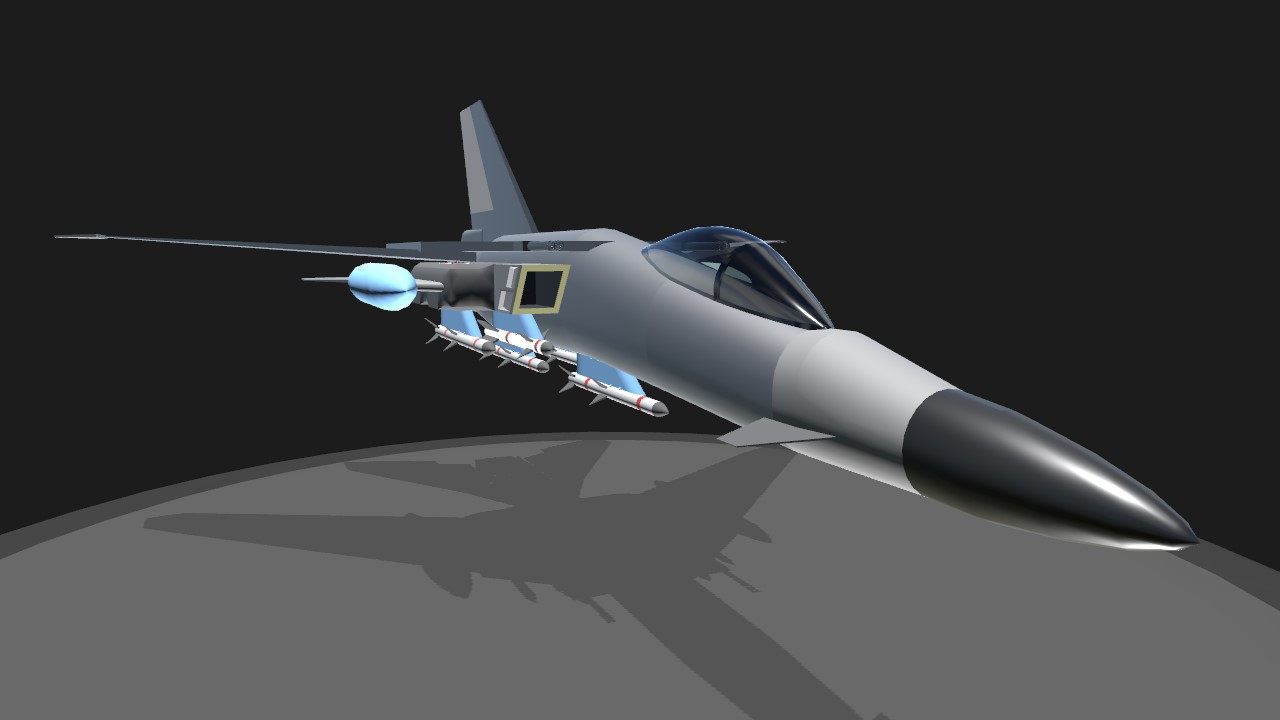




@Zaineman Great, may be we could collaborate in the future
@WinsWings, I tell you what. I am going to build a post with all of my instrument panel goodies, radar, everything I can think of to be useful and post it that way you can put it in your sub assemblies and use it on your upcoming aircraft. Things like status of landing gear, (up , down, moving) time remaining with fuel, distance of enemy, trim status, etc.. it's going to take me awhile probably won't post tonight, but I will get it done. Sound Like a plan ?
@WinsWings no I don't even know what telegram is...
Thank you so much, do you use telegram, some apps or anything @Zaineman
@WinsWings my tablet is 12 in and I can hardly read the numbers as well. I just rely on the fact that once I tap the section I need to make adjustments to at least I can read where I'm putting in my input. But yes I hear you, it is small... You can also select my weapons and put them in your sub assembly. For instance, select the cleaver, manually disconnect it (remember to always disconnect), then drag it into your sub assemblies and name it Nuclear cleaver. You can do this with everything, my radar, anything in my cockpits, interceptors, bombs you name it.
@WinsWings Feel free to contact me with anything. Questions etc... I'm just learning this game as well. My sub assemblies are absolutely packed. Yours should be filling up as well.
I got to try it. I am using the iPad and the overload mod came with so small text that I can not see. I have to find a way @Zaineman
Thank you so much. I just saw it and download that. @Zaineman
@WinsWings I just posted a universal cockpit with you in mind. With minimal modifications you can put it on an aircraft, put a canopy on top of it and it will save you a bunch of work !
@WinsWings I'm using the fine tuner and overload mods and changing some numbers. First,I used scale to make the clever smaller but did NOT put a check mark on "engine" just all the others including "Mass" , Next, I pressed the mod button ( it has these symbols on it < / > and a little airplane underneath. Once I press that, I'm on page one. At the top there is a drop down box that currently says "part" in that section you will see an option that says "disable aircraft collisions" change that to "true". (That enables you to overlap missiles, hide rockets in your fuselage all without blowing yourself up) Next use the drop-down at the top to go to page 2 (Missile) here is the place where you can set speed, explosion scale, lock time (this is huge ie instant lock), firing delay, Max Target angle. (Any Target angle above 90 is just going to annoy you and beep too much). These modification screens are great I'm in them all the time. I'd like to shrink my interceptor missiles, shorten the delay time, and increase their speed. Does this help ?
@Zaineman Yes, that is incredible, how did you do that?
@WinsWings Yeah,you want to be 3.5 or further away ! But when you watch an aircraft carrier explode, there is nothing like it !
@Zaineman It brings down my plane withiin a 3-4 minls radius. WOW
@Zaineman ooooo!! doing it now
@WinsWings Also, shoot at an Aircraft Carrier with a Nuclear Cleaver and stay 3.5 miles away upon detonation. Carriers make the coolest targets when they blow up from a nuclear cleaver.
@Zaineman Look at what I did, I am using your Afterburner, Black Bird ii ---THANKS A LOT, ,
I need to try ThrustVectoring
@WinsWings Thanks that really means a lot to me. I worked really hard on this aircraft.
@Zaineman I am loving it, Just downloaded and playing around
@Zaineman I haven't done that. Great work, I have to do "reverse engineering" from your work, Lol, and let me ask you in the future
@WinsWings the main engines run through four colors as they are turned up to full. The afterburners, I put in three or four VTOL nozzles inside of each engine, one color is blue another is black another is red and I think there might be an orange. The instrument panel, I put together in pieces. If you want you can disassemble the instrument panel and put the components into your sub assemblies piece by piece. Just select what you want. For instance speed display, first, hover over it then manually remove the connection to the instrument panel then drag it into your sub assemblies. (Assuming you don't know how to do that) I have more stuff in my sub assemblies then I have planes stored. If there's anything in particular you want, just let me know and I'll get it to you. Z
@Zaineman No wonder,, that is awesome, you did so great at these staff. Afterburner exhausts also looks so cool
@WinsWings please try my new Z-29 Super Yeet Detector. I worked really hard on it. Aside from the moving wings it's not really the same plane anymore. It now has 2 thrust vectoring engines, all new radar system with enemy tracking and distances. Improved avionics package. Nuclear cleavers, air brakes, dual carrier cable landing hooks. The list just goes on and on. Tell me what you think
Wow, great @Zaineman
@WinsWings don't forget to do a sharp turn and in the middle of that turn, kick on thrust vectoring. But be sure the wings are in a neutral position. You're going to flip !
@Zaineman Zaine, we are on the same clock then. not so far form NY.
This is my instagram @wins_wings with hundreds of airplane drawing/paintings and 3D