Can anyone explain to me, like I'm a 4yr old, how to setup this ring gun with Auto targeting, using the RED flight computer variables to do the targeting within the limits currently imposed by the BLUE Rotators?
The Flight Computer can be moved as necessary.
The Yellow Ring (base) isn't part of the build.
Please reset the Hinge Rotators to min/max limits of -1/1, if possible.
I 'd like the guns to track 120°, pivot 30° up and 15° down.
Airspeed maxes@ 200mph.
Also, if possible break down the code so I can change the limits for other builds.
-Or-
Does it have to be gun velocity and Cockpit Distance stuff without the Flight Computer?

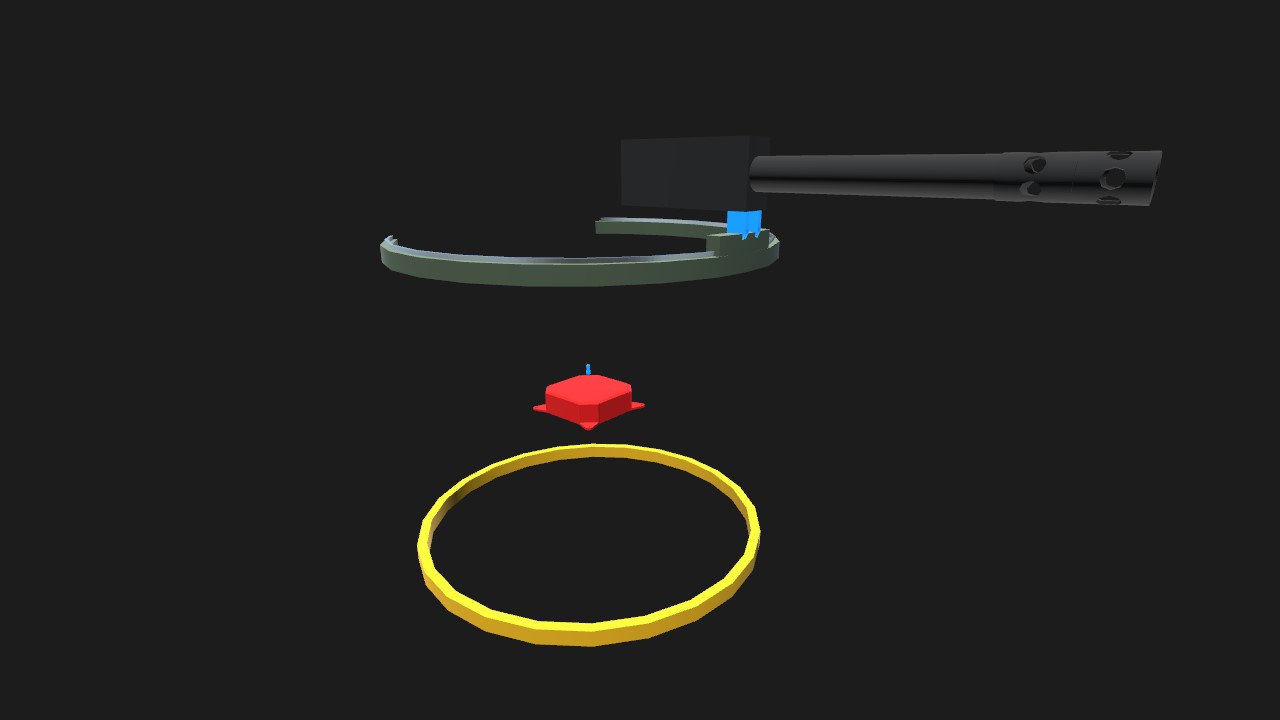
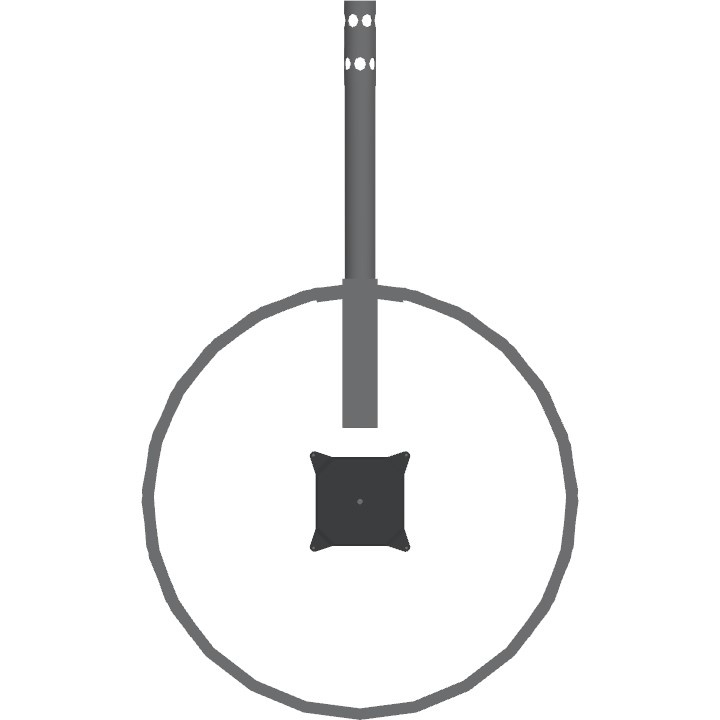
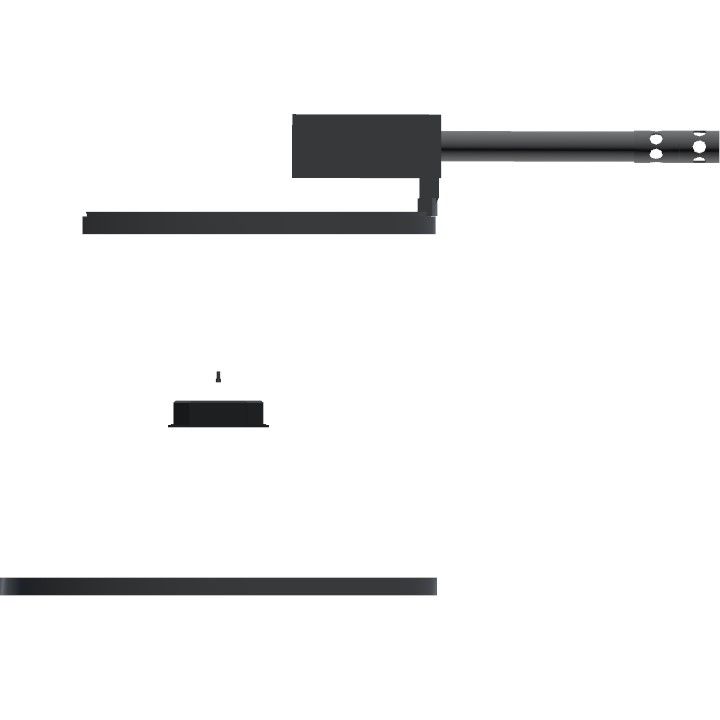
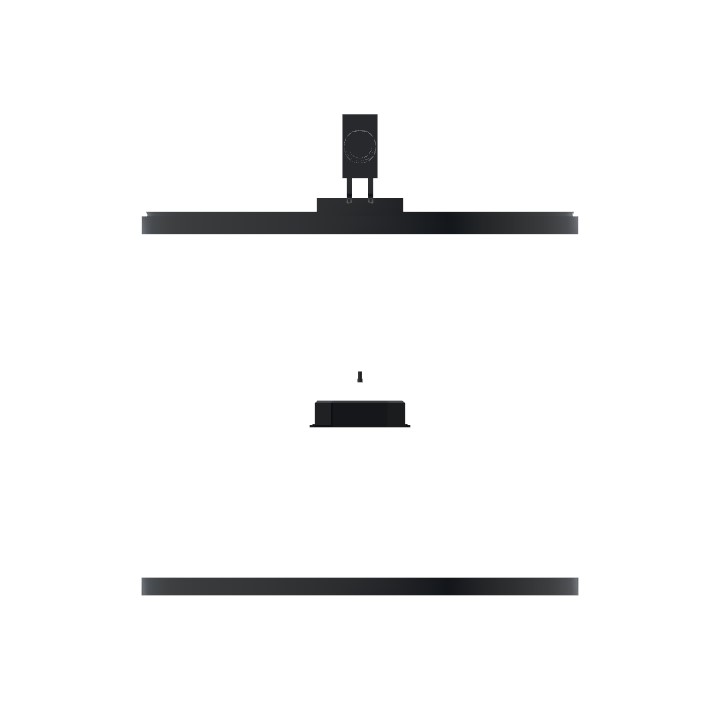
@Type2volkswagen lined up and fixed to the build facing forward. I don’t actually know how the code works because I have skill issue. But realistically my P4M Mercator is probably the best example
@Asteroidbook345
thx for the headsup link to the spreadsheet.
questions:
Does the Flight Computer (F/C) have to be fixed to the Gun or Rotator
-or-
just lined up with them and fixed to the build?
I've figured out that the Output Value goes to the F/C.
The Rotator's FT codes are self explanatory.
Where does the "LocalValue" codes go?
If it's not too much trouble, could you configure this post so I can" take-it-apart" so to speak?
-or-
which of your builds should I load onto the Table to cut open, LoL?