Auto Credit Based on Amirreza1Ipchi0e5Haq's Tanker (Flyable)
This is a fictional aircraft based by the tanker (note: cockpit and tanker model that this aircraft is based by is not mine) anyway this aircraft has 4 guns similar enough to the “ac-130 gunship” and has flares at the side fueselage. And can refuel other planes. (Fixed version coming soon because the plane tilts backwards when you spawn it)
Specifications
General Characteristics
- Predecessor Tanker (Flyable)
- Created On iOS
- Wingspan 149.7ft (45.6m)
- Length 141.2ft (43.0m)
- Height 50.6ft (15.4m)
- Empty Weight 94,706lbs (42,958kg)
- Loaded Weight 185,272lbs (84,038kg)
Performance
- Power/Weight Ratio 0.727
- Wing Loading 51.2lbs/ft2 (249.9kg/m2)
- Wing Area 3,620.1ft2 (336.3m2)
- Drag Points 35409
Parts
- Number of Parts 129
- Control Surfaces 9
- Performance Cost 832


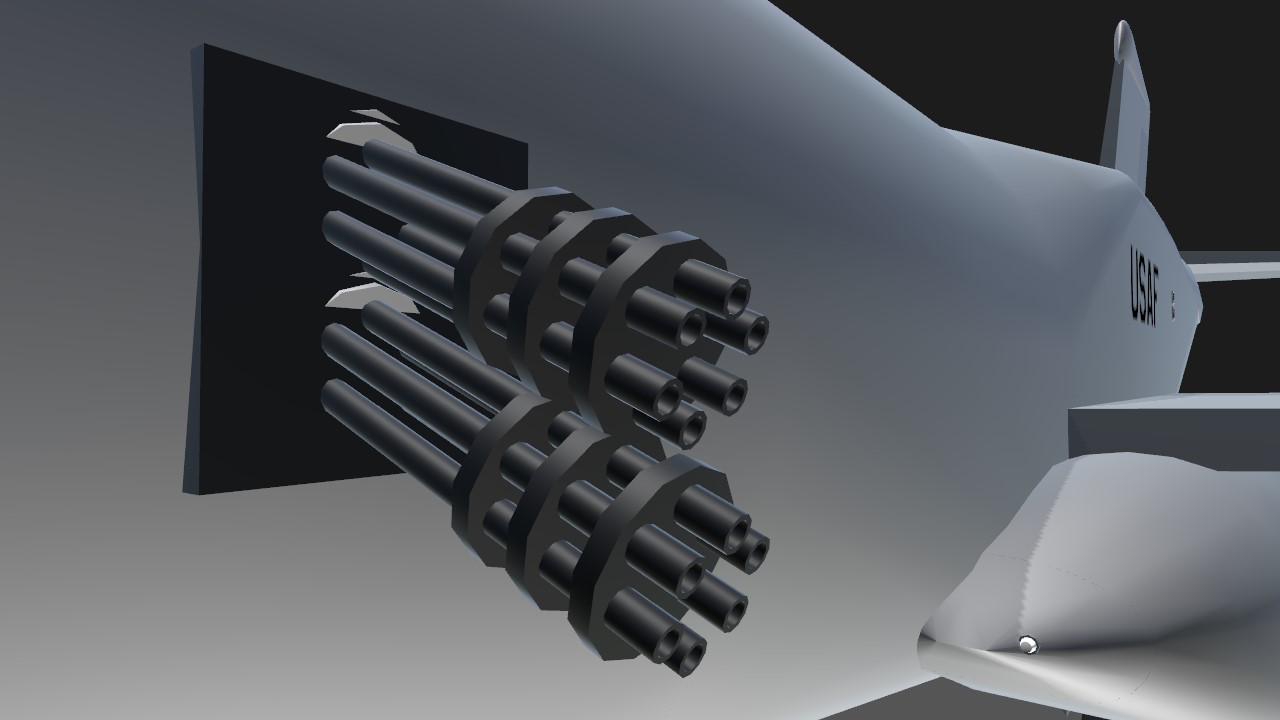
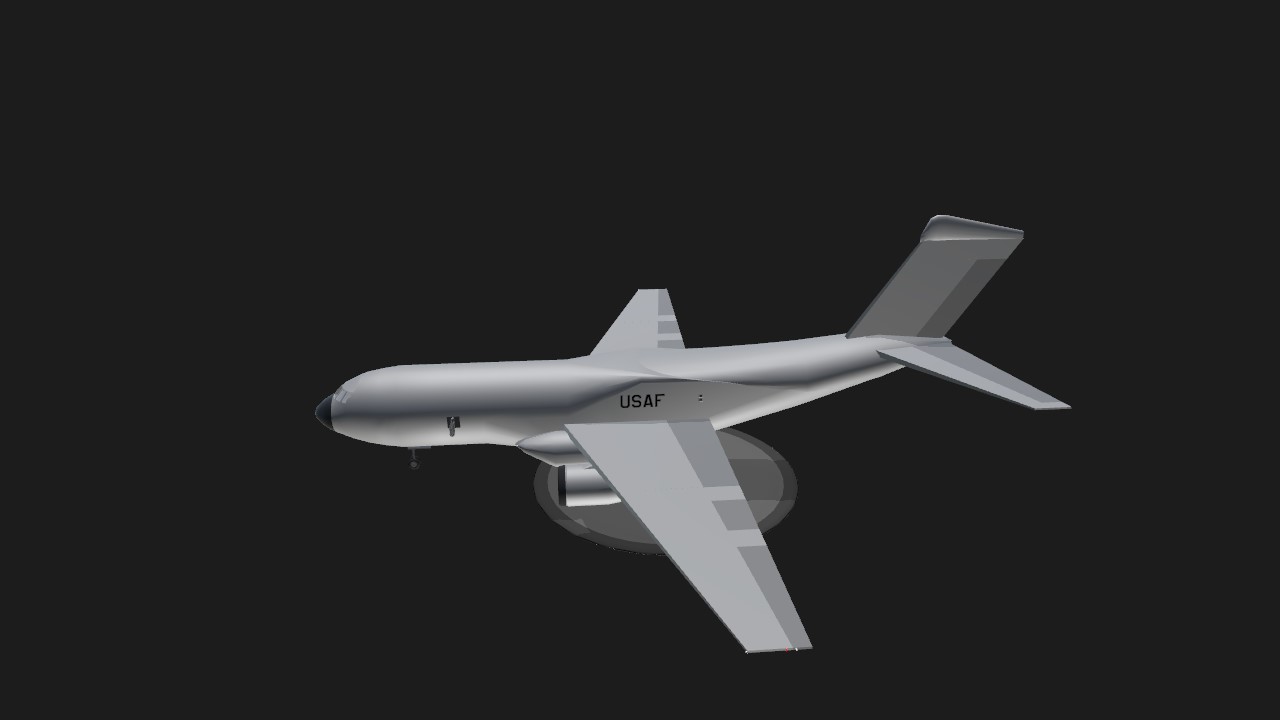



@Amirreza1Ipchi0e5Haq ok I will release a better version soon
As the owner of the original version, I want to give some advice on improving the aircraft:
And done...