So this took a bit of fuel and weight rebalancing. In the end, the plane lost a bit of fuel so added the "infinite" fuel tanks at the front just so you actually get some flight time out of this. (I can do an unmoddded version if you want). My suggestion is, split the fuselage blaocks into shorter pieces. For example, at the front you had a few blocks with a length of two. Now i doubled the amount of blocks by halfing their length, which gives me space for more dead weight. Another change is that i gave it an icecoldlava paintjob and that's about it. Enjoy, and if you're looking for a challenge, try to land after pressing group 1. BTW the plane is buyoant.
-------------------------------------------------------------------
Credit to @jawz for plane, I just fine tuned some stuff
Specifications
General Characteristics
- Predecessor How to make this fly?
- Created On iOS
- Wingspan 30.5ft (9.3m)
- Length 30.4ft (9.3m)
- Height 9.8ft (3.0m)
- Empty Weight 5,682lbs (2,577kg)
- Loaded Weight 15,785lbs (7,160kg)
Performance
- Power/Weight Ratio 2.135
- Wing Loading 57.1lbs/ft2 (278.7kg/m2)
- Wing Area 276.5ft2 (25.7m2)
- Drag Points 2208
Parts
- Number of Parts 26
- Control Surfaces 7
- Performance Cost 253

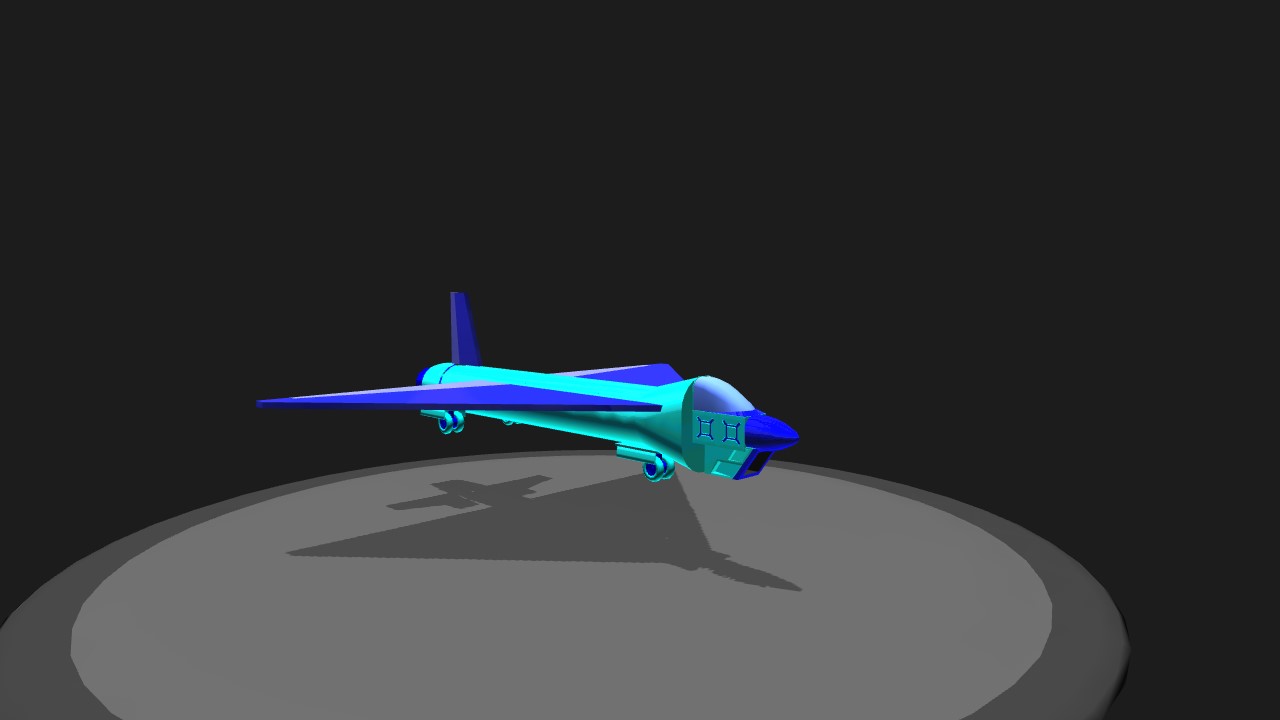
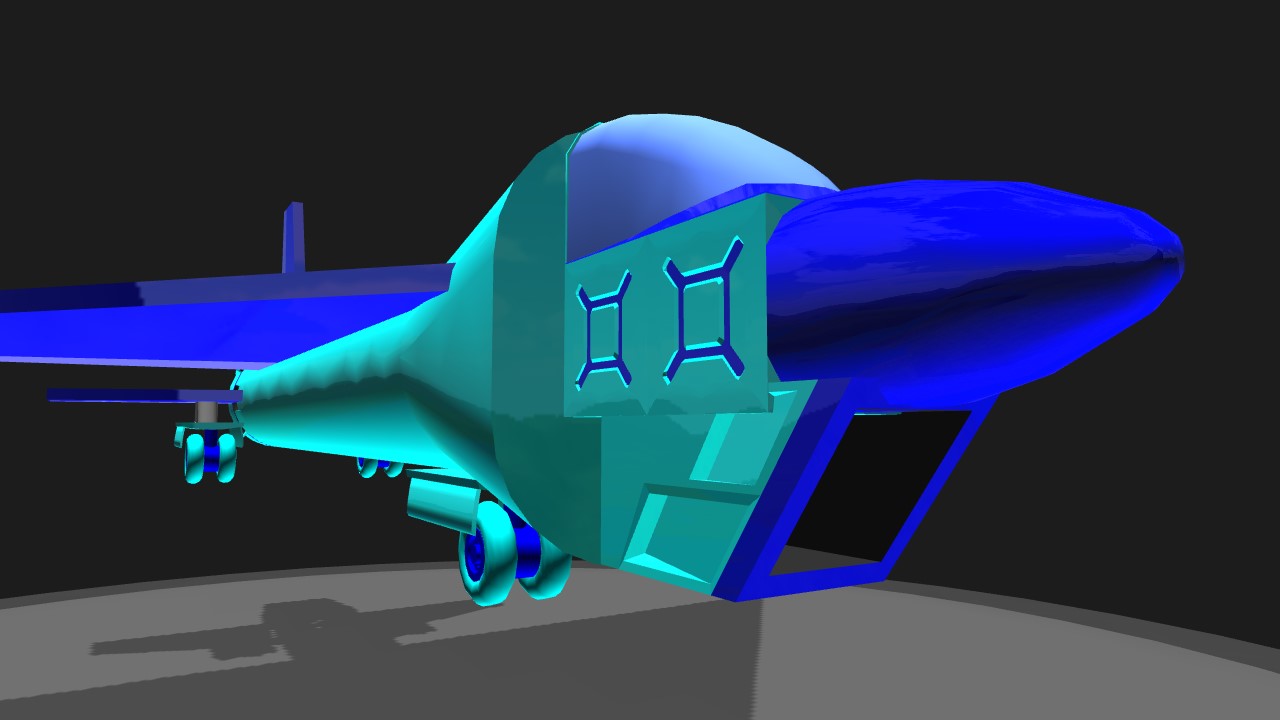
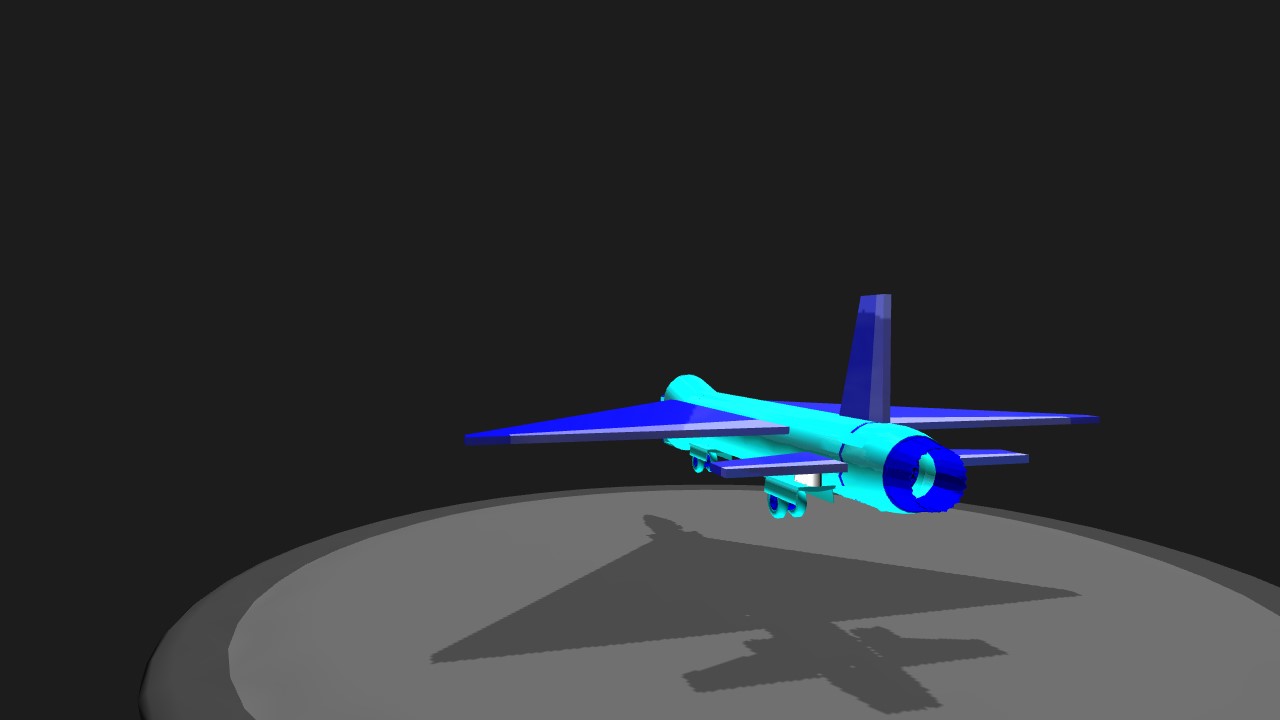
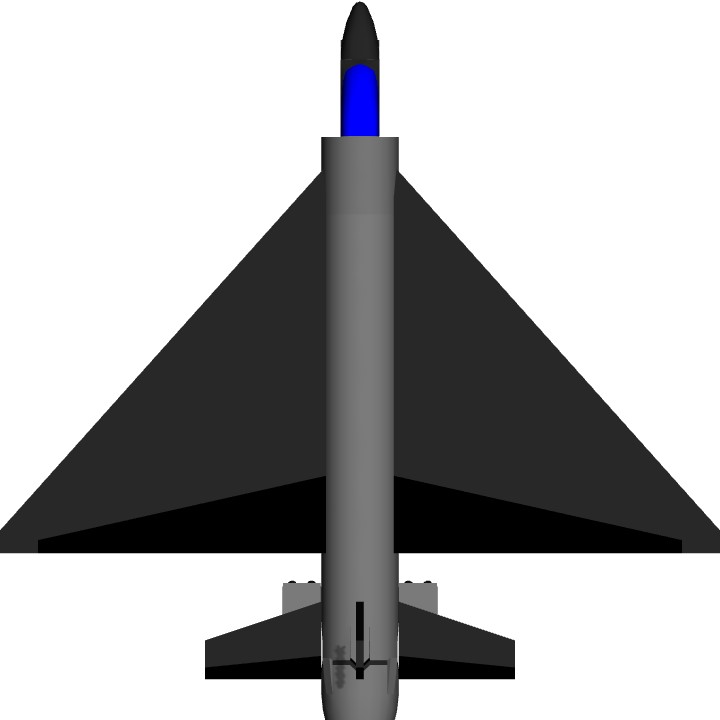
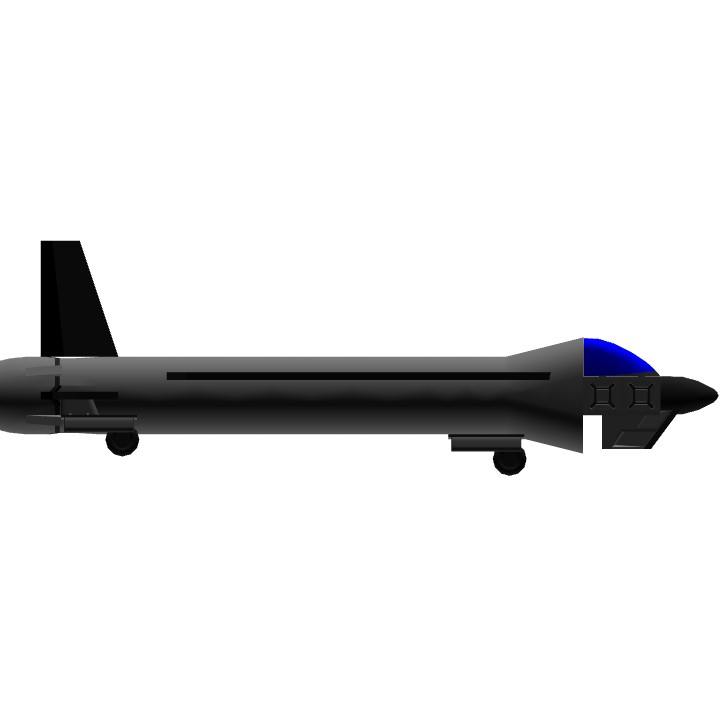
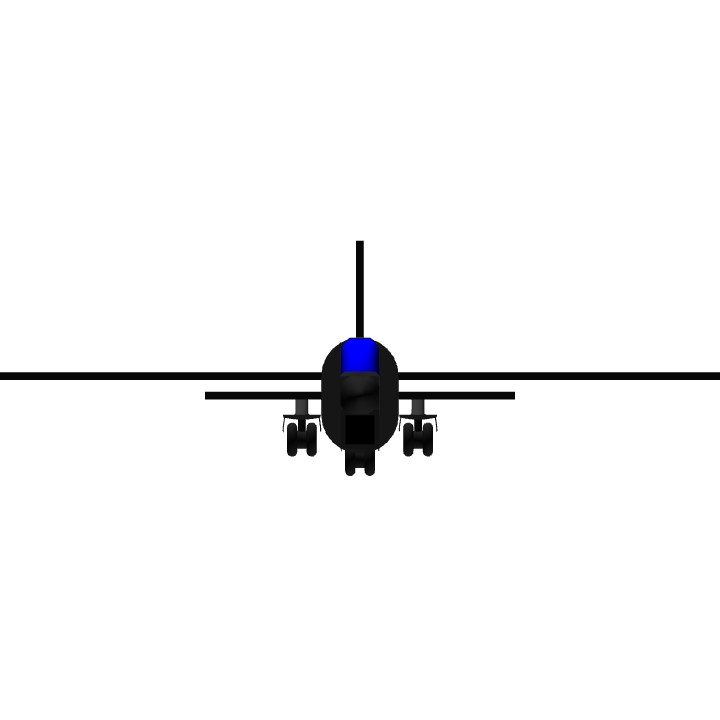
Thanks so much for your help! I just made my second plane, maybe you could check that out and try to fix it when you have time? :) Read the description for the problem if you decide to try and fix it.
@kingdeadshot thanks for the upvote
@jawz When you hover over some parts ( engines, detachers, wings, fuselage blocks etc.) on the right hand side you get a gear symbol, right? That is the part setting. You can customise stuff of that one part there and choose fuel, size, activation group and so on. I suggest you play around with that stuff at some point because it's really going to come in useful for making awesome planes. If you look on your plane and count the fuselage blocks which are further forward than the wings you get 3 or 4 of them. On my version you get 5 or 6 in the same space( I changed the length of the blocks in the menu).
I tried to solve the curve to the left, but that's the physics acting upor maybe I put something a bit off so that's unintentional.
The thing I do best on this game is help people, I'm too lazy to build my own planes. Your plane was waaaaay better than my first creation (I never uploaded it, it was the stock Mustang with almost no fuselage, I can upload if you want.) and we all make mistakes. I'm sure you will just keep learning and make better and better planes. Feel free to ask me as many questions as you want, and keep up the good work.
-icecoldlava
@icecoldlava Thanks, but what exactly did you change? All I notice is you added fuel blocks and moved the inlet, but what settings did you change and are there other differences? I like it :)
Edit: It curves left by itself when it flies, is that something I did or that you did on accident? Sorry for so many questions, just don't want to make any mistakes on my new planes I make.
Edit 2: why didn't I read the comments
@jawz that's how you make it fly