2024.07.14 bug fixed, better control stability
fly-by-wire rewritten, better landing gear
A heavy fighter without TVC ,and for the first time, implement Dynamic Inversion control at this aircraft
Features
- Control surface with stanlone force-to-angle transformer, support all-ranged AOA
- Modern fly-by-wire using Dynamic Inversion, providing extreme agility even when aircraft operates at high angle of attack
- Stable Autotrim , Autopilot
- Automatic approach and landing
Instructions
- Activate2 – Parachute
- Activate3 - Navigation Lights
- Activate4 - Formation Lights
- Activate5 – Force Open Weapon Bay
- Activate6 - Wing Break(Only available when aircraft is on ground)
- Activate7 – Autopilot(Hold the pitch angle and the heading of velocity vector, )
- Activate8 – AOA Control Mode/Angular Rate Control Mode
- Throttle - Coarse Speed Set(AOA Control Mode with Speed Control on)
- VTOL – Speed Fine-tune(AOA Control Mode with Speed Control on)
- SC button - Speed Control, or Speed Hold. When it is on, airplane will try to stablize the speed by controling the Throttle, useful when refueling
- AL("--") Button: when corase approach was success, this button should display "AL", which means you can activate the auto landing process at this time
Under the AOA Control Mode, AOA should be clamped within +24 and -13, Throttle is take over to maintain speed. When switch to Angular Rate Control Mode, FBW ignored AOA and PSM are allowed.
Auto Landing Instructions
- Toggle the desired location to land
Press the button "^" and "v" below the HUD to select the airport you want, the information of airport should display at the NAV label - Coarse Approach
Fly to the airport. the map and the information of airport should be enough for you to find the runway - Fine Approach
while performing the operations above, at a certain moment you will see the button next to the Autopilot display the word "AutoLanding". This means the condition to switch on AutoLanding have reached. Press Autopilot(AP) and the press the AutoLanding(AL) to enable fine approach. - Wait For Landing
After successfully turns on AutoLanding, the flight control will take over the rest. All you need is to pay attention to the speed
Specifications
Spotlights
- sakkijarven 1.8 years ago
- TheOfficalMarylander 1.8 years ago
- ChihiroFujisaki 1.8 years ago
- MrCOPTY 10 months ago
- PedjoeangPatriot 1.8 years ago
- LJh1 1.8 years ago
- Helimaster 10 months ago
General Characteristics
- Successors 5 airplane(s)
- Created On Windows
- Wingspan 39.9ft (12.2m)
- Length 64.4ft (19.6m)
- Height 14.2ft (4.3m)
- Empty Weight 30,569lbs (13,866kg)
- Loaded Weight 46,916lbs (21,281kg)
Performance
- Power/Weight Ratio 2.586
- Wing Loading 76.1lbs/ft2 (371.4kg/m2)
- Wing Area 616.8ft2 (57.3m2)
- Drag Points 5563
Parts
- Number of Parts 496
- Control Surfaces 4
- Performance Cost 2,742


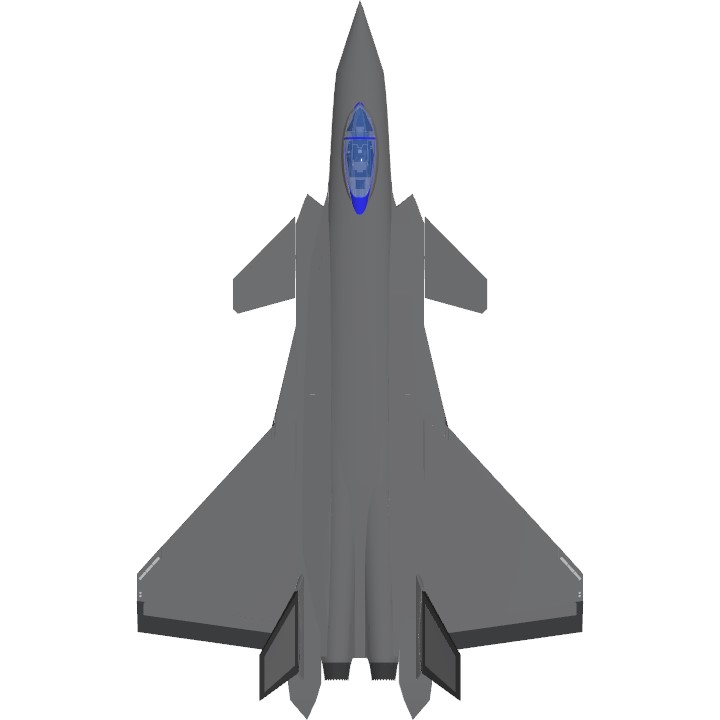


@gritsoonjun See https://www.simpleplanes.com/a/70V6L7/AutoLand-Demo for example
Do you have pure AP and ILS system?
Great work
大佬nb
缺少一个帅气的封面
fucking amazing
Spotlit :)