The D-19 Shiro
The D-19 Shiro is a white drone developed by Japan. It’s meant to be an extremely versatile, efficient, and cheap aircraft, to compete with fighters like the F-16. Its signature weapon, the PC-12 (photon cannon), is essentially an extremely powerful laser, increasing its air to ground combat capabilities.
Activation Groups
AG1 activates the engine
AG2 arms minigun/missiles/countermeasures
AG3 arms the PC-12
AG4 jettisons the missiles
AG8 activates the AoA limiter
Armaments
1x Minigun
6x AIM-X09 Mirage
2x IASM-12
1x PC-12
Credits to. . .
PlanariaLab for the 1 part HUD I used on this build and many more
Specifications
General Characteristics
- Created On iOS
- Wingspan 30.6ft (9.3m)
- Length 57.2ft (17.4m)
- Height 12.3ft (3.8m)
- Empty Weight 15,704lbs (7,123kg)
- Loaded Weight 36,420lbs (16,520kg)
Performance
- Power/Weight Ratio 2.776
- Wing Loading 78.0lbs/ft2 (381.0kg/m2)
- Wing Area 466.7ft2 (43.4m2)
- Drag Points 4790
Parts
- Number of Parts 301
- Control Surfaces 4
- Performance Cost 1,133



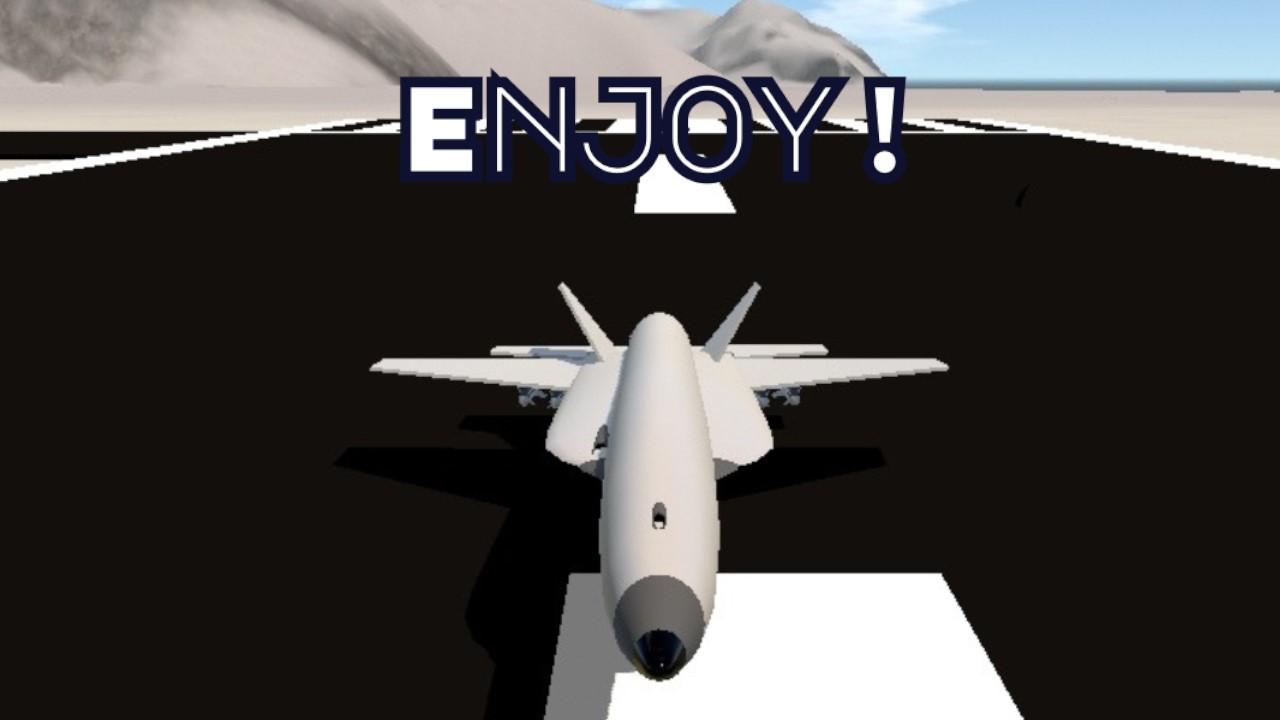
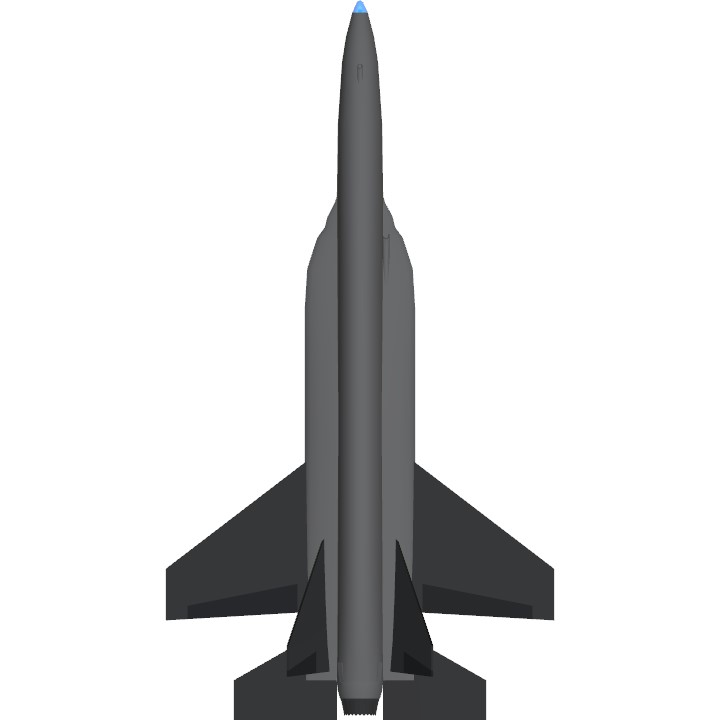

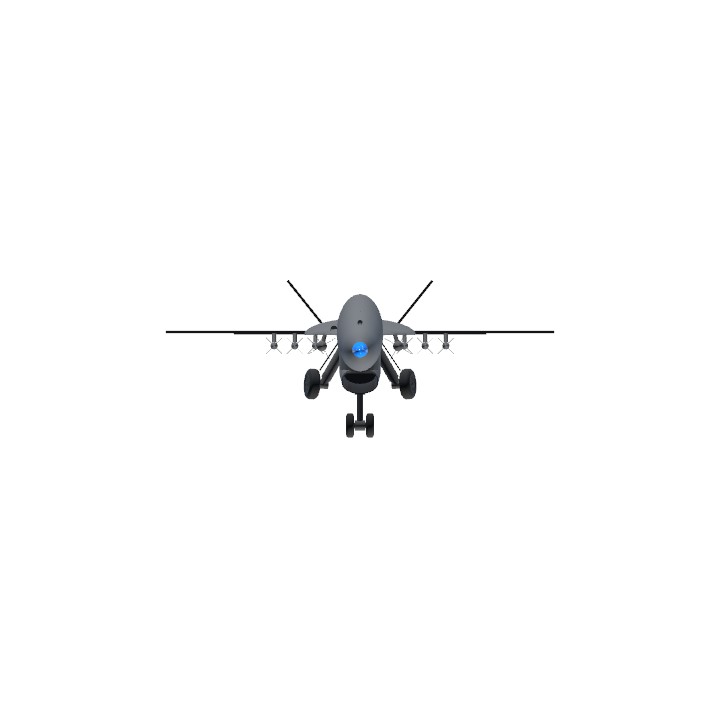
There's a similar thing that applies to "RollRate" where if the factor being multiplied by "Roll" is positive, the variable "RollRate" in that same expression needs be multiplied by a negative and vice versa, although it does not need to be the exact opposite of the other, one just needs to be positive and the other needs to be negative.
Please let me know if you have trouble understanding the issue. If you feel like it would be better, you can send me the expression you wrote for the faulty wing so that I can rewrite it for you and possibly give a better explanation.
Oh yeah, in the expression, don't add the spaces I added between the factors and the asterisk. I just did that so that the asterisk would show. Anyways to put it in steps for you, all you need to do is find the faulty control surface/hinge, go into its input controller and edit the expression so that the factor you are multiplying "roll" by is the exact opposite of the factor being used for the non-faulty control surface/hinge (if positive switch to negative and vice versa). Also sorry for not getting back to you sooner.
This issue is caused because you probably used the exact same expression for the other wing. Let's say that part of the expression includes roll * 1. That's saying that the input for roll is multiplied by one and the product of that is then applied to the control surface or hinge. Because this is roll rather than pitch, the other hinge has to have the opposite input of the other hinge so if we take the part of the example expression I mentioned before (roll * 1) and replace the factor, which is 1, with it's opposite, which is -1, we end up inverting the control surface.
Alr so I got them working, but there's one problem. When I roll it's pitches, so think you roll using both real wings but the other rear with is rolling with the right one which results in me pitching down.. Could you help?
@Froggo50000 I mean all I use is Photo Editor pro-Polish. It does take time to learn what everything does though.
@Croozlul Also, if I'm being honest, your screenshots are quite a lot better than mine.
@Croozlul As for the fly-by-wire system, it can get really complicated. In fact the fly-by-wire expressions I write are pretty simple compared to some other ones I’ve seen. This is the one I wrote for this build (right below).
(Activate8 = true?(Pitch0.3 + Roll-0.3 + Trim0.1 + AngleOfAttack/65 - PitchRate0.005 - RollRate0.001):0) + (Activate8 = false?(Pitch0.5 + Roll-0.45 + Trim0.1 + AngleOfAttack/50 - RollRate0.0001 - PitchRate0.005):0)
I just wrote this, copied and pasted it into the hinge rotators’ input controllers. It can also be used on control surfaces too. To learn how to write fly-by-wire expressions, I recommend watching this; it was made by Guyfolk. He also made this which should also help. I also recommend taking a look at other builds to see how everything works.
@Croozlul There are better ways to do this but I just take screenshots and then upload them into Canva, edit them, and then I just take screenshots of those. It's sort of a tedious process so that's why I said there are better ways of doing it, I'm just too stubborn and used to using this method to actually change the way I edit my screenshots.
Also what do you use to edit your photos?!
Just how do you make a fly-by wiring system??