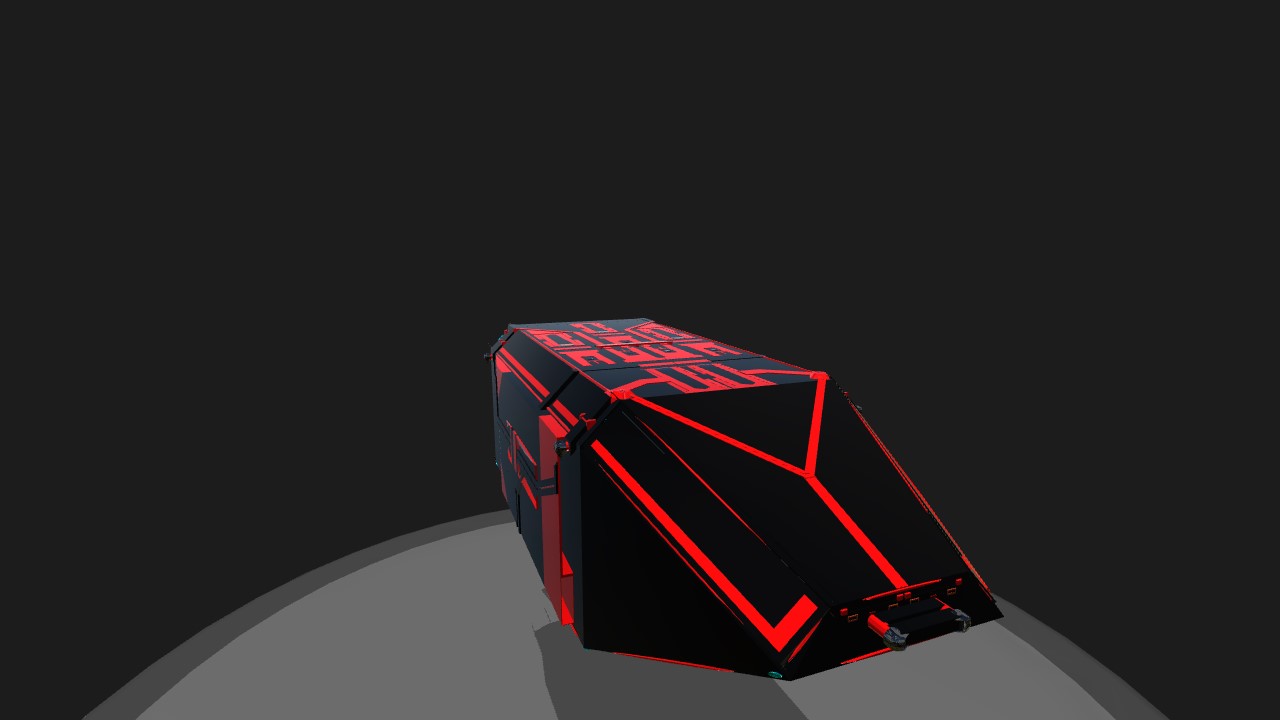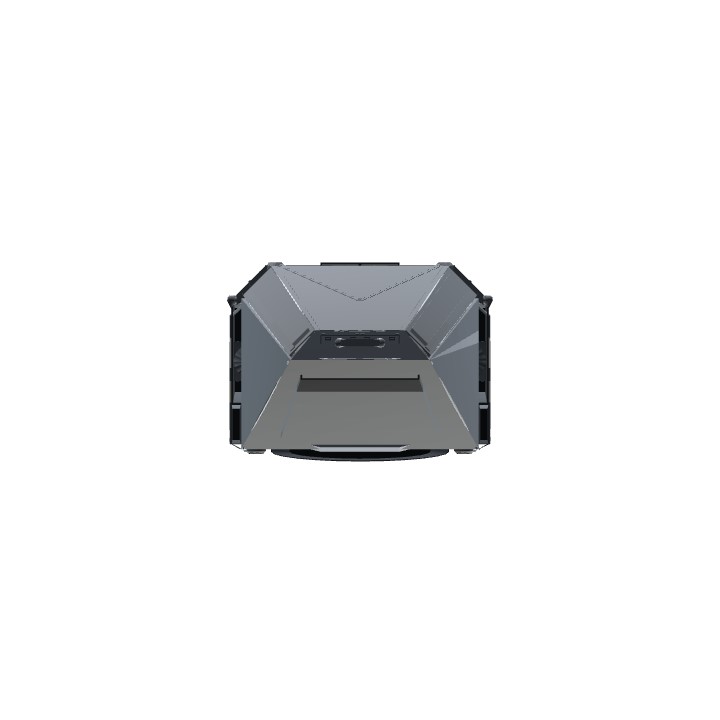Step 1- turn on gear 1
Step 2- pull down trim
Step 3- fly anywhere
gear 1- activate trim throttle i.e. continuous throttle
gear 2- activate reaction control system (RNC)
gear 3- increase overall thrust power
gear 4- turn on main engines (apply throttle)
gear 5- cool led lights
gear 6- parachute (slow down)
gear 7- realistic mode (turn off gear 8)
gear 8- main gyroscope
if you want to go up,
1)Brakes- Substitute Thrust (increased thrust power while holding brakes)
2)Trim- Continuous Thrust
2.1)Trim up- High power continuous thrust
2.2)Trim down- Low power continuous thrust
3)VTOL up- power distributed towards up direction
if you want to go down,
1)turn off gear 1, as a result trim will also be turned off and hence the ship will start descending
2)VTOL down- power distributed towards down direction
if you want to go forward/backward/left/right
1)use WSAD keys respectively
if you want to yaw, use yaw
this version of nerodia lite is very different, as it is much much more user friendly, you can visit the previous nerodia lite (see in auto credit section) for more information
Specifications
General Characteristics
- Predecessor Nerodia Lite | Mobile Sub-Aircraft
- Created On Windows
- Wingspan 11.0ft (3.4m)
- Length 29.8ft (9.1m)
- Height 8.9ft (2.7m)
- Empty Weight 39,571lbs (17,949kg)
- Loaded Weight 57,296lbs (25,989kg)
Performance
- Power/Weight Ratio 9.57
- Wing Loading N/A
- Wing Area 0.0ft2 (0.0m2)
- Drag Points 6928
Parts
- Number of Parts 322
- Control Surfaces 0
- Performance Cost 1,496