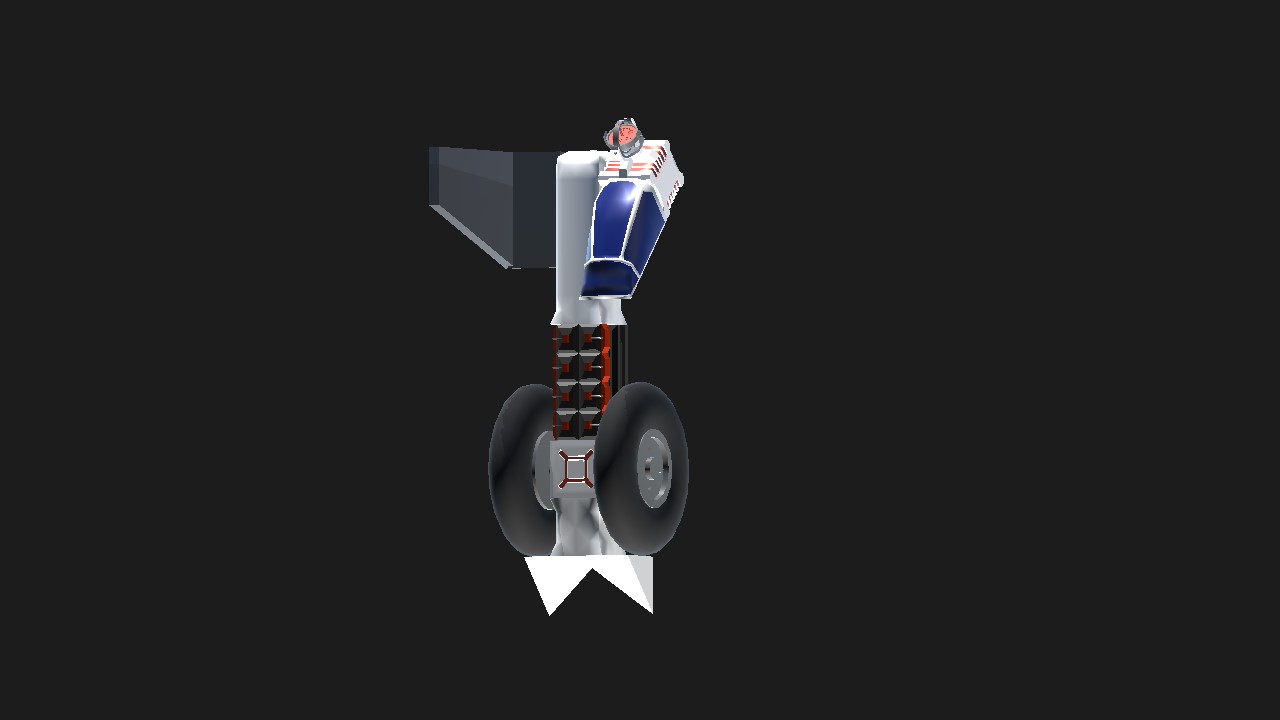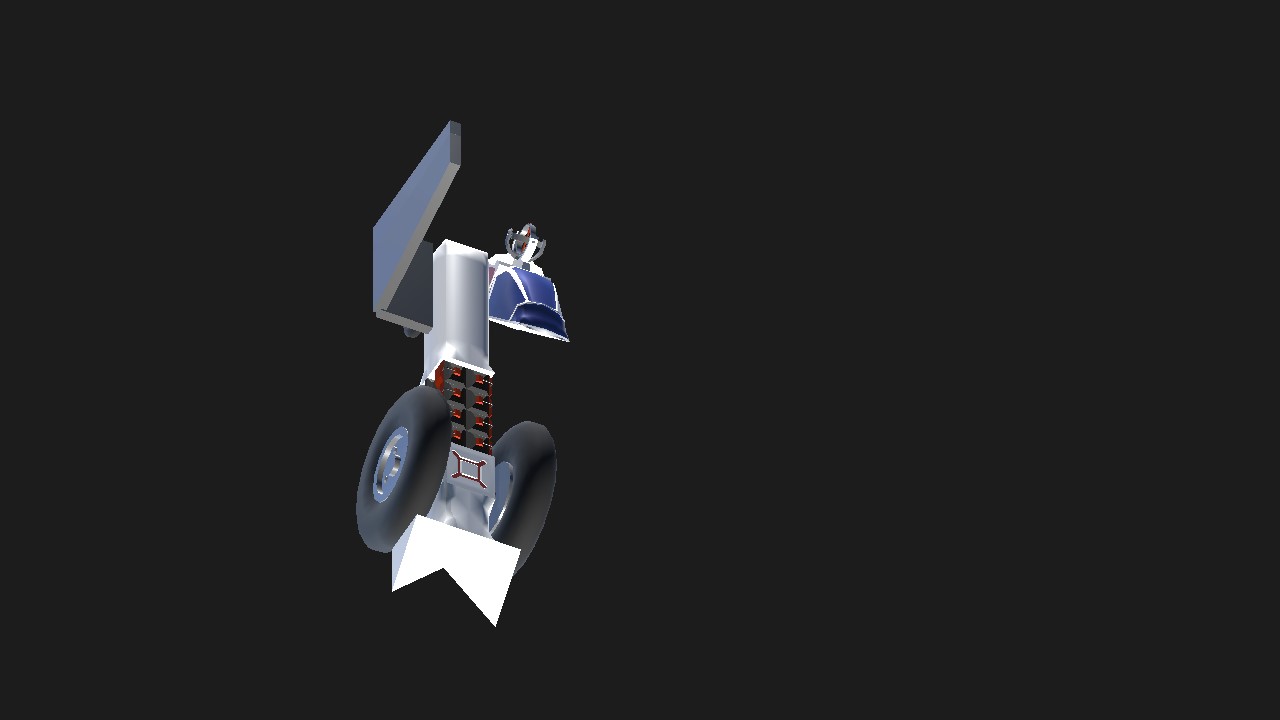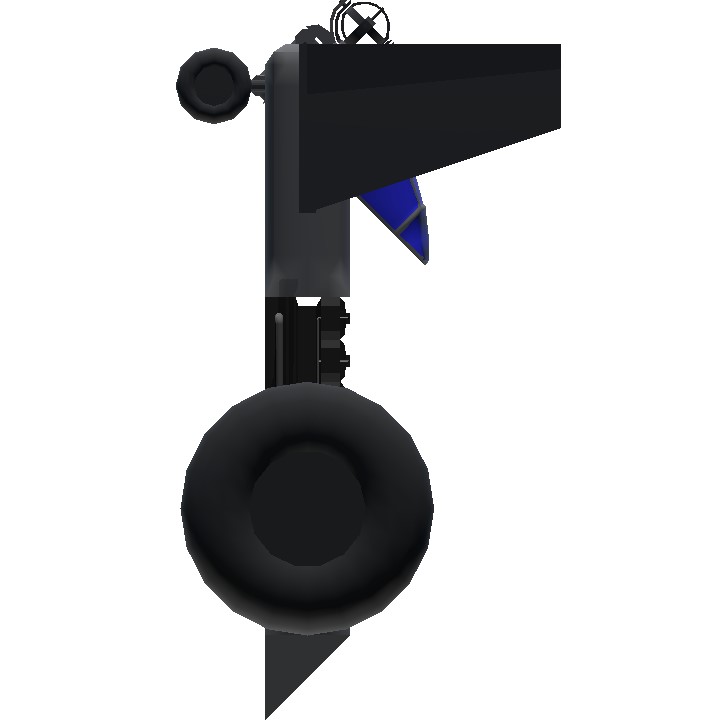Simple rig consisting out of a gyroscope connected to a wheel chassis by means of a rotator block. This rig was built for the sole purpose to research the workings of a gyroscope and demonstrate what I found out:
By default the gyroscope is set to Gyroscopic Speed=100%, Gyroscopic Stability=100%, Auto-Orient=on. Also Pitch Range, Roll Range andYaw Power are set to 0 while Pitch, Roll and Yaw Input are set to 'Pitch'(right joystick up/down), 'Roll' (right joystick left/right) and 'Yaw' (left joystick left/right) respectingly. Also the gyroscope is linked to the 'Activate8' button by default, having it 'on' on startup until you deactivate button 8
things to test:
1) With auto-orient set to 'enabled' (by default), launch the rig. The rig will stand upright with the cockpit and gyroscope pointing 45° down, just like in the building screen. Disable 'Activate8', and the rig will fall down. enable it again and it will right itself again. Move the VTOL slider up/down and observe the rig lean for- and backwards to keep the cockpit and gyroscope at the same 45° angle
2) Go back to building screen, click the gyroscope and select the 'Properties' menu (gear wheel). Disable Auto-Orient and launch the rig again. It will now start at a 45° angle so that the gyroscope is pointing upwards. Play with the VTOL slider and watch the rig move for-and backwards to keep the gyro pointing upwards. Move the slider all the way up to set the rig on the wheels. Apply throttle to fire up the engine and move the rig forwards. Steer with 'Roll' (right joystick left/right).
spawn at a location with slopes ('Jump Zone' or 'Oval Office') and drive up a slope. Notice the gyro still keeping the rig horizontally, even if this leaves a wheel in the air.
Using the gyroscope for steering
3) Go back to building screen, click the gyroscope and again select the 'Properties' menu (gear wheel). Set 'Pitch Range' from 0 to 45°. Launch again. Play with Pitch (right button up/down) and see the rig move. Increase pitch range, launch again and see how the rig moves further. Set the 'pitch input' from 'Pitch' to 'Yaw' or 'Trim' and watch how the rig now moves fore/backwards with the new input. Try the same with 'Roll Input'. Also note you can set the input to 'disabled', which will act just like the roll/pitch range set to zero
4) (In building screen), move the 'Yaw power' value from 0 to 100%. Launch the rig, move VTOL slider up to park rig on wheels and move 'Yaw' (left joystick) left/right. Watch rig turn left/right accordingly. Apply Throttle and try driving with 'yaw' for steering with gyro instead of wheels. Try again with 'Yaw power' moved higher or lower and see how the rig turns faster or slower.
Gyroscopic Speed is a measure for the force the gyroscope can enact on the vehicle it is connected to
5) Launch rig (with 'auto-orient' still disabled) and zoom in on cockpit. Notice cockpit (and gyroscope) not completely horizontal because rig is not fully at 45° but pulled down a little by gravity. In building screen, (click gyroscope, select properties and) lower the value of 'gyroscopic speed' from 100 to 60 and watch the rig lean even more. Lower 'Gyroscopic speed' to 30 and the rig will not even try to right itself but immediately land on its wheels. Increase speed to maximum (250%) and watch the cockpit and gyroscope resting almost completely horizontally but if you push VTOL all up and take the rig for a drive, notice how much harder steering has become with the gyro now having that more force to counteract all changes in direction.
Gyroscopic Stability is a measurement for the eagerness of the gyroscope to use its power to right itself. A lower value makes the gyro react slower to changes, a value too low will make it not react at all, but a value too high will cause oversteering.
6) Move the Jaw power to maximum (250%) and launch the rig (with Gyroscopic Stability still at default 100%). Move VTOL slider up to land rig on its wheels. You will now see a slight trembling around the z-axis (watch the stabilo) as the gyroscope slightly oversteers trying to counteract the yaw movements. Increase stability to 250%. Watch rig now react violently when pushing yaw to force gyroscope turn. Go to overload editor and increase stability to 10 (1000%) to see rig now jumping erratically at startup, even without input due to oversteering. Lower stability again to below 100. Trembling will be almost unnoticable by 75% and gone by 50%
7) Move stability lower to 30 %, 10% and even 5% and watch the rig on startup pendle for a while before settling for the 45° position. Move stability to 10% and even 5% and watch rig pendle even more and take longer to settle.
(If you set the stability to 0%, the gyro will simply not right itself and can be considered switched off.)
Specifications
General Characteristics
- Created On Android
- Wingspan 5.1ft (1.6m)
- Length 7.5ft (2.3m)
- Height 14.0ft (4.3m)
- Empty Weight 1,541lbs (699kg)
- Loaded Weight 1,674lbs (759kg)
Performance
- Wing Loading 95.7lbs/ft2 (467.4kg/m2)
- Wing Area 17.5ft2 (1.6m2)
- Drag Points 2095
Parts
- Number of Parts 16
- Control Surfaces 1
- Performance Cost 116