No Tags
Auto Credit Based on klm747klm747's Autopilot Testing 1.1
The airplane can now climb and descend to any altitude you request, from 41,000 to 1,000 feet. To view your selected altitude, paste
"floor((ceil(Trim * 20) * 304.8 + 6400.8) * 3.2808399) * clamp01(Activate2)"
into the debug console.
Activate 2 turns it on! AG1 still turns you towards Wright airport.
DO NOT GO INTO THE ELEVATOR OR AILERON CODE.
Although the elevator code isn't that bad. You can look at the rudder code if you like! Guaranteed SFW.
Completely my own ideas, check out my work!

Specifications
Spotlights
- PlaneFlightX 5.0 years ago
- FCCX 5.0 years ago
General Characteristics
- Predecessor Autopilot Testing 1.1
- Created On Windows
- Wingspan 39.8ft (12.1m)
- Length 34.8ft (10.6m)
- Height 13.0ft (4.0m)
- Empty Weight 4,945lbs (2,243kg)
- Loaded Weight 6,381lbs (2,894kg)
Performance
- Horse Power/Weight Ratio 0.156
- Wing Loading 15.1lbs/ft2 (73.7kg/m2)
- Wing Area 422.7ft2 (39.3m2)
- Drag Points 5678
Parts
- Number of Parts 100
- Control Surfaces 2
- Performance Cost 448


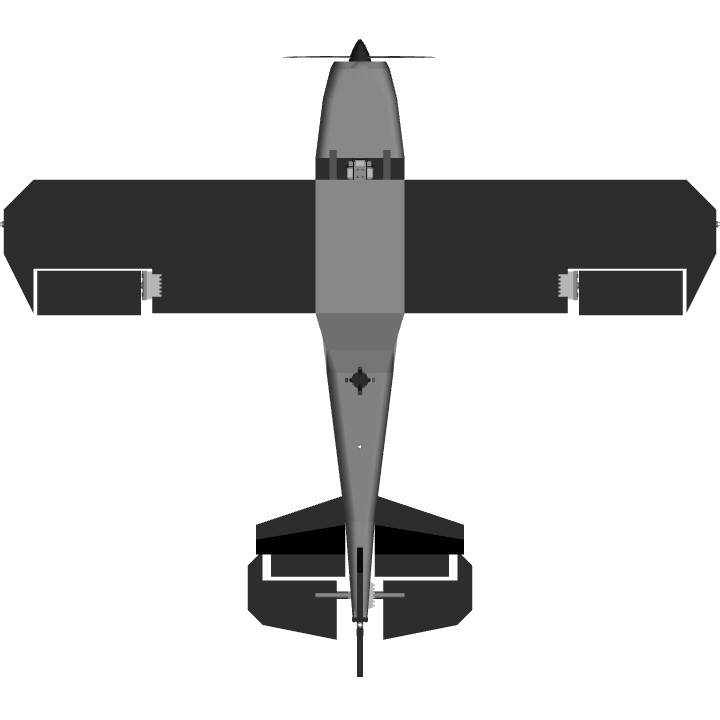


The best way to solve a FT problem is to write it out by hand and keep a page of this open.
@klm747klm747
That's great, excited to try it!
@Kendog84 I'm glad you like, but it's actually super outdated now. I have much more efficient code, but it's not quite done. I'll tag you when I release it. (and it's all housed in variables, which didn't exist back then)
Thank you so very much for making this (and making it public), I'm using FT based on this one (see 11qazxc's latest builds for that) to 'power' my upcoming planes (bomber, can be used for all sorts of things). It wouldn't have been possible without your work.
I have looked into the aileron code. now i wanna see the elevator code
@PlaneFlightX Sounds good to me! I've actually written out all of the codes that I will need, and what will do each thing. There will be two modes of speed control, custom and set which I will explain in a later post.
I just had this idea relating to controls:
VTOL: Heading - 360 increments
Trim: Altitude - that's already done in this plane
Using
SelectedWeaponNameand having a bunch of 0ExplosionScalebombs, you could select whether you use leveling mode, or selection mode. Further branches such as vertical speed, pitch angle, and so much more are possible, and all just with 4 inputs, VTOL, Trim, an AG to turn the entire thing on or off, andSelectedWeaponName@KLM_747 alright!
@UltraLight Sure! I have made one that gets within .5 degrees, I'll share it tomorrow if I finish optimizing it!
@KLM_747 oh the speed hold will be epic. Also, be sure to share that VTOL heading select code with me;I wont use it but I definitely want to see how you do it because mine only gets within 15 degrees of my wanted heading.
@UltraLight Yes! I definitely need to reduce the throw or increase the dampening of the elevators. The code is relatively simple, and hopefully will easily translate to airliners. The finished airplane will have a VTOL heading selector, which will allow the flaps to be completely automatic! They will be controlled by an AI "first officer". Speed Hold will be done by weapons named each speed. The elevator code isn't what's in the description though, check the rotator.
ok doodj
@KLM_747 alright
That elevator code is so simple! Wow, crazy how something so short does so much. Of course, I dont exactly understand what you have here, but I have a roll autopilot which can select each individual heading, shouldnt be too hard to translate that into elevator language.
I have one recommendation though: maybe add a smooth function to the elevator and set it to maybe 0.6 or so, as airliners typically have very low jerk, also this would help the "flapping" you get
@Sinnacraft don't forget to give credit, also there are a lot of parameters you will need to tweak to specifically tune it to your aircraft. For example the number 6.1 is the altitude compensation mechanic, change it to zero and see how far your plane is below the required altitude in meters, then change that number to it.
I will use it
@XAircraftManufacturer Don't look at the code, it's not that bad this time though.
@Crj900Pilot so you can see what I'm working on for the new airliners.