Please Read: This aircraft is based on RodWan’s “Anakin's Eta-2 Actis-class Interceptor RodWan V2”, which is based on an aircraft made by AgnesDesign. Links here:
This is revised a version of my other Eta-2, and it has some cool new changes. It's now got a navicomputer and targeting computer in the cockpit, some light changes and engine tweaks.
The ETA-2 Actis-Class Interceptor was used by the Jedi in the late clone wars, and was known for being one of the fastest ships in the republic navy. It most notably seen in Star Wars: Revenge of the Sith. This is an upgraded version, which was designed after the clone wars by rebel allies within Kuat Drive Yards. It’s military capabilities were designed to rival that of the Tie/D Defender Elite. It boasts a class-2 hyperdrive, miniaturized proton beam cannons, ion/proton torpedoes, incredible speed and a smooth, super-maneuverable flight model.
Armaments:
- 4 light proton beam cannons, fired by the gun control button
- 2 medium proton beam cannons, activated by cannon button
- R2D2 weapons: A blaster, armed by AG2 and fired by the gun control button. 19 rockets, armed by AG2 and fired in Air to Ground menu.
- 4 Air to Air proton torpedoes with 360 degree lock on, fired in the Air to Air menu
- 4 Air to Ground ion torpedoes with 360 degree lock on, fired in the Air to Ground menu.
AG Controls:
- AG1: Deploys S-Foils and activates super-maneuverability mode. S-Foils dissipate excess engine heat in the Star Wars universe.
- AG2: Activates R2D2 weapons. Rockets, which can be accessed in the Air to Ground menu, and a proton beam cannon which can be fired with normal gun control.
- AG3: Activates VTOL jets. To use VTOL, first disable AG8. Next, Enable AG3. Yaw controls the turning while in VTOL, and the VTOL slider controls whether the aircraft moves forward, backward or up. And of course, the throttle controls the VTOL thrust. Once you are at your desired height, you can deactivate AG3, activate AG8 and fly normally.
- R2D2 Controls: (All Credit to RodWan for this) To use R2D2, first activate AG5 and deactivate AG8. That will launch the little droid out of the aircraft. Don’t worry, I’ve given him a parachute. Next, disable AG5 and activate AG4. Once you have done this, the pitch will control the third leg deployment. Keep moving the pitch up and down until he is level and his third leg is forward. Next, while holding the pitch steady, disable AG4 and enable AG5. Now, his third leg will be locked in place, and you can drive him around. Pitch moves him forward and backward, the yaw makes him turn, and the trim slider makes his head turn.
- AG6: Activates the parachute and arresting hooks for landing on an aircraft carrier.
- Hyperdrive Controls: To activate the hyperdrive, first disable AG8. Next, enable AG7. Once AG7 is enabled, use the gun control button to fire up the hyperdrive.
- AG8: Activates and deactivates the main engines.
- Landing Gear: Activates and deactivates the landing gear. (Duh)
Thanks for reading this VERY long description, I would love to hear your thoughts on this aircraft!
Specifications
Spotlights
- 210100 4.4 years ago
General Characteristics
- Created On iOS
- Wingspan 15.7ft (4.8m)
- Length 17.9ft (5.4m)
- Height 5.9ft (1.8m)
- Empty Weight 13,458lbs (6,104kg)
- Loaded Weight 17,602lbs (7,984kg)
Performance
- Power/Weight Ratio 1.915
- Wing Loading 7.1lbs/ft2 (34.7kg/m2)
- Wing Area 2,480.0ft2 (230.4m2)
- Drag Points 3525
Parts
- Number of Parts 765
- Control Surfaces 13
- Performance Cost 2,959


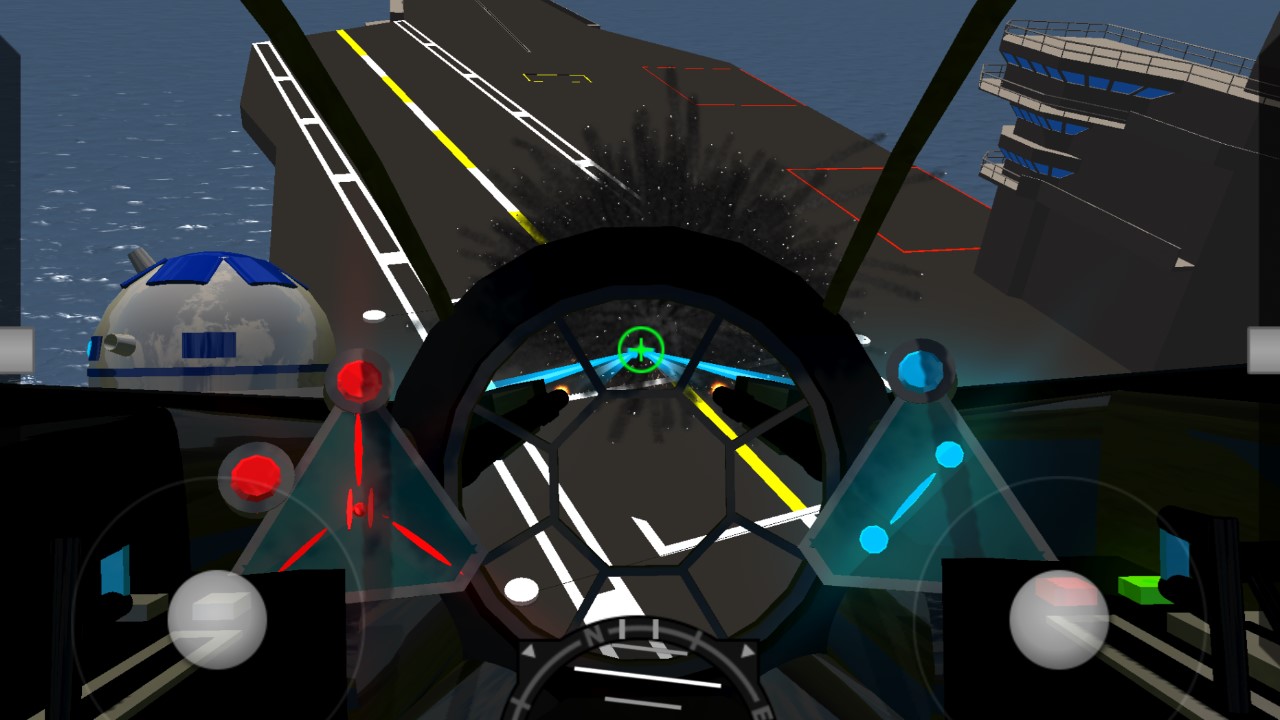

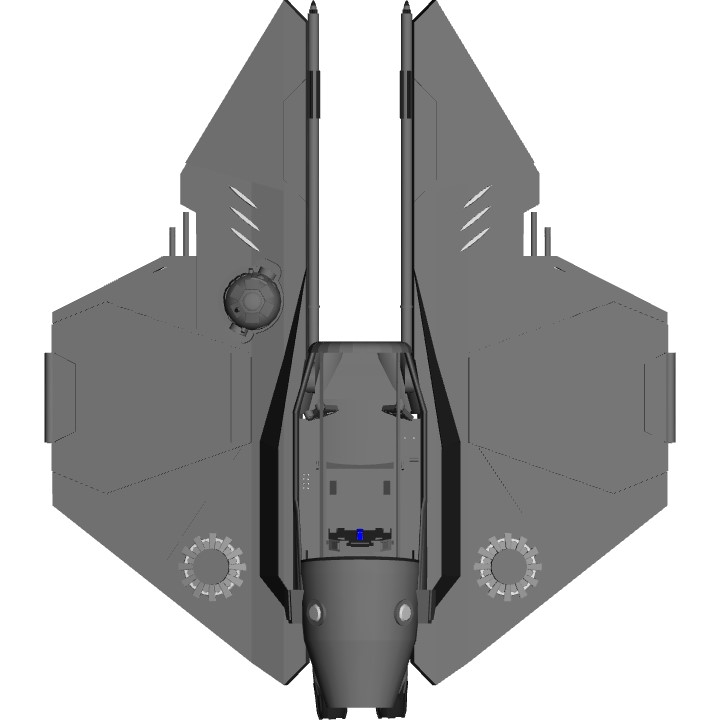


Finally! Thanks so much!!! @RC1138Boss
Now u r welcome!
I mean I need to help a fellow clone wars fan