Unlisted
No Tags
Auto Credit Based on AdmiralCrab's KAE-10000
Overhauled - Please let me know if there's anything you want adjusted to work differently!
CONTROLS:
- AG1-4 activates engines 1-4 (from L to Right)
- AG5 toggles all Afterburners but only if
1) the engine its for is also on (ie per-engine if AG1, 2, 3, or 4 are Enabled)
2) the throttle is over 80% (meaning you can't engage afterburners at low throttle)
Specifications
General Characteristics
- Predecessor KAE-10000
- Successors 1 airplane(s) +7 bonus
- Created On Windows
- Wingspan 123.0ft (37.5m)
- Length 319.1ft (97.3m)
- Height 59.5ft (18.1m)
- Empty Weight N/A
- Loaded Weight 82,349lbs (37,353kg)
Performance
- Power/Weight Ratio 7.859
- Wing Loading 9.6lbs/ft2 (46.7kg/m2)
- Wing Area 8,617.8ft2 (800.6m2)
- Drag Points 10597
Parts
- Number of Parts 244
- Control Surfaces 1
- Performance Cost 1,515

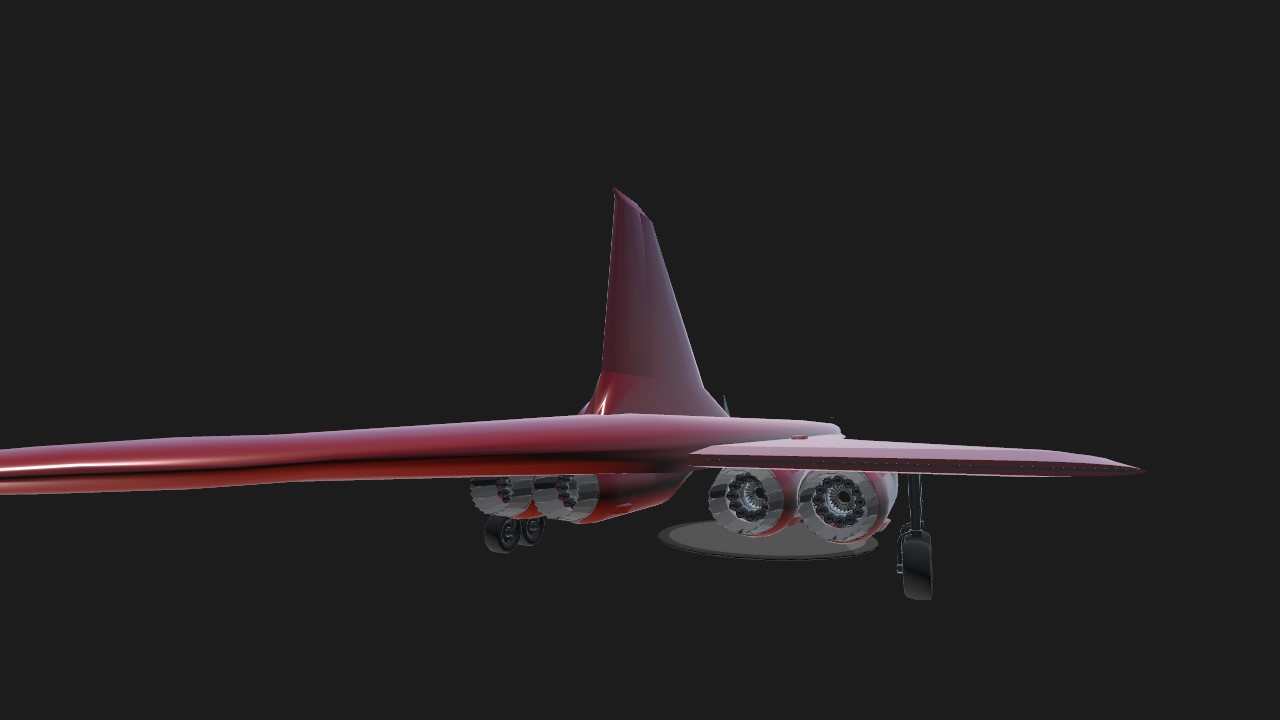
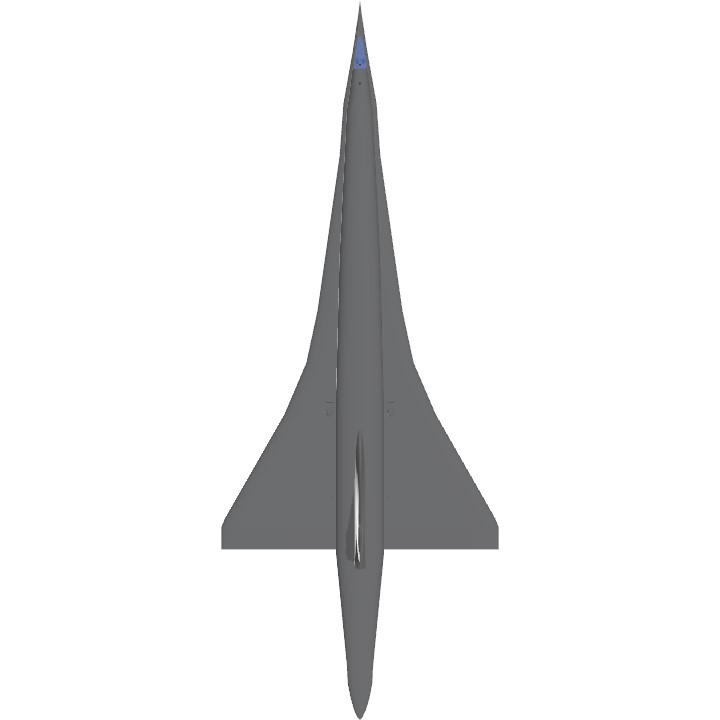


@AdmiralCrab No problem, happy to help :)
Oh, additional small tweaks were made to try and help with surfaces blending together nicely. Though I could've done a lot more, to remove all the Z-Fighting pieces (mainly only visible from the bottom), I didn't just beause I didn't want to overstep my bounds :P
I couldn't get the seam in the Cockpit glass to disappear though...
.
And the Wing chunks inside the Flaps, I left them hanging out just so you could select them IF you wanted. Otherwise, they can be Nudged forward by probably 0.01 and then be out of sight. ALSO, you could even add additional Control Surfaces to each, and XML modify their Range to something like 5 (instead of the default 35), to provide even more control authority. I suspect 5 might be small enough to not clip through the fuselage skin. (Whether it'd actually help any at such a small angle, I don't know... lol)
EDIT: Just saw all your awesome Star Wars stuff! I do lurve me some SW... So I updooted a bunch of them (as they deserved it) :D
Being as you've already made a really nice looking Tie cockpit, I may just have to use that for a Tie build of my own which I'd only just started on right before working on this thing!
@Formula350 my god she’s beautiful! Thanks so much man, your a legend!
@AdmiralCrab SHE READY! :)
Sorry it took so long, but I think you'll like how it turned out!
.
If you do decide to tinker with it yourself, some things to keep in mind:
- I set the
powerMultipleron the Ring 'o Jet Engines (inside each big jet) to only be 0.5, but since there are 12, it still results in a lot of thrust at sea-level. Changing all 48 is a hassle and I've been using Notepad++ to edit those in bulk.- There IS still a "speed wobble" to crops up; however, it's kind of cool now, because it happens around 1200mph at low altitudes (below 10,000ft). So it's now a sort of 'warning' as though you're reaching the designed limitation. The good news is, that at cruising altitudes (40,000ft, which is about right for an SST) the air is thinner and the wobble doesn't happen.
- The Speed Gauge in your cockpit doesn't reflect the speed I'm referring to (it's probably in Knots anyhow) and it is using
IAS, whereas I've been usingTAS(Thermal Air Speed; which seems to be the same asGS[Ground Speed]). The IAS speed readout is substantially different and about 1/2 that of TAS.- The Afterburners are the BIG engines and they also provide the actual thrust boost when they're enabled. Their
powerMultiplieris set at 3, which I landed on after multiple test runs. The Input code uses a modifiedmaxvalue of1.25as that's the sweet spot I found for the Exhaust effect, as1.5caused the Secondary effect (the blue/purple) to stretch out REALLY far. Unfortunately theexhaustScalevalues do NOT manipulate the Secondary, only the Primary exhaust flames (effect). Only themaxinput value changes it, which is why I went that route. KEEP IN MIND that themaxinput is an additional multiplier on top of thepowerMultiplier!- I'm using the Fuel Tank as CoM ballast. it weighs about 12,000lbs with how I have its massScale set now. I think it was the CoM as a primary cause of the Speed Wobble, so if you adjust engine power to increase the top speed, you may need to move the Fuel Tank around. That's the light-blue square peaking out of the main fuselage.
- You had 2
Flight Computers, I didn't know which one you wanted to keep so I just moved BOTH of them above the entire plane. (They're both still connected, the front one is the Primary, so you can delete the back one if you want)- The big control surfaces are all functional now. They are actuated by those Hinge Rotators, which I also doubled-up per control surface (except Rudder), so prevent that bouncing effect. And by "functional" I mean they are actually what is moving the plane, as I removed them from the Wing part. Instead, inside each Flap is a small chunk of Wing, which is what provides additional deflection. Important Note: Their airfoil is set to a 'secret' setting that is only usable by naming it in the XML setting to
NACAPROP. It's what the propellers use for their blades, and is configured in SP to not stall-out. I had to change it to that because otherwise the control surfaces would fail to work when too much authority was applied, which meant pitching and rolling would only do their max at limited angles. Now that isn't the case and you can use it to their full range.I think that's about all my notes I figured were worth sharing...