Hi there! As you known I'm tight of time due to my studies, but I didn't want to leave y'all without content... That's why I'm posting an archive that contains ALL the posted aircraft (and others not and some not finished) from the previous year. I hope to be able to publish new aircraft soon. You are free to modify, use parts or post modify versions of these aircraft.
— CM
HOW TO INSTALL
Windows
Step 1: In File Explorer, go to this direction: "c/users/[username]/appdata/locallow/jundroo/simpleplanes/AircraftDesigns".
Step 2: Copy all the content from "2020 CM's Aircraft Archive" once uncompressed to "AircraftDesigns".
Note: If you are not sure of what are you doing, make a backup copy of "AircraftDesigns" before copying the files.macOS
Step 1: In Finder, go to this direction: "/Users/[Your Mac user]/Library/Application Support/unity.Jundroo.SimplePlanes/AircraftDesigns".
Step 2: Copy all the content from "2020 CM's Aircraft Archive" once uncompressed to "AircraftDesigns".
Note: If you are not sure of what are you doing, make a backup copy of "AircraftDesigns" before copying the files.iOS
Step 1: In Files app inside of "On My [Device]" search for SimplePlanes folder.
Step 2: Inside of "SimplePlanes" copy all content from "2020 CM's Aircraft Archive" once uncompressed to "AircraftDesigns".
Note: If you are not sure of what are you doing, make a backup copy of "AircraftDesigns" before copying the files.Android
Step 1: Go to this direction "Android/data/.comjundroo.SimplePlanes/files/AicraftDesigns" in your files app.
Step 2: Copy all content from "2020 CM's Aircraft Archive" once uncompressed to "AircraftDesigns".
Note: If you are not sure of what are you doing, make a backup copy of "AircraftDesigns" before copying the files.
CONTENT
COMMERCIAL AIRCRAFT
J10 (2020) Family
J10-100
J10-200J20 (2020) Family
J20-100
J20-200J30 (2020) Family
J30-100
J30-200
J30-300
J30-400
J30-500
J30-600
J30-700
J30-800
J30-900
J30-X
J30-7
J30-8
J30-9
J30-10J40 (2020) Family
J40-100
J40-200
J40-300
J40-400 (Unfinished)J50 (2020) Family
J50-100
J50-200J60 (2020) Family
J60-100
J60-200J70 (2020) Family
J70-100
J70-200J80 (2020) Family
J80-100 (Unfinished)RJ10 (2020) Family
RJ10-100J
RJ10-100P
RJ10-100PA
RJ10-100PBRJ20 (2020) Family
RJ20-100J
RJ20-200J
RJ20-100PRJ30 (2020) Family
RJ30-100PRJ40 (2020) Family
RJ40-100PS10 (2020) Family
S10-100
MILITARY AIRCRAFT
AD-A (2020) Family [Attack Aircraft]
AD-A10-100
AD-A20-100
AD-A30-100AD-AC (2020) Family [Ground Attack Aircraft]
AD-AC10-100 (Unfinished)AD-AQ (2020) Family [Attack Drones]
AD-AQ10-100AD-B (2020) Family [Bombers]
AD-B10-100
AD-B10A-100
AD-B20-100
AD-B30-100AD-C (2020) Family [Cargo Aircraft]
AD-C10-100
AD-C20-100AD-CH (2020) Family [Cargo Helicopters]
AD-CH10-100AD-F (2020) Family [Fighters]
AD-F10-100
AD-F20-100
AD-F30-100
AD-F40-100 (Unfinished)AD-K (2020) Family [Tankers]
AD-K10-100
AD-K10-200
AD-K20-100AD-R (2020)Family [Reconnaissance]
AD-R10-100AD-SC (2020) Family [Space Shuttle Carrier]
AD-SC10-100AD-V (2020) Family [VTOL Aircrafts]
AD-V10-100
AD-V10-200AD-VC (2020) Family [VIP Transport]
AD-VC10-100
AD-VC10-200
AD-VC20-100
AD-VC30-100
AD-VC40-100
EXPERIMENTAL AIRCRAFT
J30 (2020) Family
J30-X (Experimental)JX20e (2020) Family
JX20e-200AD-X (2020) Family
AD-XB30-100
AD-XF30-100X-N (2020) Family
X-N10X-Y (2020) Family
X-Y10
X-Y20
X-Y30


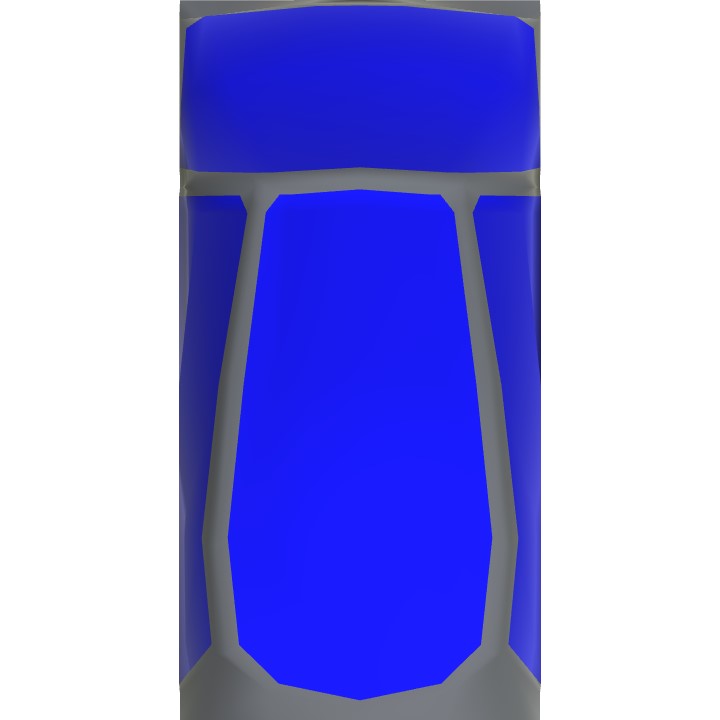
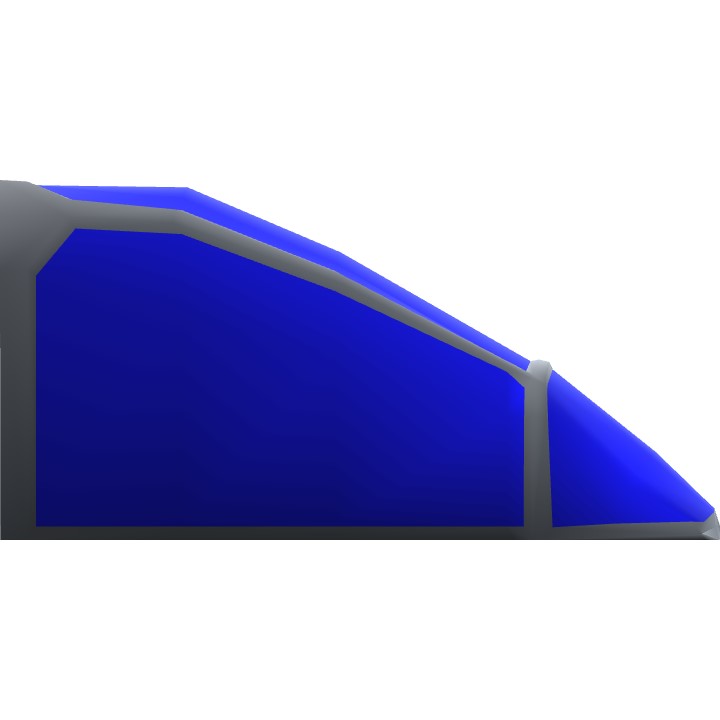
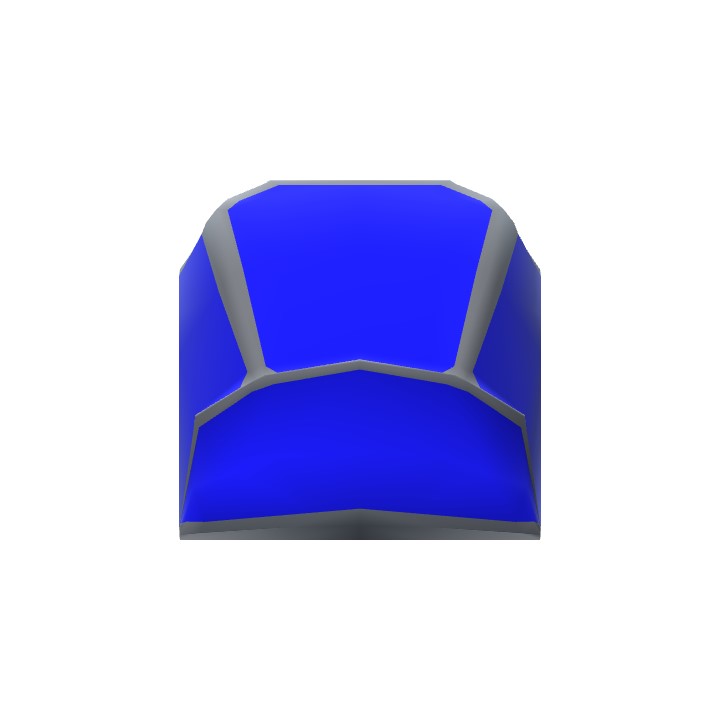
Ah yes
COCPIT
@AirCrashInvestigationFLR
Thank u
@EugeneDumDum Copy all .XML and .bak. Next go to android > Data > com.jundroo.simpleplanes > AircraftDesigns > [HERE]. Then paste it in that directory.
@CM how to do that?
@EugeneDumDum
You must copy XML & BAK file of each aircraft to AircraftDesigns folder.
It says "This XML file does not appear to have any style information associated with it. The document tree is shown below."
It doesent work for me,im on android
Thanks! I've also turned it x-y10 into a nuke
@CM Thank you very much !!! Nice planes too
@SuperLJY
OneDirve link has been added, now you should be able to download the files.
@CM Google has blocked by China too , maybe you should ignore this ... other wise you must have something hosted in China like Baidu yun or onedrive .
@ADAP
Thanks! I’ll try your advice.
@SuperLJY
I’ve added a Google Drive link, you should be able to download now!
Well CM good luck with you education!your planes work well and it is mobile friendly I suggest uploading content at least once every two months.
In some region peoples can't download files from mega 😢