From a deleted post, created by @Ctracerx2 - yellow -288 lbs cell, orange 128 lbs fuel, blue 300 lbs fuel, red 500 lbs fuel, white 1028 lbs fuel. You might find them useful.
Specifications
General Characteristics
- Successors 1 airplane(s)
- Created On iOS
- Wingspan 19.7ft (6.0m)
- Length 3.3ft (1.0m)
- Height 6.6ft (2.0m)
- Empty Weight 1,102lbs (499kg)
- Loaded Weight 20,599lbs (9,344kg)
Performance
- Wing Loading 439,839.3lbs/ft2 (2,147,483.6kg/m2)
- Wing Area 0.0ft2 (0.0m2)
- Drag Points 4970
Parts
- Number of Parts 21
- Control Surfaces 0
- Performance Cost 42

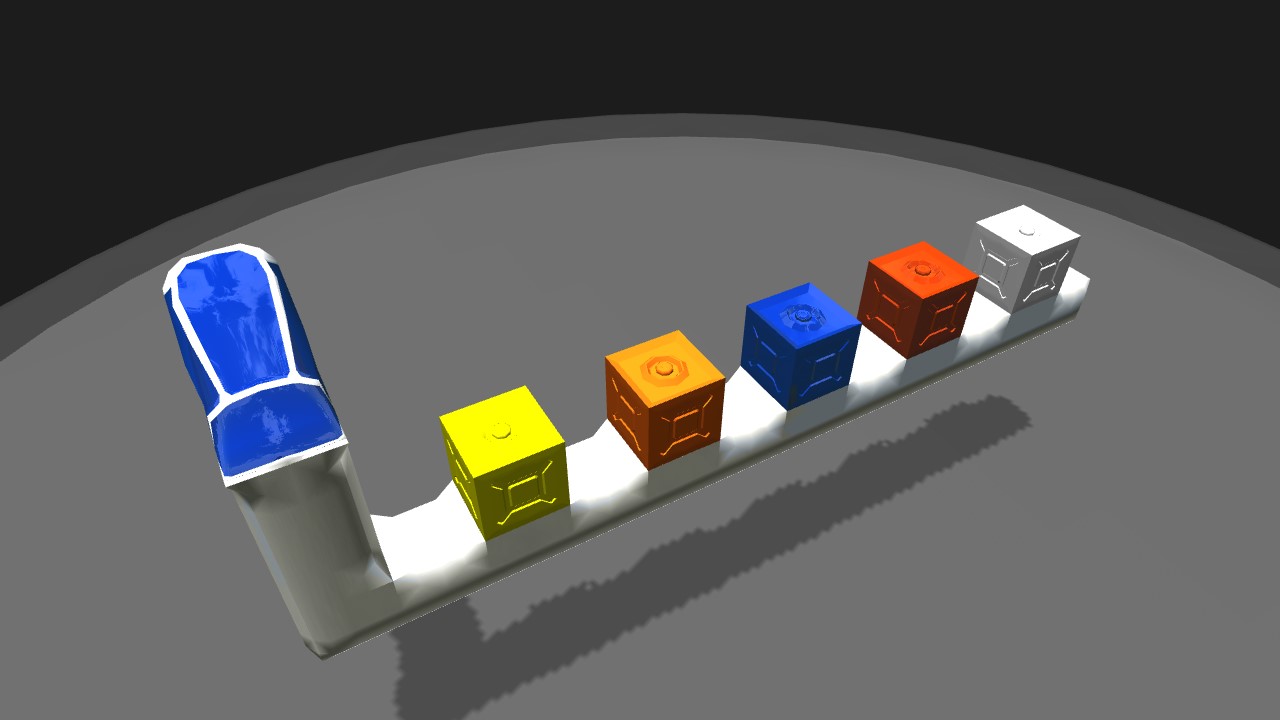

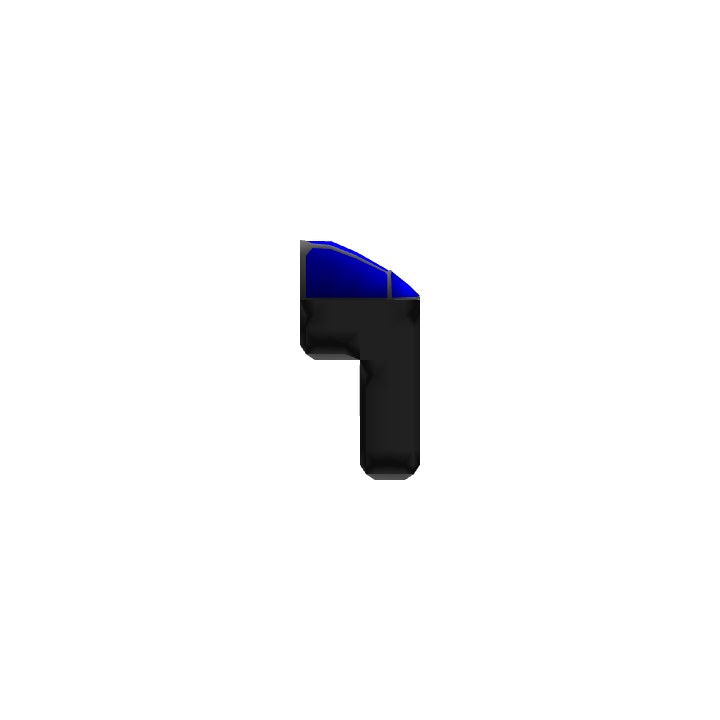
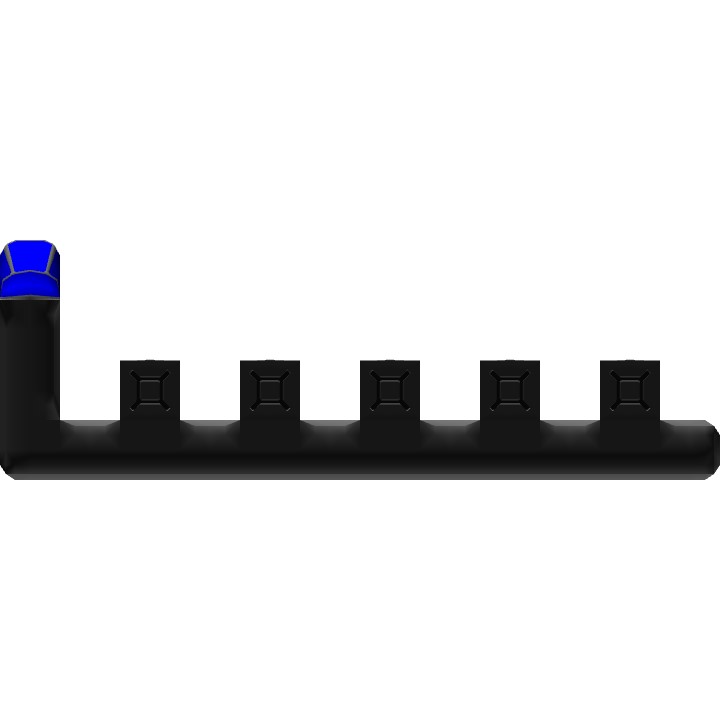
@Stingray cool
The "yellow" cell next to the cockpit is -288 lbs. Courtesy of @Ctracerx2 , @Nickasaurus
Forgot to mention: download, pull apart "Holy SmokeStacks" and "Alien" core fuselage, and see how I applied negative weight to those models using the -288 lb cell. Nickasaurus, these models both "floated" above SP runways until I added extra fuel. Fun to try! @Nickasaurus
Yes, unlike other popular fuel cells: none of these start "unclipping" when you pull them off a surface or block, and then re-locate them. The -288 lb cell contains 20 gallons, and with enough of them you violate SP physics and cause various game crashes. @Nickasaurus
@Stingray what makes them special? (don't mean it insensitivly I just want to know) are they just modded?
Thanks @Nickasaurus
@lowobservable Yes, these do not crash your SP software!
@Stingray tbh I usually just use the infinite fuel modules, but these may come in handy
Hope this help you! @lowobservable
Thank you, this are borrowed, but useful, @Delphinus @letsgofast11
Thanks, I use these from @Ctracerx2 all the time! @Jaredis2
Click and drag parts off the bar. Each part goes into subassemblies.@FlowerDealer
Thanks for these just what I was looking for and I didn't even know it
@FlowerDealer select the part you want to save then click the button that looks like a clockwise and arrow. And a button will show up that looks like a triangle on top of two boxes click the button in the window should appear Name the park and you're good to go At least that's how it works on my iPhone
@FlowerDealer btw awesome name!
@Stingray can you help FlowerDealer with his question? (I can't. I'm terrible at explaining things:/)
How do I save sub-assemblies?